Hey everyone!! Let me tell you about how I created an illustration with my imagination in five minutes.
This is one of my latest designs this week. I named it " The Canvass". See photo below.

BEFORE
First, I drew this one in just 2-3 minutes on a piece of scratch paper and took a picture of the drawing with my android phone. See photo below.

Then I exported the photo and finalized the line art in Adobe Illustrator for another 5 minutes. Refer to photo below.
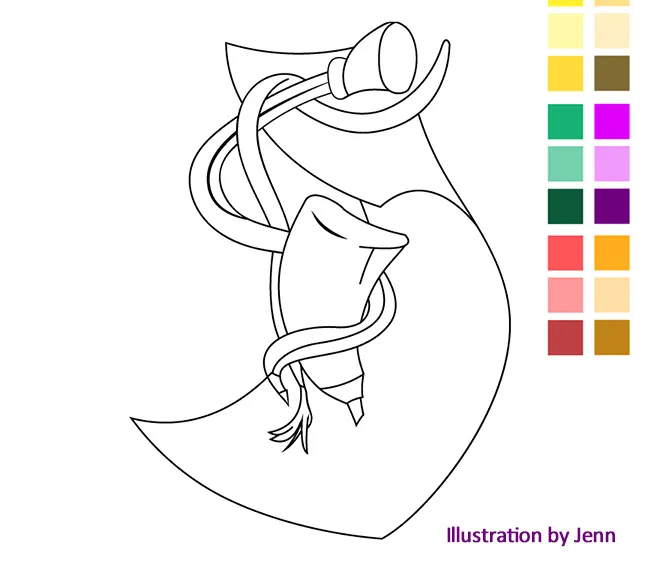
It took only 2 minutes to come up with my chosen flat colors each in new layers for ease of changing colors using the eye dropper tool. See photo below.

AFTER
Finally, I exported the line art from Adobe Illustrator to Adobe Photoshop.

It took me a total of 1 hour and 28 minutes to finish retouching and applying the effects to get what I imagined it to be. Also, take note that during my first attempt in coloring with this software, Adobe Photoshop, I was totally exhausted after finishing an illustration (The Blue Tea Cup) because it even took longer than this which was 6 hours and 54 minutes. Imagine that. Although coloring with Adobe Photoshop takes longer than making a line art in Adobe Illustrator, I still kind of enjoyed the entire process.
Then I finished applying the design into some of my mock up products to see how it would look.

As I indulged into the satisfaction of what I have created, I looked back into my recorded video to see the progress take place in speed art.
CHECKOUT THIS VIDEO FOR FUN
NOTE: This illustration was originally created and legally owned by EngrJenn.
Software and Equipment Used:
Windows Laptop
One by Wacom
Adobe Illustrator CC
Adobe Photoshop CC
I hope you enjoyed reading. I plan on creating more designs and coloring activities here so stay tuned. Till next time.
