
Hi friends, so for this post I will be taking you through the process of how I do a typical illustration. This one is just a piece I'm doing for a friend, so here goes.
First I go online and look for a reference of what I will be doing. Getting good source material is very important. Ill be making artwork of a lion so I went on google and found this image to work from:
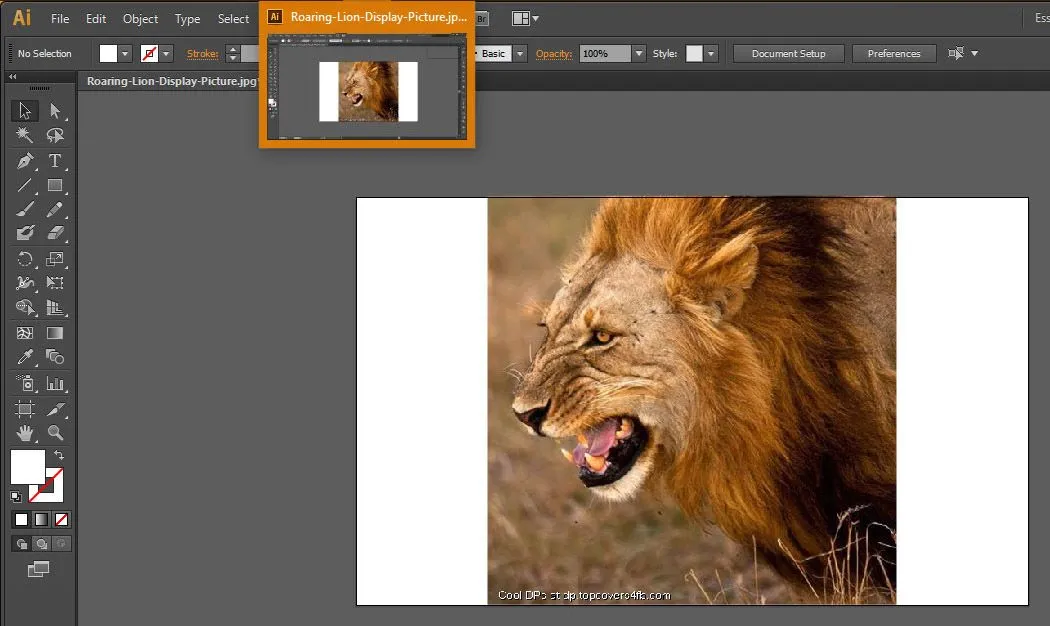
I will be working in Adobe Illustrator CS5 to do this piece.
After selecting a reference image I begin by creating a new layer from the "layers" tab to do my drawing on. I will then make the opacity on my lion image 50% and lock the layer.
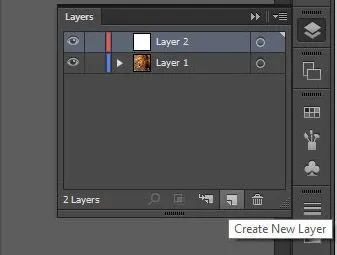
I am using a wacom bamboo tablet to trace over the main features of this ferocious lion, I play around with the different types of strokes and widths to get different kinds of effects.

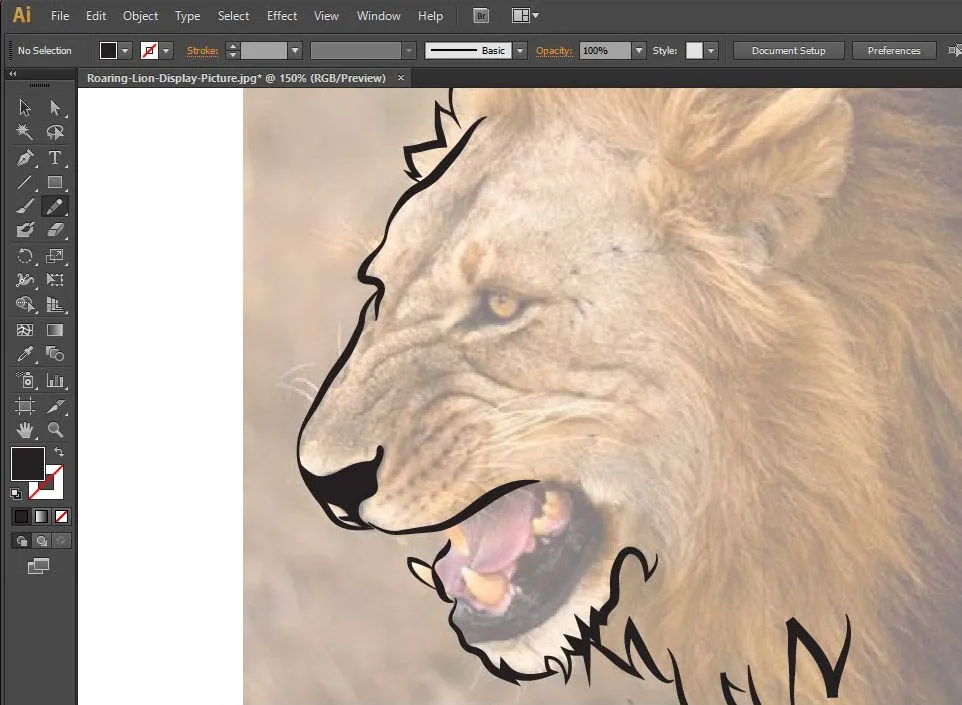
Now to check drawing with the image:
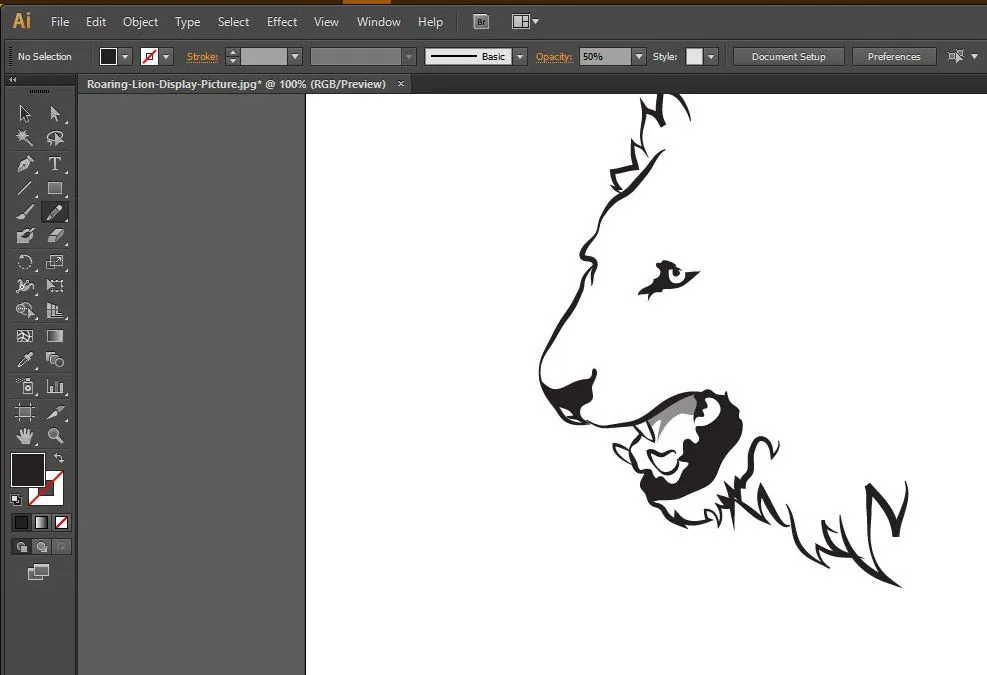
Continue adding freehand details as necessary,

My friend also wanted some text in his design, so lets add some text and we're almost done :D

Now for the final small details like some whiskers, shading...
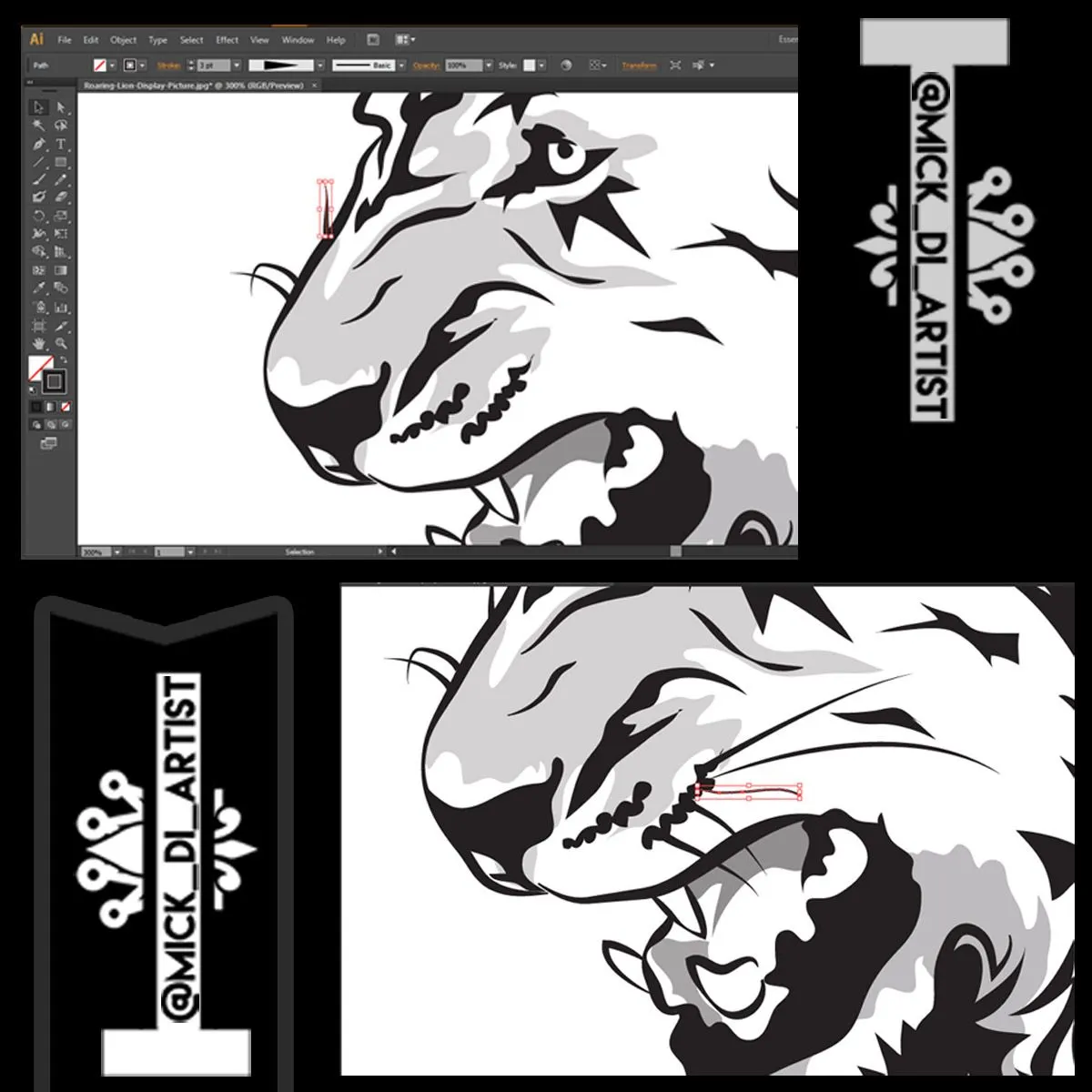
Add a splash of color and we're done! This can be used as a sticker, laptop cover design or a T-shirt design. Jah Bless, I hope you guys enjoyed my process...!
-Upvote, resteem and follow-
