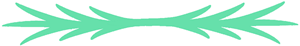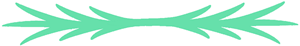
Hello steemians, today I made this drawing on my laptop, without needing a drawing tablet, and I want to show you how I got it done. I also want to tell you that this work is of my creation but it was inspired by the drawing style of Meyoco, a young Asian woman who is a great illustrator, you can see many of her works here.
This post is especially aimed at all those people who do not have a drawing tablet or an ordinary tablet, who only have their PC or laptop and want to have good results making digital drawings. My recommendations for you
❤ Download the Paint tool Sai program.
❤ Always do a hand-made sketch to make everything easier.
Now, to make this drawing I followed the following steps:
1. I did a hand-made sketch, I took a picture of it and with the Paint tool Sai I made the lineart.

Since I only had the Touchpad of my laptop, to create the lineart I created a Linework layer and used the Curve tool. Basically, this tool allows you to delineate very precisely. (It also works perfectly when you use mouse).
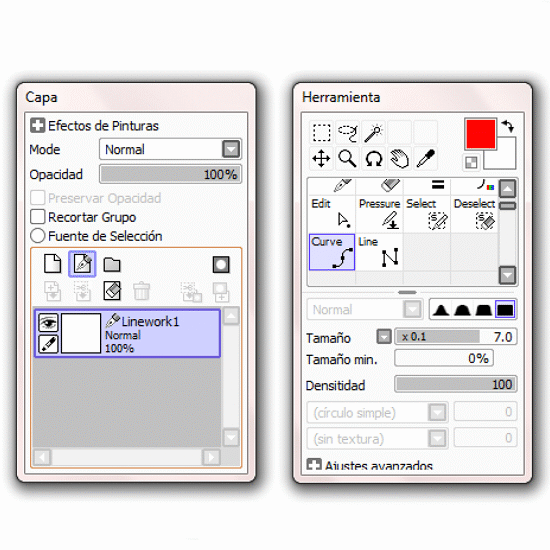
2. I applied the base colors. For this step I created a normal layer and only used the tools Bucket and Painter, so I was coloring the whole work.

3. Finally, I added the shadows, lights and other details. Here I also used the Bucket and Painter tools to apply the colors. I made the circle with the Curve tool.

✨♡ Done ♡✨
As you can see, with the Curve and Bucket tools the work of drawing on a PC is really easy and fast. I finished this work in 2.5 hours.