
I made a loading screen animation using Pixilart app. It is like a new start when you are playing a game. The app will have few seconds to load and let you play. Just like in my case, I am loading myself to create pixelarts and other arts in the coming days. I have been busy these past days and I really missed creating this kind of pixelart animations. Hopefully my imagination will work on my next pixelart haha. I started with this simple animation, to somehow practice my brain again on creating this animations.
Here is a little background on how I made this loading pixelart animation.
I started with this rectangle with no fill. This will be filled during the animation.
Then I added the loading text and the legendary three dots. I have made four versions of the dots. Each version have their own opacity. This will be used to achieve the blinking effect during the animation.
Creating the filled rectangle which will be moved per frame.
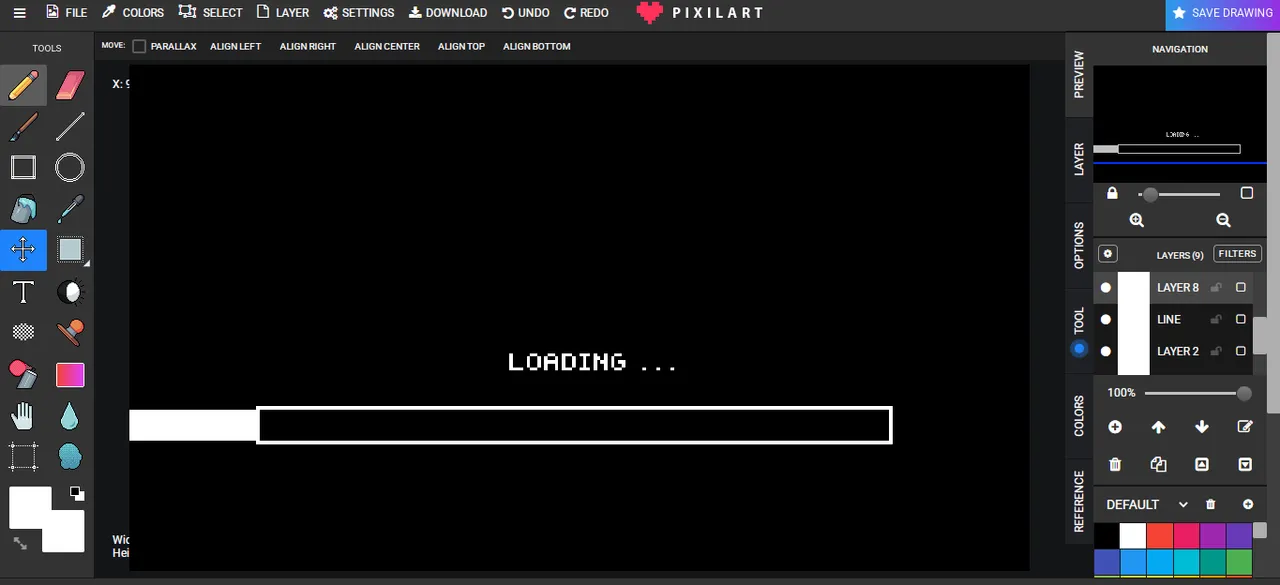
This is how the fourth version of the dots looks like. The third dot has a low opacity.
I adjusted the white rectangle each frame to achieve the animation. Then selected manually the different version of the dots.




