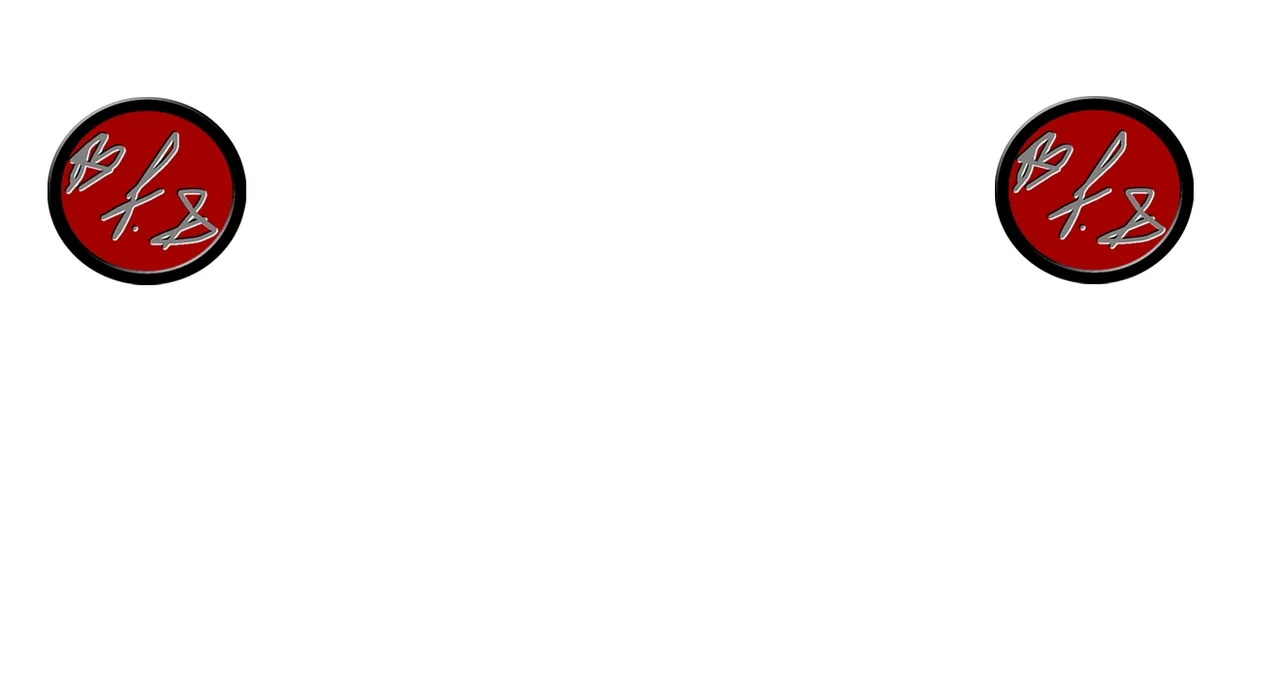A special thanks to @coar for actually inspiring this weeks tutorial with a fantastic subject suggestion.

Thank you as well, each and everyone of you who have been commenting with positive feedback and motivation to continue these posts.
I love creating these and am so happy many are enjoying reading through them!
This weeks portrait
Angelina Jolie
Starting off this portrait I will give you some tips on creating proper eye spacing.
A general rule of thumb is that the spacing in between the eye, should be the same length as the eye itself.
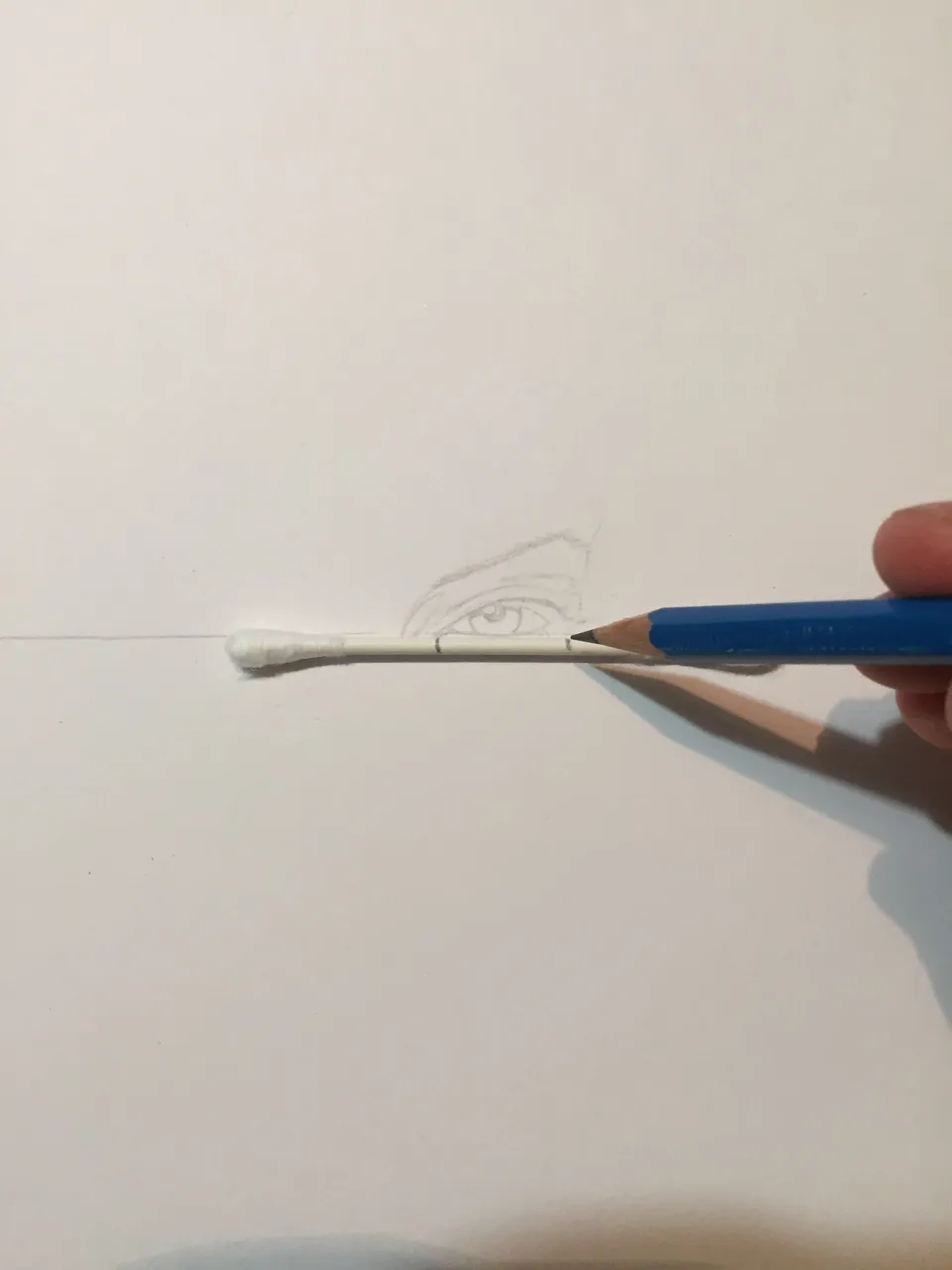
Take some sort of a piece of paper or ruler to measure the eye and draw notches on the paper to mark where your second eye starts and ends.
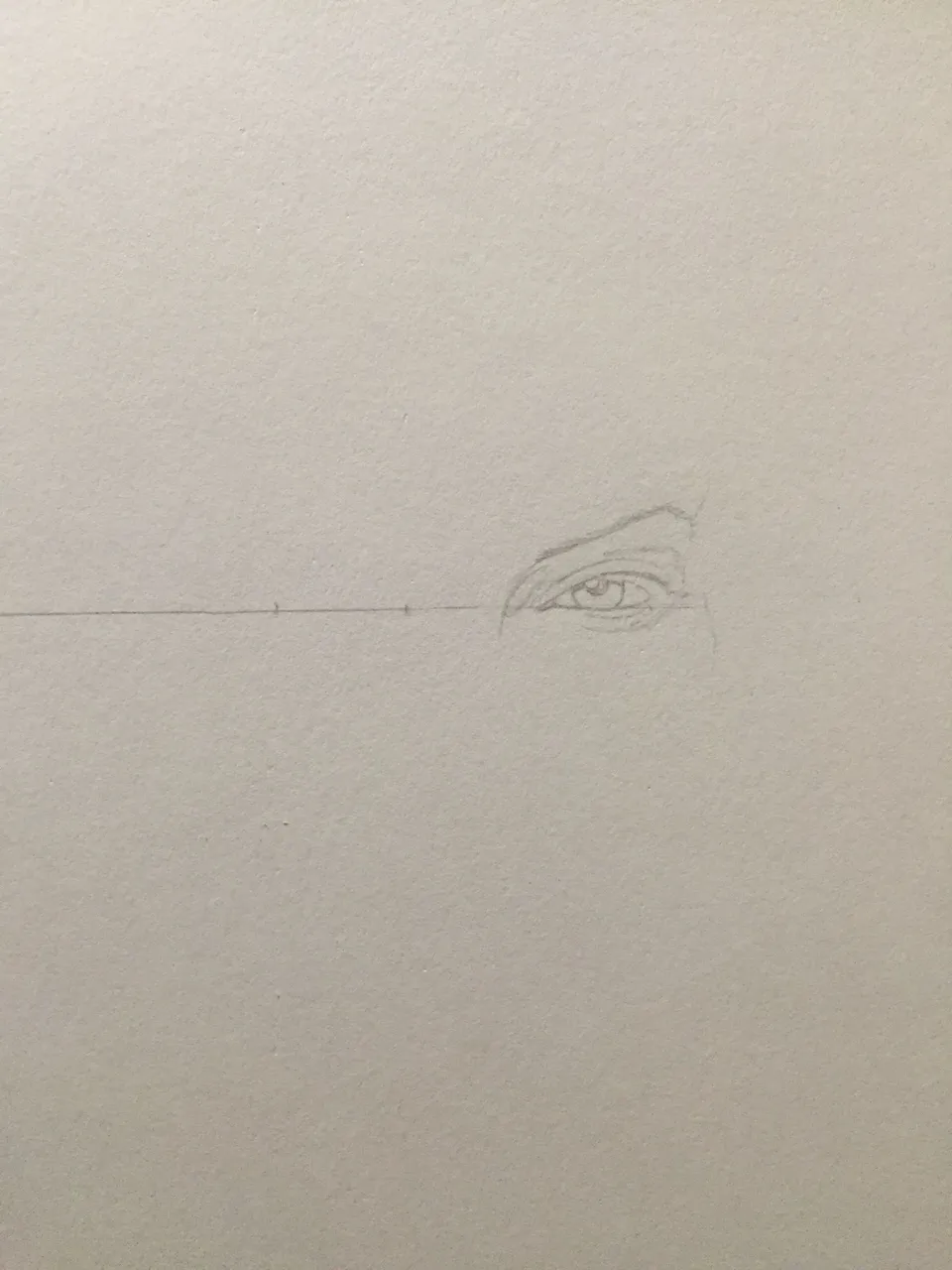
then draw in your second eye within those markings
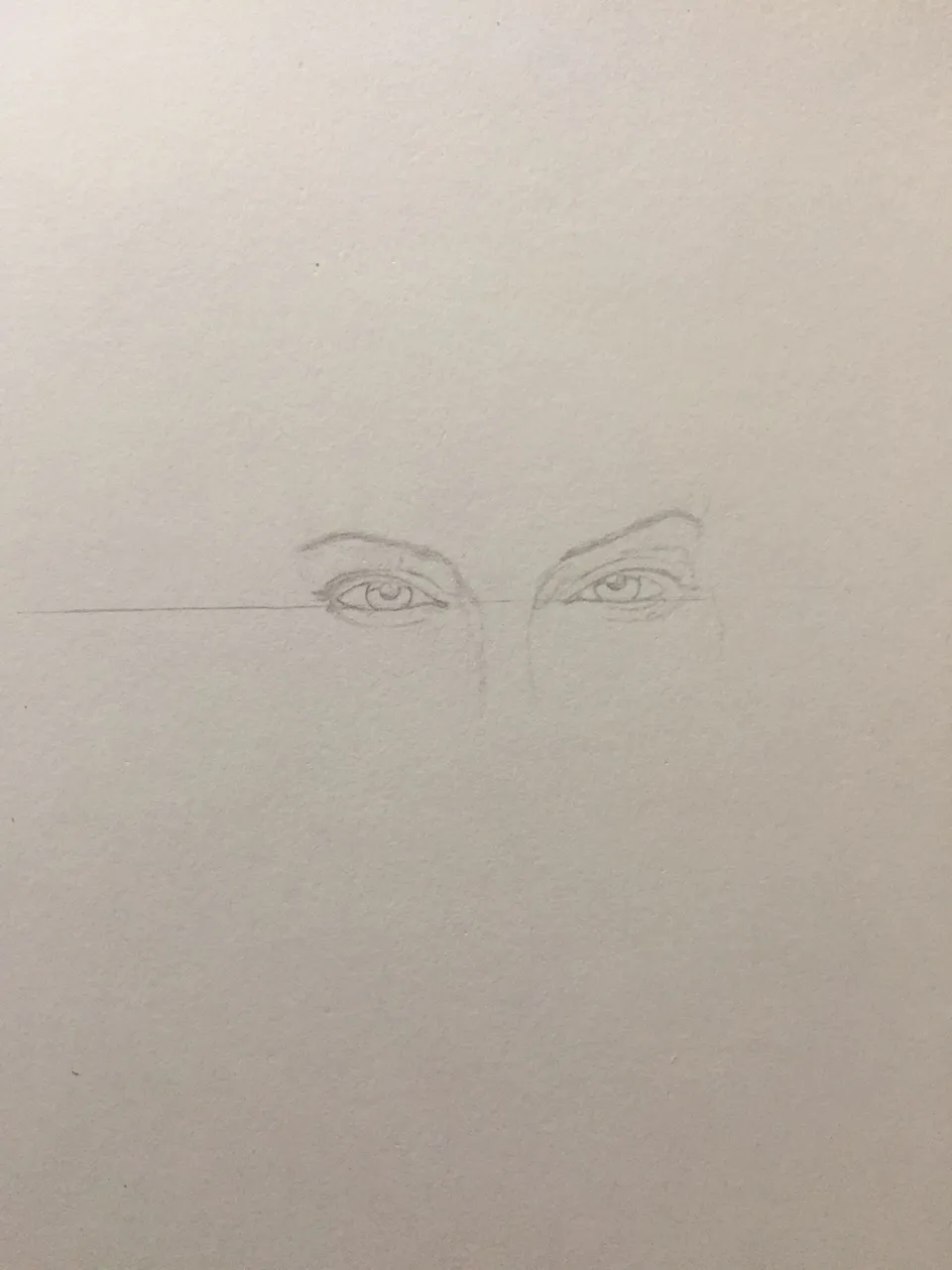
draw in your general face outline

add in your framing borders to get a full conceptualization of how your art work will come together.
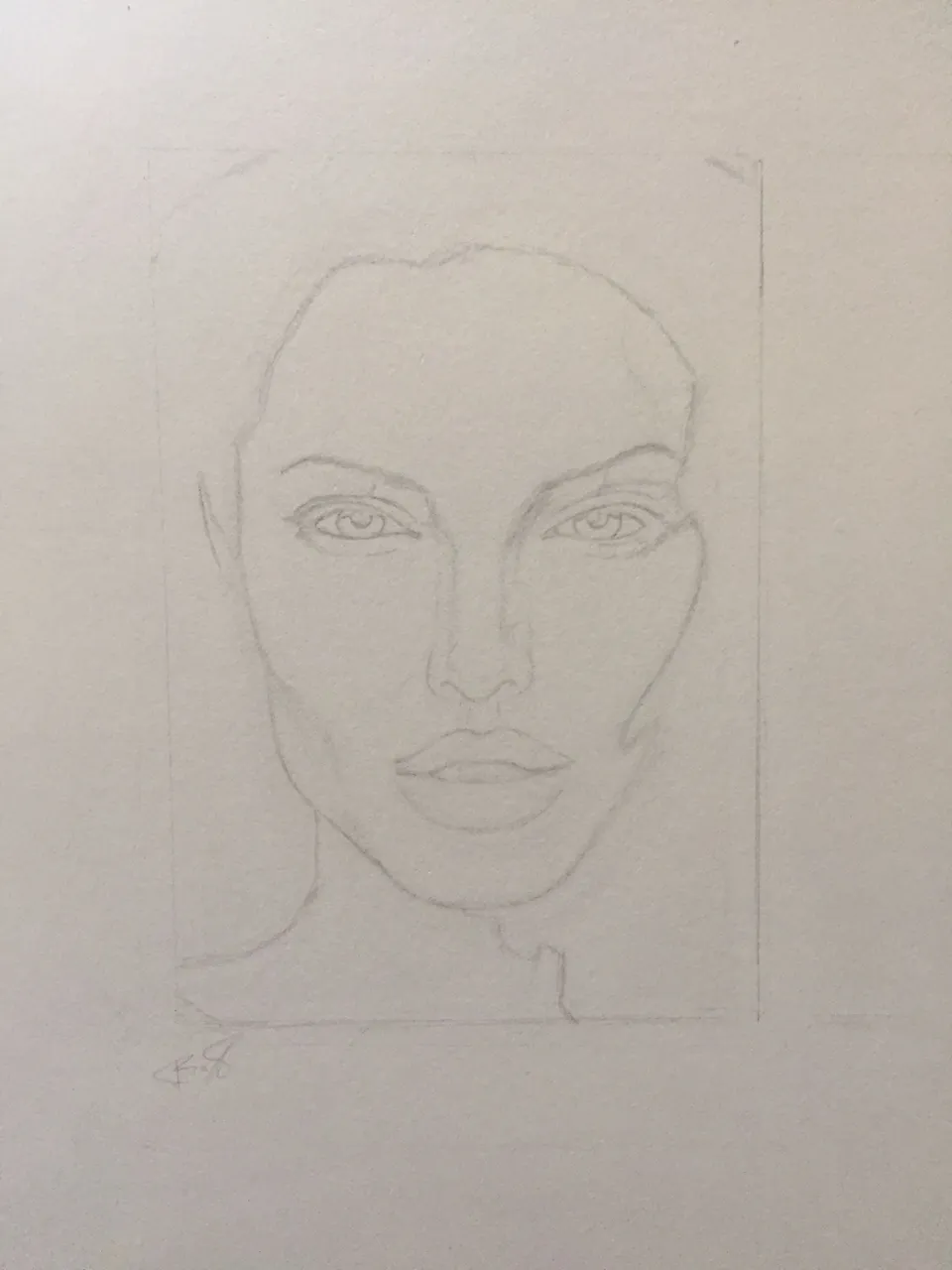
Now draw in the shapes separating the darkest and lightest shadows.
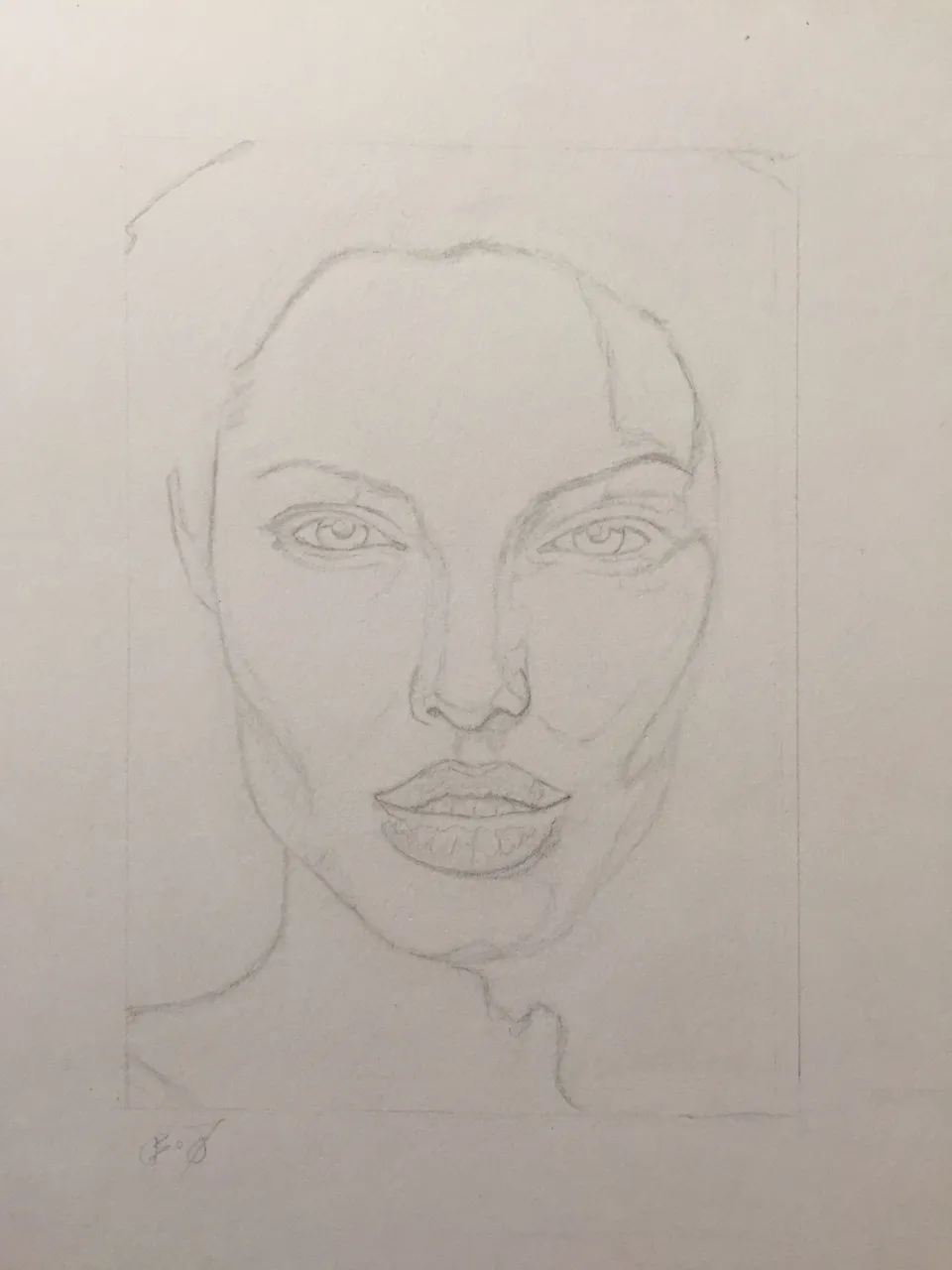
Lightly shade in and smooth out the entire area for the hair.
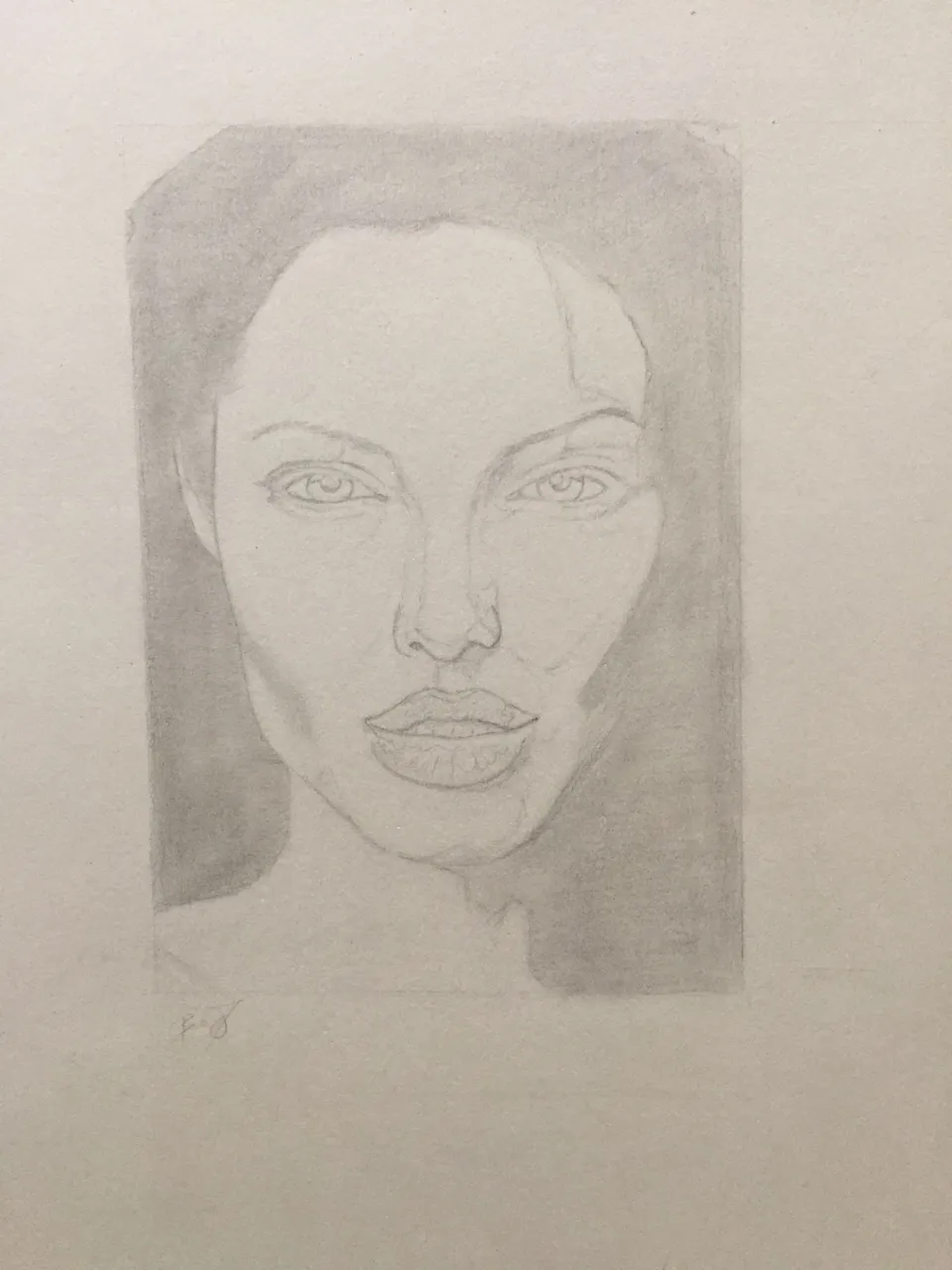
my favorite type of eraser for fine line highlights is actually just a typical school pencil with a white eraser. This makes for clean precise detailing.
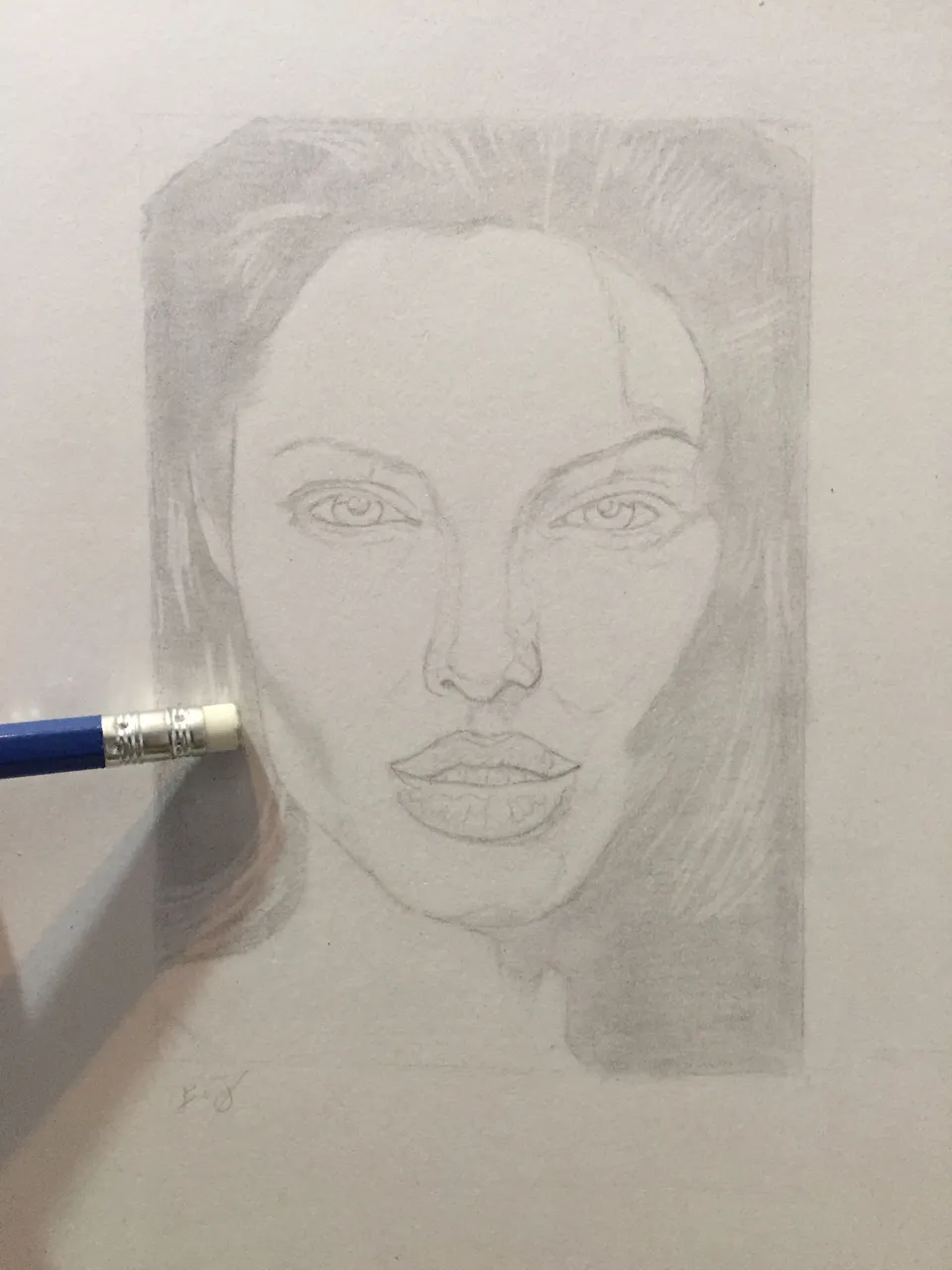
you can start to add in the line weight for the eyes.
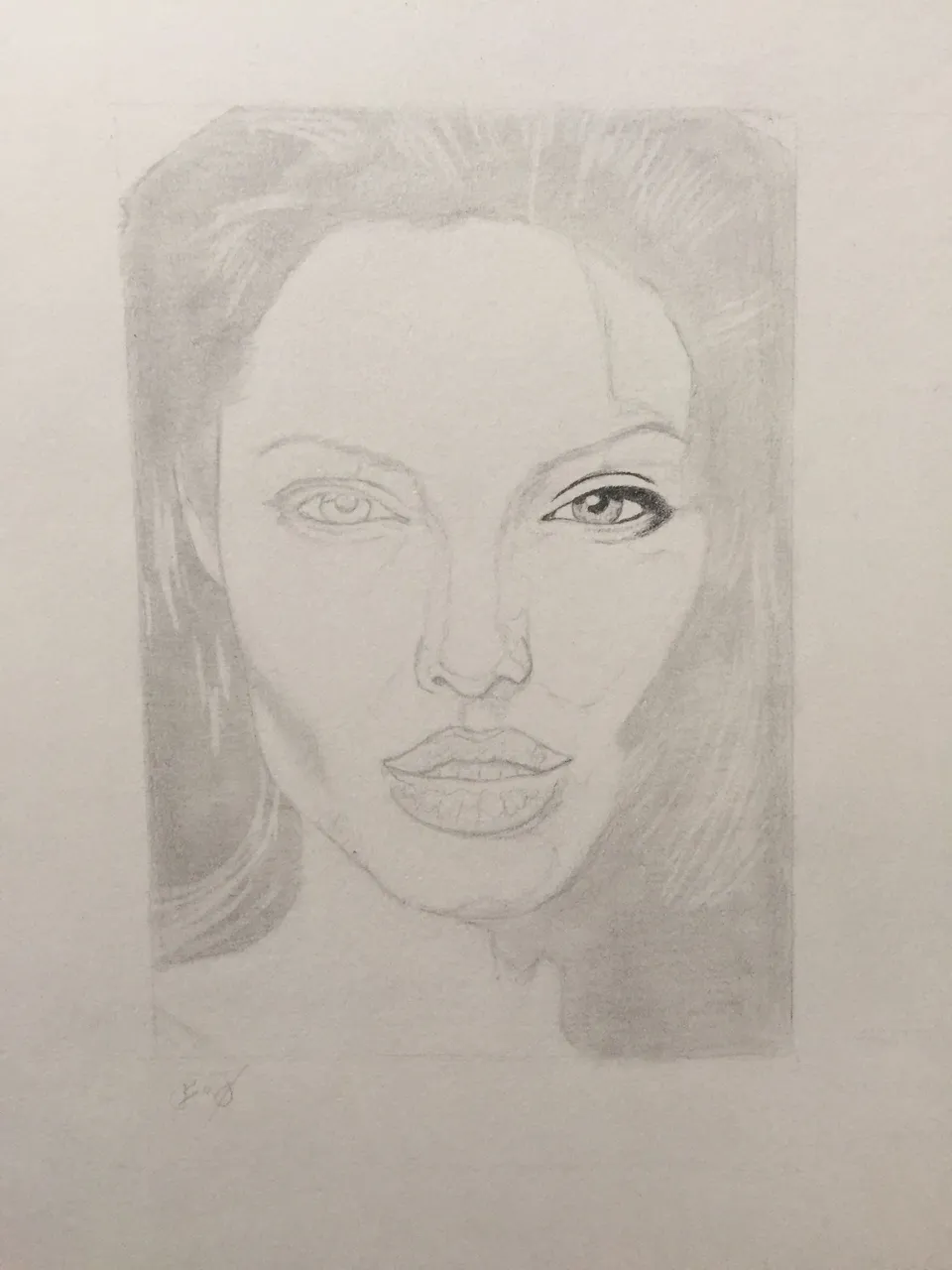
then the nose and lip shadows.
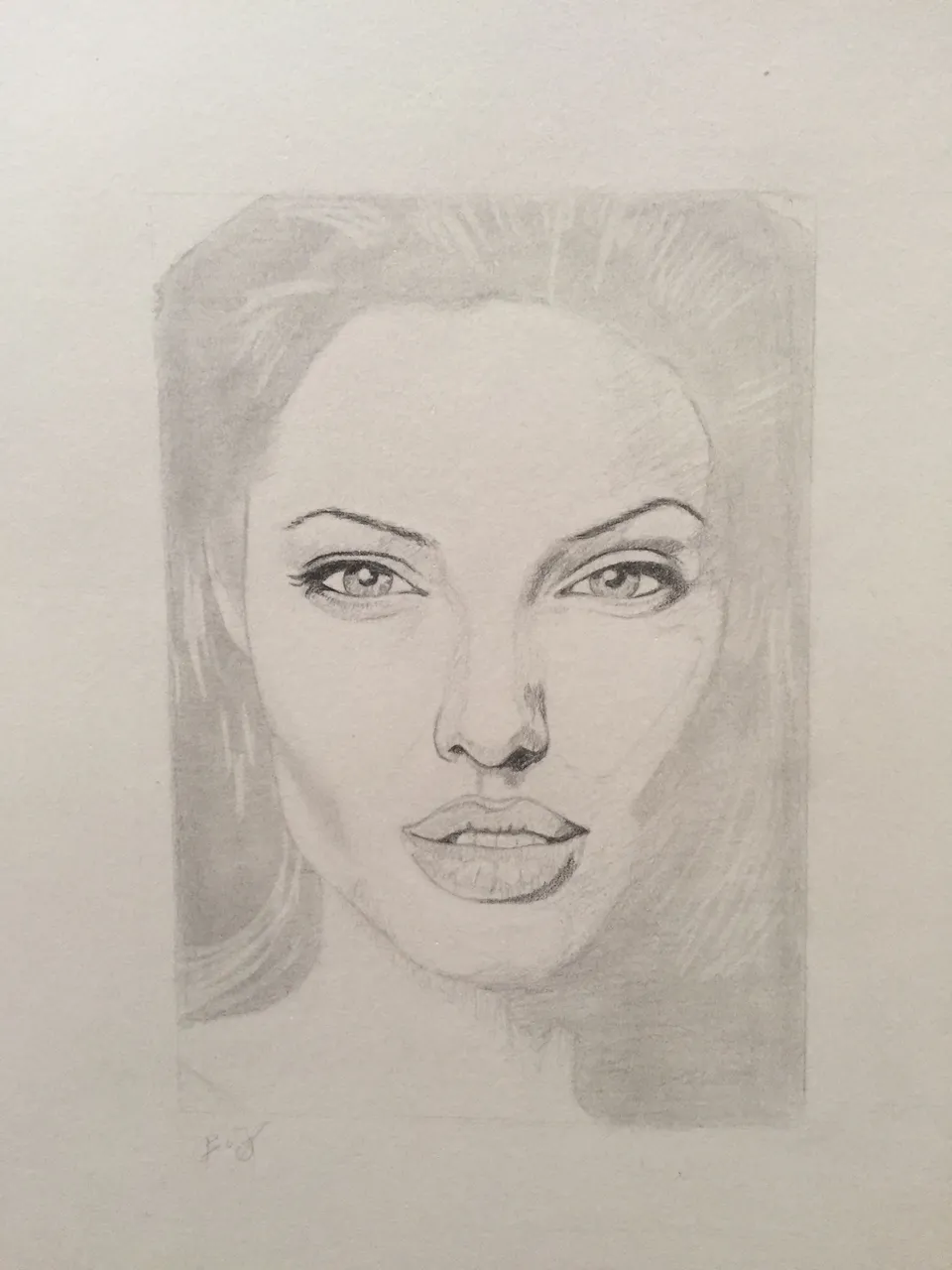
smooth all those dark details out with your shader

then you will add your biggest jump in contrast that will start to really pull this portrait together. use about a hb pencil and shade in the entire hair region leaving the erased details.
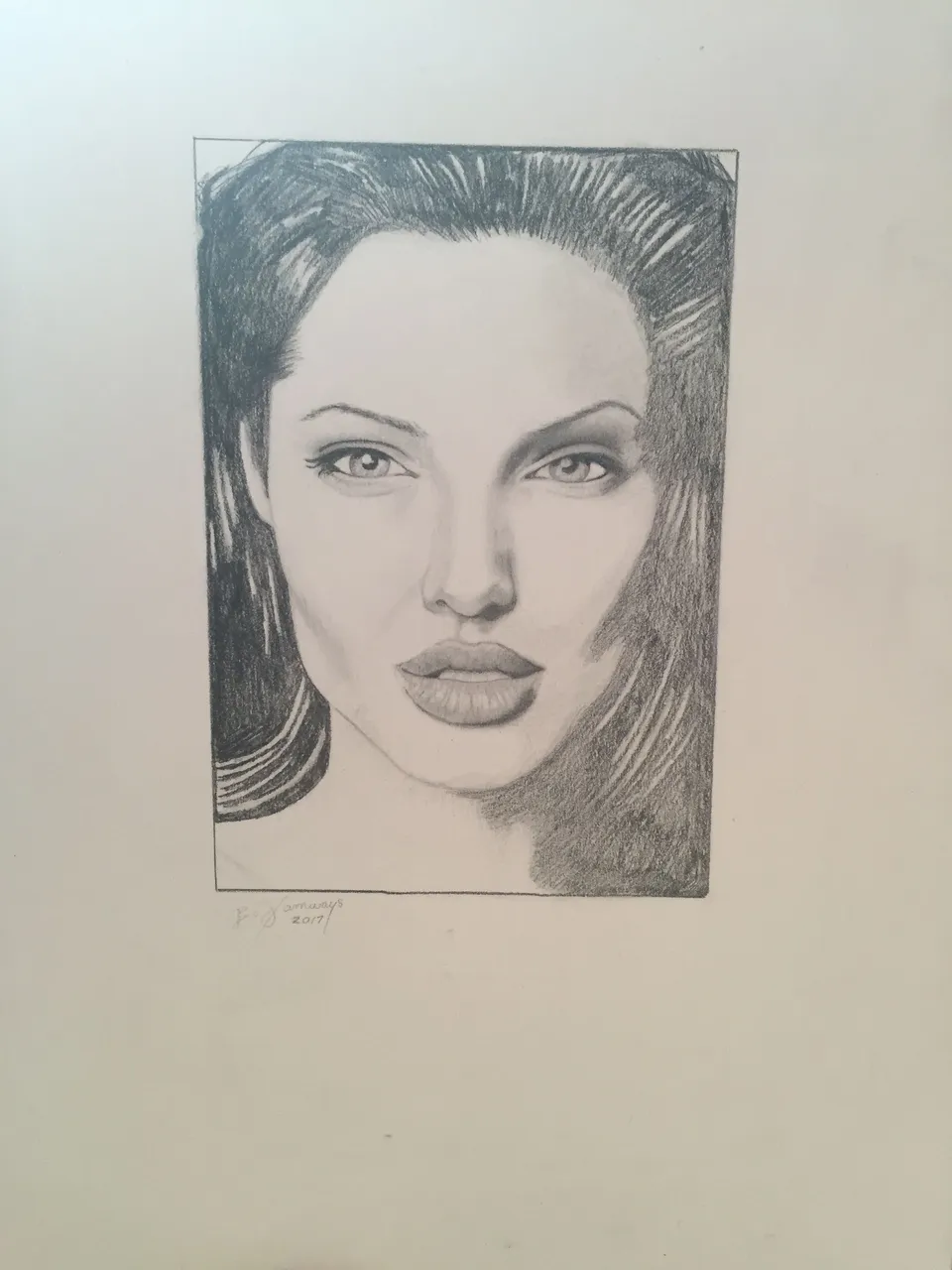
Then smooth and clean up that shading.
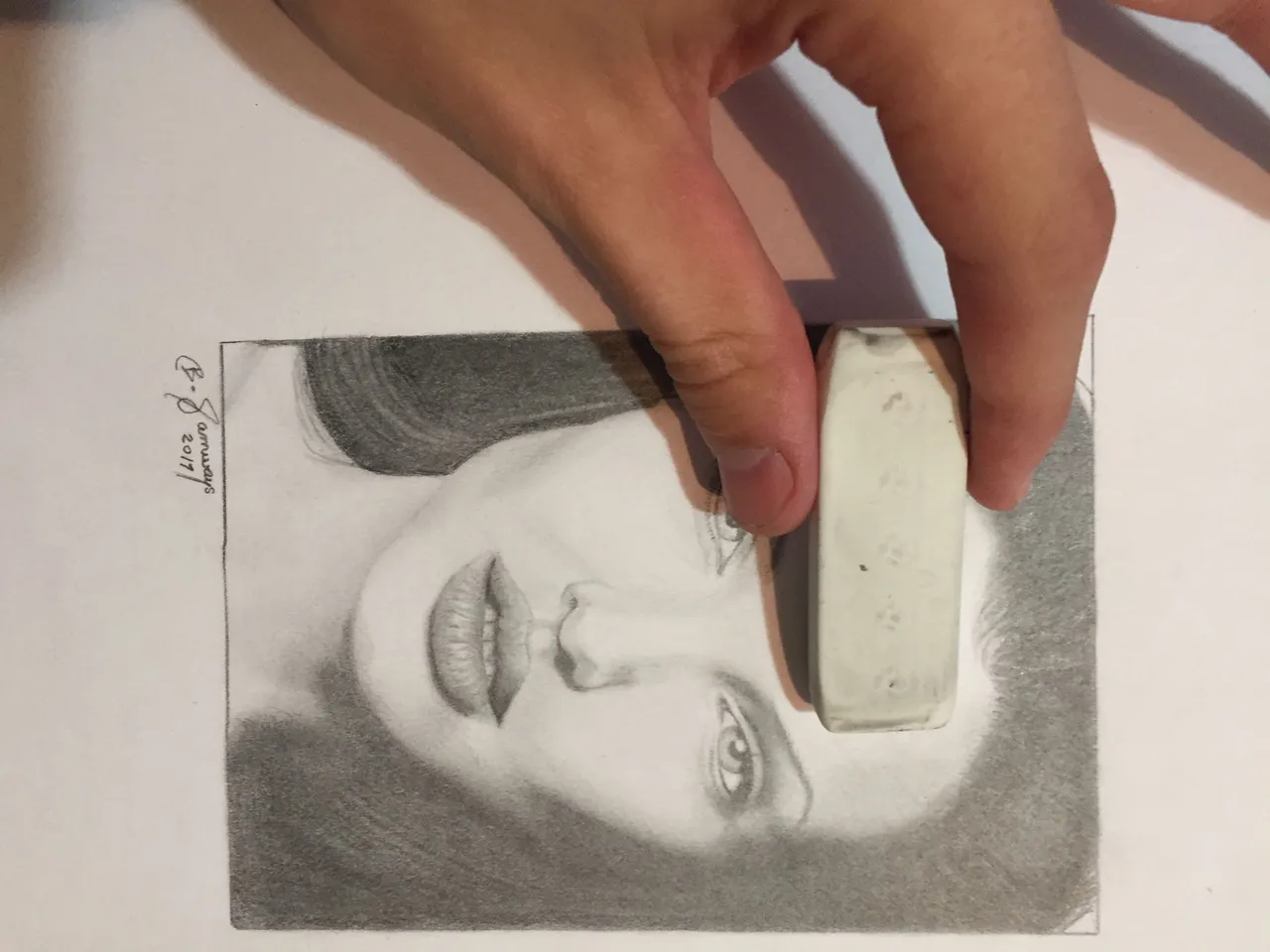
Use a broader eraser and lightly pull back the lightest areas of the shadows you created on the face with shaders in order to create a more organic gradient.
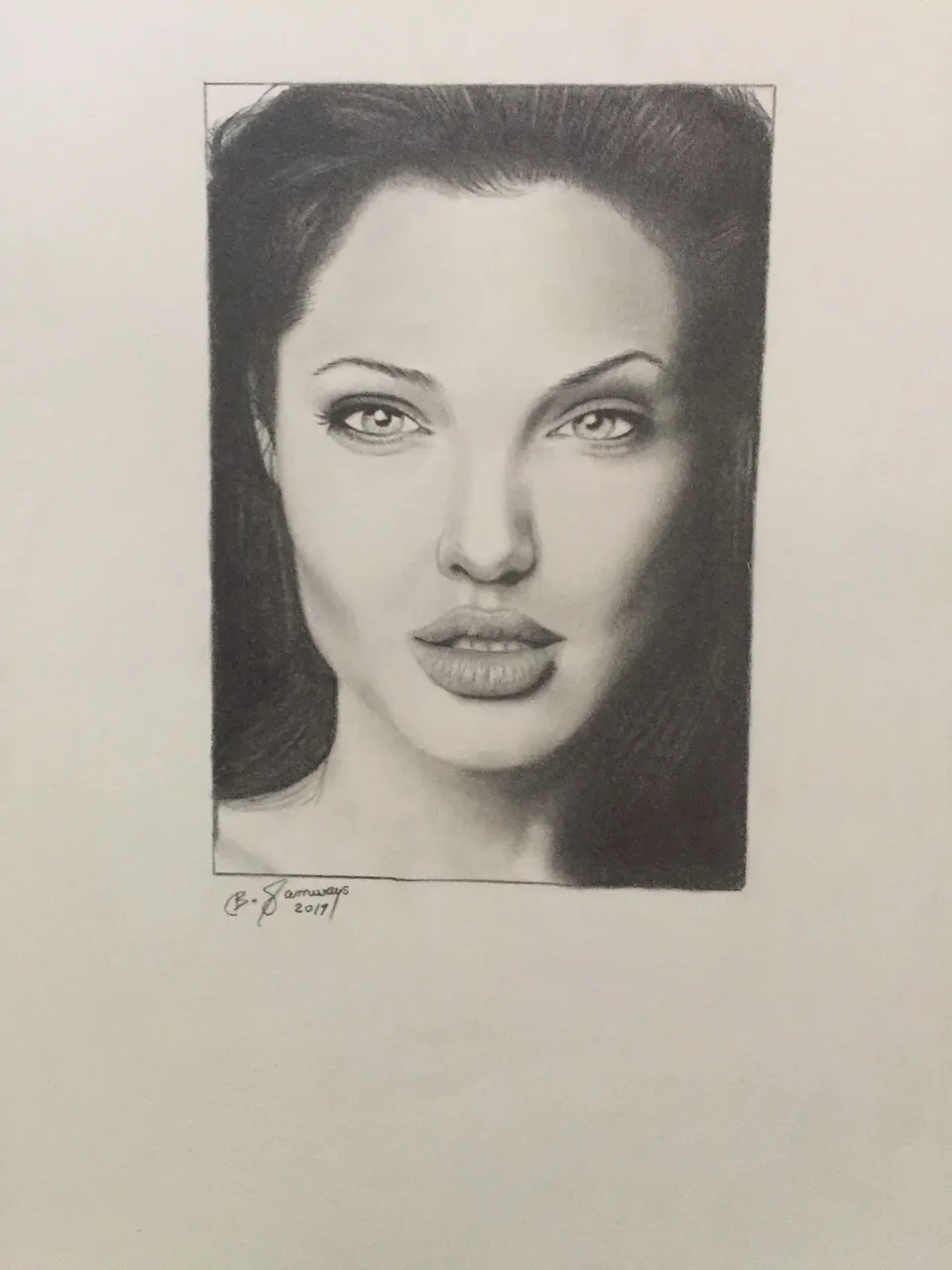
the last step is to just continue to hone in on the line details and shading by deepening your tones to match your reference image contrast.

Now you have a finished art piece!
Do you have hands with fingers that enjoy clicking mouse buttons?
If so you will love pressing that up vote button bellow,
and while your at it go ahead and follow!
If you have requests for possible future drawings let me know in the comments, and maybe your suggestion will be next!
I hope you all enjoyed the tutorial,
Barry F Samways