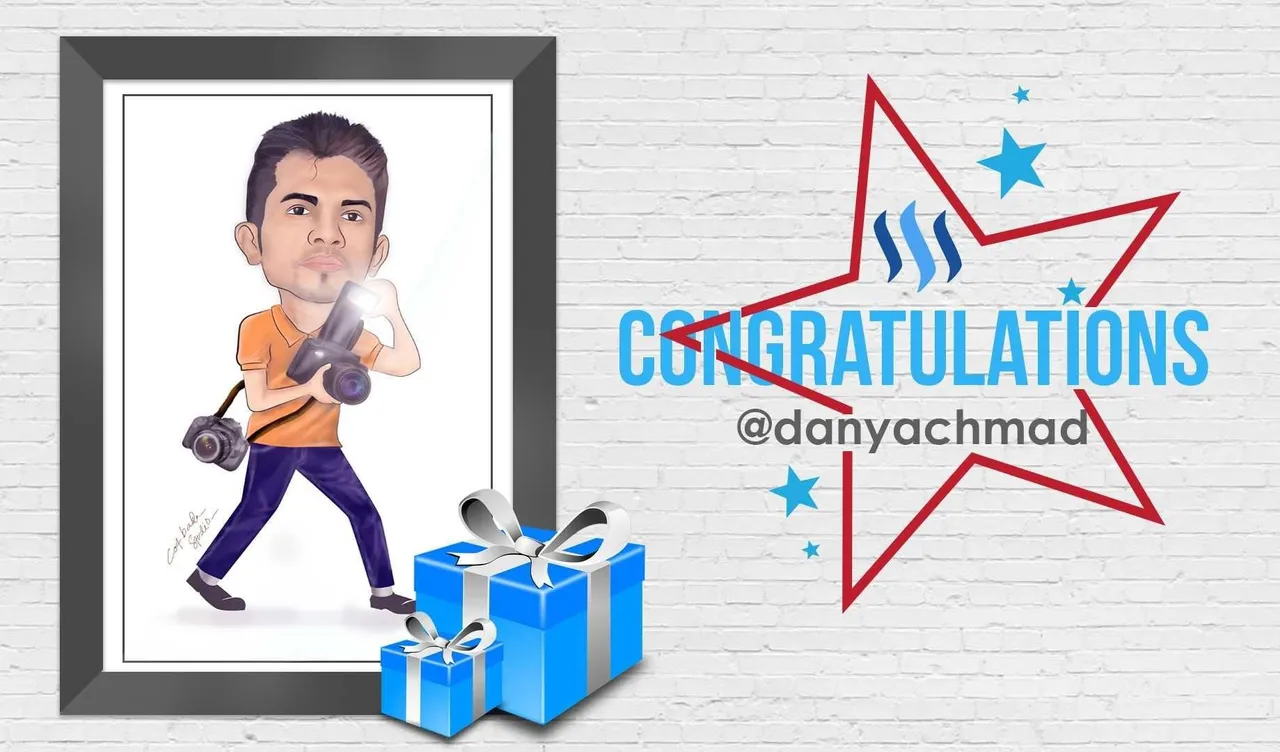Halo Stemit community, how are you today? On this Sunday I will share a caricature drawing to the selected visitors. On this occasion @cotbada.studio choosing @danyachmad can get a caricature from @cotbada.studio. I chose @danyachmad to help me and teach me how to join in steemit. I would like to thank @danyachmad for the services you have provided and you are eligible to receive a gift from me.

For my Blog visitors if you want to also have a free caricature image from @cotbada.studio, The trick is very easy, you just need to leave your comments interesting or can also menfollow or vote in this post, because I will re-visit every person who left a trail in every post @cotbada.studio. For those of you who are interested in this post do not forget to share with other friends to give this knowledge to many people.
As for how to create a caricature image (photo @danyachmad) is as follows
ADOBE ILUSTRATOR
Draw a photo using adobe Illustrator, use fine lines and follow the lines in the drawing
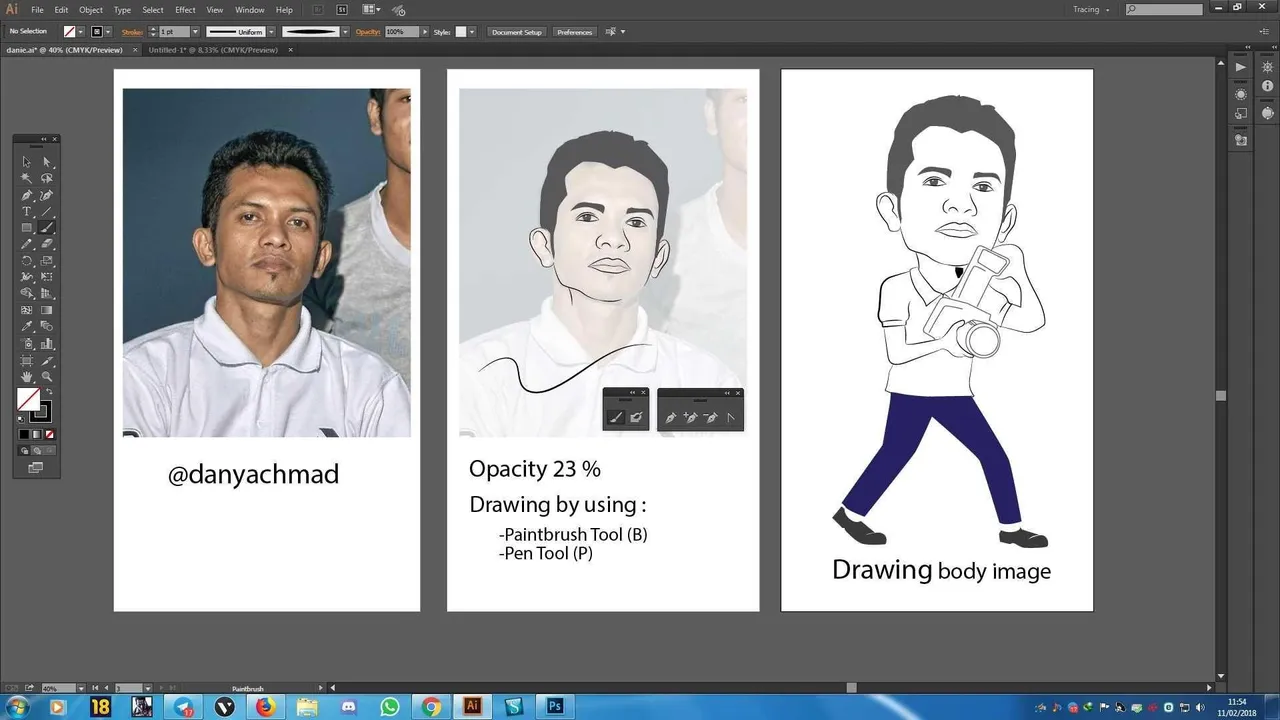
ADOBE PHOTOSHOP
1.finished image, then opened by using adobe photoshop
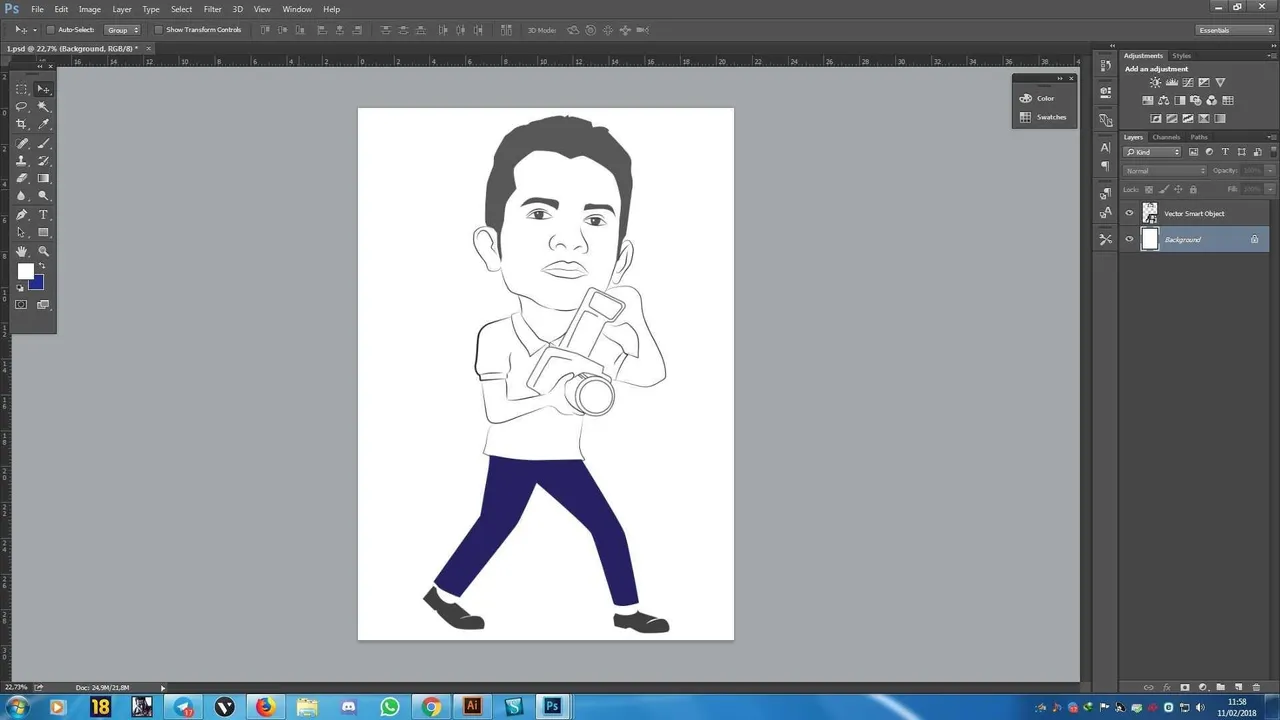
2.coloring
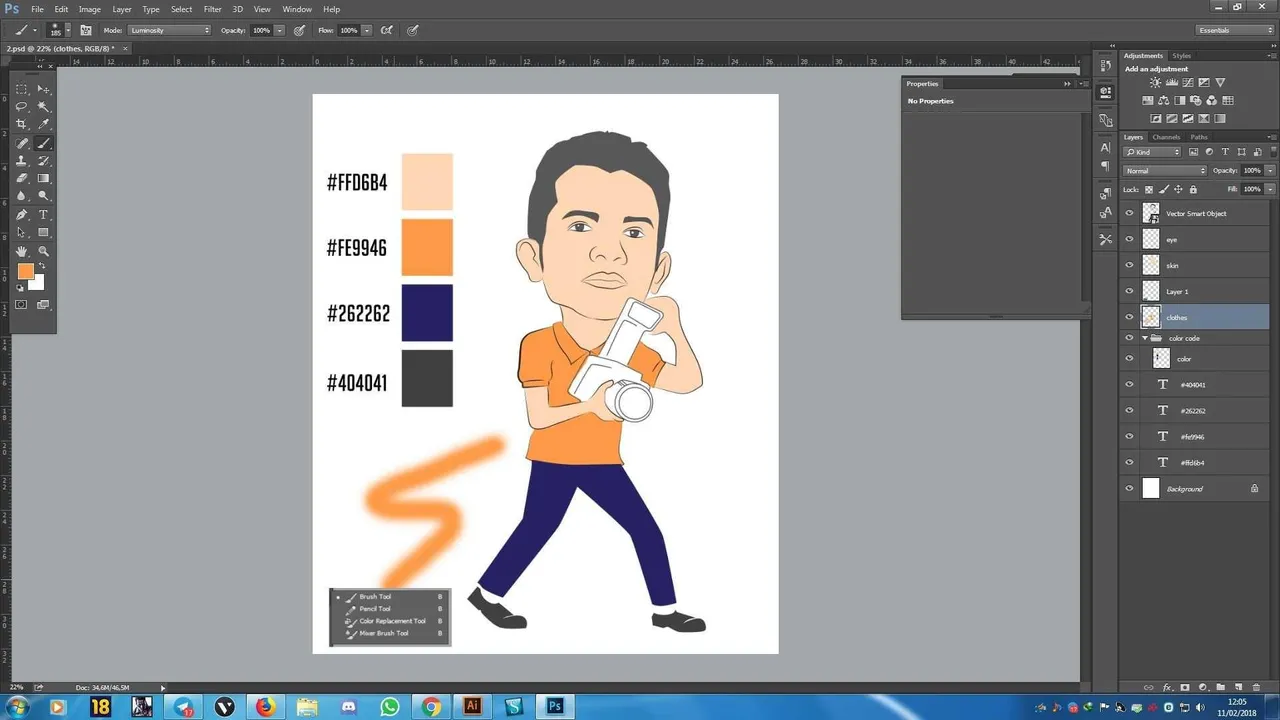
3.make a different color
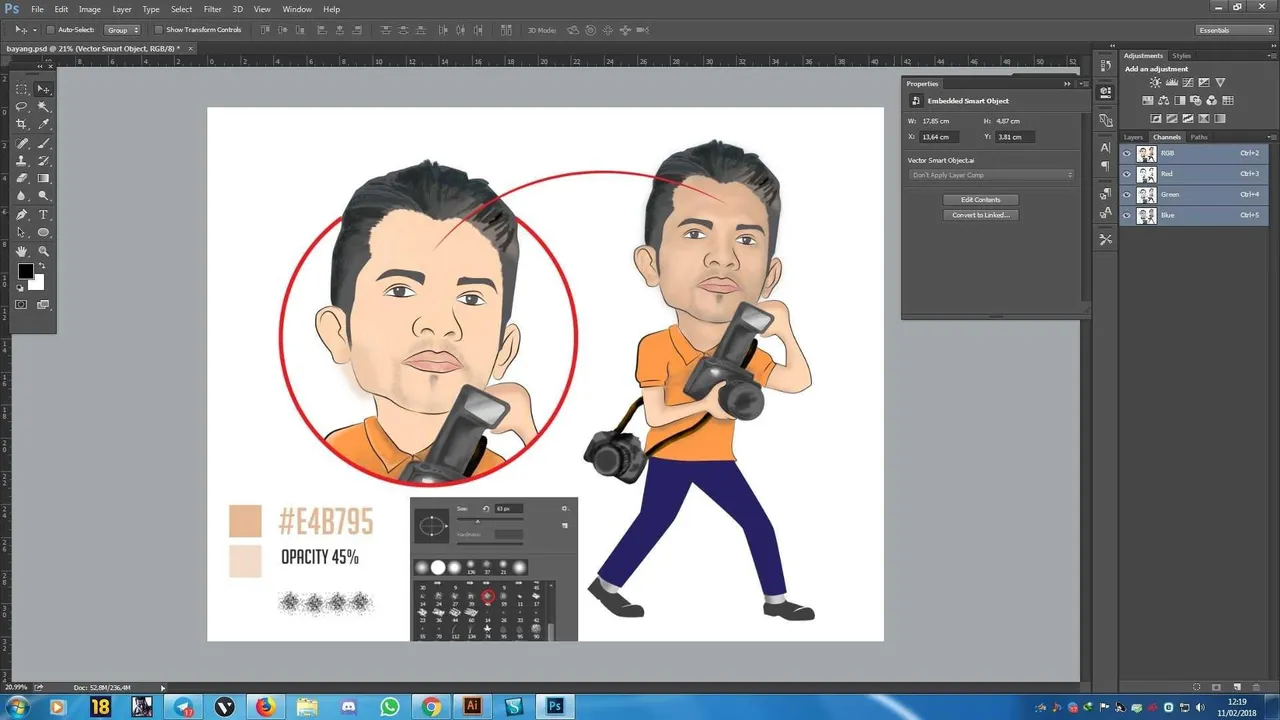
4.smooth
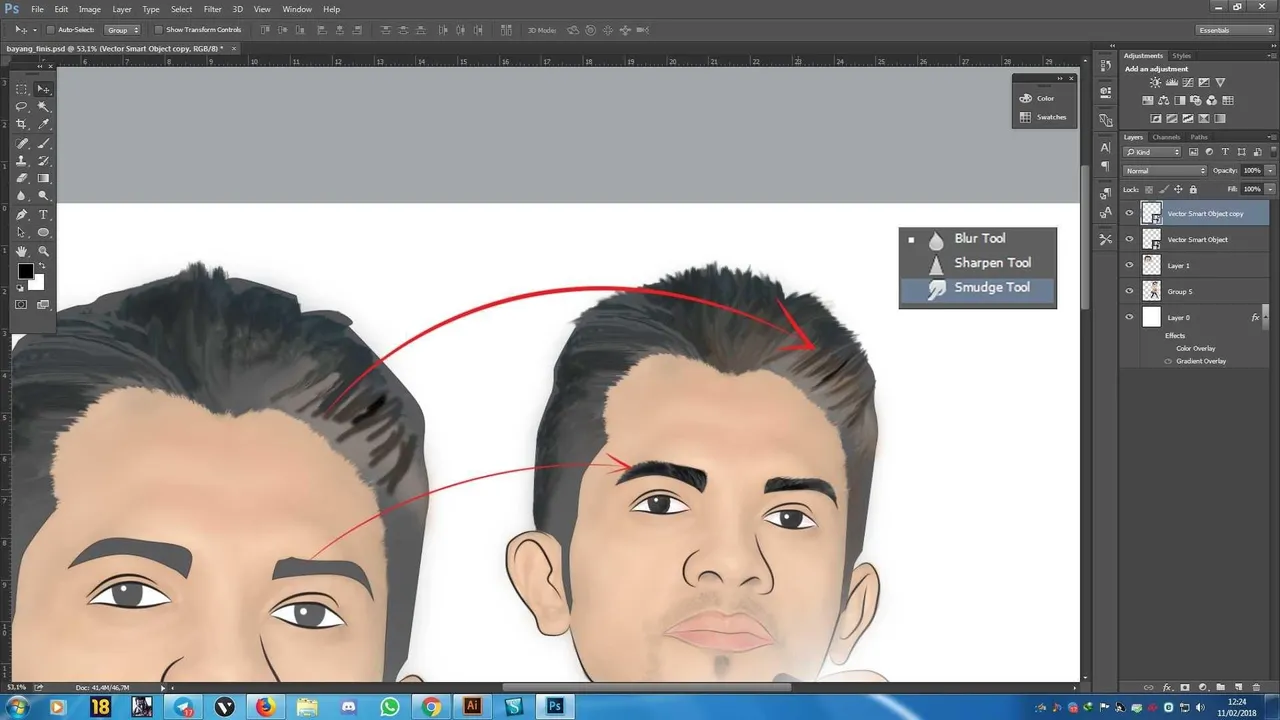
5.change color
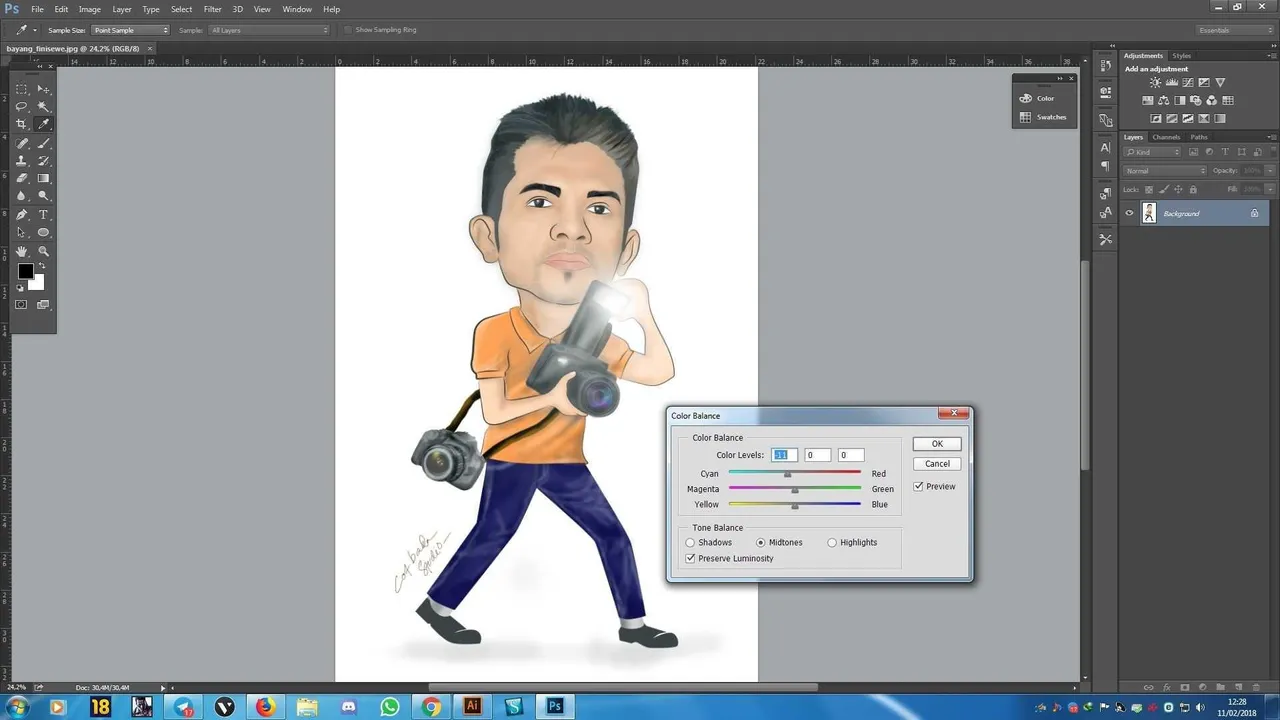
This is how to draw caricatures very easily, and you can try them at home. Do not forget to keep visiting this blog because there will be other tutorials that you can learn. Keep sharing so this science also gets to others.
The winner this week is @danyachmad