MICROTRIPS
Often I will crop especially beautiful sections of my artworks and turn them into their own pieces. This is a major benefit of working digitally and affords me the ability to get maximum bang for my buck, if you will. I spend good time refining my Microtrips and in the process of increasing their overall size I will end up adding and subtracting elements to make each piece work solidly as an individual artwork. Below you will find a whole load of Microtrips as I have dubbed them. In addition I have included various digital, unrefined, sketches that could potentially serve as substrates for future, more involved works. And if you read all the way to bottom you will find some key insights, super tricks for those of you that are familiar with Photoshop.
Sidewinder

Talonscape

Lysergix at Dawn
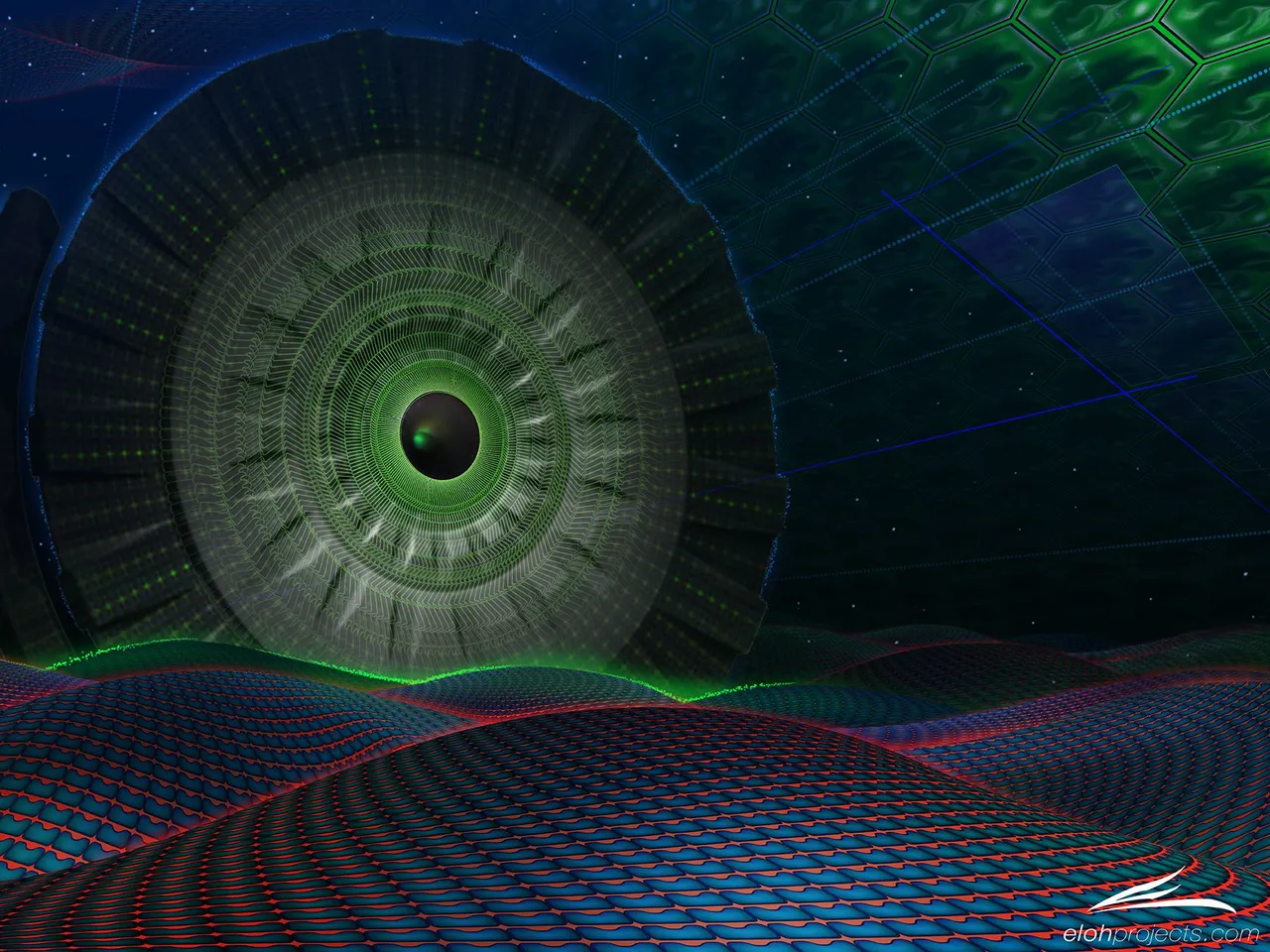
Mescal Hugen
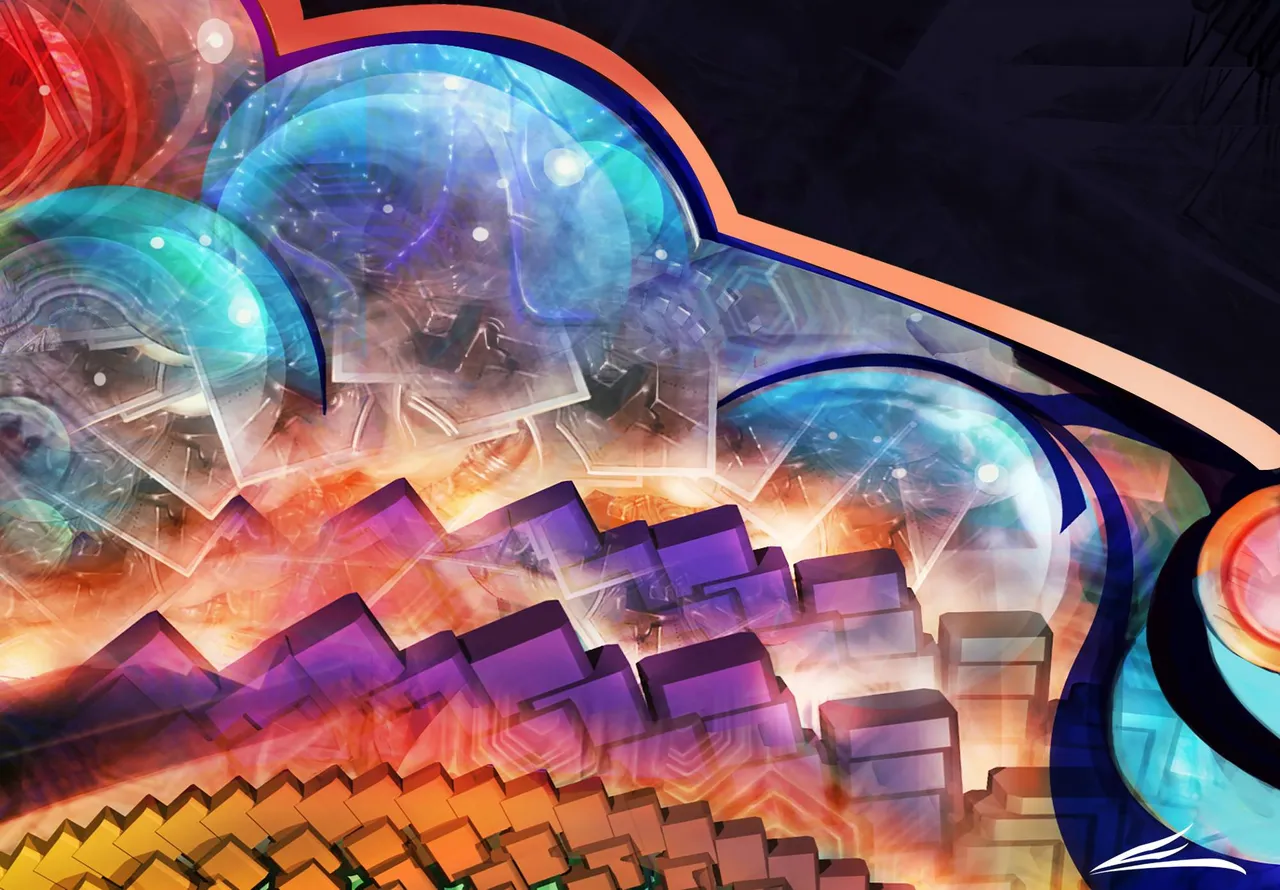
Prime Hatchling

Swash Yin

Chartershaft


DIGITAL SKETCHERY
The following images were created in 10 minutes or less using Corel Painter 2015.
Binaural Deconstructivism
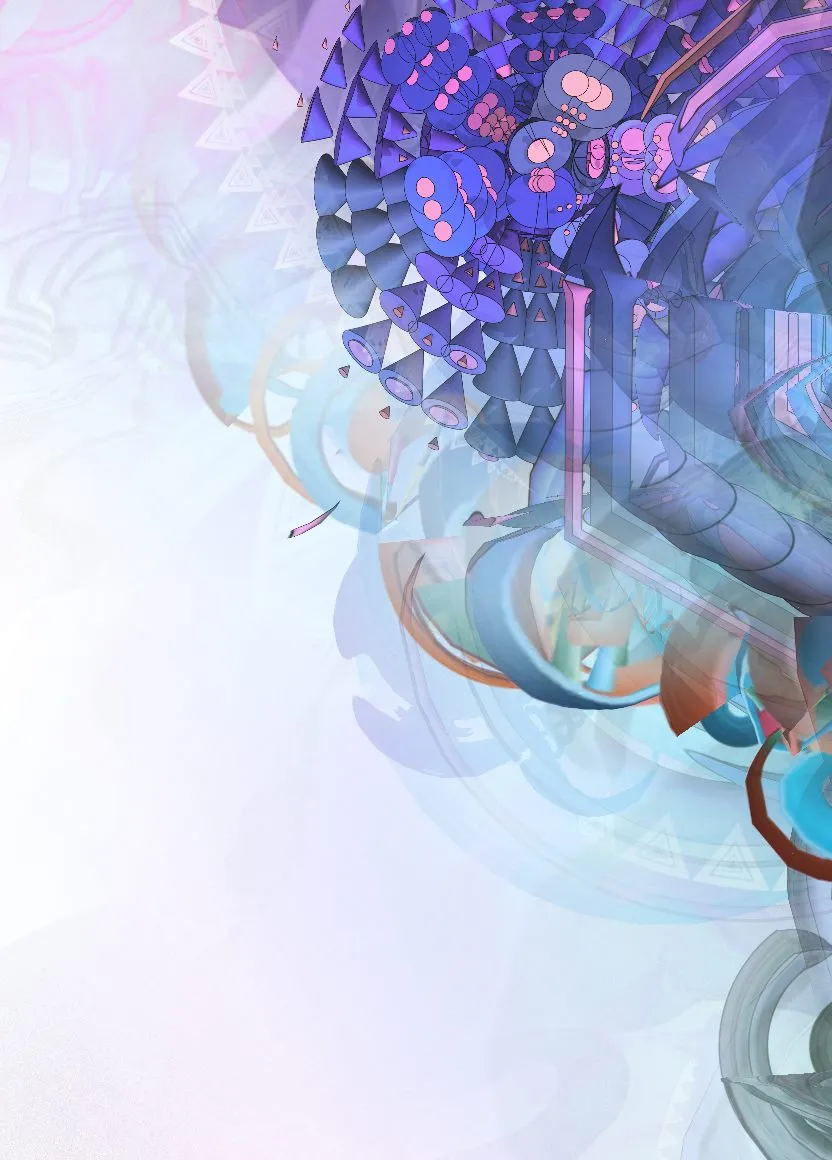
Blaumenpurge

Quarterfold

Squalorping

Warderborging


Eloh Projects Insights
Okay dudes and dudettes. Here are a couple really significant insights into Photoshop. The first one is more straightforward and the second one is a super powerful, mathematics based technique that I happened across one day during some deep research. You may already be familiar with these but if not you are in for a real treat.
Technique 1 - Mandala
Its always important to anchor your digital artworks with traditional elements and influences. Here is a really simple effect achieved by creating 1/8 of an image in your sketch book then importing the image into Photoshop, rotating and flipping it. Repeating this over and over will result in a mandala-like image and give you some surprisingly complex results. Remember to hold "Shift" while you rotate your transform box to snap it to the fractional position in order to line up your assets perfectly.
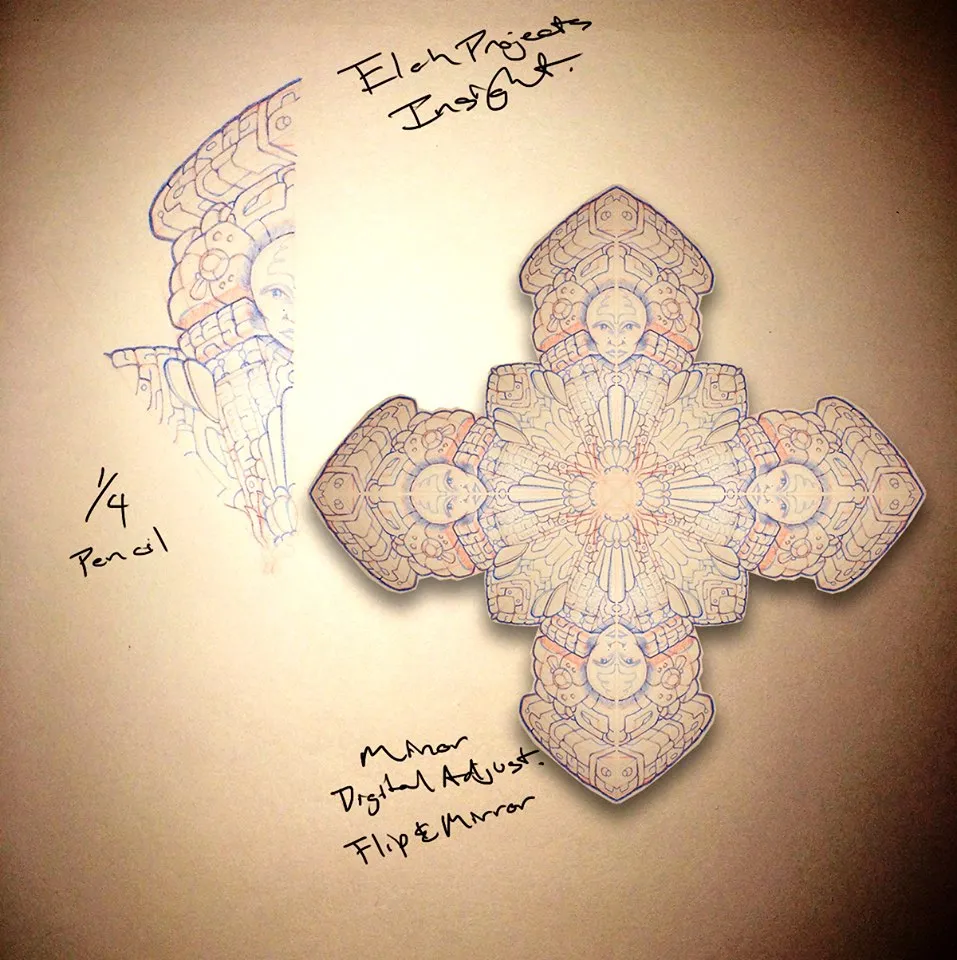
Note- The image says "1/4 Pencil" but is meant to read "1/8 Pencil". Of course the same technique can be used for 1/2, 1/4, 1/8, 1/16 etc. In reality you can create any fraction and mirror and repeat but it requires a bit of division and a slightly different approach.
Technique 2 - Fractals
Note- I have a Mac so the key commands will reflect that. If you have a PC you will have to translate the keys to suit you.
-Choose a layer that you want to create your fractal from.
-Duplicate the layer by right clicking the layer in your layers panel. Hit "Command T" to transform the new layer.
-While you're in Transform mode, re-position and resize the layer how you like and hit "Enter".
-Hold "Shift + Command + Option" and hit "T". Photoshop remembers how you originally repositioned your new image layer within the Transform Box and mathmetically and precisely replicates the transformation everytime you hit T. You can collapse all of the replications and duplicate your fractal and repeat the process to create incredibly complex images.
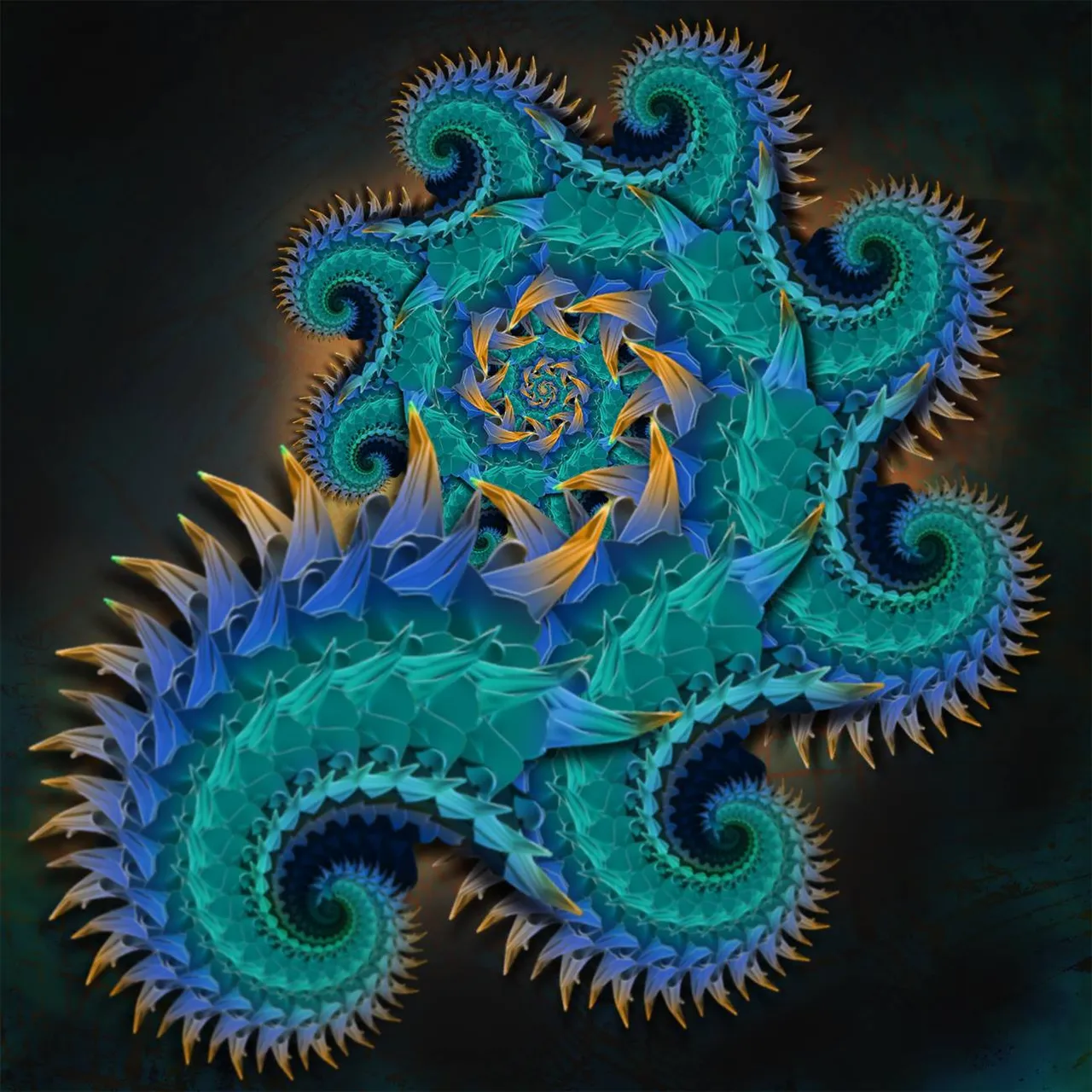

If you have any question please feel free to ask. I will be placing all of these images under Creative Commons as they are almost entirely experimental. If any of these belong to larger images that are not licensed under Creative Commons then I reserve the rights to the larger images. But if you like any of these and want to use them for your own project then go right ahead.
This work is licensed under a Creative Commons Attribution 4.0 International License.
That means: you can copy, share, print, edit, re-interpret, remix and use freely even for commercial purposes

I hope you have enjoyed this Art Dump.
Follow @elohprojects for more insights and massive breakdowns of Visionary Artworks. Please consider Upvoting and Resteeming if you appreciate this and do feel free to use these images any way you choose.
Cheers,
Sean
