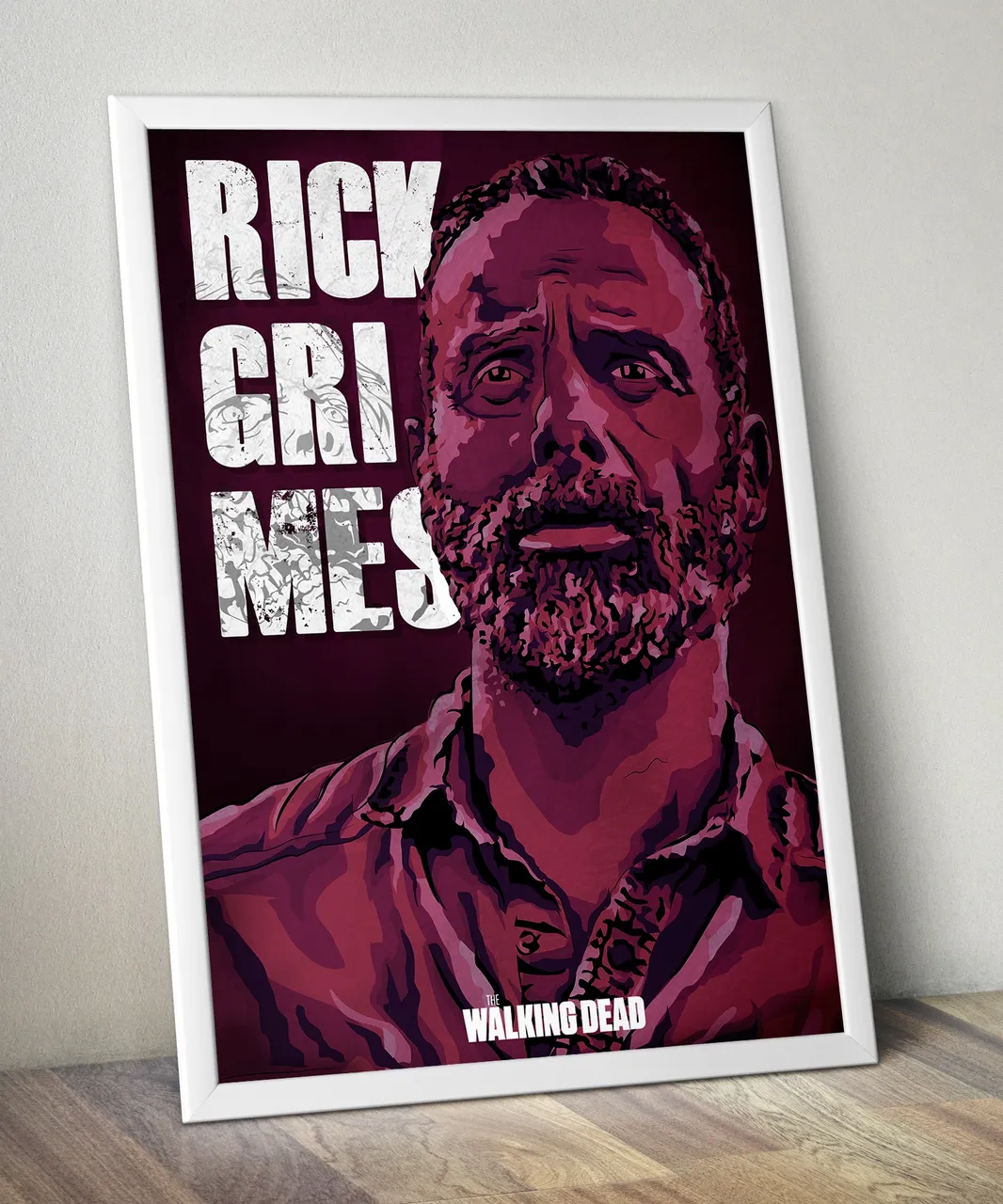

¡Hi Steemit!
I hope you are very well, today I come to show you
my tribute to my favourite character ever!
Hope you like it!

- Sinopsis -
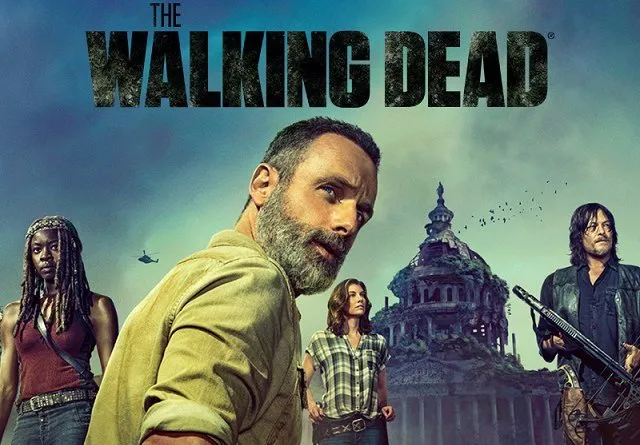

- The poster -
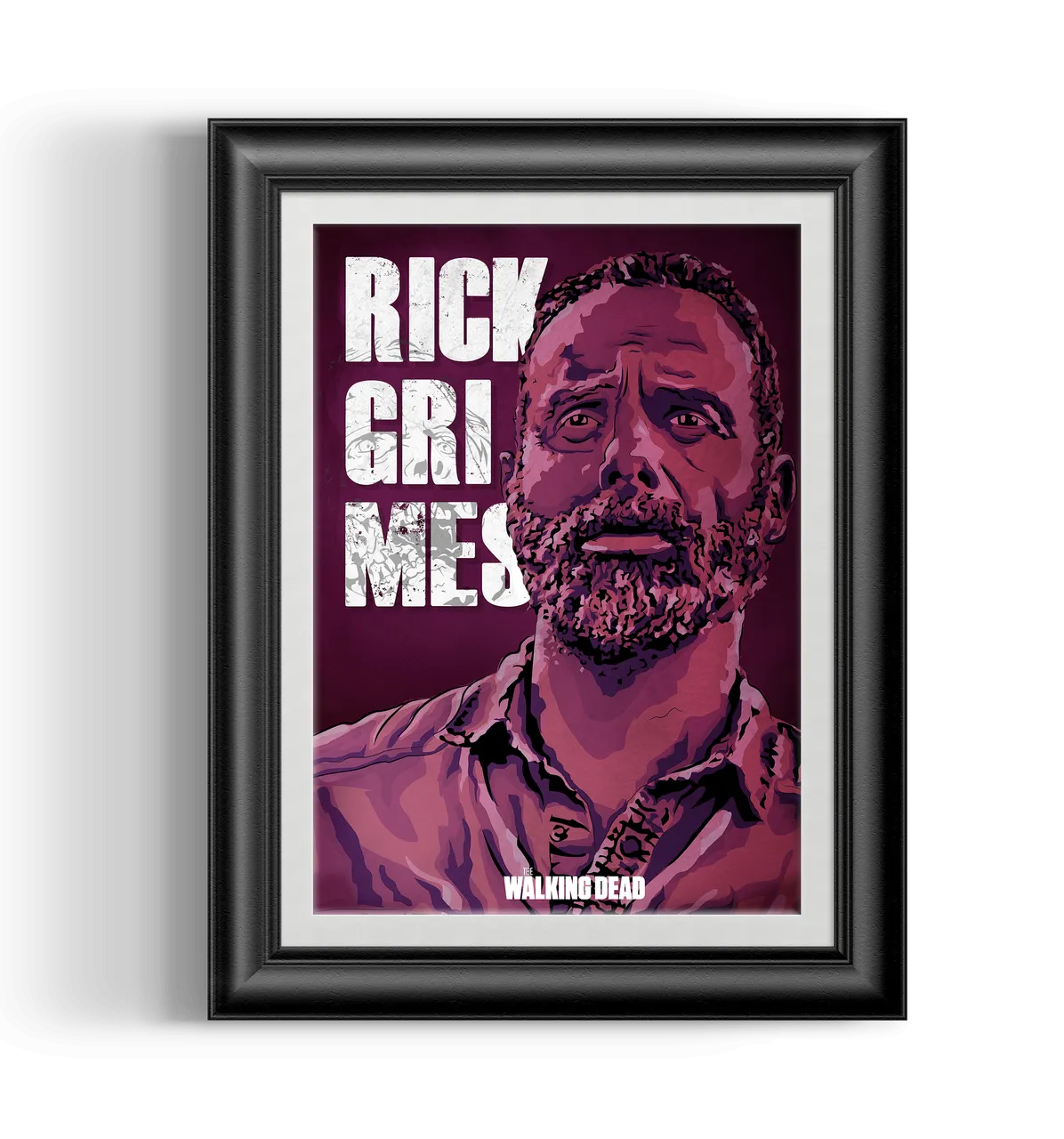

- Creative Process -
1. Choosing a picture
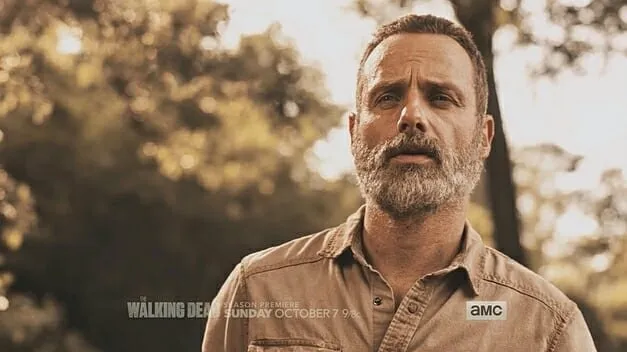
.
2. Synthesize the blacks
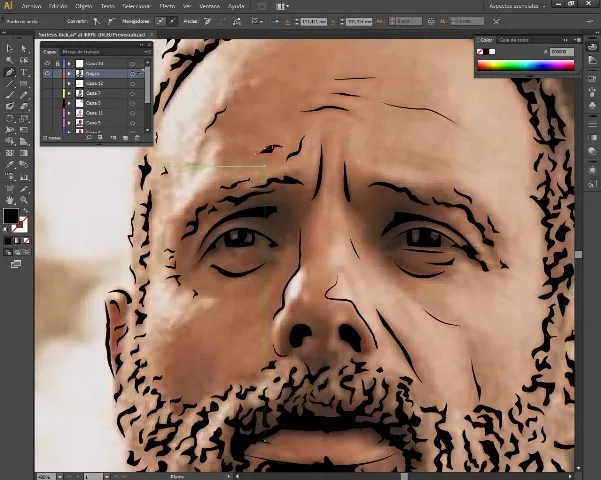
The clothes is a quite different to his beard, here i draw the fine lines with the border of the pen to continue the curve of the folds.
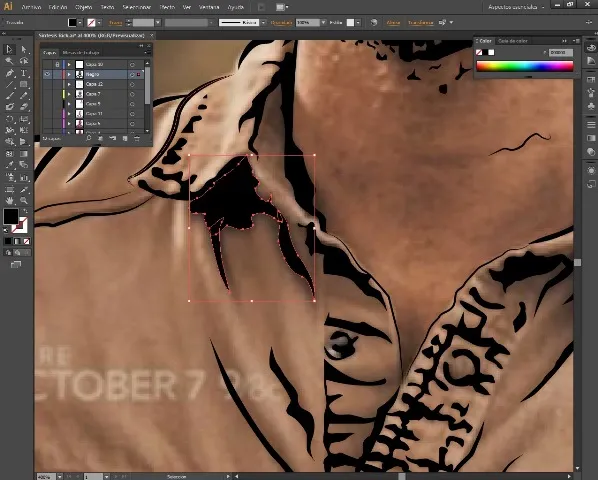
Here is a look with all the black shape done!
Can you recognize him, right? -
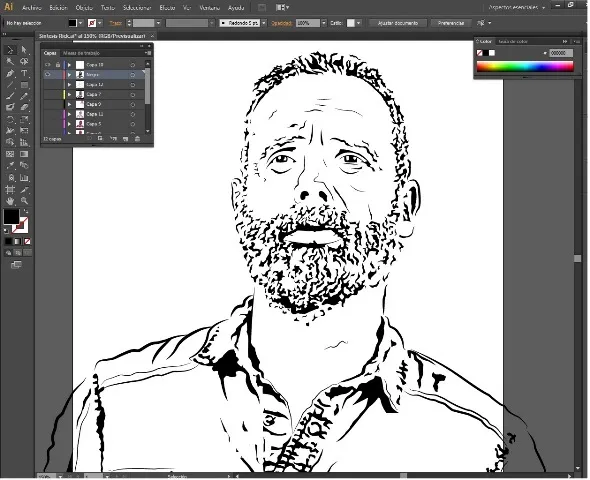
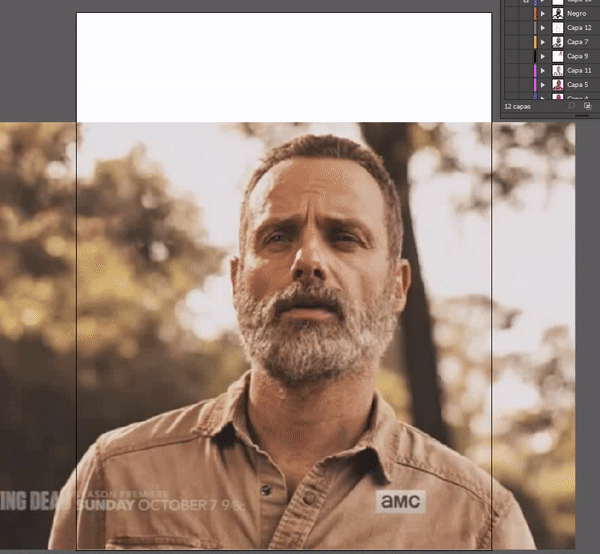
3. The color
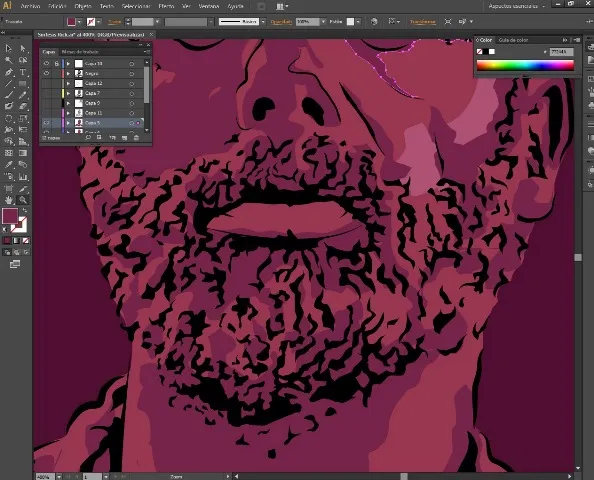 !
!In the beginning It will look plane, but we build a great gradiant with different tones of the same colors, taking the darkest shadows in the face.
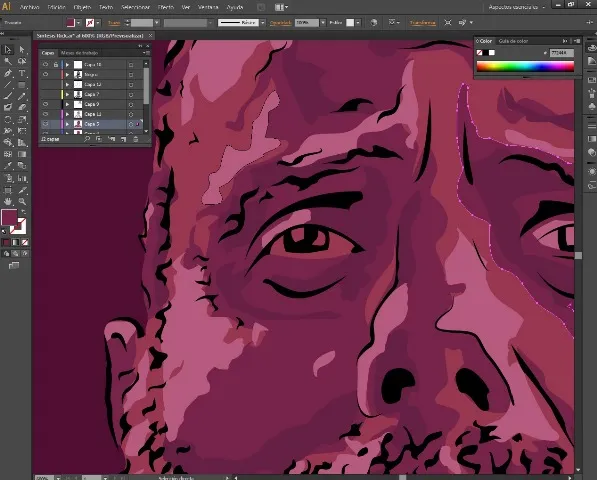
We are almost there! This siynthesize has 5 shapes of color, it will change depending of what level of detail you want. Remember to add the shine with something close to the white.
(
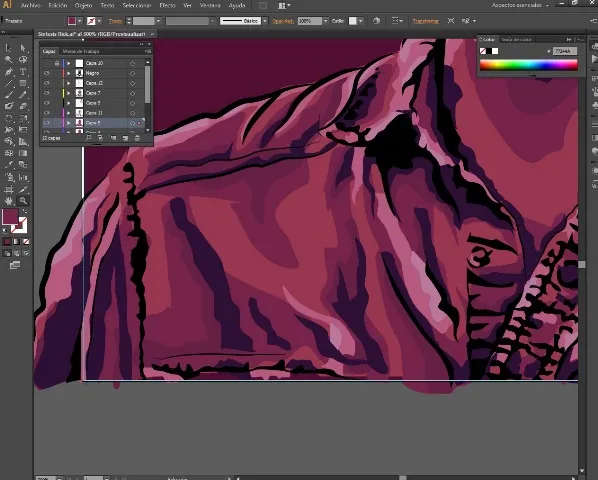 )
)Now we have Rick painted with a nice color palette
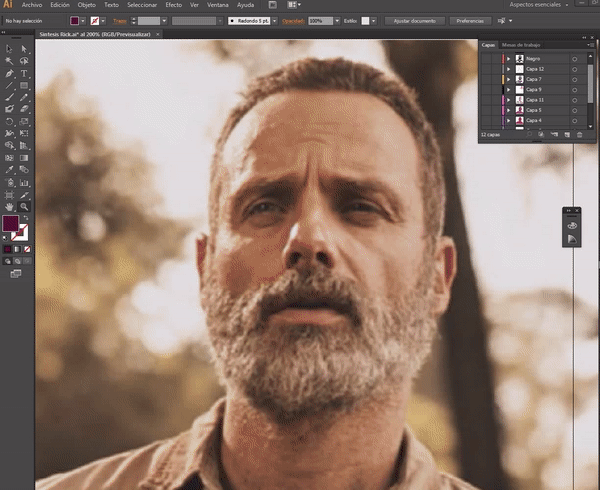
3. Typography
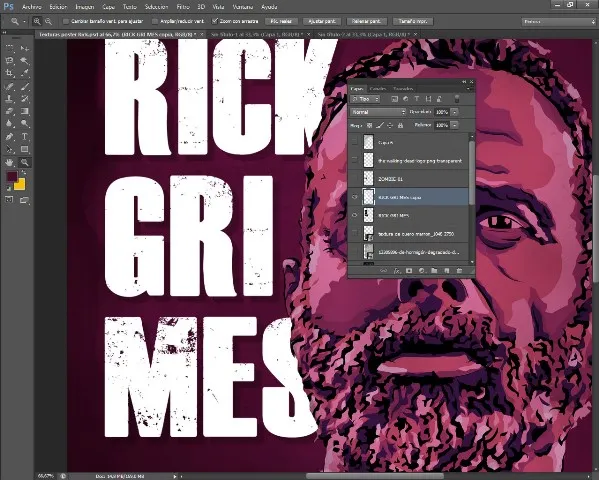
Something interesting about the poster is that you can play with the planes. We have here Rick in the first, but if we add the text behind him we have 2 planes now creating a cool sensation of a 3D form. The "Walker" is a great touch because it gets darker and more horrifying.
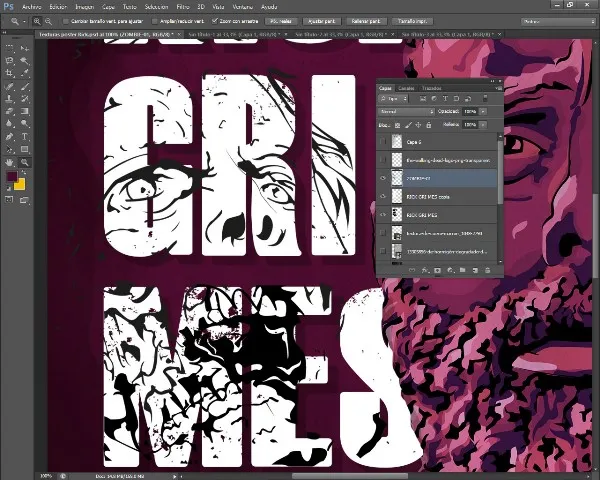
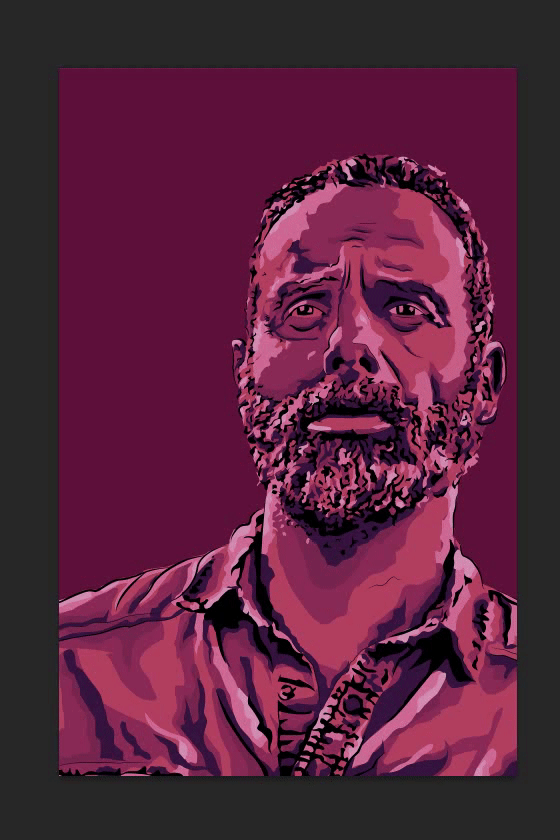
3. Textures


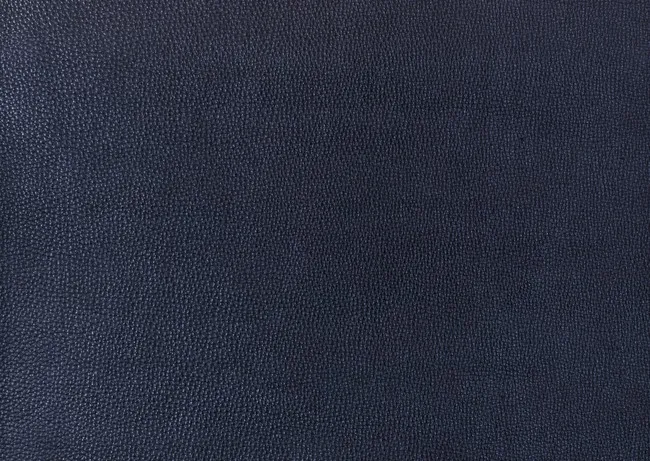
Adobe Photoshop allows you to play with the opacity of the forms, we do not need this texture at 100% because it is strong. Just melt the shape with the draw until you are satisfied.
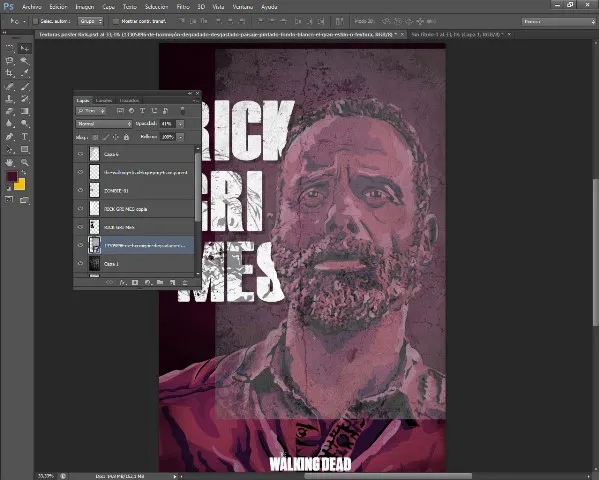
Here is a better look of the new texture layer, remember to mix all you think can help you to give him more expression.
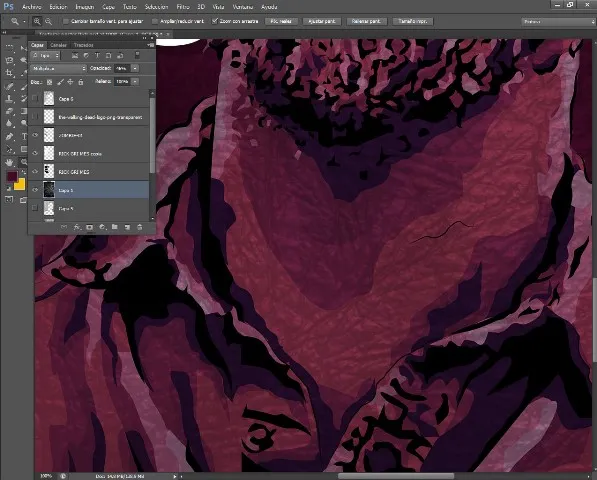
And there you go! The poster is done.
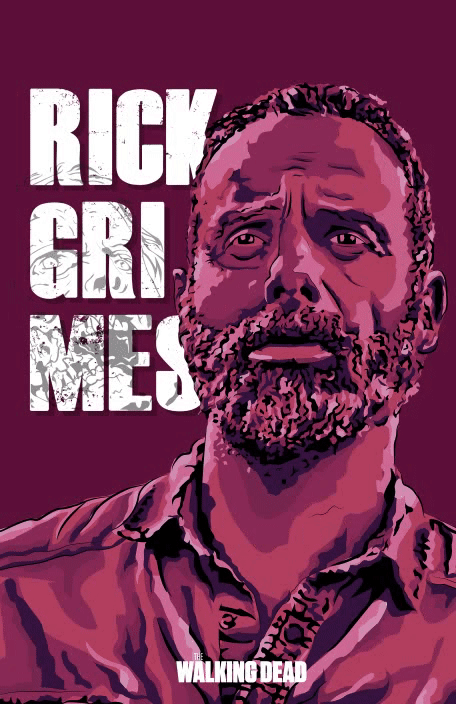

- See how i made it! -
All the vectors are made in Adobe Illustrator CS6 and the photography edition in Adobe Photoshop Cs6. Here is a little video of the project.
Enjoy it!

- The Final Result -
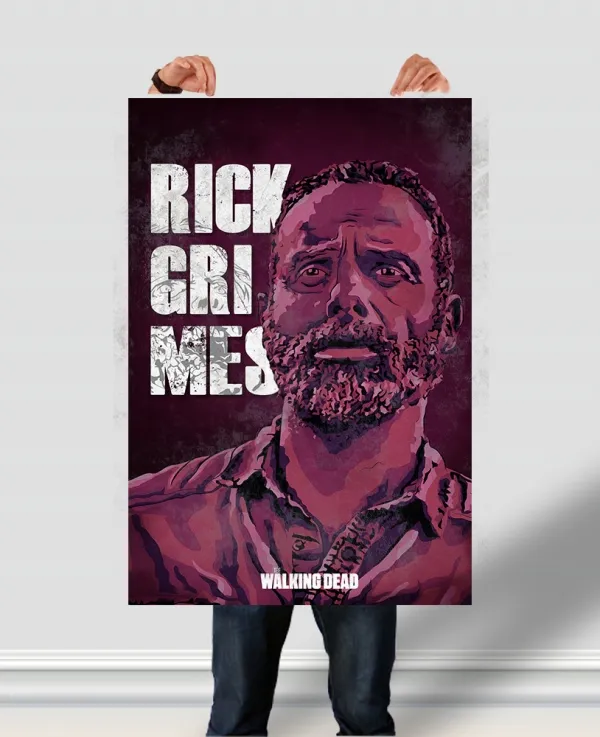

Thank you very much for taking your time and
for letting me share my project with you.

This poster is licensed under a
Creative Commons Attribution 4.0 International License
