So here's a step-by-step walk-through of how I created "Luke on Tatooine".
Step 1: Using a red pencil and ruler in my sketchbook, I use an informal composition technique to layout the image. Then, using the guide lines as areas to fill in with my subject matter; I create a loose sketch of Luke, R2D2, and some of the familiar settings of Tatooine.
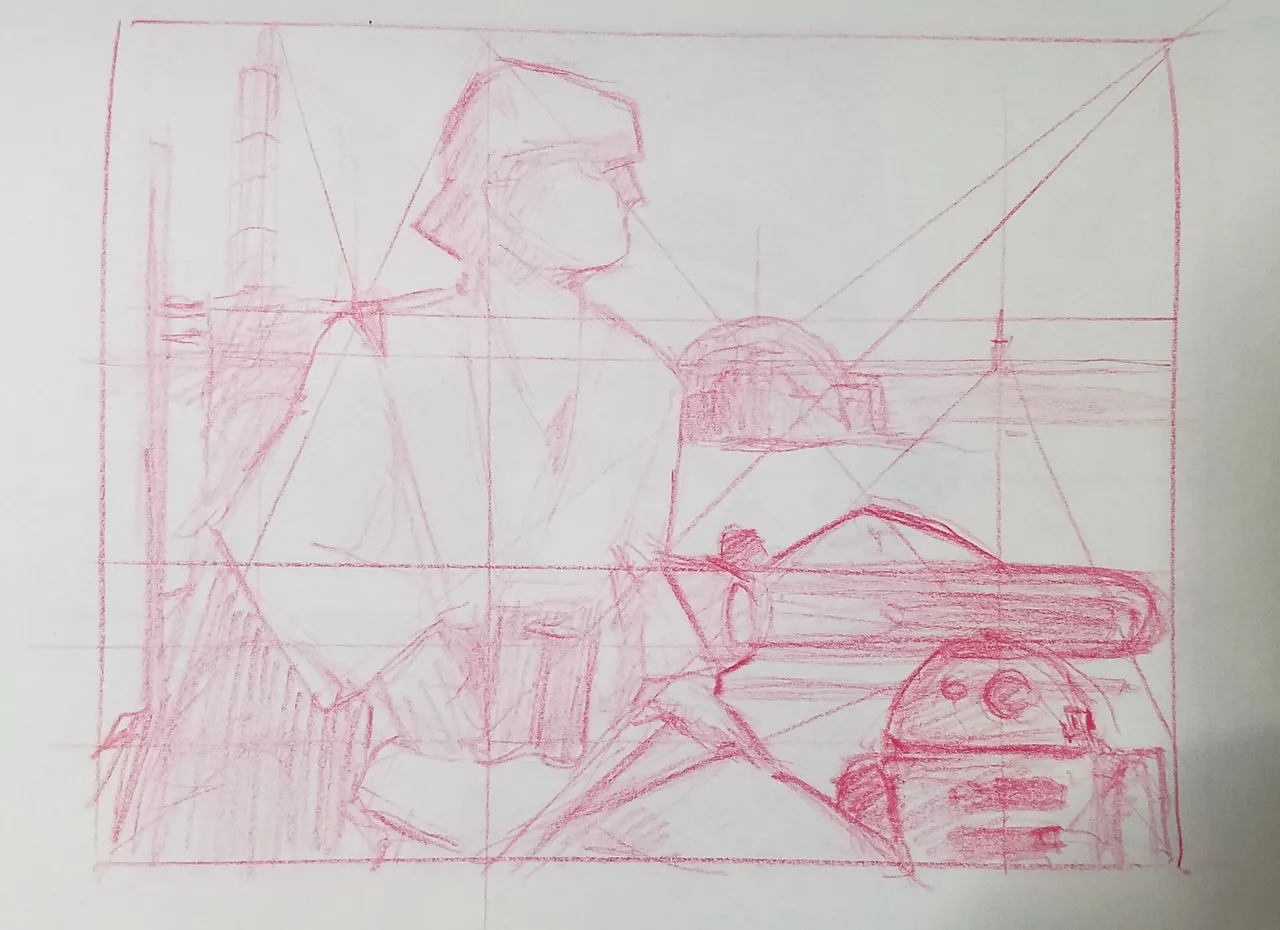
Step 2: I scan and print the redline sketch onto a sheet of heavy drawing paper. Using markers, pen, and ink ; I create a black and white drawing.

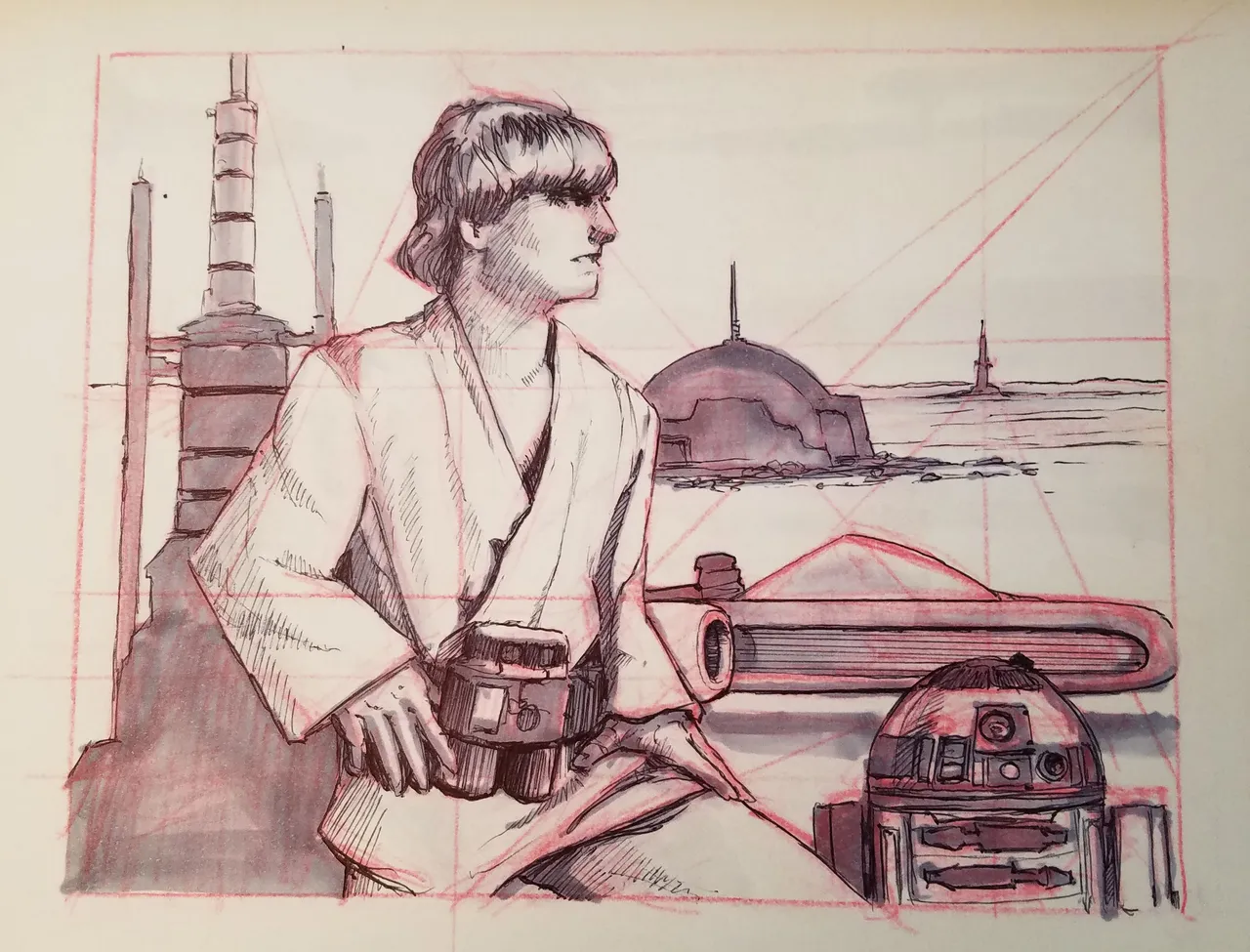
Step 3: The image is then scanned into my computer, where I open it in Photoshop and drop the color information to grey and clean up any guidelines that remain ...
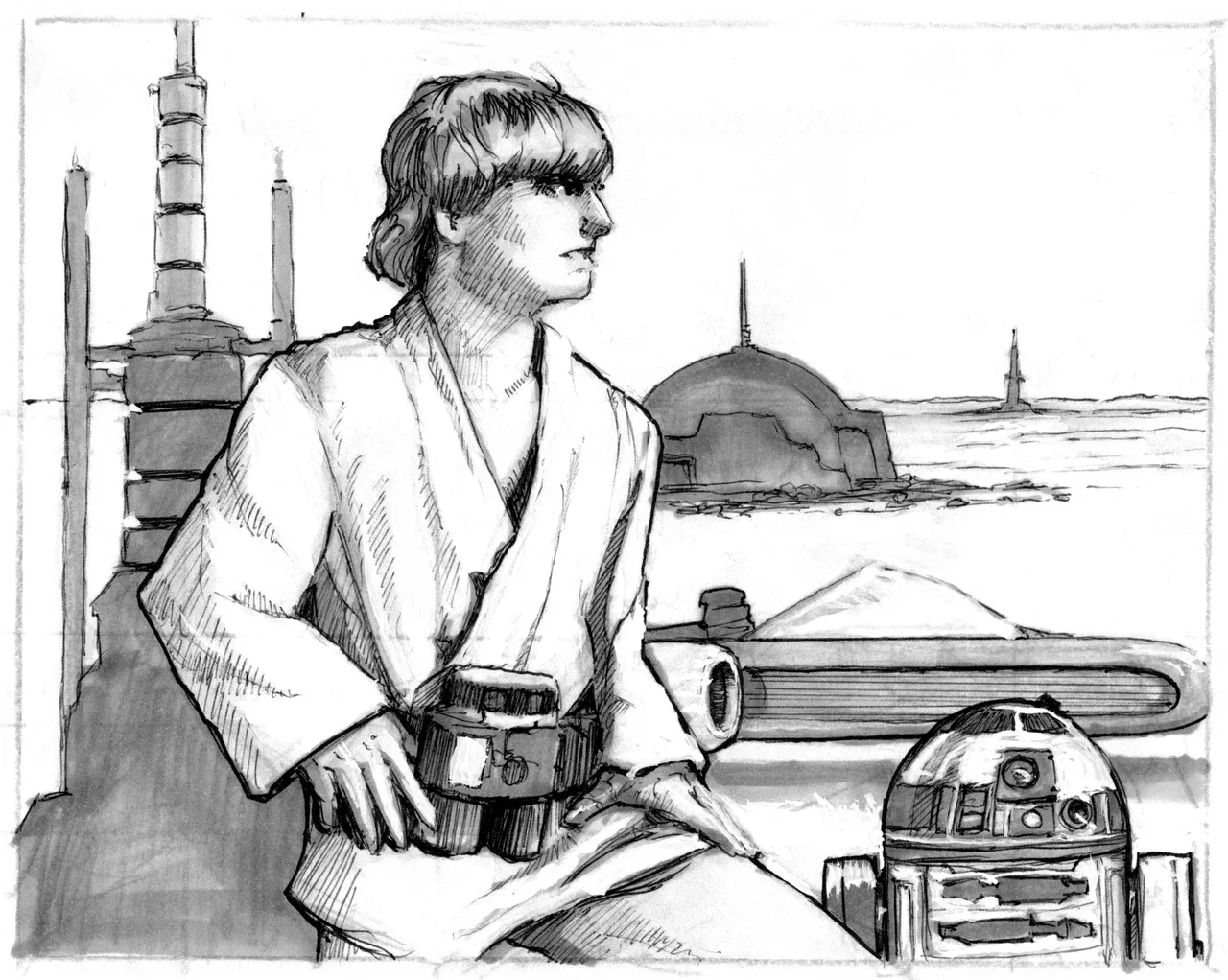
... then I add color, and the piece is finished.

Well, I hope you like what you've seen! :) This is just one of many step-by-steps I will be posting, along with other tutorials and links to my work!
Feel free to comment, share, etc... Thanks for reading!