This is a continuation of my previous post - PART-1 so if you haven't go check that out.

Here are textures used to create the final look of the props, that were rendered inside 3ds max shader Xouilil 2.0 - it is old plugin that allowed you to simulate game engine enviroment and allowed you to see, how finished models could look like.
Complete texture set coinsisted of:
- Diffuse - it is old main color map, (it was recently replaced by Albedo map in PBR texturing) it typically had Ambiet occlusion in it.
The Ambient occlusion map is used to provide information about which areas of the model should receive high or low indirect lighting. Indirect lighting comes from ambient lighting and reflections, and so steep concave parts of your model such as a crack or fold would not realistically receive much indirect light.
Example of Diffuse map
 :
:
- Specular map - it defines how much shininess the obcject has, Metals - bright color, Dirt - dark color.
Example of Specular map -
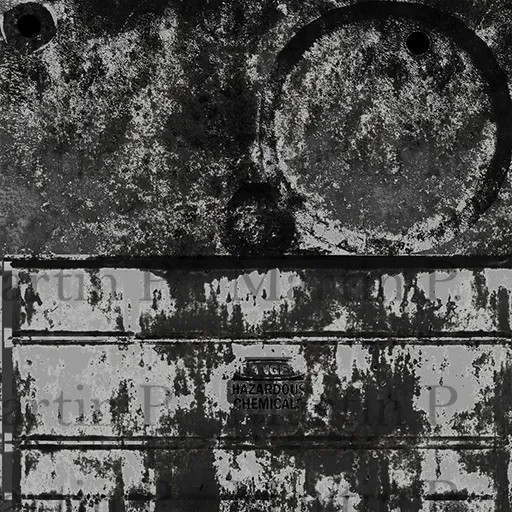
- Normals map - This map is used for two reasons, it adds roudnness to the object at the edges, and adds details to the surface.
Normal maps are a type of Bump Map. They are a special kind of texture that allow you to add surface detail such as bumps, grooves, and scratches to a model which catch the light as if they are represented by real geometry.
Example of normal map -
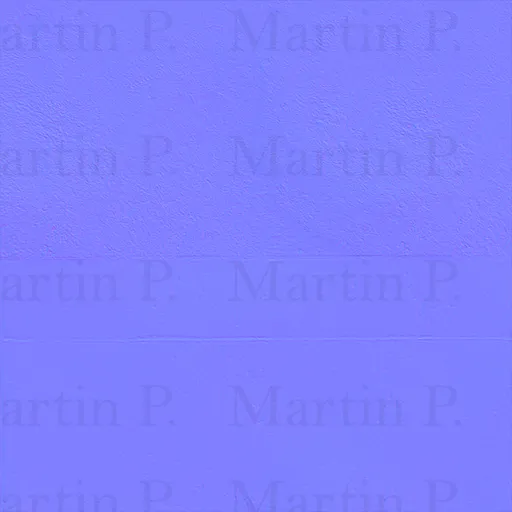
Here are final textures assebled for this pack -
Right click -> show image then you can enlarge.
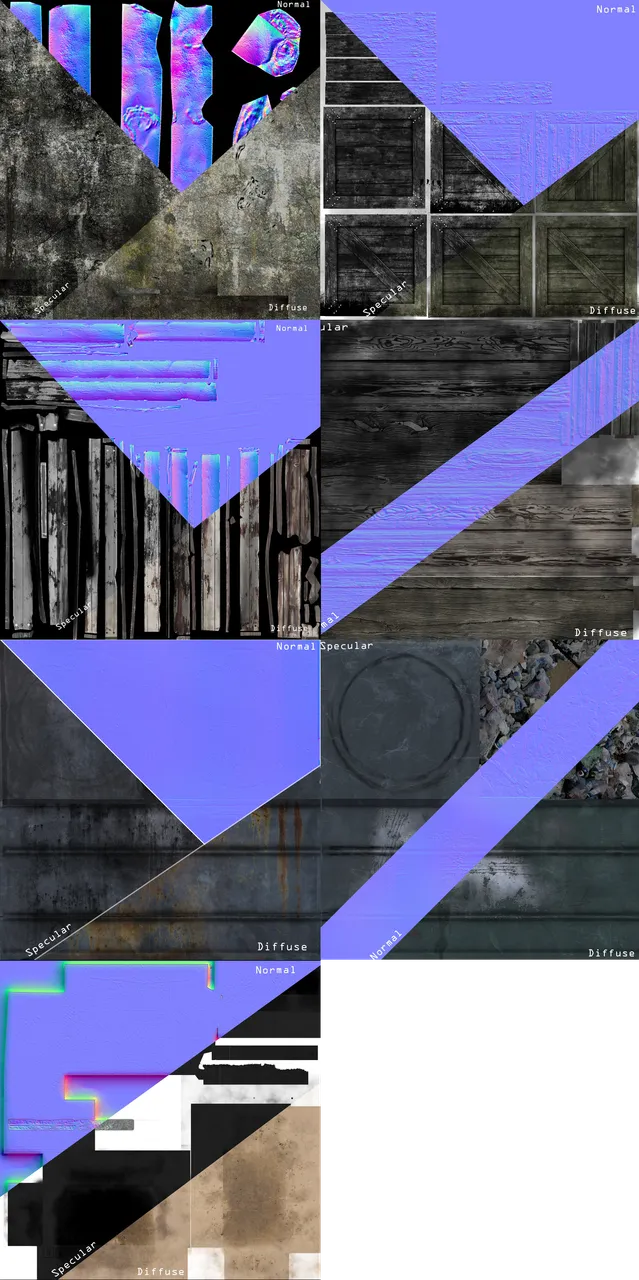
Again for geometry and final presentation please visit my previous post avaible - Here
Below you can see how small and packed where textures used in game.
Examples taken from S.T.A.L.K.E.R: Call of Pripiat by gsc game studio:
Barrels and similar objects: most of them have non square texture just to be small.
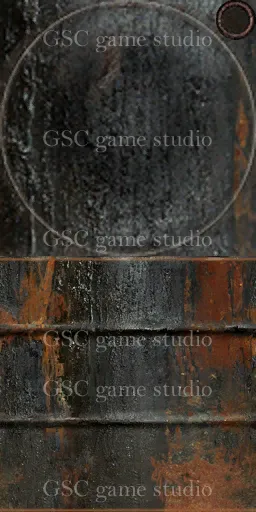
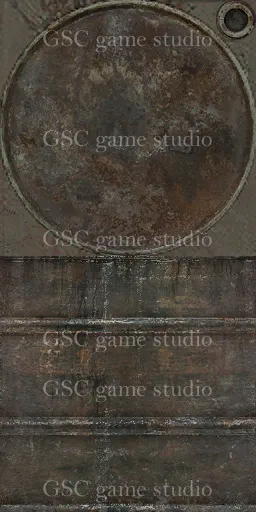
these examples have only 256x512 texture space so it is very little by today standards.
This texture is interesting (below)- Its a texture Atlas. The purpouse of it is to give similar objects bigger but only one texture, it is to reduce usage of VRAM of a GPU. Less textures loaded = Less VRAM needed. Area marked in red is a diffrent object.

Hope you enjoyed the Textue section of this post if you want more feel free to comment and sugest what I should cover next.
Previous post - postapocaliptic game assets inspired by STALKER game Part 1
Website - My Website
My Unity Asset Store - My Store