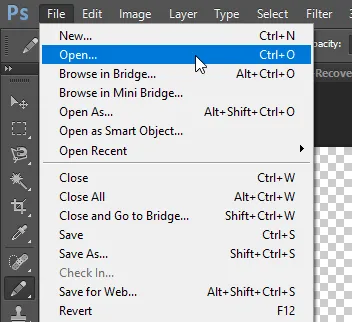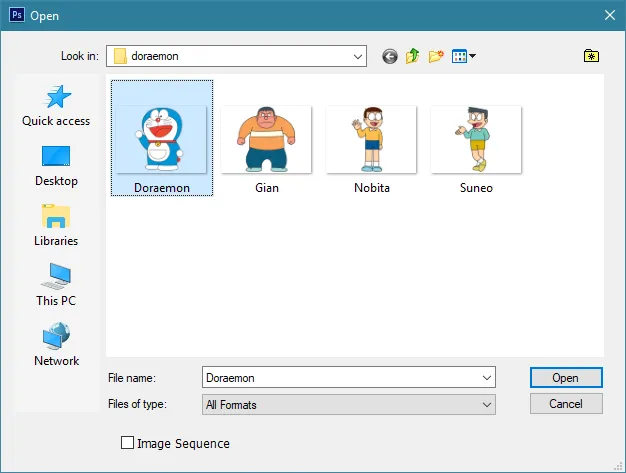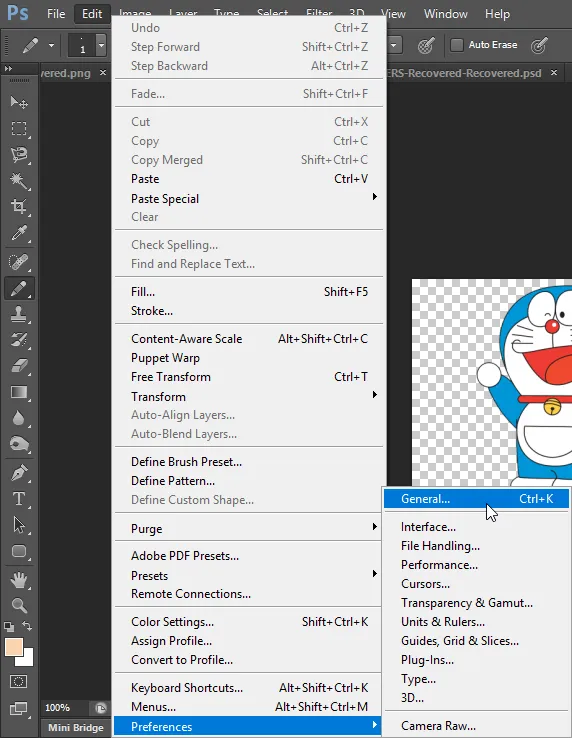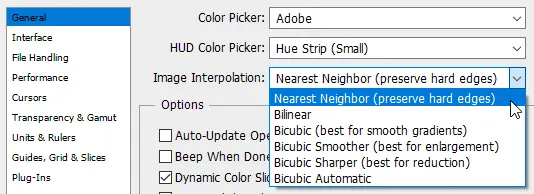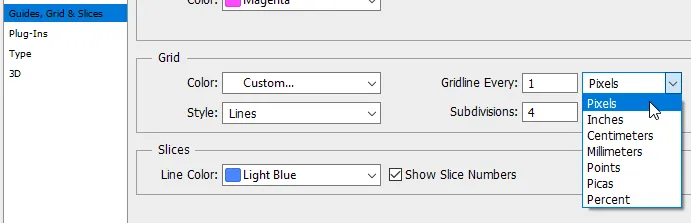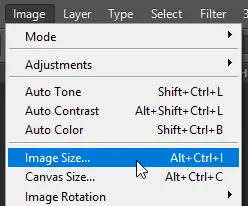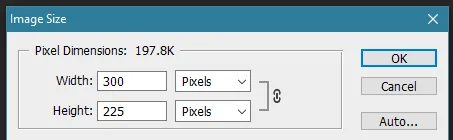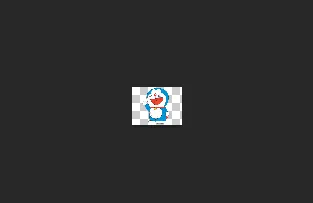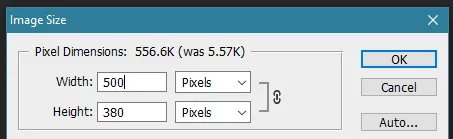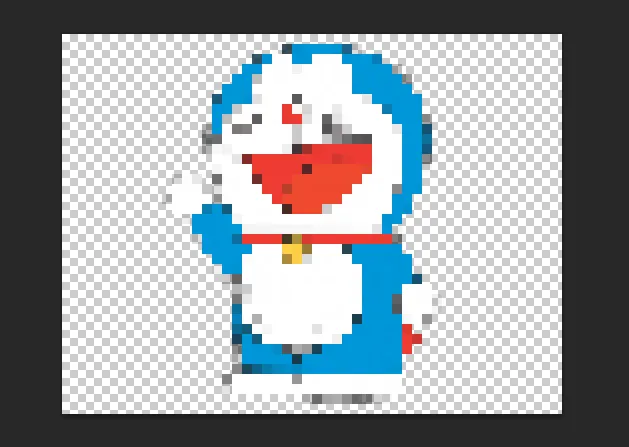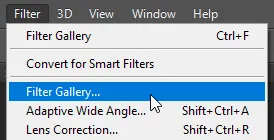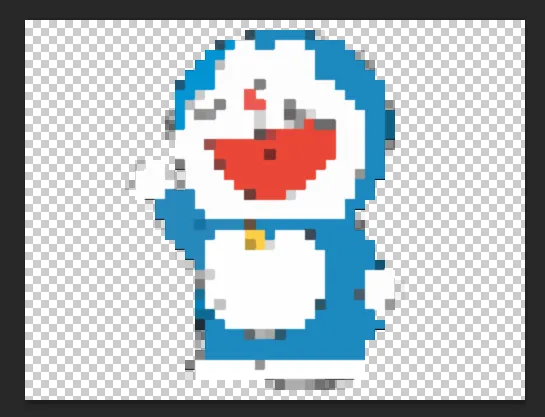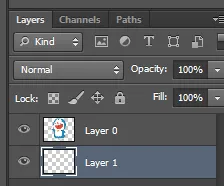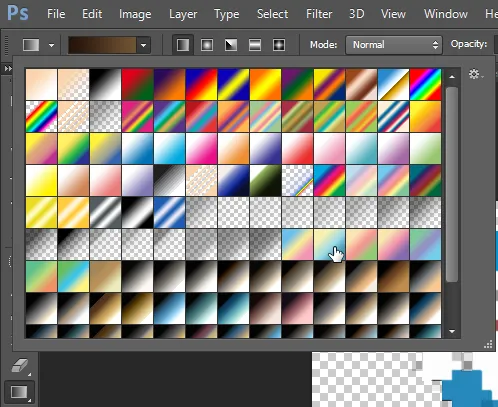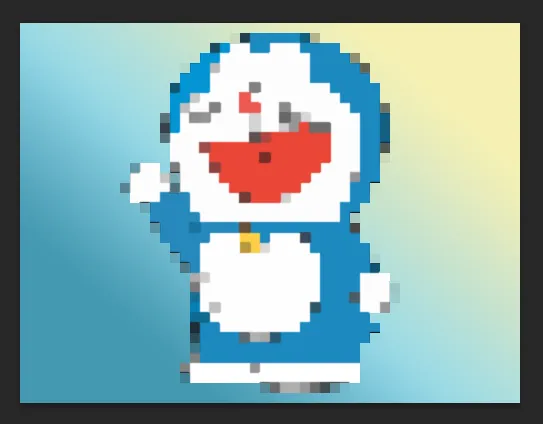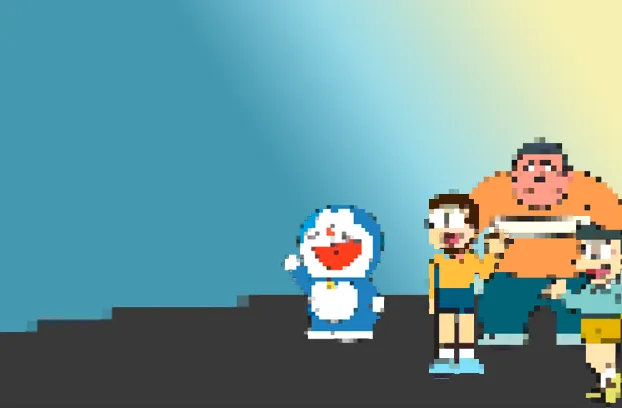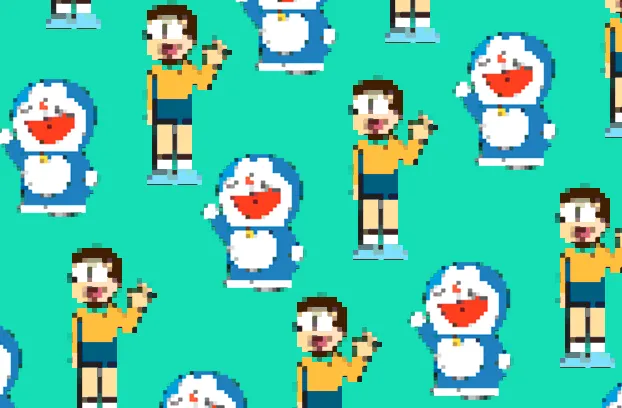
Good Day guys! Today, I'm discussing how you can make simple characters pixelated using Photoshop - this isn't the best tutorial but it's a good way to do it and can be easily adapted by beginners.
We're gonna use characters from a series from Japan called Doraemon, you may know them from watching TV - I grew up in these kind of toons and I really like the characters. In fact, this is actually a very long series because it was so successful, people just can't get enough of it.
Reference images used:
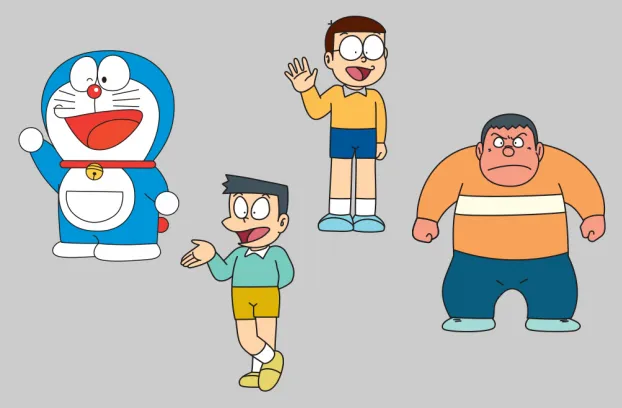
Image Sources: Wikia | Doraemon
Great! Now that you've met the characters, let's get to making them pixelated or something. Do follow as well if you have Photoshop - doing it is the best way to learn it! Enjoy!
Here are the Steps:
Open your image by pressing File > Open or Ctrl+O:
Select the image you want then press Open:
We've chosen Doraemon for this tutorial, he's saying 'Hi' to you now, look:
Next, we have to set-up some important settings. Go to Edit > Preferences > General or press Ctrl+K
Under General, change Image Interpolation into "Nearest Neighbor (preserve hard edges)":
Now under Guides, grids, & slices, set the "Gridline Every" to a value of "1" and choose "Pixels" from the drop-down.
Then, go to Image > Image Size or press Alt+Ctlr+I:
Change the Width to a smaller value - for mine I will choose "50" (make sure the values are still linked) then press Ok:
This will give you a really small image:
Now, again go to Image > Image Size or press Alt+Ctlr+I:
This time change the Width to a bigger value - for mine I will choose "500" (make sure the values are still linked) then press Ok:
This will give you a larger - pixelated image:
After that, go to Filter then choose Filter Gallery (the 2nd one):
Choose Cutout and follow these settings:
You will get an image like this:
Add another layer and move it under your character's image so you can set up a background:
I'm gonna use the Gradient Tool for this:
This step gave me this image where I can see the subject better:
I did the same thing on 3 more characters and added them all into the same photo:
Also on a bubble for the text and a text layer that says 'hello'. I added those into the photo above along with a signature of my username here which gave me my final image.
Here's the Final Work!
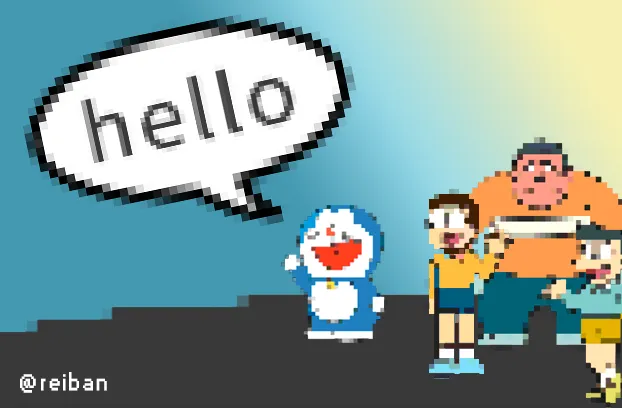
The same thing was done for the Doraemon-Nobita pattern at the very first part of this post.
I appreciate you so much for viewing my post, thanks for the support as well! Glad you dropped by!
Thanks!