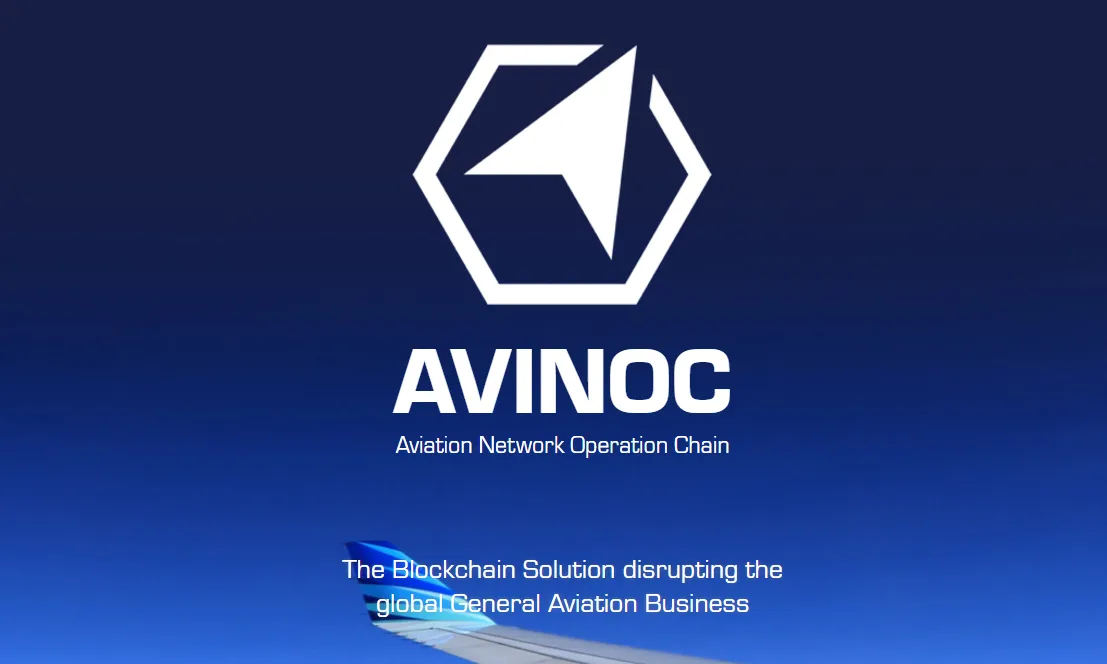
I´ll explain the recommended way to claim the Airdrop tokens from Avinoc
First you have to login to our Avinoc account.
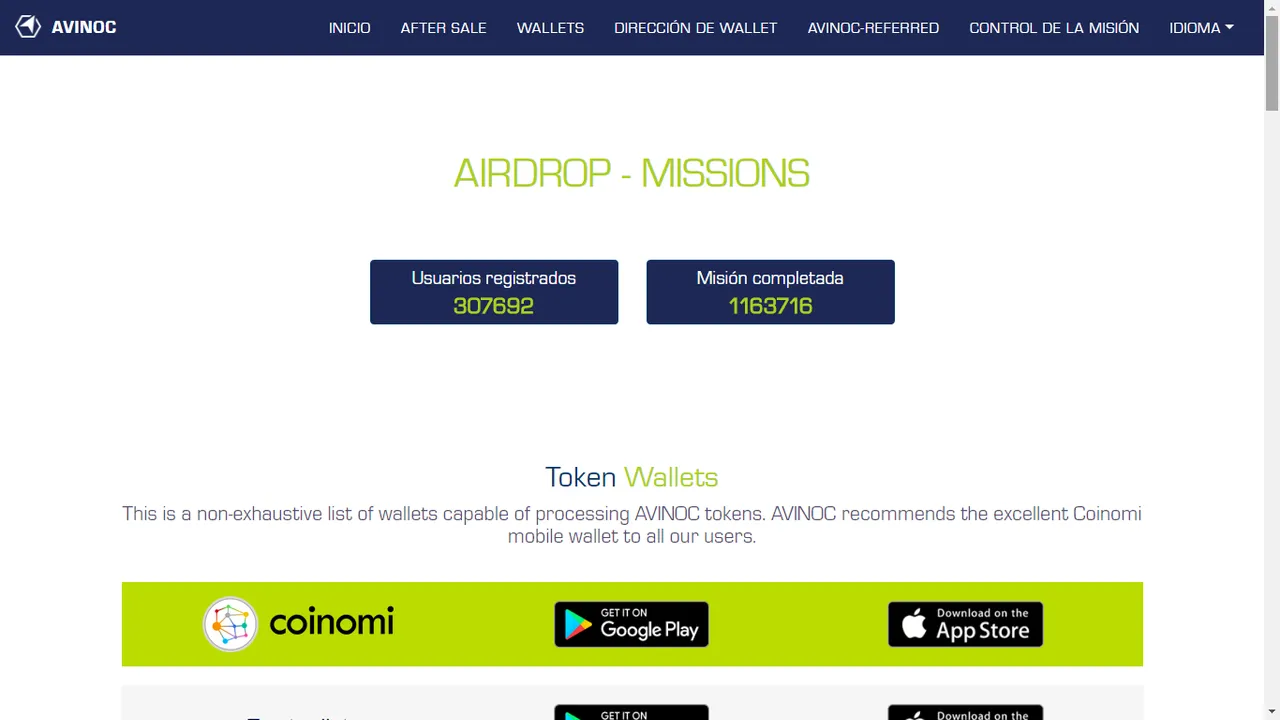
You can download the wallet from the browser, although I recommend downloading the app for being easier.
Link of the page:
https://www.coinomi.com/
We create the wallet
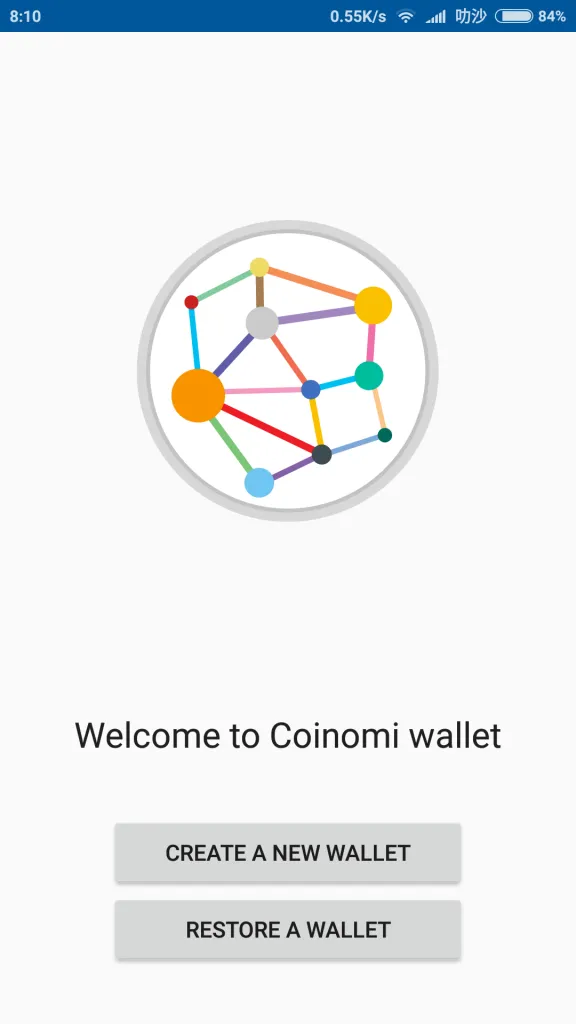
And write down the "recovery phrase"
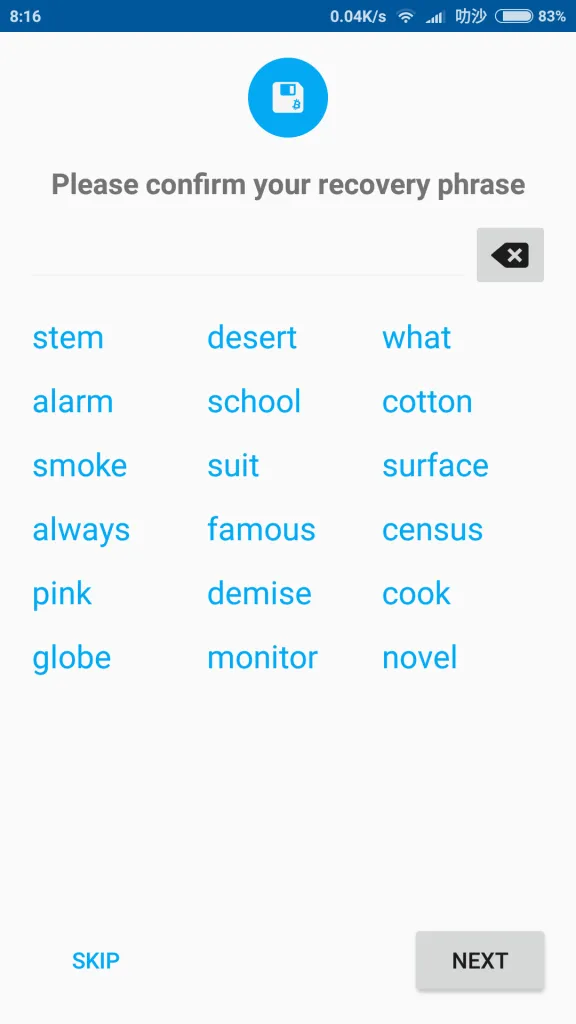
Once this is done we proceed with the password
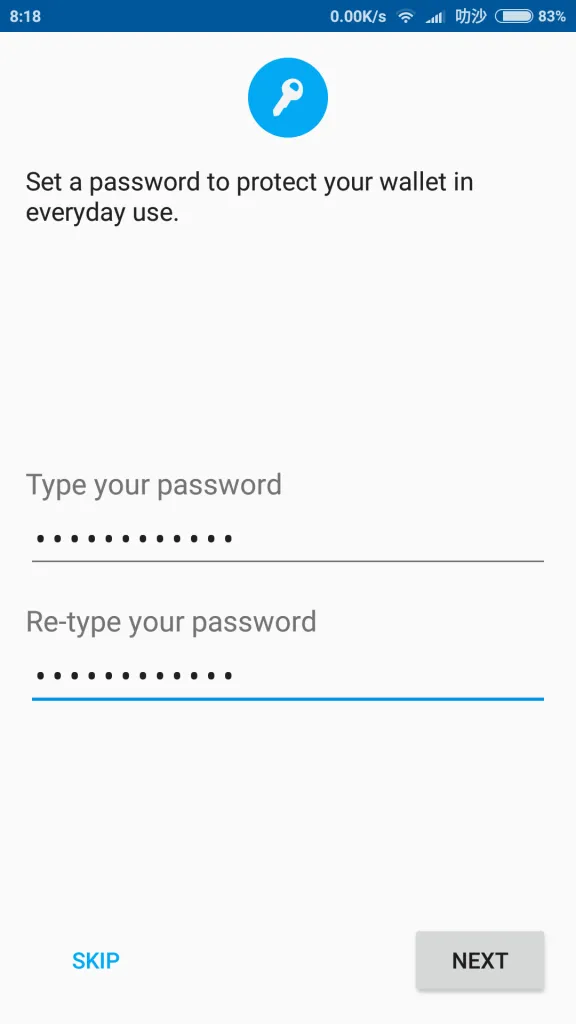
In the app we are going to add the AVINOC token
I already have it added so it appears in the image

In the "+ token" section we will access to find the AVINOC token, once we have found it we simply add it
The next box will appear, it means that the token has not yet been deposited, therefore if you had added the wallet of "myether wallet" or other one, we should change it for this one of Coinomi
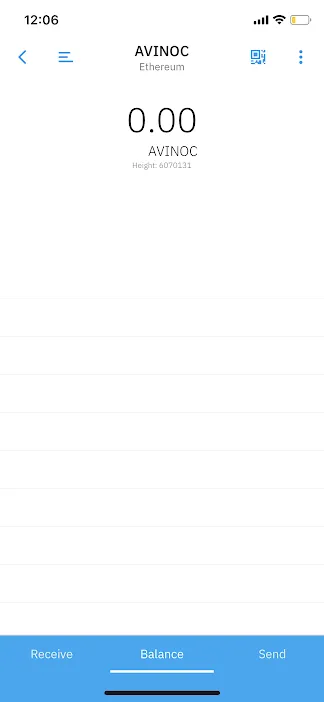
We click on "Receive" to obtain the public key

Go back to the AVINOC platform to add the wallet

Click on "change Wallet address" and click on the boxes to confirm the change
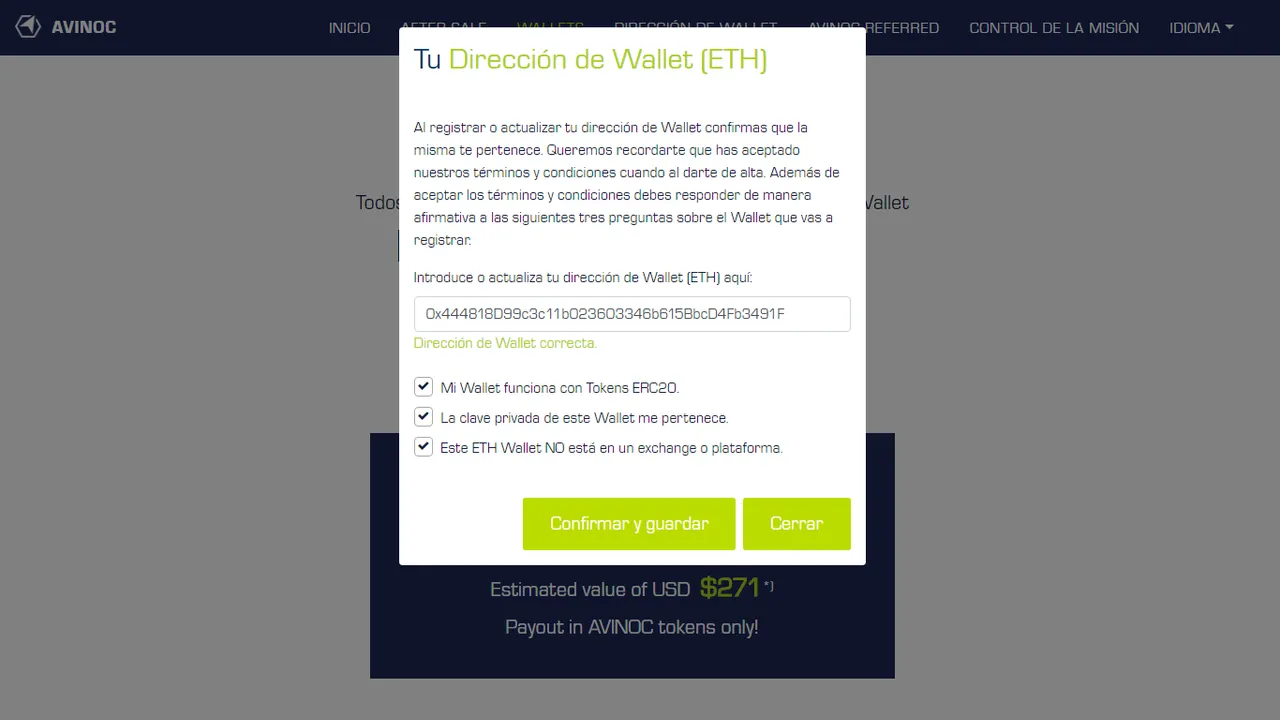
Confirm and save
Done !
With this the tokens will be deposited at the address of your wallet, the process takes a little bit so do not despair, once you have the tokens you can change it for the cryptocurrency you want.
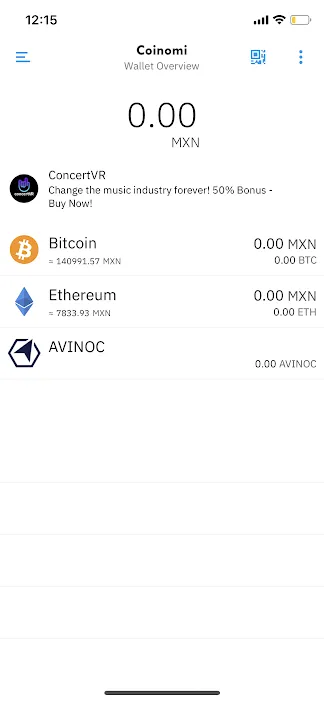
Don't forget to follow and resteem for more ;)