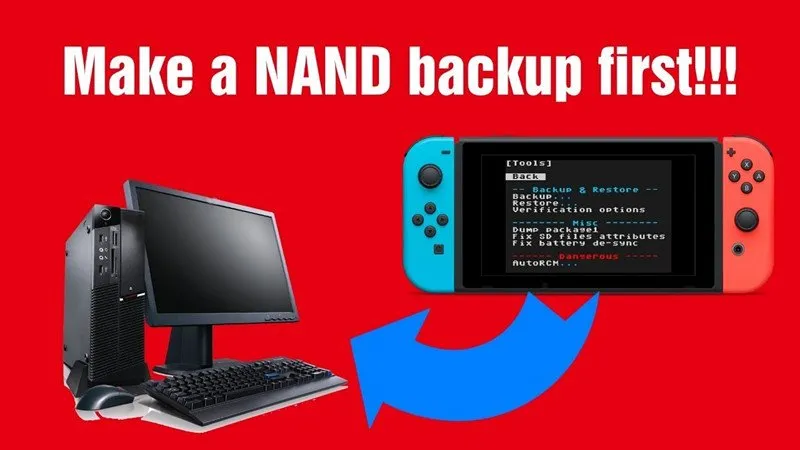
Before going to fight, it is better to ensure his back and this is precisely the purpose of this tutorial. Modifying your console can have consequences and bad handling is quickly arrived, that's why it's always better to start by doing a full backup of your Nand with Hekate software.
Prerequisite:
- A Switch with RCM compatibility
- A jig or a modified right joy-con
- A minimum 32GB micro-SD card formatted in exFAT
- A way to inject the payload (RCM Loader or TegraRcmGui)
- The Hekate Payload
Hekate CTCaer Mod 5.0.1 TegraRcmGui 2.6 Google these 2 files and you will need to download them all.
Enter RCM mode on your switch:
Insert your jig into the right rail of your off console. Then start your console in RCM mode by pressing the VOL + and POWER buttons at the same time.
- If you have a RCM loader, you can connect it directly to your console by having installed Hekate beforehand, your Switch will boot immediately on the software.
No display appears on the screen of your console, it's normal. Launch the TegraRcmGUI software and go to the Settings tab, then click Install Driver to install the driver that will allow the PC to recognize the Switch in RCM mode. Connect your console to the PC using your USB-C cable and click on the Payload tab, the software must now indicate that it has detected your Switch in RCM mode by displaying the small green logo RCM OK. Now all you have to do is inject the Hekate payload downloaded above by selecting it, then clicking Inject payload.
Backup Nand:
You must use the Volume + and - buttons to navigate in Hekate, the power button is used to validate. Go to the "Tools" tab using the Volume and Power buttons and select "Backup" We must now select the "Backup eMMc RAW GPP" option to perform the full backup of your nand. You must have at least 30 GB of free on your micro-SD card previously formatted exFat to avoid ending up with a nand cut into several files as is the case with the FAT32. Arm yourself with patience because the full dump requires a lot of time, count on average 1 hour 30 minutes, so be sure to connect your charger to be sure not to run out of battery. Once the operation is complete, you will find a file named rawnand.bin on your micro-SD card. It is important to keep it in a safe place because it could save your life if you ever have a problem with your console.