If you're new to the land of crypto-currency like I am, you may be finding yourself on a bit of a learning curve. I hit a stumbling block when it came time for me to withdraw my steem-dollars (converted into bitcoin) from Bittrex so I thought I'd share how to do so, for fellow newbies.
Withdrawing from Bittrex:
1. First, if you haven't already done so, you need to set up a bitcoin wallet - either on your computer or phone. There are many options out there, such as Coinbase, Trezor, Mycelium, Bitcoin Core... I have Mycelium and Coinbase.
2. This next step is crucial. If you've never used your bitcoin wallet, you MUST use it for a transaction before attempting to transfer - otherwise, Bittrex will not recognize your wallet as legitimate and allow the transfer. So, buy yourself a little bitcoin or have a crypto-currency savvy pal send you a little. As long as you've made a transaction with your wallet, you're good to go.
3. Log into Bittrex. Click the "wallet" button on your homepage. See the currency name "Bitcoin"? That's your current Bitcoin holding with Bittrex.
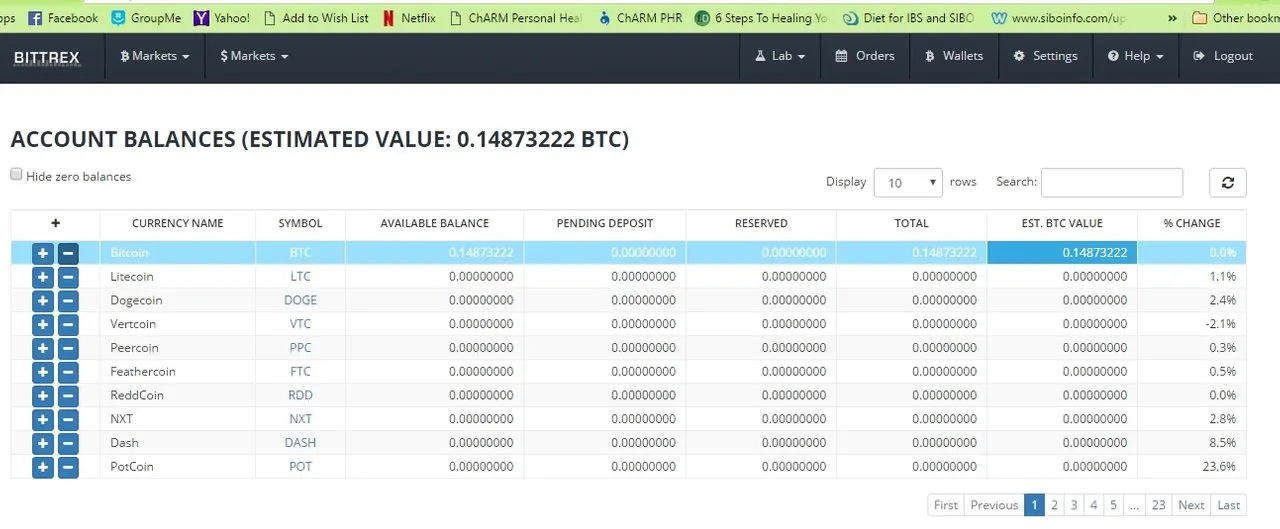
~~4. Now what, right? There's no obvious withdrawal button. See the plus and minus signs next to the word Bitcoin? CLICK ON THE MINUS SIGN. Ta da! That's the withdrawal button. A Bittrex.com "Withdrawal" window will pop-up.
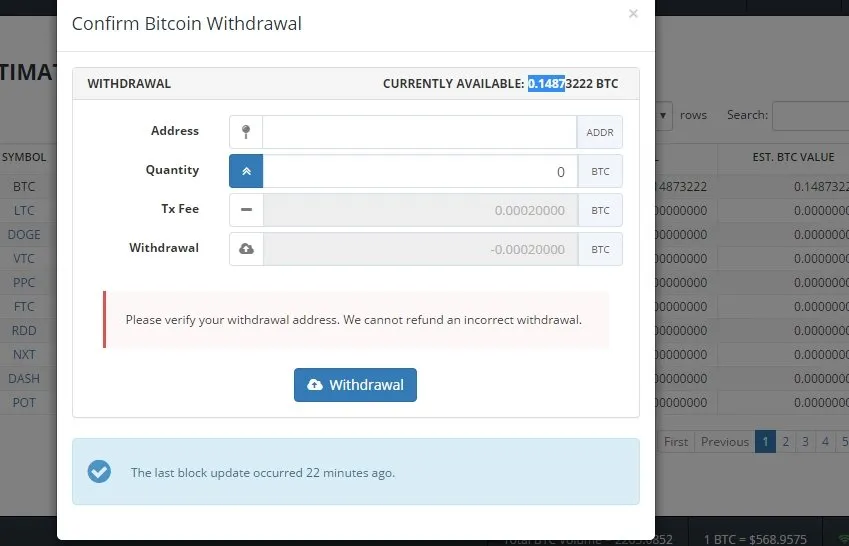
5. Now you can use your bitcoin wallet. Open up your wallet app or website, log in, and find the button "Receive". Click on "Receive" and a lengthy code will appear. This is your CURRENT "Receive" address - as in right this moment. Your wallet switches things up all the time to keep security high, so be ready to use this code right away.
6. Cut and paste, or painstakingly type, your CURRENT "Receive" code into the top "Address" line in the Withdrawal pop-up on Bittrex.com. You MUST get this address correct in order to receive your bitcoin - so quadruple check it!
7. Fill in the amount of bitcoin you would like to withdraw - taking into account that Bittrex.com has a transaction fee - the amount of which is posted in the Withdrawal pop-up. When you're ready, click "Confirm".
8. Check your e-mail. Within a few moments, an e-mail with a link will arrive from Bittrex.com, letting you know you need to confirm the withdrawal request. Click on the link. A page will pop-up, with a button reading "Home". Click on the "Home" button. This will return you to your homepage on Bittrex.com.

9. To check and see if your transaction is complete, scroll to the bottom of your Homepage. Your withdrawal history should reflect your recent transaction.
10. Now, check your bitcoin wallet. Within a relatively short amount of time, your wallet should reflect your incoming bitcoin.
11. If you have any issues with the transfer, contact Bittrex or your bitcoin wallet.
Have fun with your bitcoin, now, BUY MORE STEEM AND SPREAD THE LOVE!!!
With Love from Portland,
