For starters its up to you to decide if you support Core/SegWit or Bitcoin Unlimited. The method is the same for both.

Linux people usually know hot to compile things and make nodes, so im going for Windows users here with GUI not daemon.
1. Download Bitcoin GUI Wallet
Go for https://www.bitcoin.com/choose-your-wallet/unlimited or https://bitcoin.org/en/bitcoin-core/
They are literally the same GUI wise, just the politics of blocks and scaling is different. Read my previous posts if you are not sure what to choose.
2. Install and let the chain sync
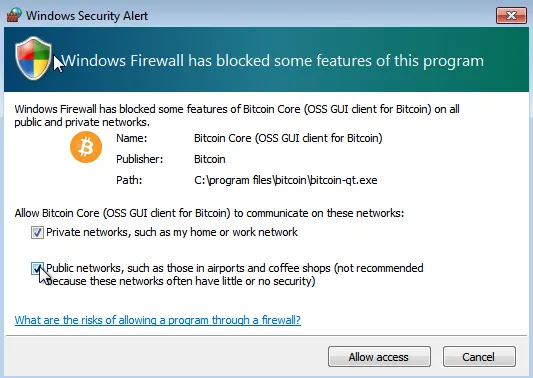
Its gonna take some time sadly. Even 2 days. Rememeber to allow the app in firewall.
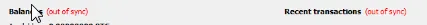
When its synced no longer the red words will be there.
3. Open 8333 Port
If you re behind router you may need to Open 8333 port or port-forward it. Just use in google "your-router-name port forward" command and it will be literally few clicks.
4. Make GUI Run on System Startup
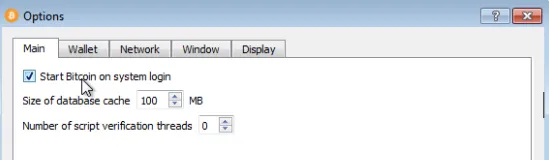
Optional but then you will always be synced. Just enter Options and tick this.
5. Congratulations
You are now supporting decentralization of Bitcoin Network
Currently the top number of nodes is in USA, stats below.
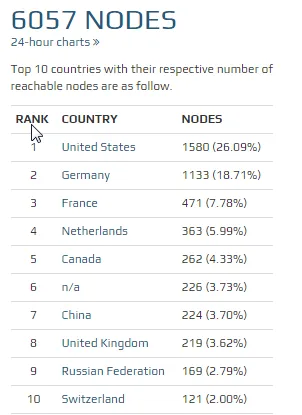
Keep in mind this is by servers location and most cheap VPS/Clouds are in USA.

