Bitcoin One recently released its own blockchain and this article was created to guide people in setting up their Bitcoin One wallet. Take note that only Windows desktop wallet has been released as of the moment. Wallet for Android will be release dsoon.
Follow each step carefully.
Download the wallet files from Github.
Extract the zipped file. Install the wallet. Choose "bitcoinone-qt".
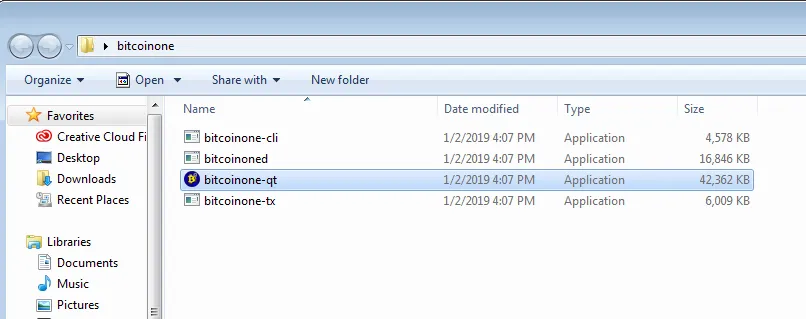
Launch the wallet after installation. Give it a few minutes to sync with the blockchain.
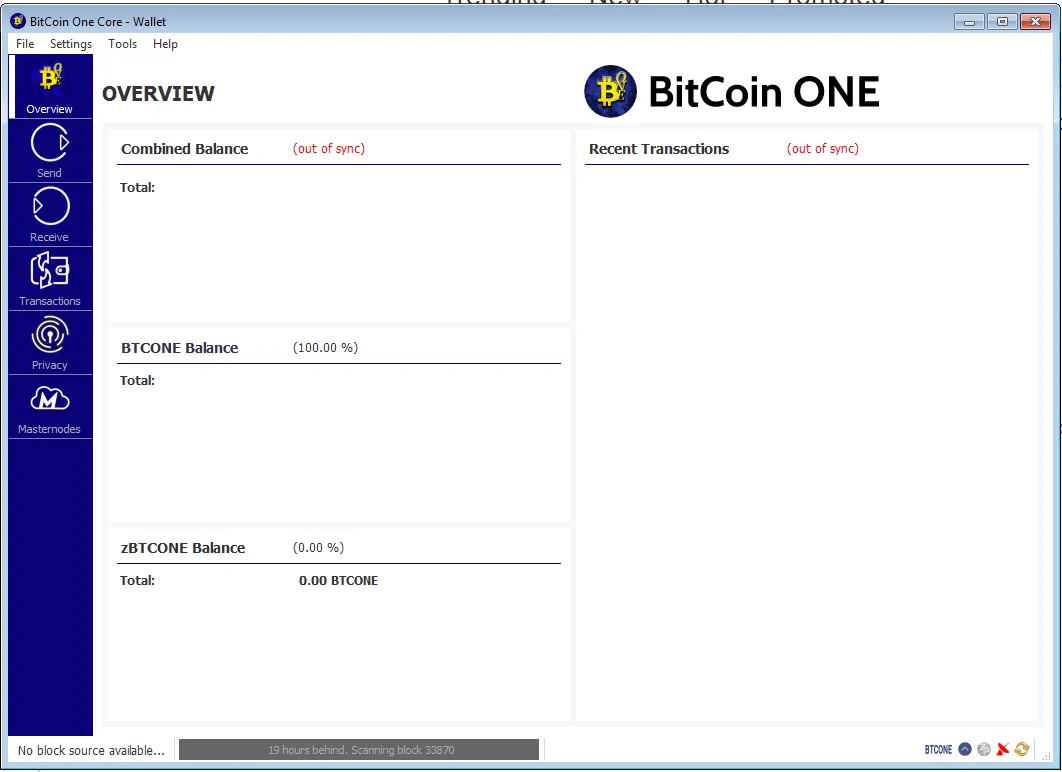
Click File, then click Backup Wallet. Save multiple copies of the .dat file in a few different secure places.
You will lose access to your wallet if you lose your .dat file.
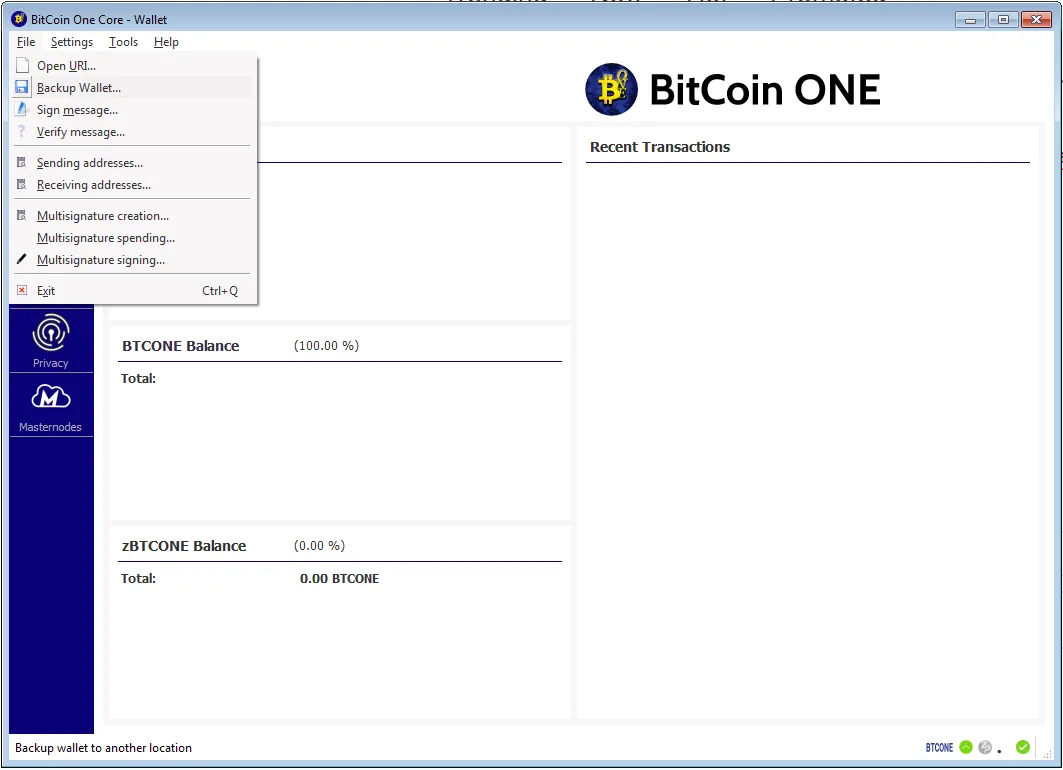
By default, autominting function of zBTCONE is enabled. zBTCONe is an anonymous coin using the Z Protocol.
Each zBTCOne is currently equal to 1 BTCONE. Minting is the process of converting BTCONE to zBTCONE
so you might want to turn it off. Just follow the steps on the screenshot below.
If you want to Stake, just keep everything as it is after Step 4. If you want to turn off 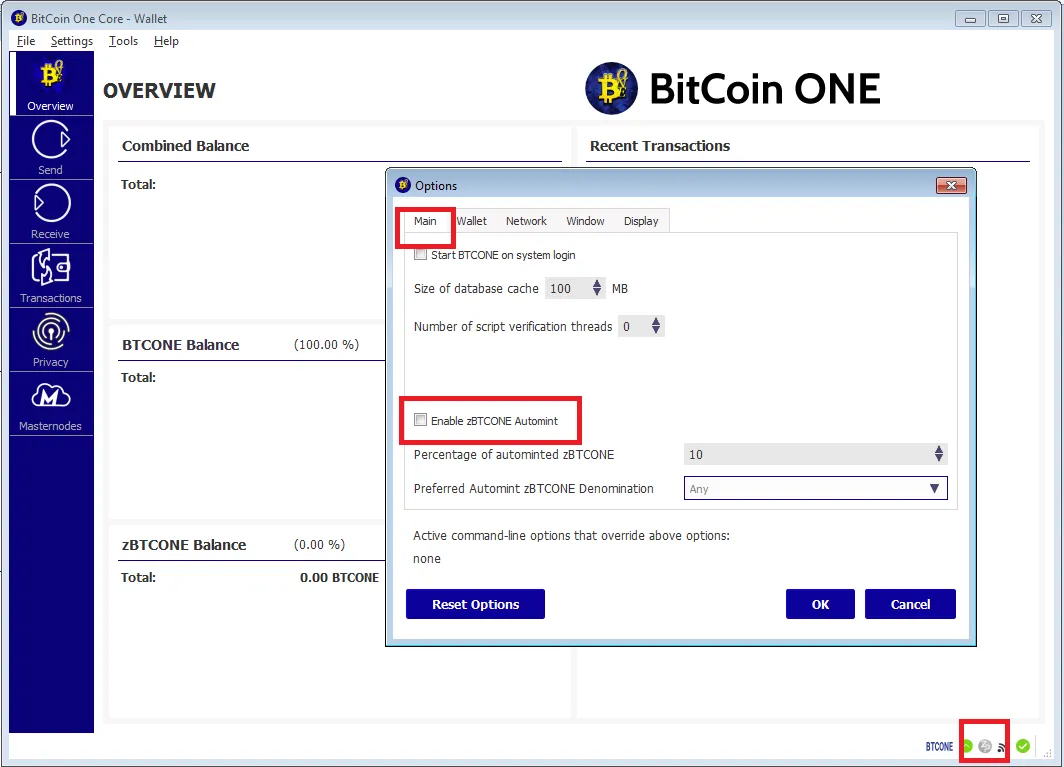
These simple steps sum up everything you need to do completely and properly set up your BTC One Windows wallet.
Stay tuned for more updates about Bitcoin One.
Website: https://www.bitcoinone.io/
Telegram: https://t.me/THEBitCoinONE