Bitmain have been at the forefront of ASIC hardware for a while, and have produced some amazing bits of kit for mining Cryptocurrencies. One of their most recent additions is the AntRouter R1 Wifi Router. So, is the AntRouter any good?
The device itself comes in a surprisingly small package (as you can see from the pictures), and the build quality seems to be very good, giving the device a nice solid feel.

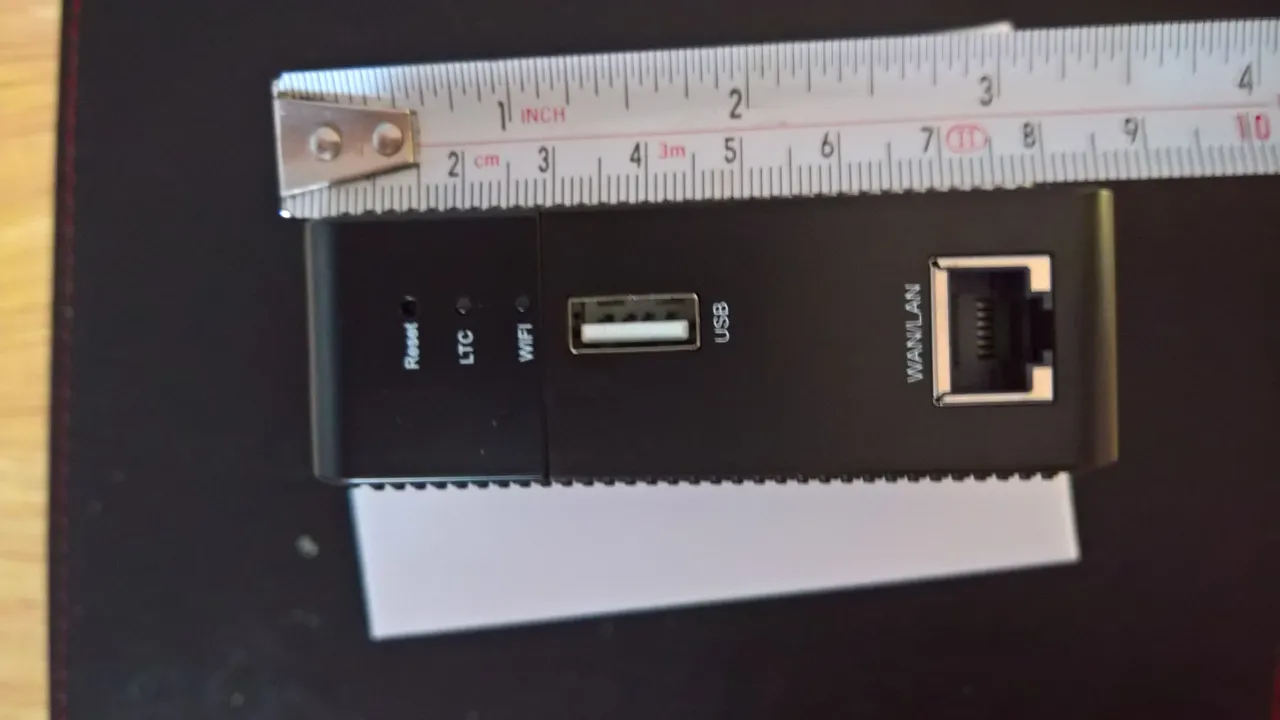


There is a brief instruction book included, giving surprisingly clear instructions on how to get it set up, although you will need to register at Bitmain.com and then log in at antpool.com with your Bitmain.com credentials, before creating your workers for mining (make sure you select Litecoin at the top left of the Antpool page before creating them).
Once you have done this, you are then able to plug the device into your main router (although, you can use powerline connections so it doesn't have to be in the same room as your main router) with an ethernet cable (not supplied) and power it up. Please note, however, that this device is a WiFi only router, and does not have any additional ports for connecting devices with Ethernet cables.
Connecting up is as easy as hooking up to any wireless network, and you need to visit 192.168.200.1 once connected to it to access the configuration and admin menu's. This is where the device is let down slightly.
The UI is not very intuitive, and seems very clunky compared to other routers on the market.
To update your miner details, you click on the Miner tab, and then the R1-LTC Configuration tab
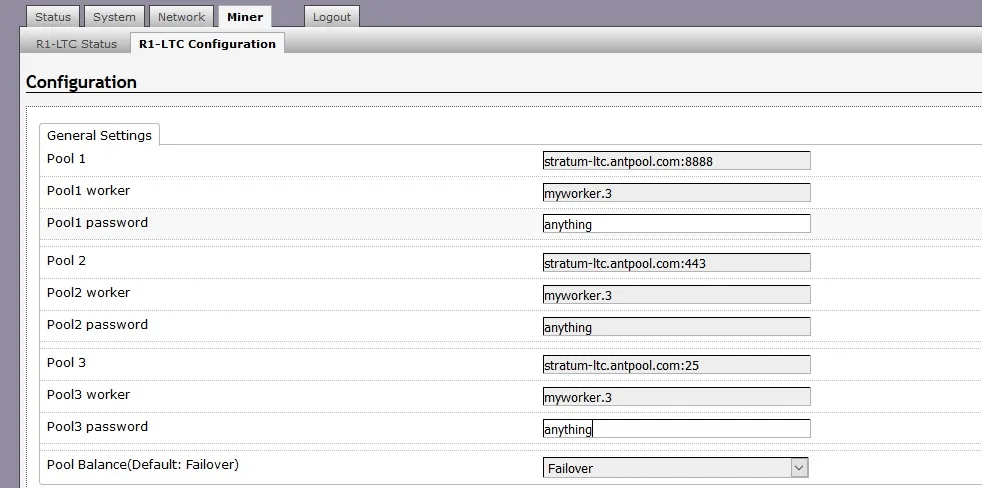
Change the pool worker name to your worker details on Antpool, and enter anything you want as a password for the worker. It is also worth checking the pool addresses on the router match the pool addresses on the Antpool LTC miner page, as the third pool listed may be incorrect, and always click SAVE AND APPLY, as just clicking save will not update the details.
To change the Admin password, which is always a good idea, is done from the System-->Administration tab
Securing the access to WiFi connection is also something which is recommended, and is done through Network-->WiFi-->Advanced Settings-->Wireless Security
Once this has been done, you can access your mining information through the dashboard on Antpool, and you should see the details of your worker assigned to the router pop up within about 5 minutes (you can also view your mining details on the router configuration pages under Miner).
Hashing speed comes in at approximately 1.5MH/s, and it uses surprisingly little bandwidth, although you will see a lot of discarded shares popping up.
Overall, the device is a cracking bit of kit, and takes a lot of the hassle out of mining (you can even turn your computer off, as the mining is all done on the router), and as it runs silently, you can have it pretty much anywhere without disturbing anyone with a noisy fan running 24/7.
It is also theoretically possible to mine other Scrypt coins using the device, but this is something I have not tested as yet.
Design - 10/10 - Nice compact device
Build Quality - 10/10 - Feels solid and good quality
UI - 5/10- Very clunky and not overly intuitive
Setup - 7/10 - Problems with 3rd pool address not being correct
My overall score for the device - 80%
If you like this post, please upvote and resteem
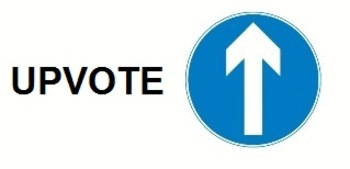
Update - It is possible to mine other scrypt coins with the router, all you need to do is change the address from the antpool address on the Miner-R1-LTC Configuration menu so it reads the STRATUM+TCP server details of your chosen mining pool and then update the worker details and password to match your miner settings.