Backing up is easy. And necessary. Not so with the bitshares light. The confusing bit is plain and simple and a design flaw from the dev team. The flaw has it's root in the ability to run it in wallet mode and account mode. I imagine most users would like to use the software to the max and choose account mode. I did at least. And I remember doing my first backup. Until it was time to back up again. What? where is the damn command hidden? And hours spent searching for it wasted. And days without a proper backup. I distinctly remembered how it looked like, but no backup to be found. Here is why:
1. Open your settings
It is hidden next to the flag and padlock:
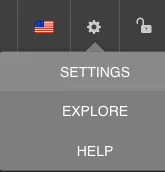
2. Notice there is no backup setting here
Not a single one!
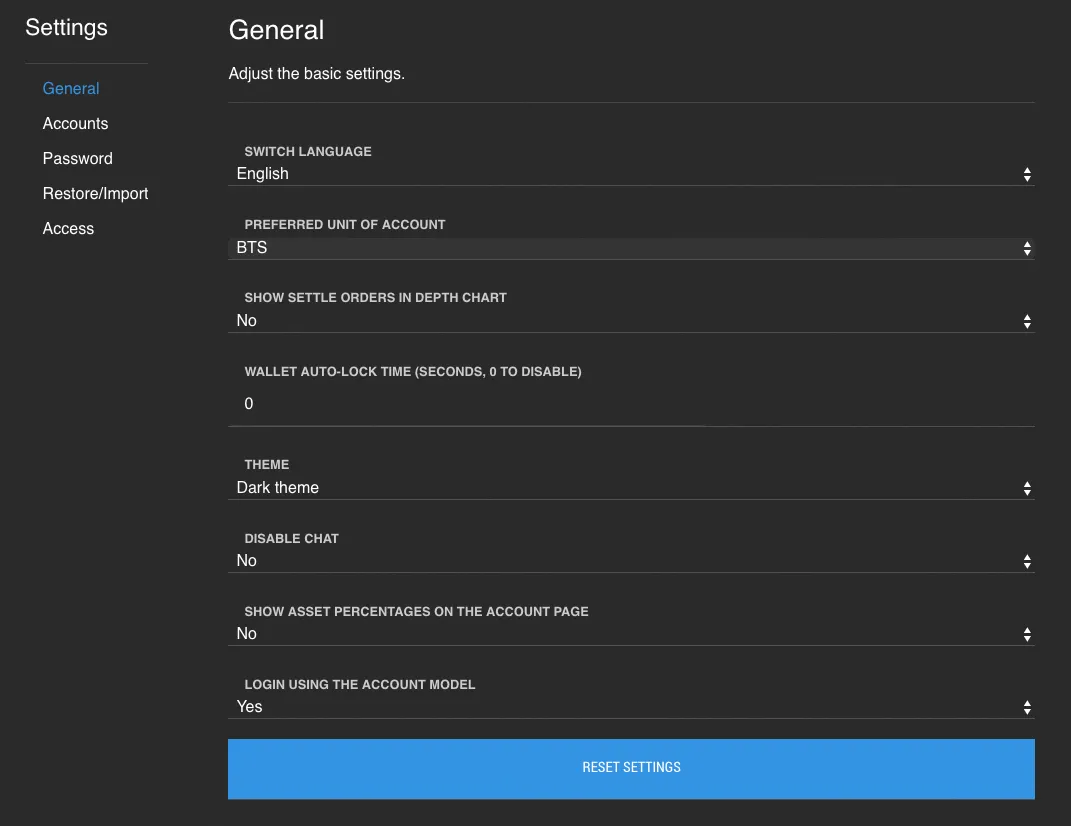
3. Switch off account model
Notice the difference?
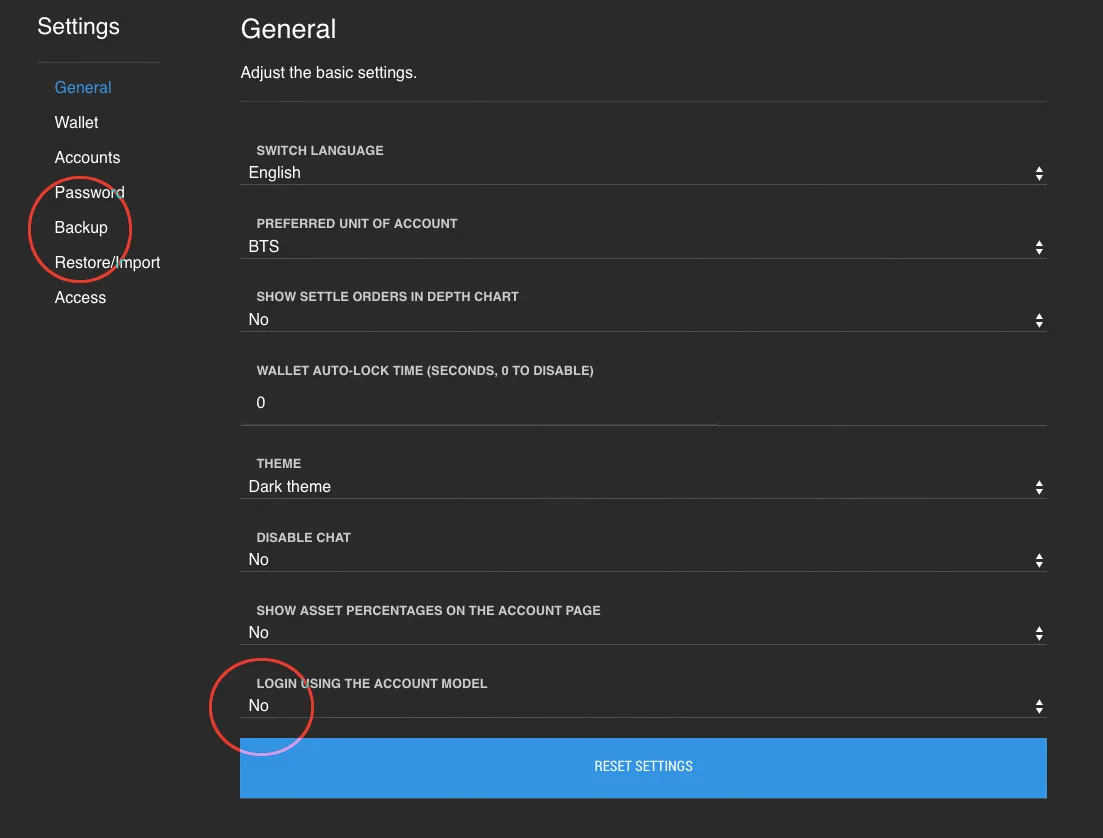
4. Now backup is easy
Just select backup from the side-menu and:
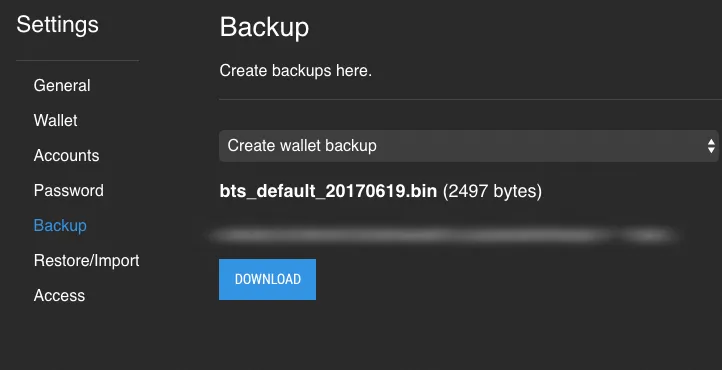
Normally you make a backup of the wallet, but you also have the option to back up the brainkey (that you should have saved, printed and hidden in a secure place when you registered)
Click "Download" and we are in more familiar territory:
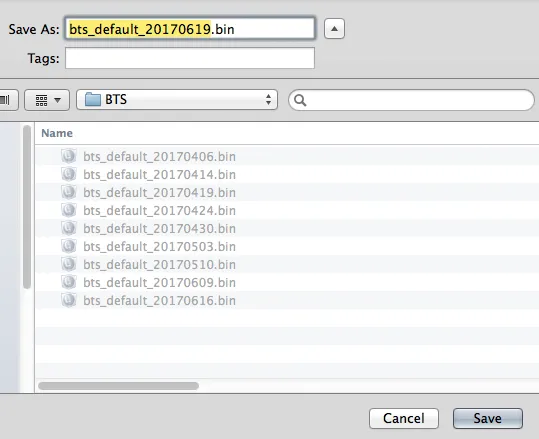
When done, remember to switch back to "account model" again.
This stupid design flaw cost me hours to find out. And the reason it exists is that this is a software package that tries to do many things and accomodate many needs. If it was Microsoft Word, I would have written it off as bloatware. I think they should have made a real LIGHT wallet software seperate from Bitshares light. And called Bitshares light "Bitshares Tradestation". It would be a more trustworthy product that way. And maybe a bit easier to get around.
