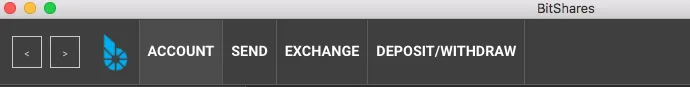If you are holding Bitshares on Bittrex, then it's time to move your BTS safely to BitShares blockchain Wallet.

There are four cryptocurrencies which will be deleted from Bittrex on October 13th, 2017.
- Bitshares

- DT Token

- Bata
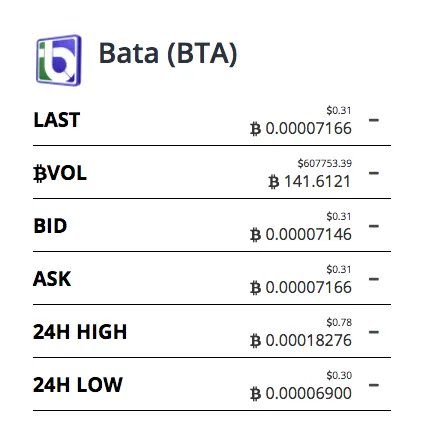
- Darcrus
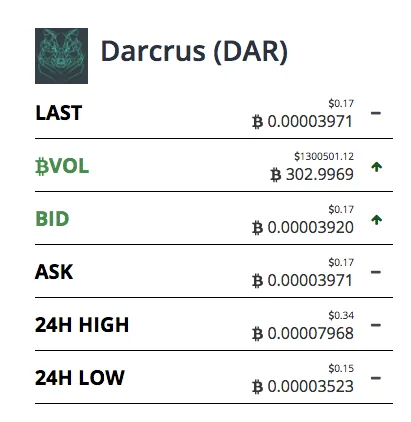
Click Here to see this Notice from Bittrex
Scroll Down all the way down to Market Notices
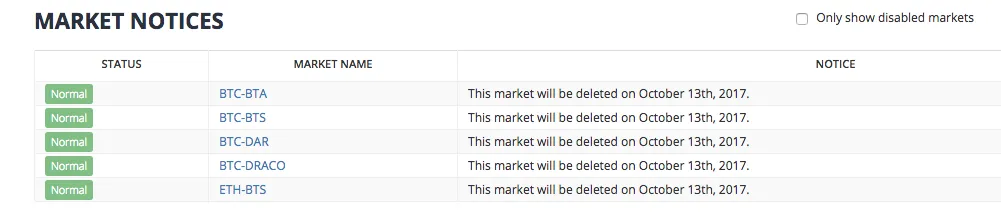
If you are like me and still have faith in Bitshares, then you would want to move your Bitshares safely to Bitshares wallet. If you have lost your faith then you can sell in this dip like many others.

It looks like there are many people who are buying instead of selling in this dip.
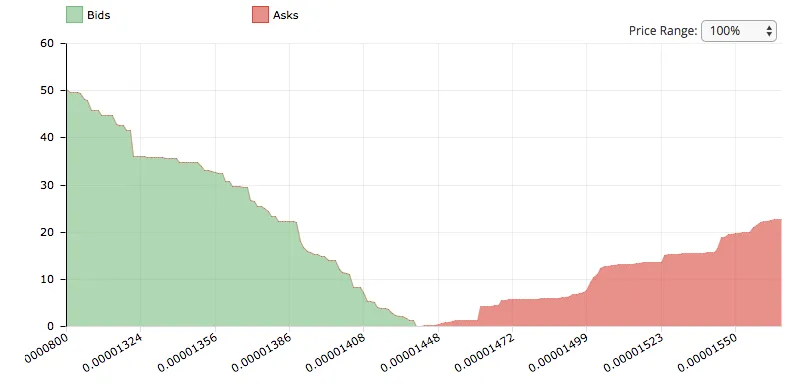
Here I will be showing you how you can create a BTS wallet and securely send your BTS from Bittrex to your wallet. Please follow the instructions below to secure your BTS.
How to create a Bitshares wallet?
Step 1. Go to https://bitshares.org/register/ or https://bitshares.org/download/
I would suggest you go to https://bitshares.org/register/ if you are a new user. They have registration tutorial there.
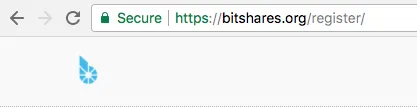
Step 2. Download and Install the BitShares client.
Choose the right operating system (Windows, Mac or Linux)
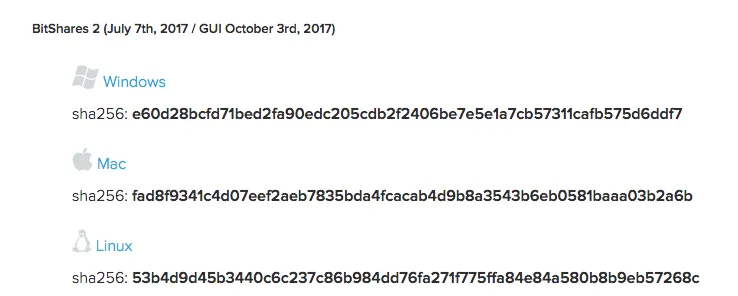
Step 3. Create An Account
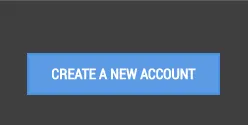
I strongly recommend you to use Wallet Model.
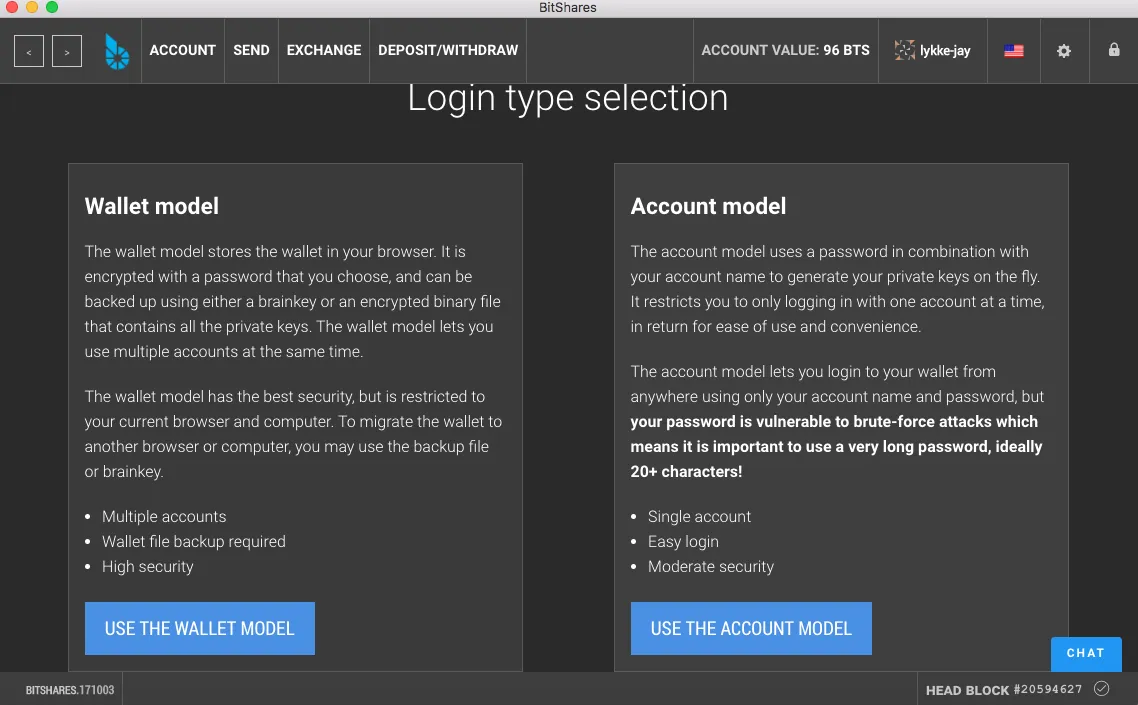
Use words and number or dash to for the public account name.
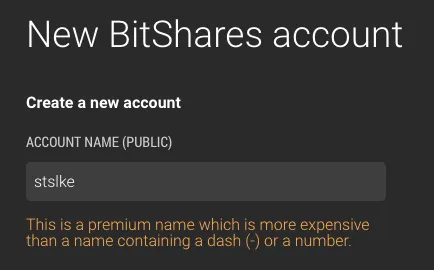
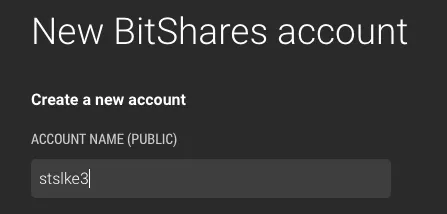
Step 4. Backup Your Wallet
Download the backup file and save it to your computer or flash drive or email it to yourself.
Emailing your backup file is only recommended if you have a Strong password and two-factor authentication set up.

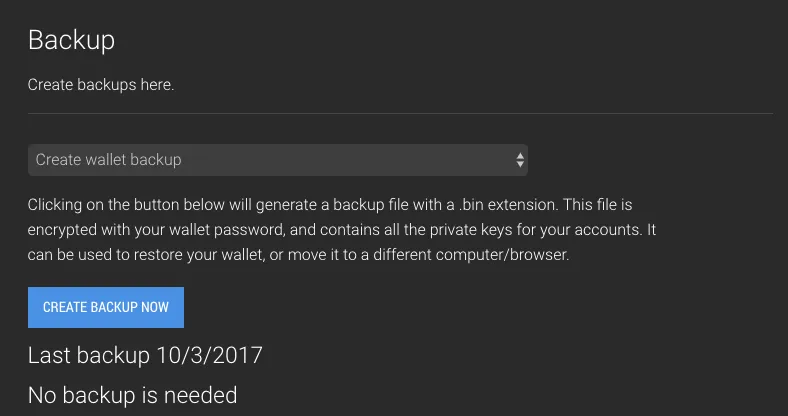
If you have securely saved your backup file, then you will be able to restore your wallet in case something goes wrong with your computer.
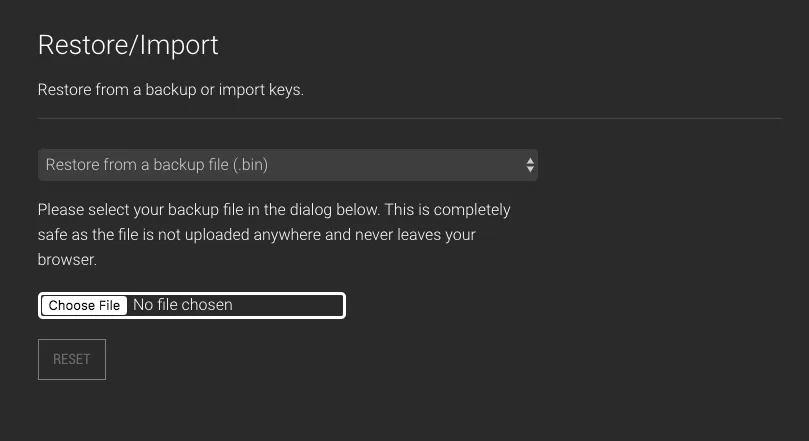
So how to move Bitshares from Bittrex to Bitshares wallet?
- Go to your wallet and search and Click on Minus sign to withdraw your Bitshares ( - ).
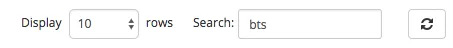

- Fill out the Withdrawal Form and Confirm the Withdraw
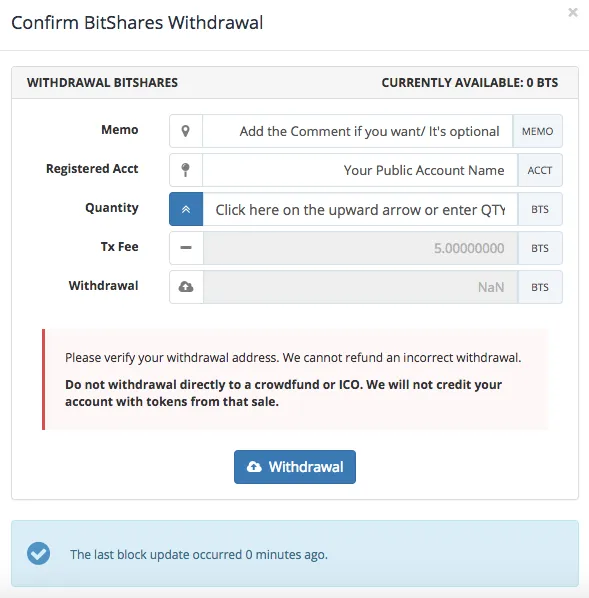
Public Account is the what you have created in the beginning ( Something like this)
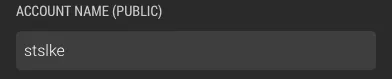
- Check your Bitshares wallet and wait for the transaction to go through.