New "steemit style" login, "quick buy" options ++.
New login model
There are several big changes in this update, but the biggest one has to be the addition of a new method of accessing your account. Similar to how Steemit handles password based login, the new method lets you set a password (preferably a very long one) that is then used to generate your private keys. As in Steem, the formula is account_name + role + password. This allows you to login from anywhere, completely bypassing the original method of having a wallet that is stored in your browser.
The advantages are:
- Ease of use
- Accessibility
- Reduced complexity
As long as you choose a sufficiently long and complex password (use a password manager!), your keys are safe.
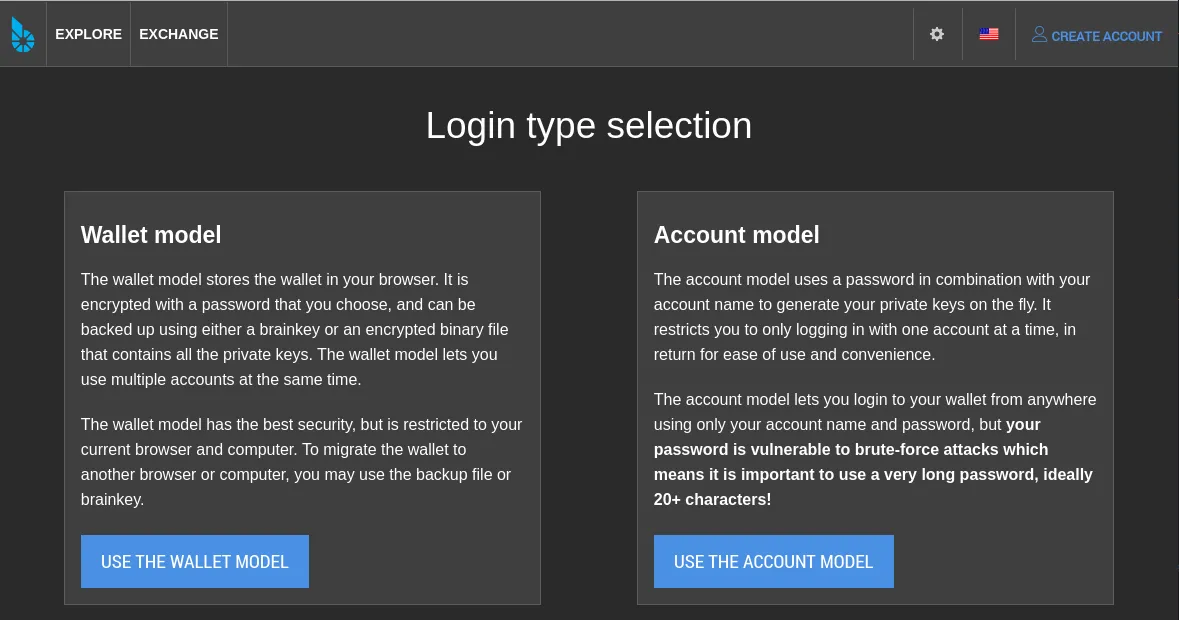
If you already have a regular Bitshares wallet, you can migrate to the new model (or use it in combination with the old) by using the 'Account model' form located under Account -> Permissions.
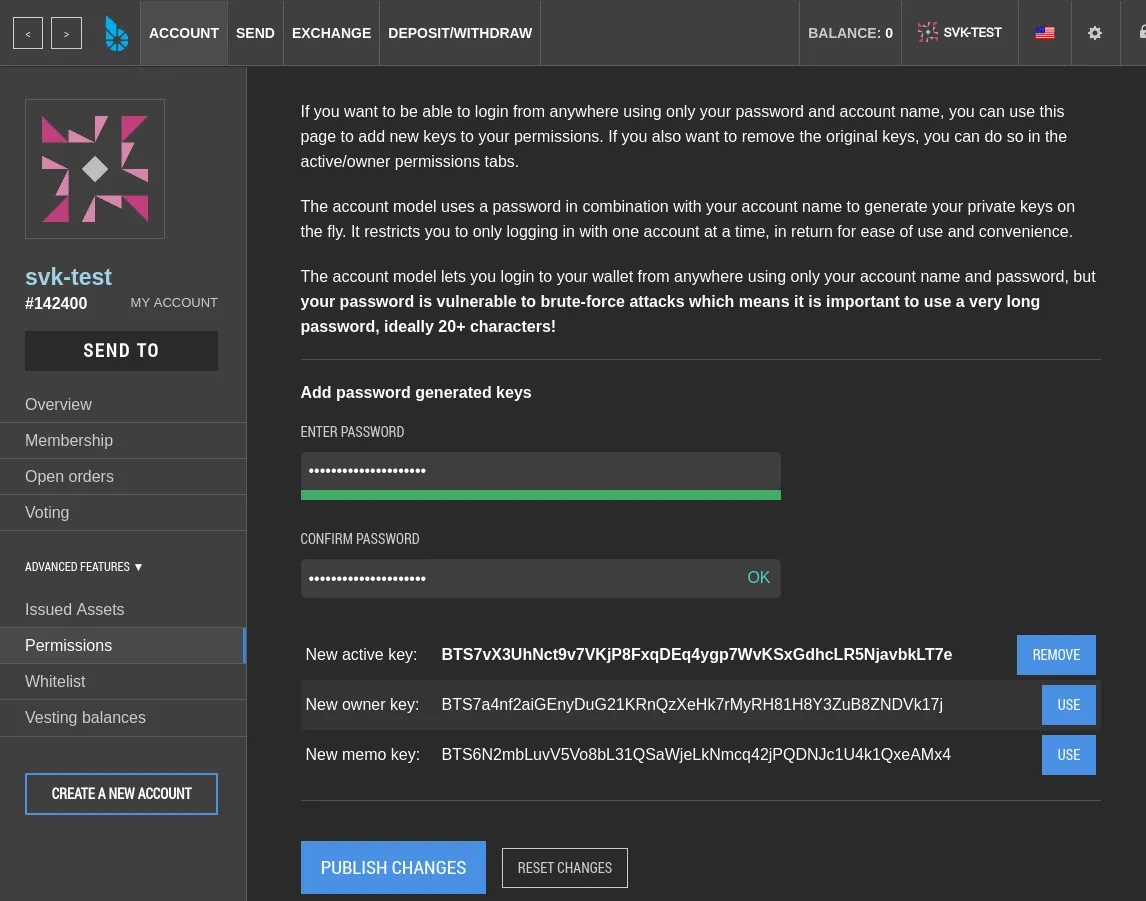
Quick buy feature
One of the problems new users of Bitshares have is getting funds into their wallet. Recently I added a quick deposit/withdraw feature to the account home page, and now I've added a 'Quick buy' feature using the Blocktrades API. This lets users quickly purchase BTS/bitUSD/bitCNY among others using their choice of external coins, such as Bitcoin or Ether. The external coins available to be used depends on the Bitshares asset you're wanting to buy; while BTS can be bought with BTC/ETH/DASH and STEEM, bitUSD can only be bought using BTC for example.
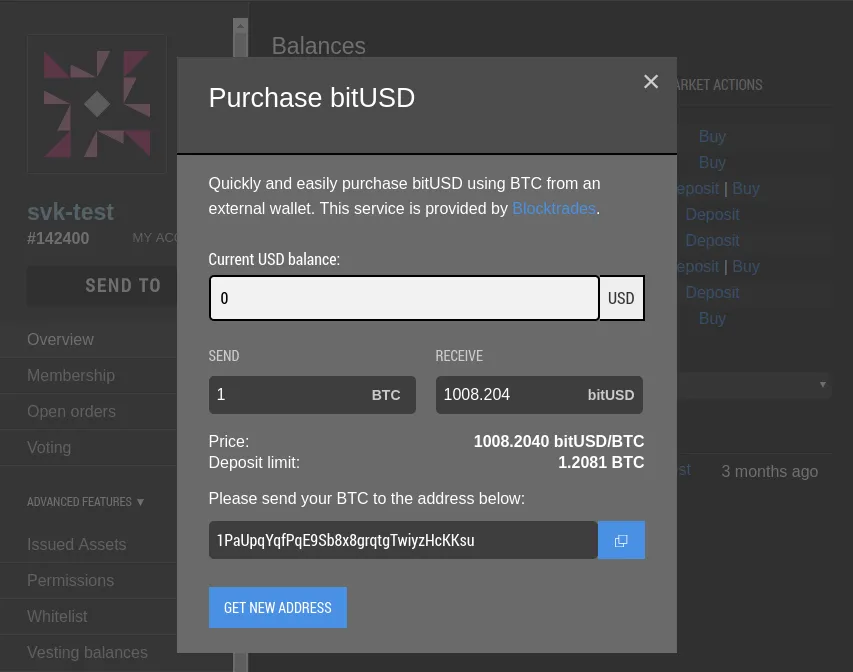
Edit: I've release a 170328 version that addresses an issue with password based logins for new accounts.
https://bitshares.org/wallet is already up to date, and you may find light clients here: https://github.com/bitshares/bitshares-core/releases/tag/2.0.170328
Full list of changes below:
New features
- Add password based login using account+role+password as private key seed
- Add a Migration option to add password based keys to an existing account
- Add password strength checker to password input
- Update account creation using password login method
- Use AccountImage in header instead of User icon
- Add language selection dropdown with flag symbols to Header
- Add a 'Quick buy' modal for blocktrades bridge deposit requests
- Add blocktrades bridge deposits to the Exchange Buy/Sell box
- Make OPEN.X trade links default to X_USD pair
- Add CSP policies for improved security
- Allow users to disable auto-lock by setting timeout to 0
- Include OPEN.DASH as one of the default assets available for deposits
- Restore the small depth chart
- Move the 'borrow X' buttons to the Buy/Sell boxes
Bug fixes
- Add a wallet creation link to WalletUnlockModal
- Fix some missing translation
- Ensure all href links have window.opener clobbered
- Remove TCNY deposits
- Add vesting_balance_withdraw to ProposedOperation.jsx
- Fix the calling of calcMarketStats in onSubscribeMarket
- Improve how low volume markets are determined, add OPEN.DASH
- Fix some pricechart resizing issues, put all controls on the same line
- Tweak the dropdown css
- Improve the price calculation of getMarketStats
- Add missing translation of deposit withdraw title
- Refactor Create account layout, add some text
- Fix some minor header and Chat issues
- Add missing translation key for supposed scammer accounts
- Fix some possible issues in BlocktradesMethods and WithdrawModalBlocktrades
- Wrap localStorage 'get' in try/catch to catch parsing errors, fixes Deposit/Withdraw issues for some accounts
- Adjust the xAxis range for depth charts with no bids but asks
- Fix blocktrades dropdown colors
- Make the openledger fiat registration open in a separate browser
- Fix some minor issues in Header and WithdrawModal
- Fix transfer asset selection dropdown not showing more than 9 assets
- Adjust the positioning of the cog header dropdown
- Remove the borders in the electron header navigation buttons
- Use default cursor to indicate account is not clickable with 1 account
- Fix error when clicking on Header account with only 1 account present