Check your BitShasres Wallet Login Mode Settings to know which wallet login mode you have.

Please read: I could receive a reply from @svg. I am re-creating right steps to create a backup file. (You can read how to in the reply also.) My recommendation right now might be "create very strong password" and "use Cloud Wallet".
(updated 20171217)
This might be very straight way to create a backup file (.bin). You might be getting really headache situations (like I have sometimes). But at least, in this example, I really created a backup. Hope this gives some sight.
If you are not sure about the type of BitShares Wallet you have, check here.
Let's check first, about BitShares wallet models and differences
This first chart, I posted before but let's just check your wallet situation.
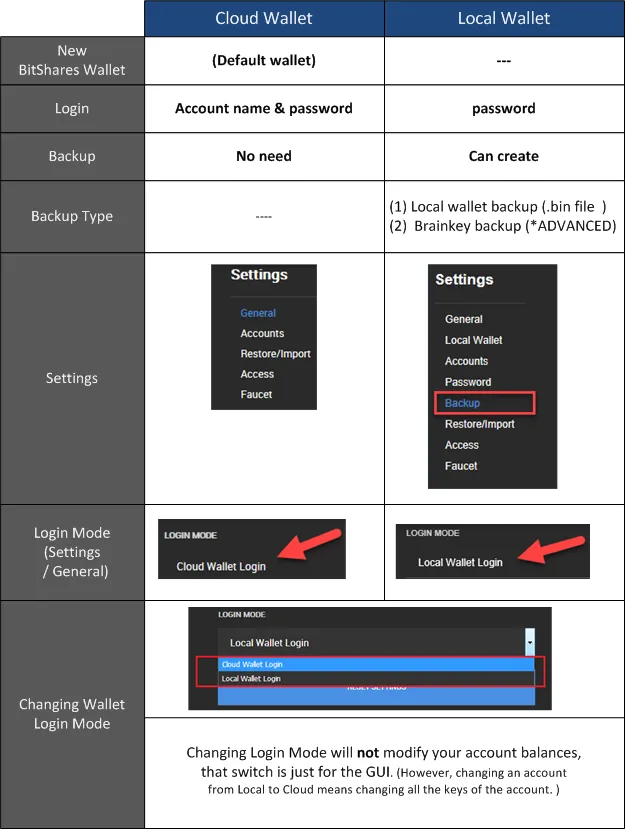
Open your BitShares Wallet
In my case, I opened "https://wallet.bitshares.org". I have created my BitShares account already. I used the same browser to open my BitShares Wallet that I used to create my BitShares account.
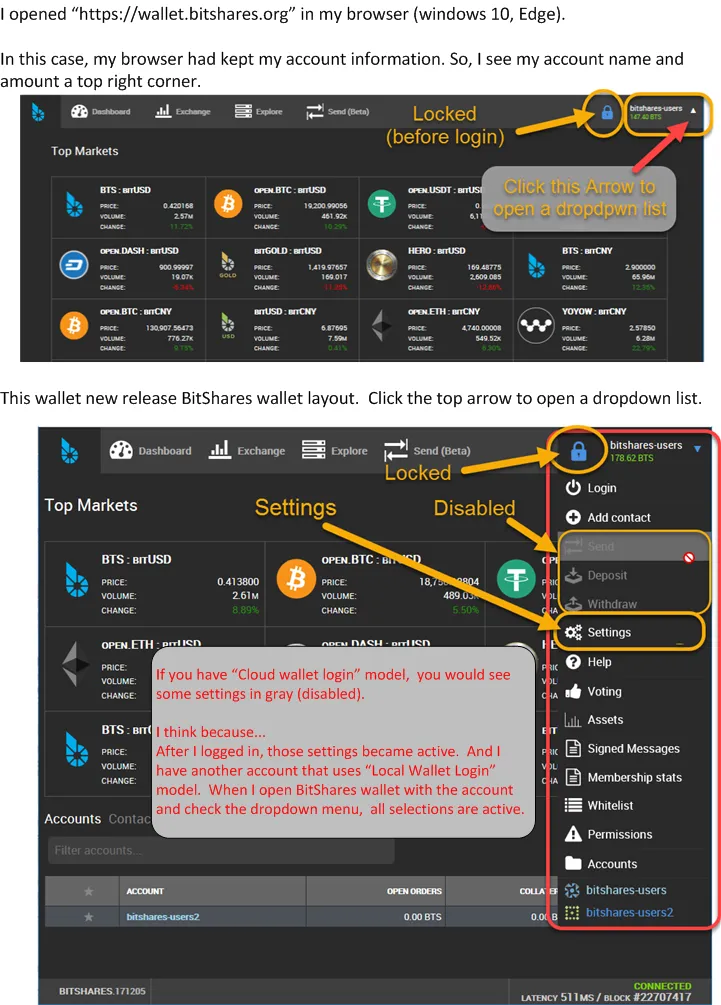
Create your first BitShares Wallet Basckup (.bin)

The below shows, if you have a different BitShares Wallet Login Mode, you will see the different Login Mode Settings
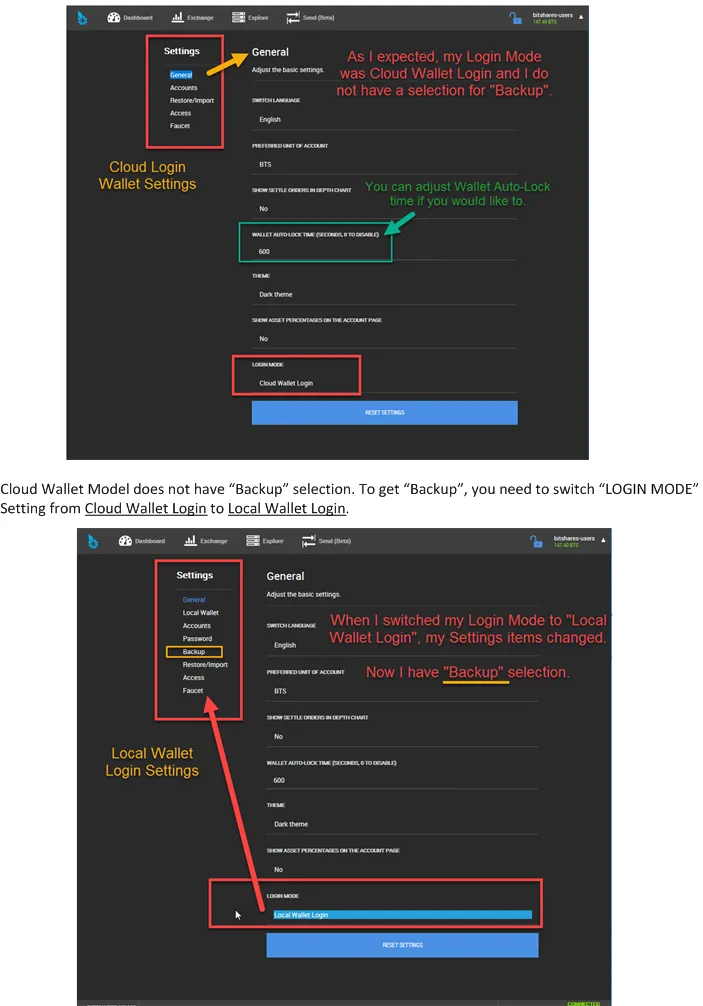
Did you find "Backup" in your BitShares Wallet Settings? If so, click Backup.
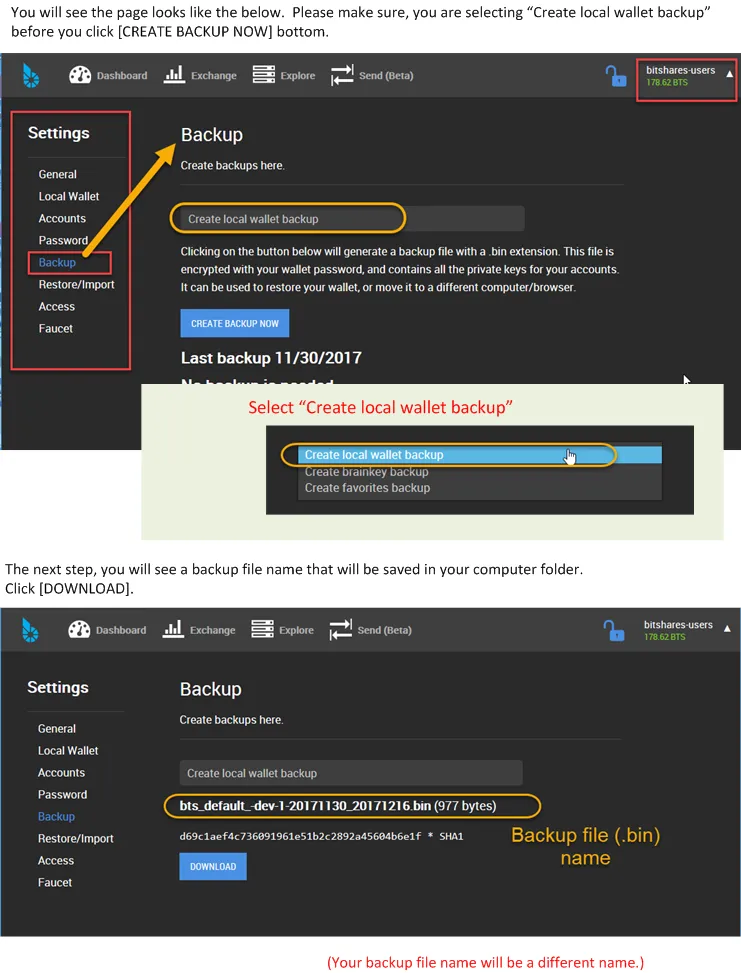
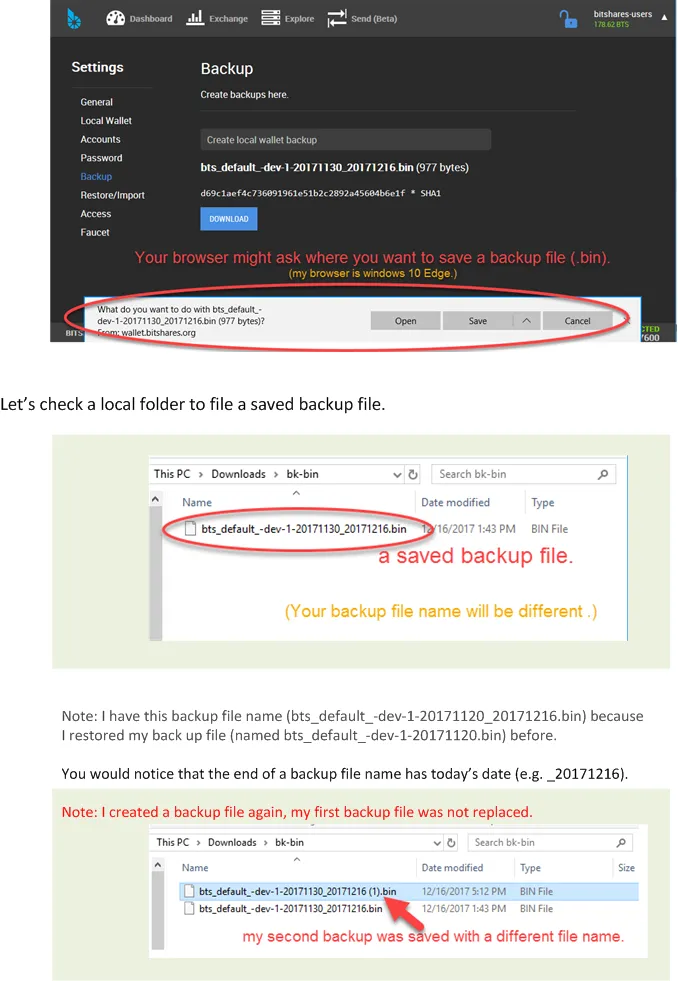
Notes:
These are just my experiences, what I did when I got in a situation "I cannot login!".
- I was using a different browser that I used to create my BitShare account.
- When I clicked the KEY icon to login, I got "Cloud Wallet Login" popup form. I typed my BitSharea account name and password. But telling me "invalid".... I opened "Settings" page and switched the Wallet Mode from "Cloud Wallet Login" to "Local Wallet Login" and clicked the KEY icon. This time "Local Wallet Login" opened. I typed my password and could login.
- the above situation (Vise versa)
- I had a last backup file. I used the backup file (.bin) to restore my BitShares wallet and balances.
- I clicked "Log out" and closed my browser. And tried again.
- (Light wallet) I did download and install the latest version of BitShares Light Wallet. You can check the latest releases here.
My previous posts
- User Guide -- How to Backup Local wallet? Restore from a file or Brainkey?
- BitShares - Github Repositories - code|issues - wiki Links
- BitShares - Foundation & Communication Links
- BitShares Light wallet? or Web wallet?
- How to fund your first BTS - BlockTrades - Direct Exchange Service.
Create your BitShares Wallet. Click here.
Thank you.