Before visiting Turkey for a pretty long time, I had to buy a new laptop. It has been quite some time since I bought something significant for myself, but if I was going to stay for 2+ months here, I also need some proper gear to work. So I searched the web for a affordable, yet powerful laptop that wasn't too big or heavy for me to bring.
One of the dumbest things I did, was swapping my NVIDIA graphic card for an AMD and never bothered to replace it again with an NVIDIA one. So, one of the things that was high on my list was that the laptop should have a NVIDIA card. Once I found one, I automatically thought about getting into Blender (3D), something that I have been willing to do for some time as well, but because of AMD... yeah, it just wouldn't work as properly since there is no GPU renderer for AMD in Blender (besides Eevee).
Here are the specs for the laptop using Speccy, a free software tool that allows you to get some stats on your workstation.
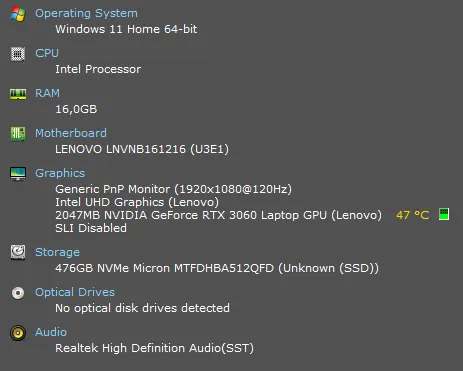
This is a pretty good laptop, it has 16 threads to work with, and a 2GB NVIDIA GeForce RTX 3060 (laptop) graphics card. So, after being here for almost 3 weeks, I guess I have finally settled in and I could give this beast a spin.
Getting into Blender
As a Motion Graphic Designer (from college), I never really liked to do 3D (I studied during the time of 3Dmax and was tutored by an inexperienced teacher), but I loved 2D animations, there's something nice about being able to create things out of thin air, just using your own mind and creativity. I have used Blender in the past, just a couple of times, but never really bothered to get fully into it because of time (there's just too much to do in life) and my AMD card. I can't wait to start using my laptop a bit more with my big screen back at home.
For the test spin, I partially followed a tutorial and started to render the scene. It would take about 2-3 minutes to fully render out a 600x600 frame with Cycles (it's so much more superior than Eevee IMO) after I changed some of the settings. Lol, I was burning through my CPU where it would take about an hour to render a single 1920x1080px frame (which sounds about right). Imagine me thinking it was just as slow as my friggin' AMD card back at home, lol.
Following the tutorial was nice, I just repeated a few steps to train my brain in automating the interfaces shortcuts. Just that alone is so valuable to learn as it will save you quite some time in the future.
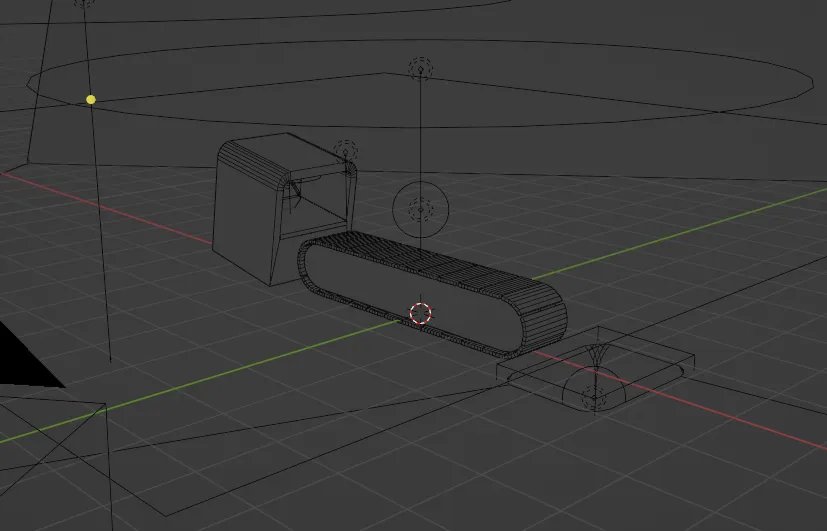
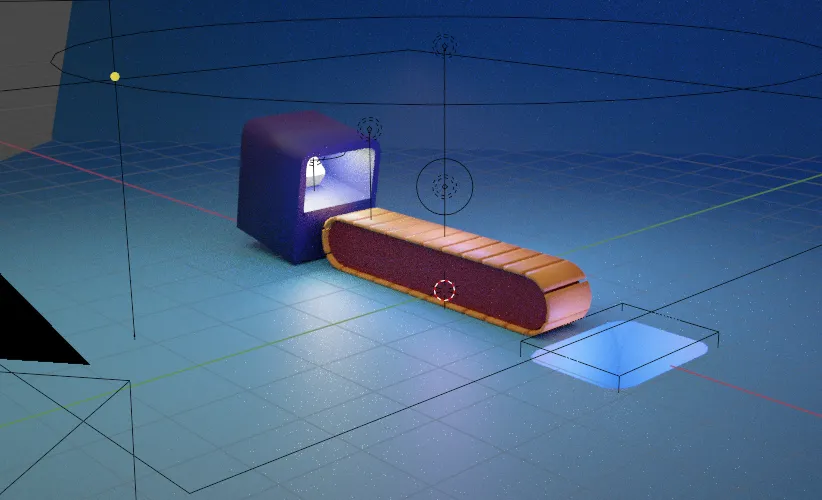
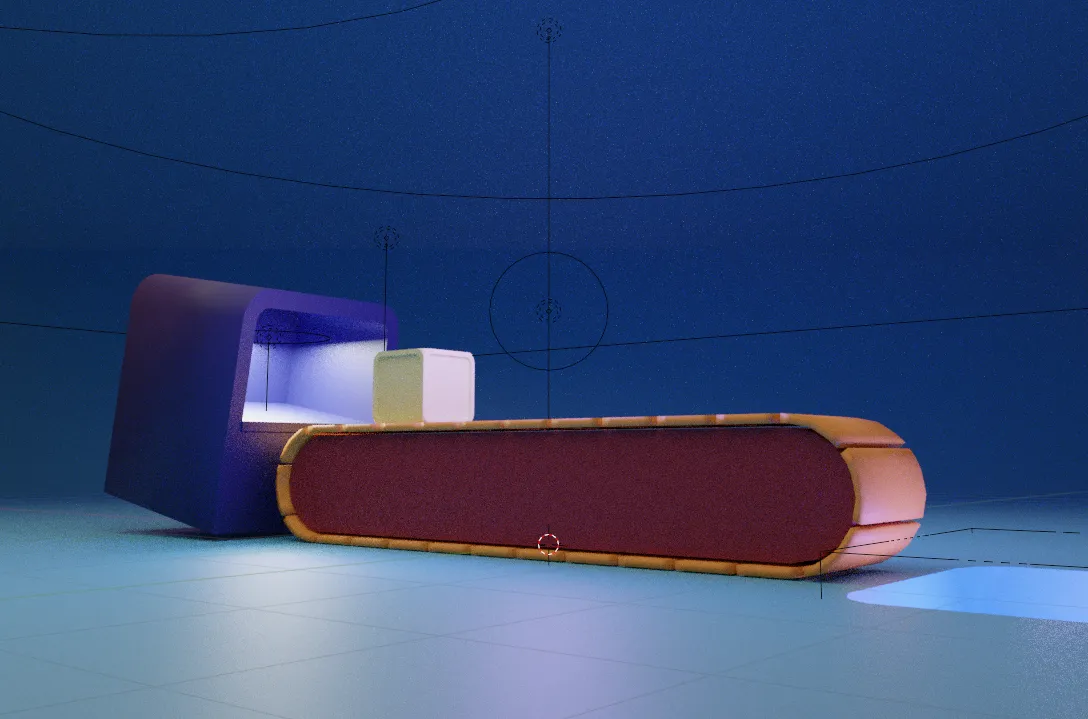
Finetuning it in After Effects
The only thing left to do was to merge the 90 frames and create a sequence out of it. At this point, I realized I did not have the H.264 encoder installed yet. And wtf, when I started to render the 3~ second animation, it was done within a second, which was really satisfying to see.
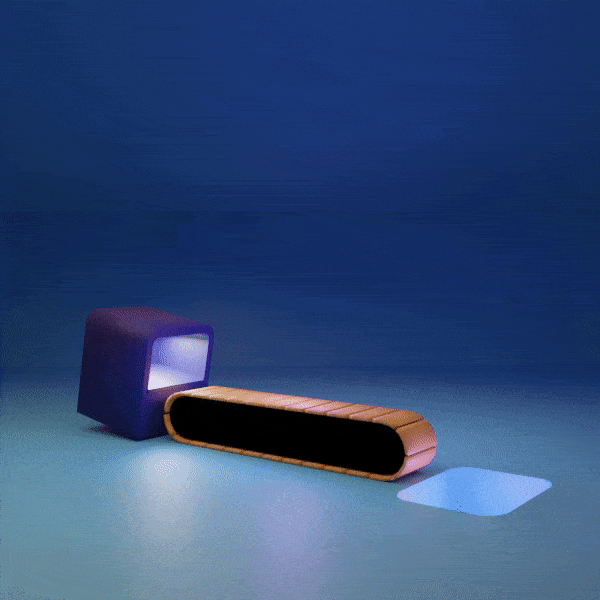
There is still a lot left to learn
There is so much to blender, and even though this animation might look easy, it wasn't easy to make, even with following the tutorial (which was very well explained), it was still a challenge sometimes to get things right. But I am very pleased with the result, and for my 3rd or 4th attempt at making 3D, it looks pretty satisfying besides the first drop of the box on the belt.
Have you tried out Blender?
Are you a 3D artist, or are you learning 3D with Blender? What is something that I need to learn/watch/see? Show me your work!
Cheers,
Ruben