Share and Earn With share2steem.io
Have you ever wish to share your Instagram, Youtube, Twitch and Medium contents then earn Money?
So before we start sharing, you need a STEEM account. Most people that is familiar with cryptocurrency and Distributed Ledger Technology knows that STEEM and the website steemit.com under Steemit INC.
We will skip that website to register with Steem Ninja because even though steemit.com is free, sometimes you waited for ages and never get to register an account because like EOS (it was never free). But, with Steem Ninja, you can buy an account for only $2 American Dollars.
Getting A STEEM Account:
Please follow these instructions to buy a STEEM account:
- Go to https://account.steem.ninja/ and enter your choice of username. Click on “Validate Username”
- Once your username is validated, you will need to download the “Password Backup” text file.
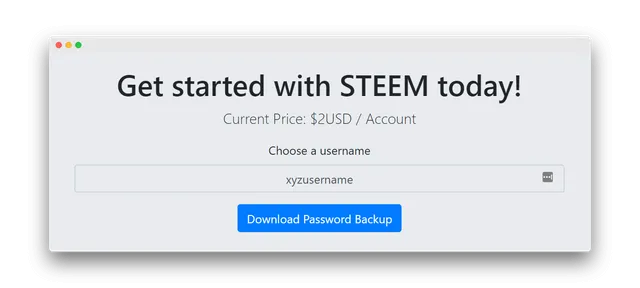
- After downloading the password backup, click on “Checkout” and fill in the details to proceed with the payment.
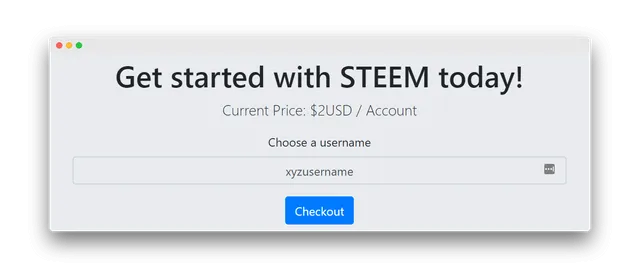
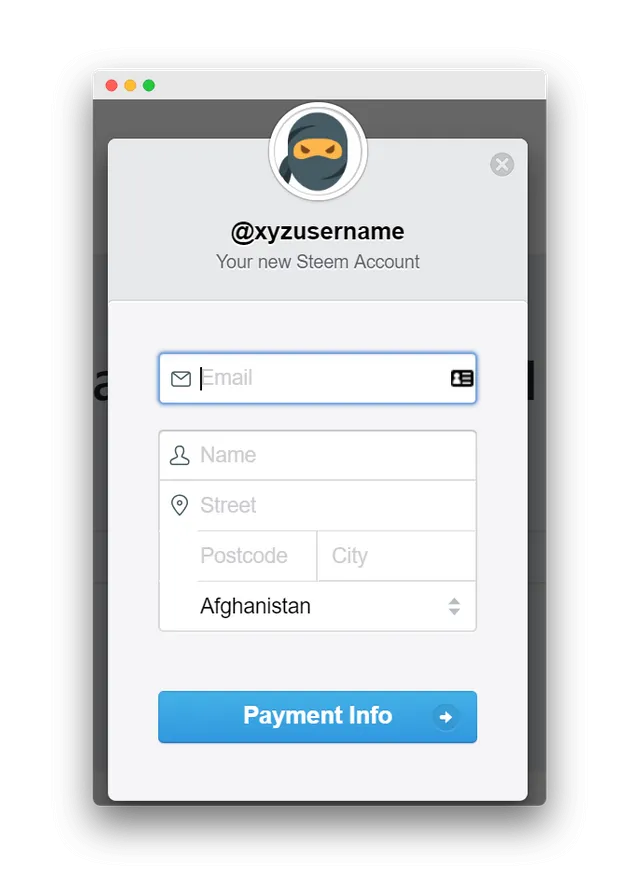
- Enter your credit card details to make the payment in the next step and start using STEEM. Payments are processed by STRIPE and are secured over https.
Terms — Account Approval and Payment
- Once paid the account is immediately created and a receipt is sent to the mail used during the payment process.
- In case of an error the system will show you a unique support id with which you can contact support@oracle-d.com
- Payments from a few areas needs manual approval for fraud protection. If your payment was blocked please contact support@oracle-d.com and include the displayed transaction id.
DISCLAIMER: I am not responsible for any lost during transaction or problem during registration. If you encounter any problems please contact support@oracle-d.com
Registering To share2steem
- Use my referral link here.
- Click the “LOGIN WITH STEEMCONNECT” button. Then you put your username and active key (not your passphrase). If you know how to find your active key, skip to no 4. If not, follow next instruction.
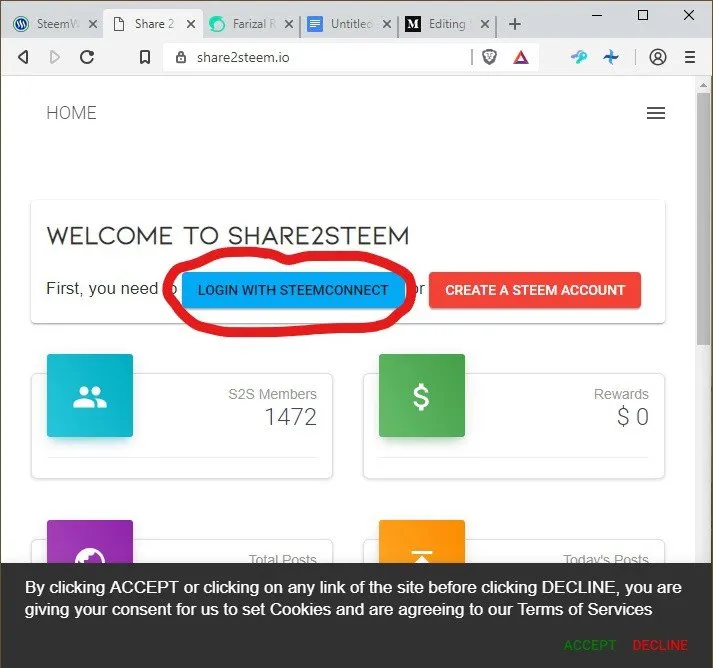
- Log into steemit.com with your username and your downloaded password. Under the Wallet link, select “permission” and you will be shown your active key. Click “show active key” and copy it.
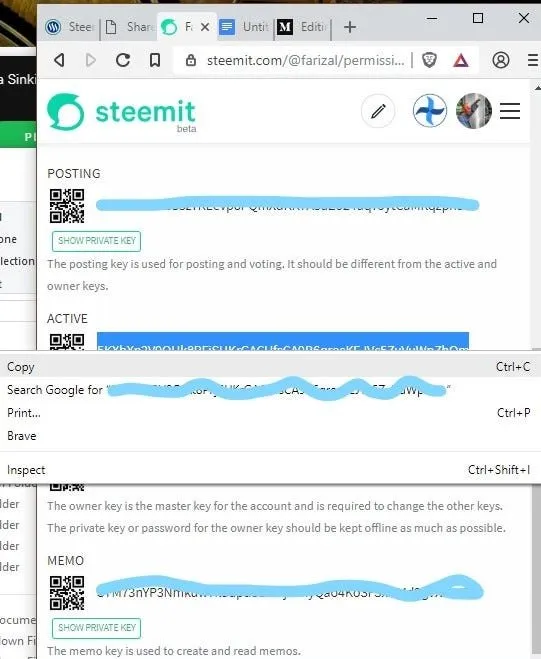
- Inside share2steem.io, select “Social Networks”
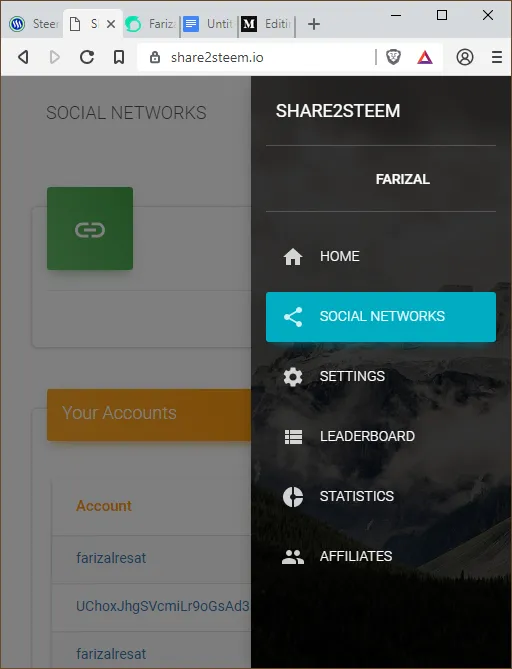
- Choose the Social Network you wish to link. Then follow the instruction there on how to link your social media account.
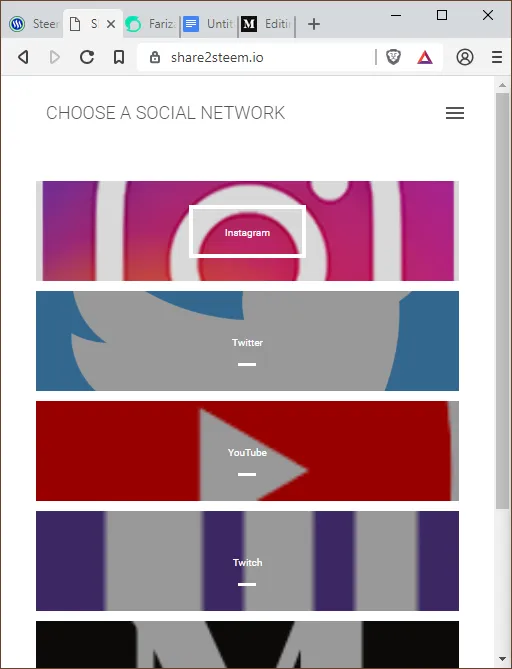
How to earn STEEM using Medium?
This, post will be shared to STEEM using share2stee.io with share2steem tag when posting on Medium (in the tags section). Different social media also uses the share2steem tag or hashtag like in Instagram. Instruction is in the site.
So what are you waitaing for????
CLICK HERE TO SET IT UP
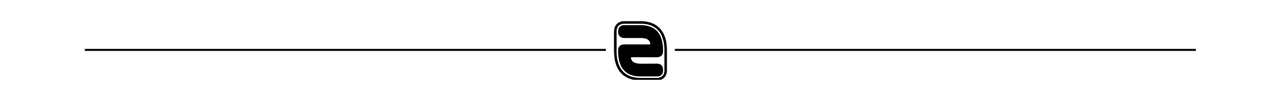

Farizal Resat5bdafabc 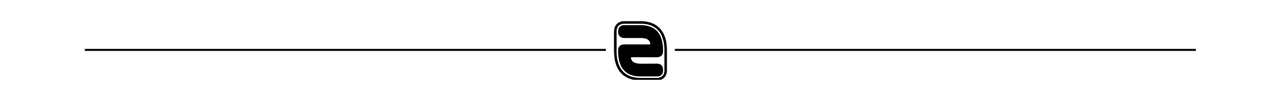
Posted from Medium via Share2Steem