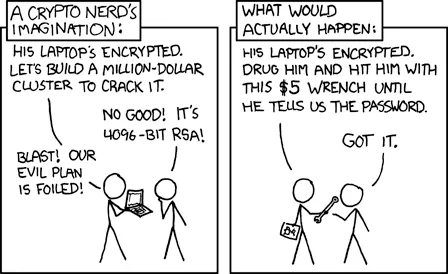
You can keep crypto keys on any place, but what about hiding? What about an idea that encrypted keys for wallets of Bitcoin, EOS, BitShares, Steem or Whaleshares can be placed to a photo of your girlfriend?
Take a look at the picture:

There is some encrypted data that nobody can get or know about it without a password.
Look:

A picture of Canon EOS and encrypted keys for EOS account inside the picture. EOS inside EOS. :) Really nice. How to do it?
Steganography
Well, steganography is a key.
Make a photo of your girlfriend, use a software to encrypt and embed any data to the image file and send this file to your girlfriend, to your own email, upload to Google Photo or any place you want. Simple and elegant solution for hiding your crypto keys!
There are plenty of applications for steganography. I show how to use steghide application.
Go to practice
Install steghide software. steghide is available for Linux and Windows, and may be you can compile it for macOS also.
sudo apt-get install steghide
Encrypt and embed your data to an image file:
steghide embed -cf girlfriend.jpg -ef yourdata.txt
Enter passphrase:
Re-Enter passphrase:
Now your girlfriend is worth more than before. ;)
Extracting:
steghide extract -sf girlfriend.jpg
You will get yourdata.txt file after extracting.
If you want to get information from image you can use "info" command:
steghide info girlfriend.jpg
Read a full documentaion for steghide:
man steghide
Note: you need to be sure that image files are not changed by services after uploading
or yor can loose your hidden data. For Telegram upload it as "File" instead of "Image".
Learn by doing and get a prize!
The best way of learning is doing by yourself. Do a practice and get 100 BTS as a prize if you are the first.
Install steghide and extact a file from the image below:

download image
In this image file there is bts_default_20181024.bin file for BitShares wallet with 100 BTS.
bts_default_20181024.bin file is protected with the reversed password that is used for the image file.
What is the password for the image?
The password is the last name of the person to whom Satoshi Nakamoto said:
"If you don't believe me or don't get it, I don't have time to try to convince you, sorry"
Additional symbol for the password is '1'.
You can see if 100 BTS is still there over visiting https://cryptofresh.com/u/steghide-test
I recommend to use BitShares desktop application to restore an access to the wallet. :)
Have a fun!