As an increment to the existing Cryptosphere, here's something special you need to know about.
Have you ever heard of "Achain Smart Contract Platform"? Do share your opinions below.

Achain is a public blockchain platform that enables developers like you & me to issue tokens, smart contracts, create applications and blockchain systems.
It is committed to building a global blockchain network for information exchange and value transactions.
Make sure to create your Achain account today itself.
With exceptional & flawless system it is has 1000 TPS & working under RDPOS Consensus Agreement. Based upon Baas (Backend as a Service) & VEP Cross Paltform.
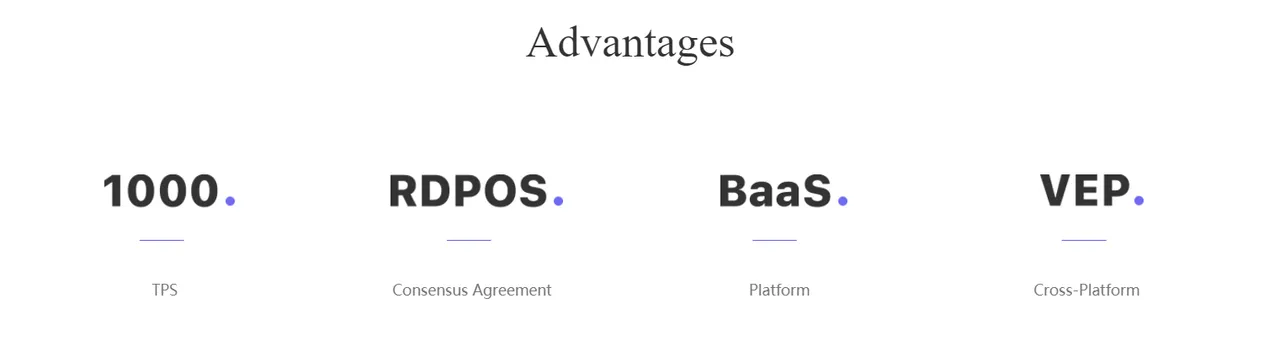

A digital wallet based on the blockchain technology. It’s different and little difficult for newbies but by time you will find it easy & benficial for yourself to use comparing with traditional online banking client.
It's available for PC & Phone. The same for Mac is still being developed.
The Achain Wallet was built for digital assets management. The private key with file format. Gkey is only the certificate to own and transfer your digital assets. Please keep it properly. It is recommended to backup your private key to at least two separated safe places, such as hard-disk cartridge, U disk. Don’t tell anyone your private key, otherwise those assets might be stolen.
Please Note : If the key is lost, it’s impossible to retrieve, even with the help of Achain technologists.
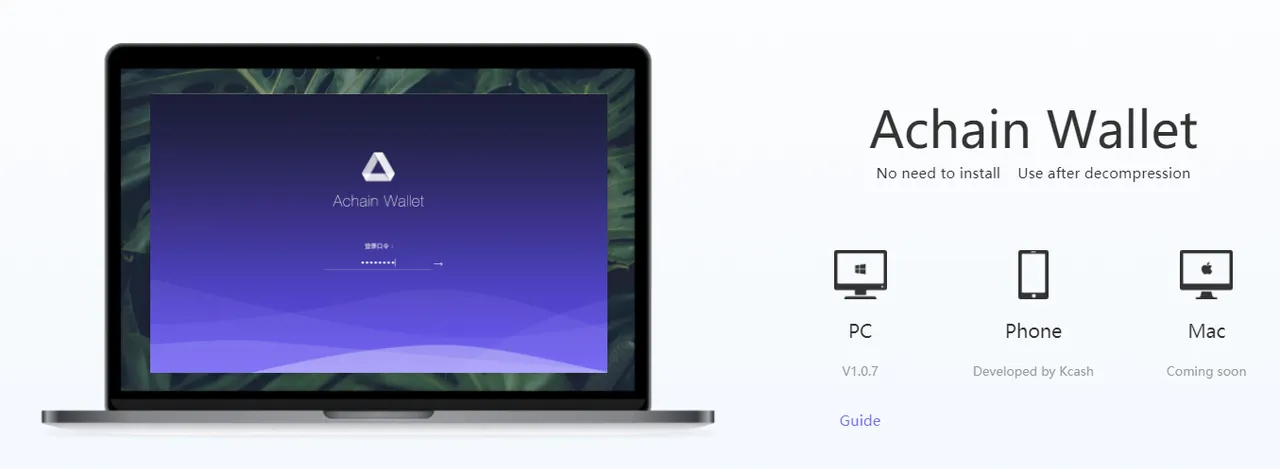
- Setup and Log in
Access the official website (www.achain.com) and download the zip file named
Achain Wallet. Unzip file and click the shortcut with Achain icon.
Once you have installed Achain, setup Local data path setting & then you gotta create your new wallet.
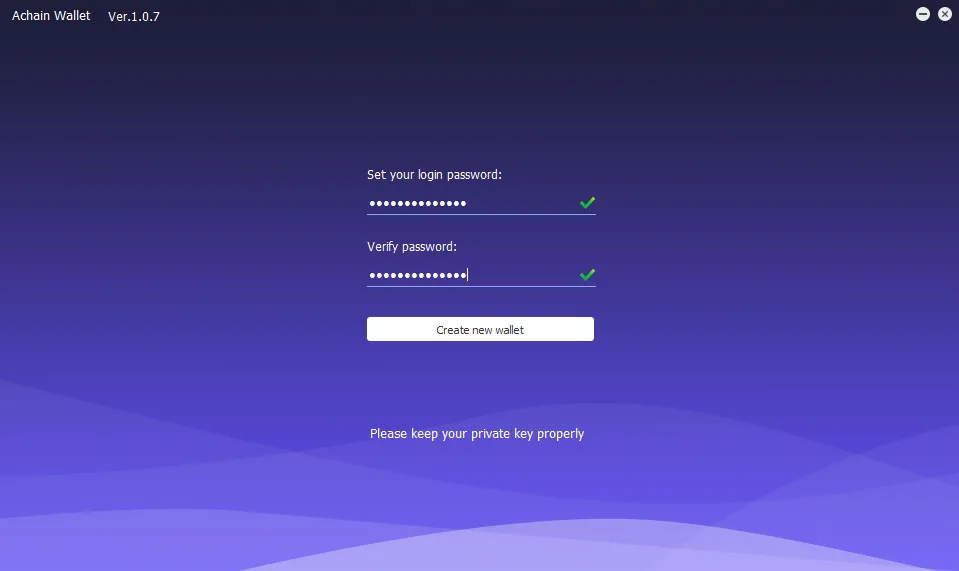
- Create new account
Account is the smallest unit for keeping and transferring digital assets and you
can set 50 accounts at most for single wallet. Each account supports kinds of
different contract asset released through Achain platform, such as ACT, SMC, LEC and etc.
The Achain Wallet can be used anywhere as long as you have the private key and
import it to wallet on any computers.
For starters, there are 2 ways to add accounts, one is creating a new one directly,
another is importing private key and adding an existed.
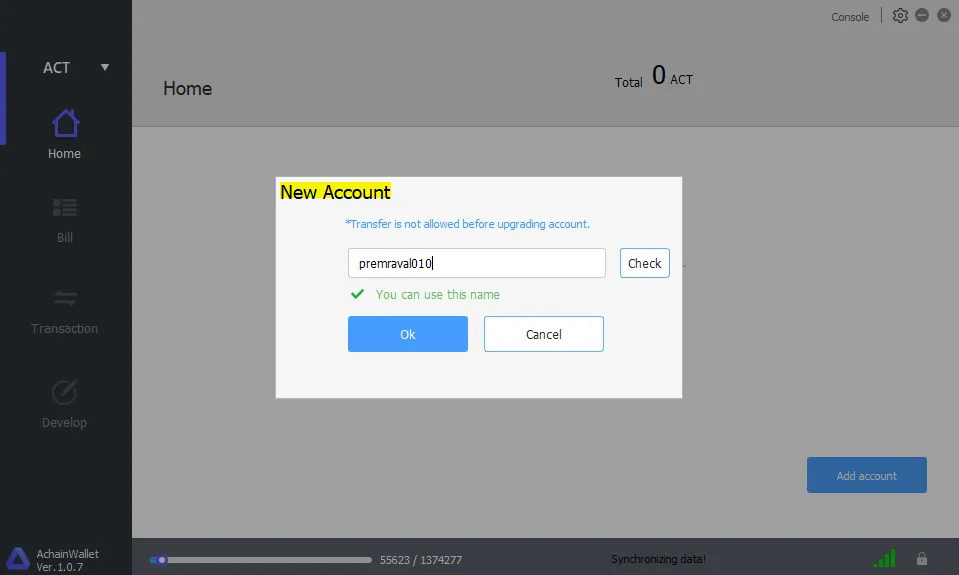
You have to make sure to secure your private key. Thus you export your private key to selected path as shown below.
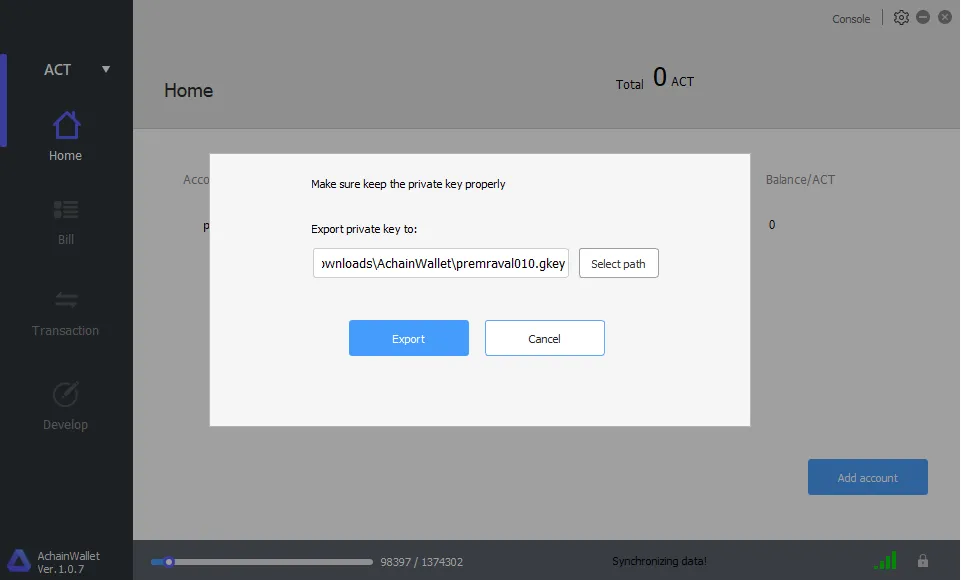
After you own personal accounts, you are able to transfer and receive digital
assets.
- Private key Backup
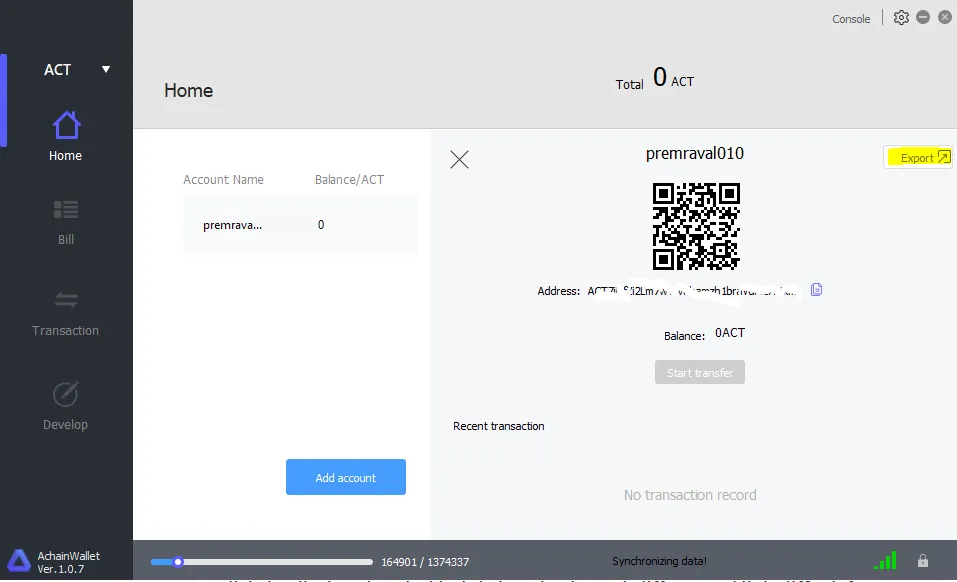
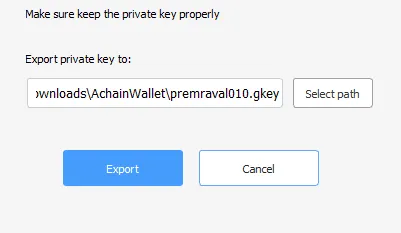
Select the account you want to backup on home page. Click ‘export’ button,
choose a folder, name the Gkey file and export, keep it properly at last
- Transfer
For successful transfer, there are 3 steps to be followed.
Step 1, select a asset category.
Step 2, select an available payment account, make sure it’s balance > 0.
Step 3, enter receipt account address beginning with ACT and amount, then
click the ‘transfer’ button after confirmation. By the way, remark is optional.
It is necessary to make sure the receipt account address is correct, otherwise
the transactions will be executed but the expected payees can not receive assets
with incorrect inputs.
The account address is case-sensitive, use copy and paste as
more as possible.
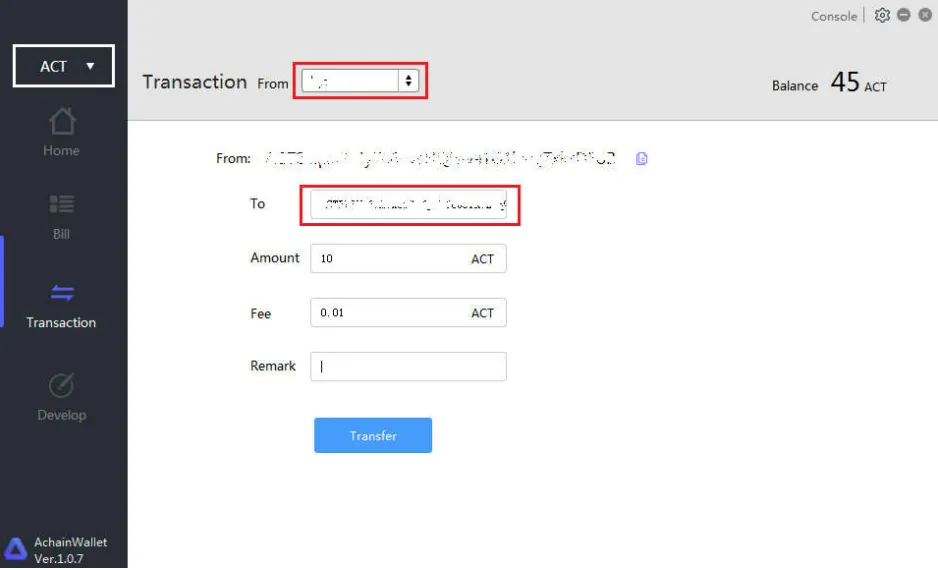
- Record Inquiry

- Configuration
You can access Achain wallet with the language you are convenient with. Presently it is limited to English & Chinese, Probably more languages will be added in near future.
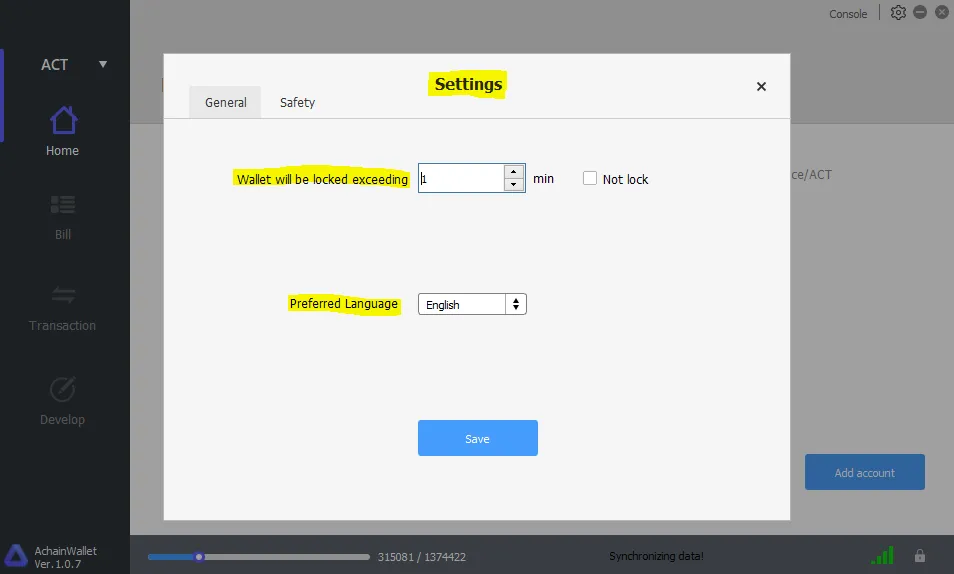

I personally request you to create your Achain account to Build a Boundless Blockchain Reality. Even if you are not a developer, there's no harm in trying it out.
Sources
For more Information Go to : https://www.achain.com
This Informative tutorial post is specifically made to spread awareness regarding Achain Smart Contract Platform
If you too wish to join the contest, check out the following link Contest
I Thank @greatvideos & @artaddict to take this initiative to spread the word by organizing a contest.
If you have any doubts or queries regarding Achain foundation feel free to comment it below. I or @greatvideos will try to help you with your questions.
Please feel free to share your opinions about this post.
Keep in touch with me @premraval010.

!steemitworldmap 19.075984 lat 72.877656 long description d3scr
"I am eager to read your Opinions about this post."😉
Love, Regards & Respect for you !!
|| Stay Connected ||
Reference: Achain Foundation