Hi everyone! In this article, I'll be covering the easiest and most reliable way to buy Steem and Steem Dollars (SBD) using BlockTrades. @blocktrades is known as the most reliable and anonymous cryptocurrency exchange with support for cryptocurrencies from Steem to Bitshares. Let's dive in!

We'll cover BlockTrades in these sections:
- 1. Advantages of using BlockTrades
- 2. Making an Exchange
- Configuring Settings
- Conducting the Trade
Let's start.
Advantages of using BlockTrades
In this section, we'll cover the many advantages of using BlockTrades for STEEM exchanges and trades.
Anonymity

Many cryptocurrency exchanges exist, although not many of them conduct anonymous operations. Most exchanges require sensitive information to conduct trades, and lots of the information is very personal, ranging from your identity and address to even your Passport Number.
Only a few exchanges allow you to perform a trade between various cryptocurrencies without requiring your sensitive data, and the most well known are Blocktrades, ShapeShift, and Changelly. Both ShapeShift and Changelly have a "removal problem," however, in that without giving users prior notification, they frequently remove cryptocurrencies from their service.
Reliability
At a time, both of the above exchanges had Steem exchanges possible, and listed Steem as a cryptocurrency. Now, ShapeShift has labeled Steem as temporarily unavailable (which it has been for months), and Steem has been missing without notice from Changelly for quite a while now as well.

BlockTrades is one of the few anonymous exchanges to list Steem permanently, along with Steem Power (SP) and Steem Dollars (SBD), as well.
Blocktrades also manages an active Steemit account at @blocktrades, with an incredibly high amount of Steem Power, showing a strong stake and interest in STEEM.
Speed and Convenience
Lastly, BlockTrades poses immense speed and convenience for the user, allowing for quick/instant cryptocurrency trades on an easy-to-use website.

Trades at BlockTrades are incredibly fast, due to the fact that BlockTrades deals with instant-confirmation cryptocurrencies such as Steem and BitShares.
Additionally, BlockTrades generally completes its side of the exchange almost immediately after your deposit is confirmed.
Its website is also very easy to use and understand. BlockTrades makes sure to check that the wallet address you entered is valid on the Steem or Bitshares blockchains, and guides you through the entire process. No registration or information is necessary— once you're on the website, you're already ready to begin a trade.
All these reasons make it incredibly easy and quick to conduct a trade in @blocktrades. In the next section, we'll learn how to do so.
Making an Exchange
Now, let's go through the step-by-step process of making an exchange on BlockTrades. In the below screenshots, we'll be making a trade of Steem Dollars (SBD) to Steem, but the steps can be applied to any cryptocurrency trade on the website.
Step 1
Navigate to https://blocktrades.us. Be sure that you're on the correct site blocktrades.us by checking the address bar at the top of your page. You'll see a website similar to the below:
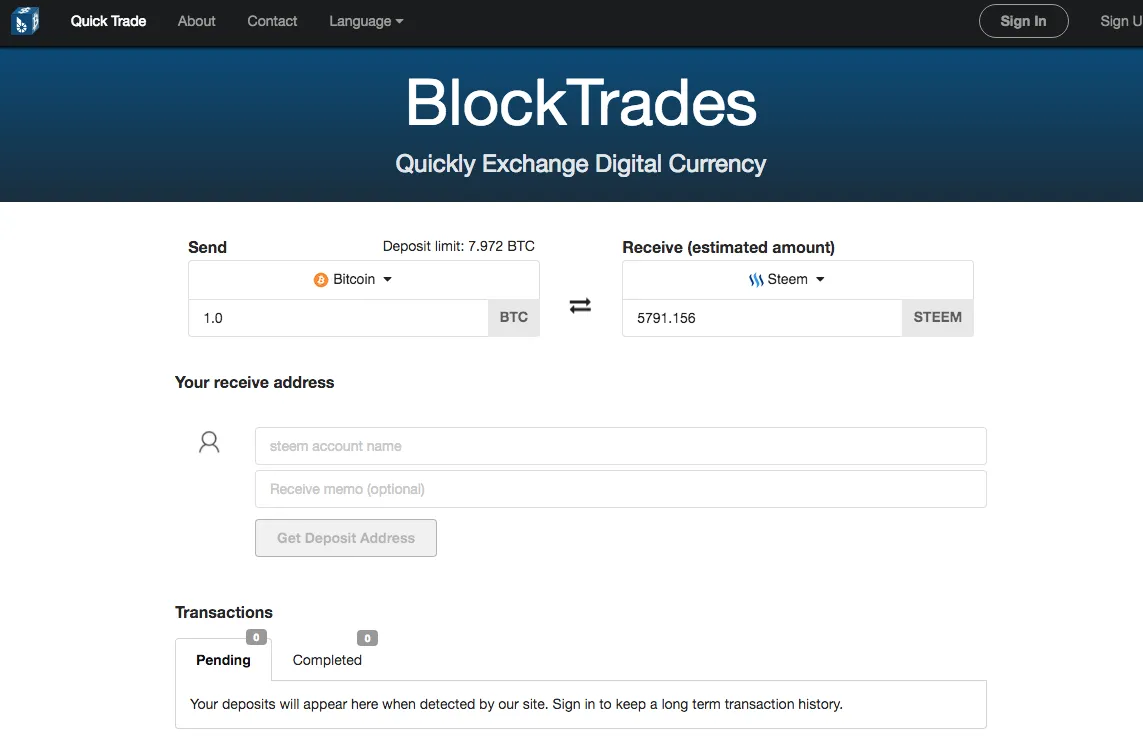
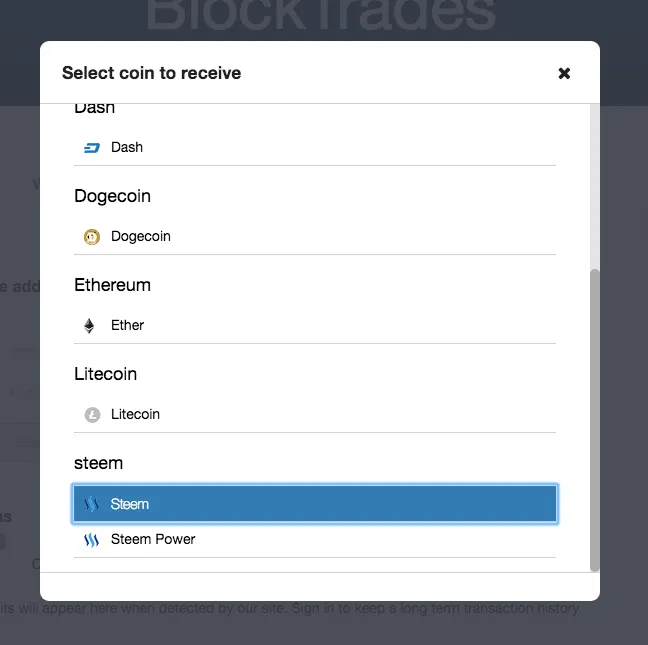
Step 2
Click the left cryptocurrency next to the box labeled "Send." Change it to the appropriate cryptocurrency you want to send BlockTrades.
Then, click the right cryptocurrency next to the box labeled "Receive" and do the same.
Make sure that your send/receive cryptocurrencies are accurate.
Step 3
In the "wallet address" or "account name" box below "Your Receive Address," fill in your wallet name or account name. Make sure that you spelled your address correctly, and click "Get Deposit Address." See below for an example.
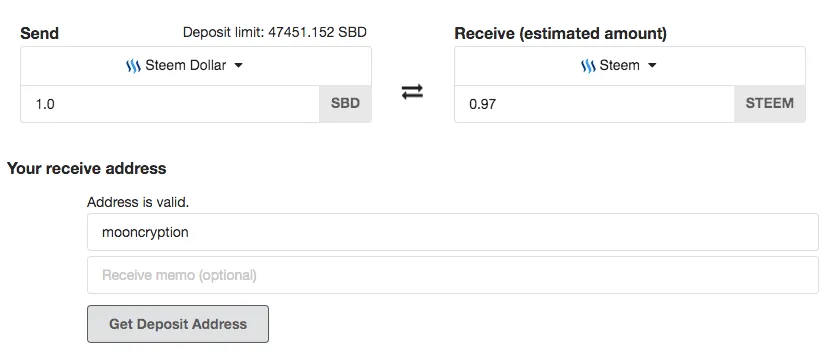
Step 4
After clicking the "Get Deposit Address" button, look for a message like the one below. Copy the address you have to send to, and if there is one, save the memo as well. Remember that the memo differs for each user, so use the one that BlockTrades shows on the website.
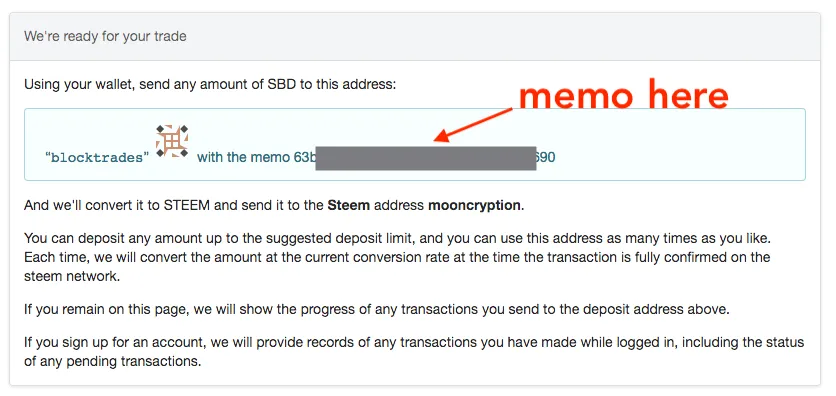
Step 5
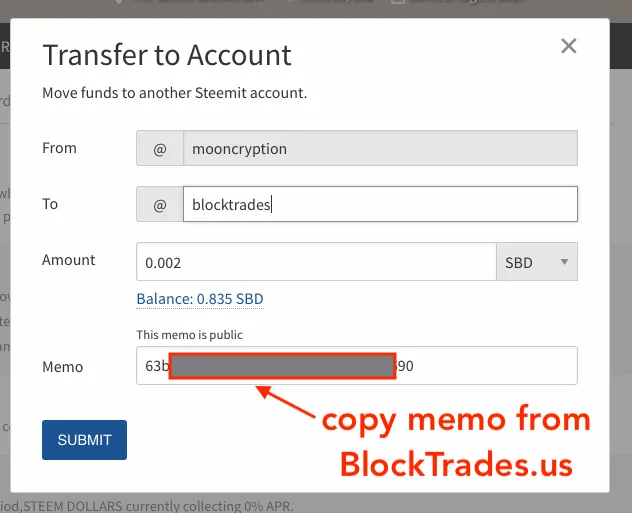
Now, send your cryptocurrency in any amount to the address you copied before. Remember to fill in the memo if it was specified.
Before sending your transaction through, double-check that you're sending to the right account. Again, remember to fill in the memo field if there is one.
If you've checked everything, send your transaction!
Step 6
Depending on what cryptocurrency you're sending, it may take some time for your transaction to confirm. If you're sending Steem or Bitshares, this should only take a few seconds.
Check the "Pending" box at the bottom of BlockTrades for a message, and also check the wallet of your receiving cryptocurrency periodically. Very quickly, you should notice that your exchange successfully went through! BlockTrades will also provide you with an update in the "Completed" box:
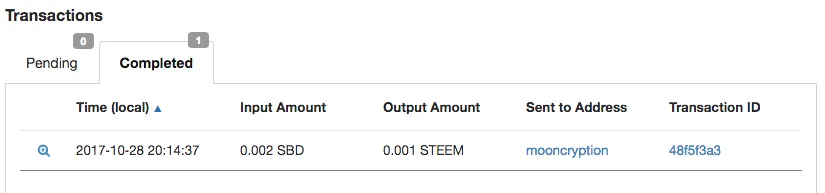
Conclusions
BlockTrades is one of the most popular Steem/Bitshares exchanges. It's very reliable, fast, and easy-to-use, and requires no personal information from any of its users. I highly recommend it for exchanges and trades involving Steem or Bitshares (graphene cryptocurrencies) and other trades as well!
Thanks for reading,
— @mooncryption



