
From last week, I kind of started over the structure of the chauffeur page of the mobile app. Originally was just listing all of the services in a certain order (think it was by price), but once I realized how Uber and Lyft did with their mobile apps; I had to rethink my plans.
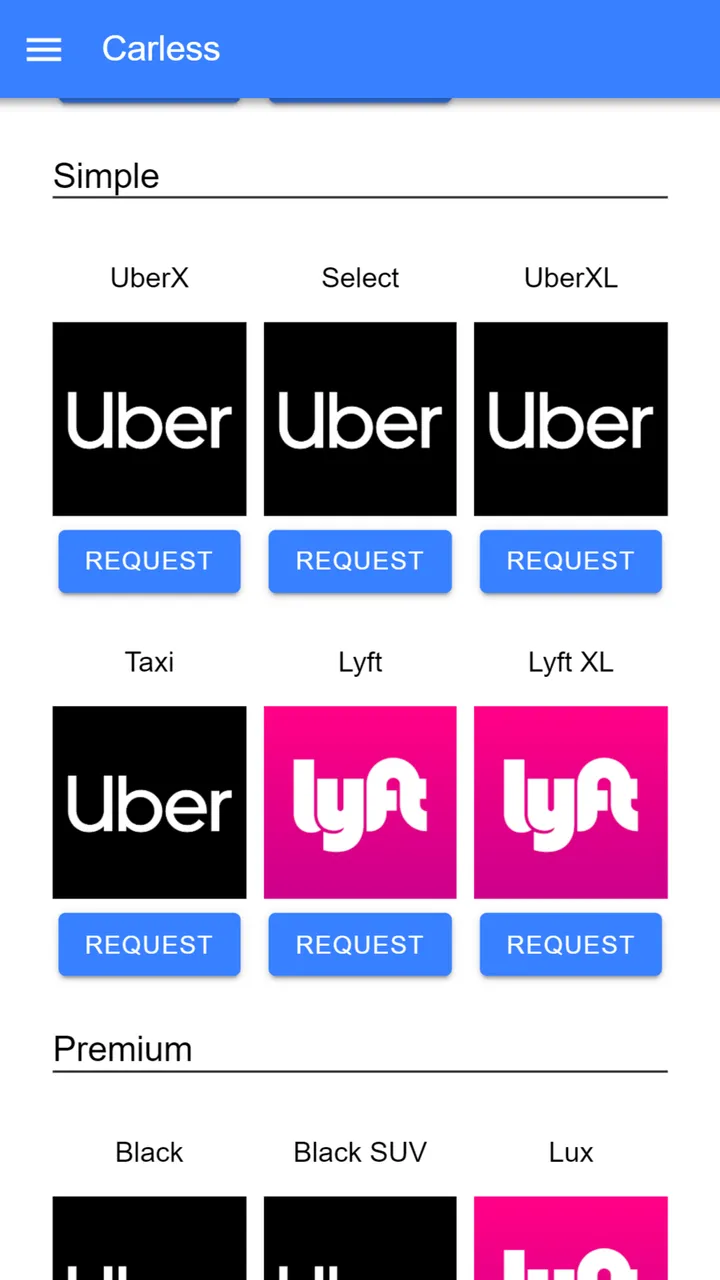
Now the driver results are categorized! Cheers!
Yes, I divided the drivers into four sections (may not see them all from the screenshot), depending on your area and availability:
Sharing:
Share riding, ala car pooling. I want to encourage the idea of sharing rides with other people to lessen congestion in traffic. Sure, I may be living in Michigan, but I’ve seen and heard how bad it can get in major metropolitan areas. Thus, this is why I listed Sharing at the top.
Simple
The everyday Joe or Jane drivers. If you really do not want the idea to do ride sharing, then you have quite a few options for the cheapest fares.
On a side note, can someone leave me a comment how Uber handles the Taxi service?
Premium
This is more proper Chauffeur style rides, usually with fancy vehicles and professional drivers.
Accessibility
This is a perfect option for those that are disabled, and/or need extra assistance. At the time of this writing, only Uber seems to offer these options. Come on, Lyft.
Now the selections are restructured with an additional button to make requests. To bring up details of the driver; click the logo. Otherwise, clicking the Request button will eventually bring up a modal to show the estimates cost. Right now, I have not got far into development to show the details, but I was able to map the data from both Uber and Lyft to a common Carless request estimate object.
Funny, Uber been a pain to get REST API to work, even in the server environment, but at least they do offer a sandbox REST API. Lyft on the other hand; I am going to need to figure out how to do testing with their REST API without making charges on my account as they do not have a dedicated URL endpoint for sandbox. Going to need to figure this out so I can start making REST API calls to make driving requests. Then the fun begins!