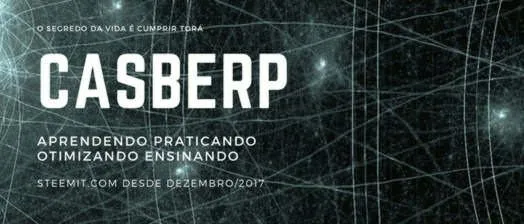Free Royalty Images | 3 best ways to find and post images without copyright and steemit problems [EN]
Free images, without royalties
Everyone knows the power of an image. It could be better than 1000 words.
Use it without copyright problems and boost your content.
Content
- Types of usage rights
- How to find images without royalty
(personal and commercial use)- Pixabay (best way)
- Pexels (good too)
- Google (more complexity)
- How to post in steemit without problems
(avoid problems with bots) - Excelent comment from @dmcamera
Tutorial
1. Types of usage rights
You couldn't copy all images you see in internet. Know some kinds of usage rights:
- free for non commercial;
- free for commercial and personal;
- free for use without modification;
- free for modification;
- copyrighted;
- pay for use.
2. How to find images without royalty
Avoid copyright problems.
WAY 1 - PIXABAY
- Simple, fast;
- No need sign up;
- Very much good images.
a) Go to Pixabay https://www.pixabay.com
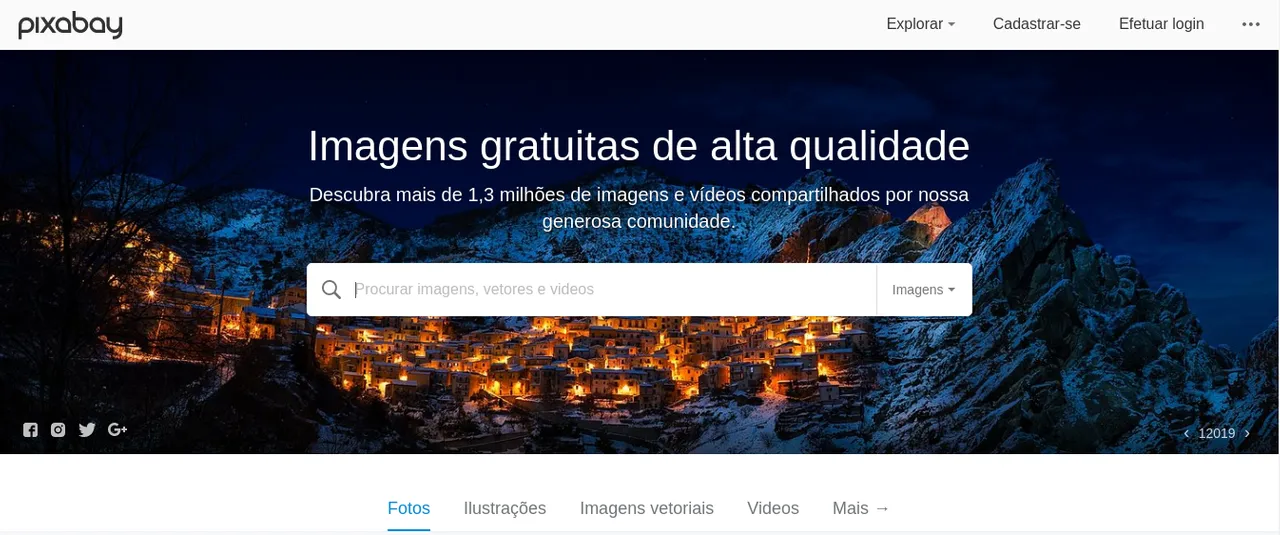
b) Write any word and press [ENTER].
(you can choose kinds)

c) Do not click in images available in first line if you wanna free images. It's for sell.
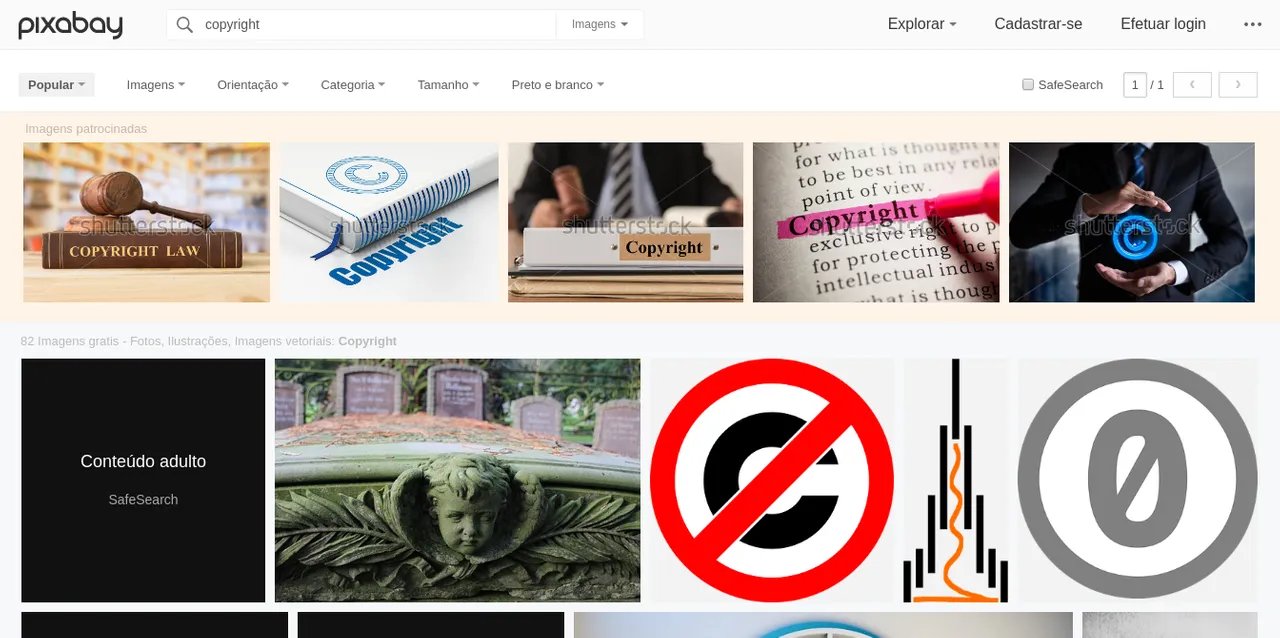
d) Click in any image, "Download" and "Download again".
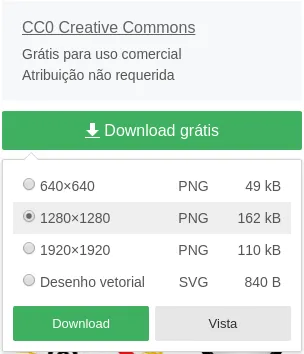
e) Save address of image, to show the source in ur posts.
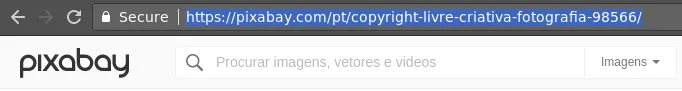
WAY 2 - PEXELS
- Simple, fast;
- Bigger images without login;
- Pixabay included.
a) Go to https://www.pexels.com/
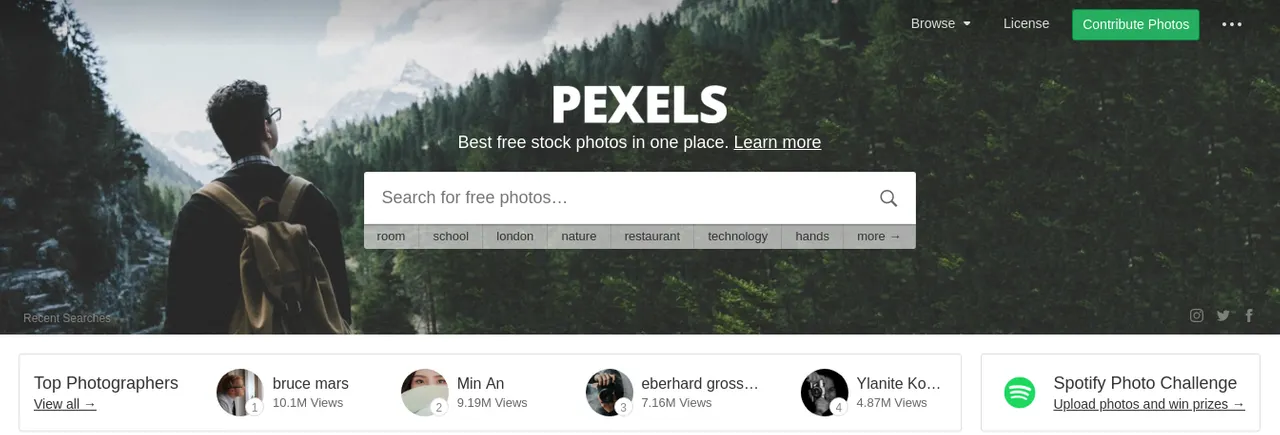
b) Write any keyword and click in Search icon, or press [ENTER]
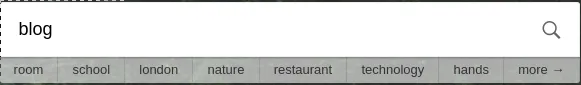
c) Click in "v" and choose the size.
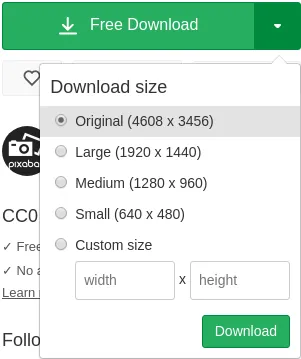
d) Optional: Just click with right mouse button and choose "Copy Image".
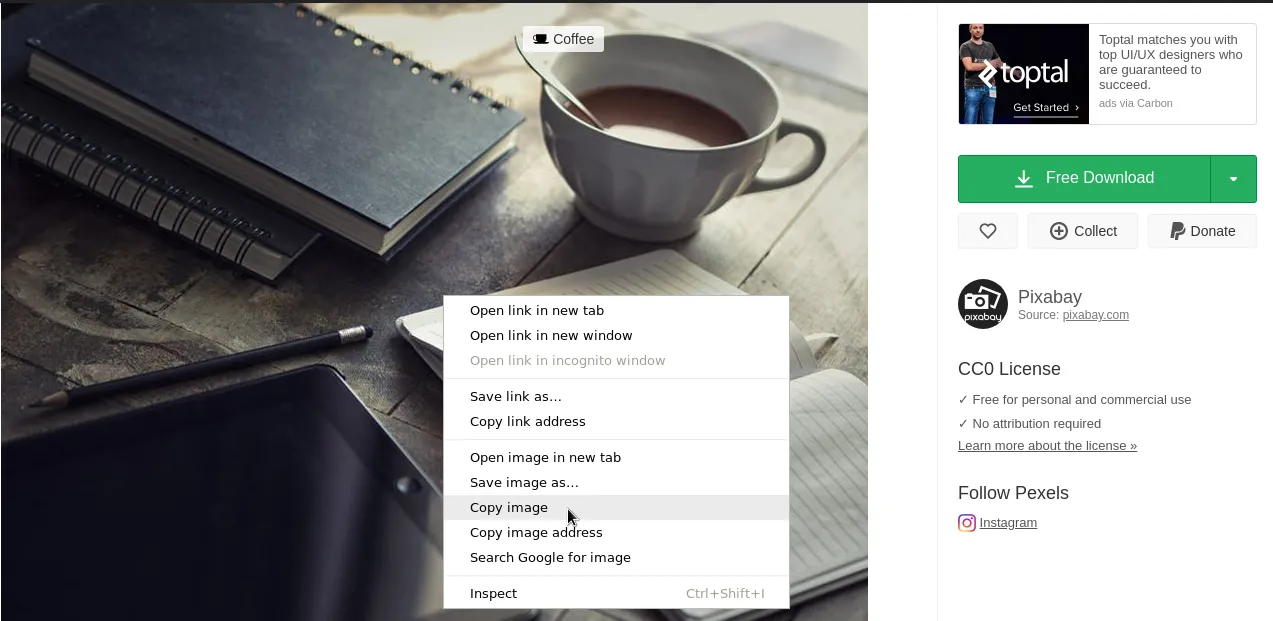
e) Save the link url, for show the source in ur post.
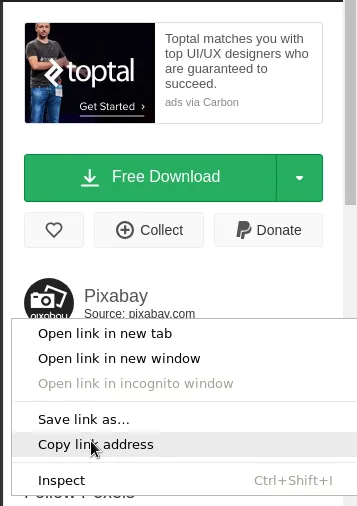
MÉTODO 3 - GOOGLE
a) Go to google, click in images in right top link;

b) Type an keyword and press [ENTER];
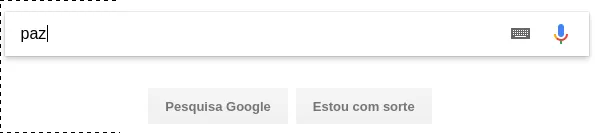
c) Click in Tools, choose "Usage rights" and choose "Labeled for reuse"
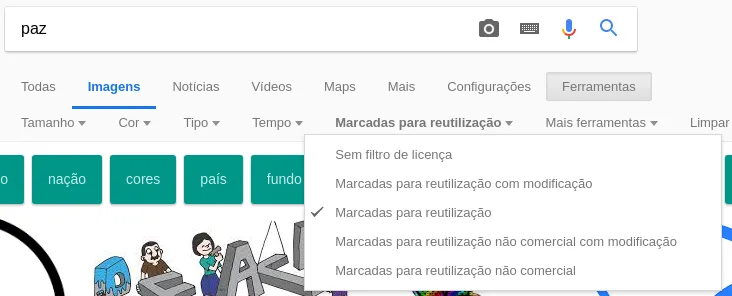
d) Click with right mouse button and save, or copy image.
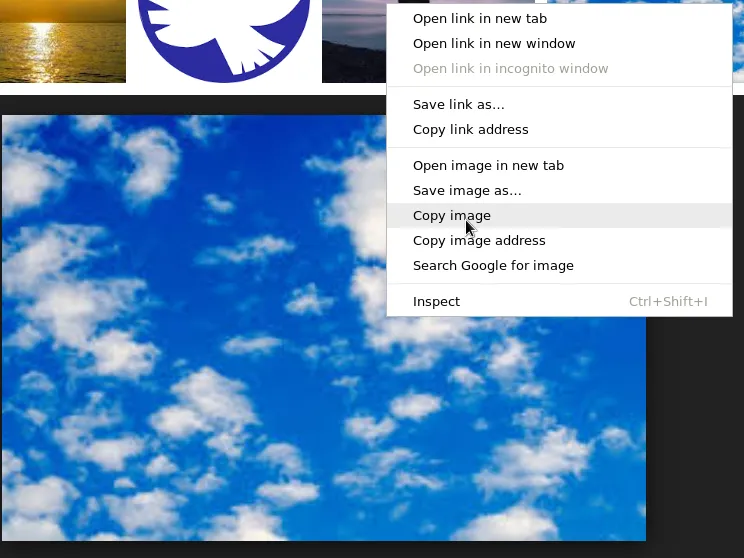
e) Click with right mouse button, and Copy link address to show the source in ur post.
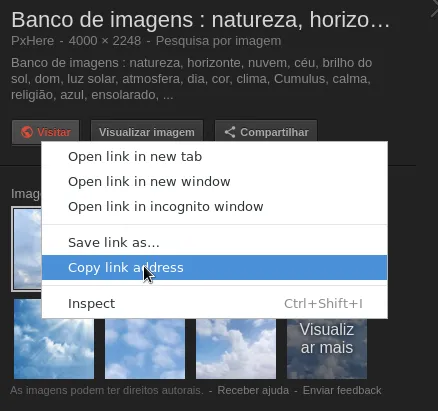
3. How to post in STEEMIT
Avoiding copyright problems with steemit bots.
WAY 1 - COPY AND PASTE
If you have copied image (with right mouse button), just paste (control +v) in STEEMIT and the image will be uploaded.
Remember to post the source. It could be wrote bellow image.
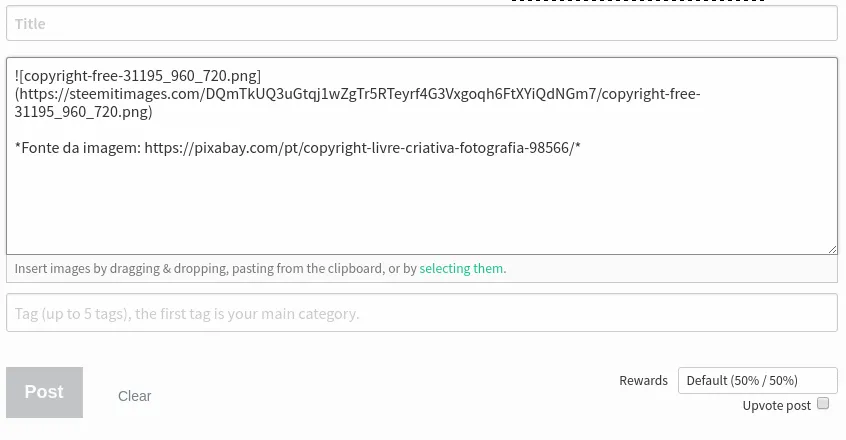
Look the post:

WAY 2 - CHOOSE FROM YOUR COMPUTER
Just click in "selecting them", choose file and send.
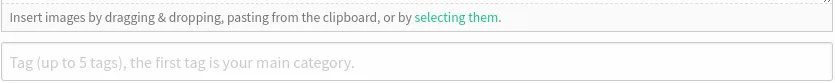
4. Excellent comment from @dmcamera
Added: @dmcamera comment below.
"I always suggest that before using an image from the free sites to drop it into Tineye to double check that it is not an image swiped from an agency or a photographer’s site on the web.
Google is just a search engine and nothing more. There are no images on Google. Google points to where images are on the web. Again, even if the usage seems free, double check with Tineye! It’s up to the user to determine if an image is copyright free, not Google or even Pixabay.
I have written several posts about the correct usage of images on Steemit, or any site for that matter. Sadly, many of those who really need the information either ignore the advice or don’t bother to read about it!
Also, just posting a link to a source is OK for Pixabay which does not require attribution, but if you find a CCO license via Google, there are specific requirements to be met. A Link to a URL is not sufficient. Proper attribution is a condition of free use!
You also have to be very careful about the usage. Because Steemit is for-profit, usage could be seen as >commercial, so I would avoid using an image that is not free for commercial use."
Thanks to @dmcamera.
Done
Congratulations!
Now, you can use very much images without problems with STEEMIT.

Portuguese:
Know some groups
Brazilians | BraZine | Projeto Camões | Gazeta Galeguia | Projeto Lusofonia
I hope it help you to prosper.
See another posts here.