First Step: Find out on which address(es) the Coins are stored in your Breadwallet
1. Open your Breadwallet application and click on the top left button to find the "Transaction History".
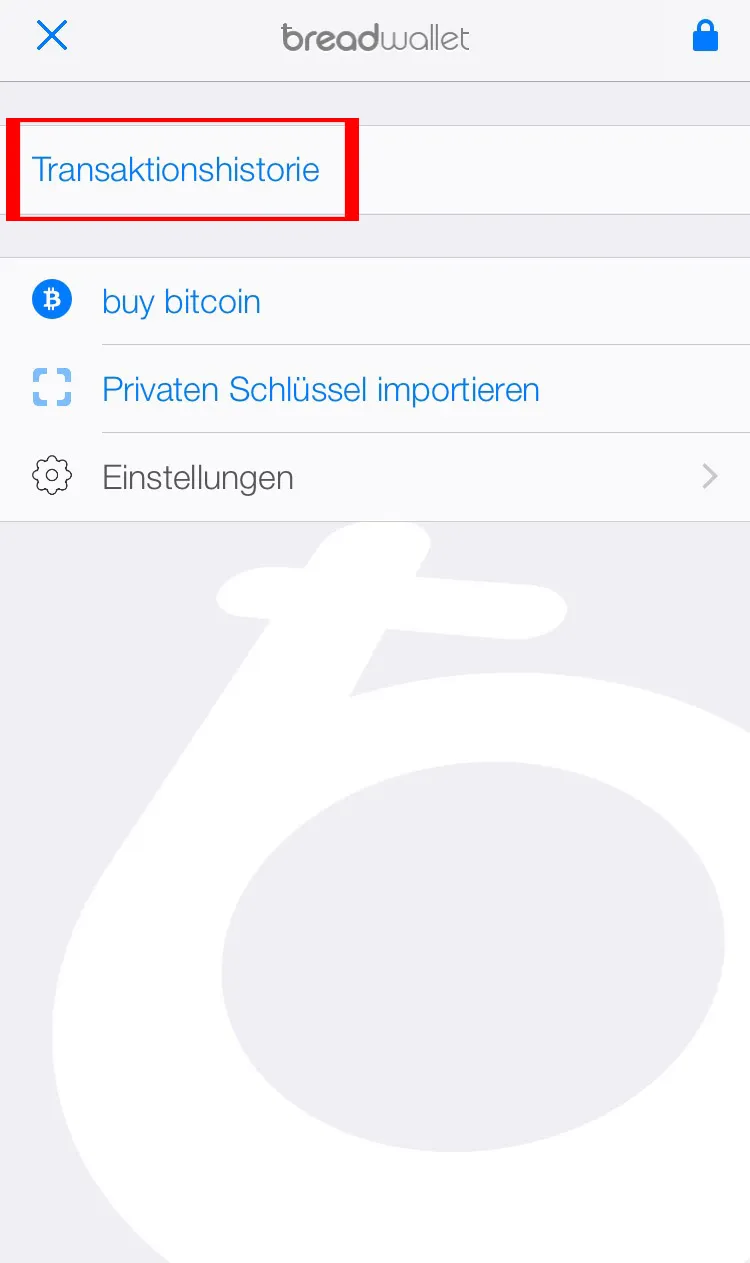
2. Now you can see your transaction history. Check every transaction which is marked as "received" (green colour).
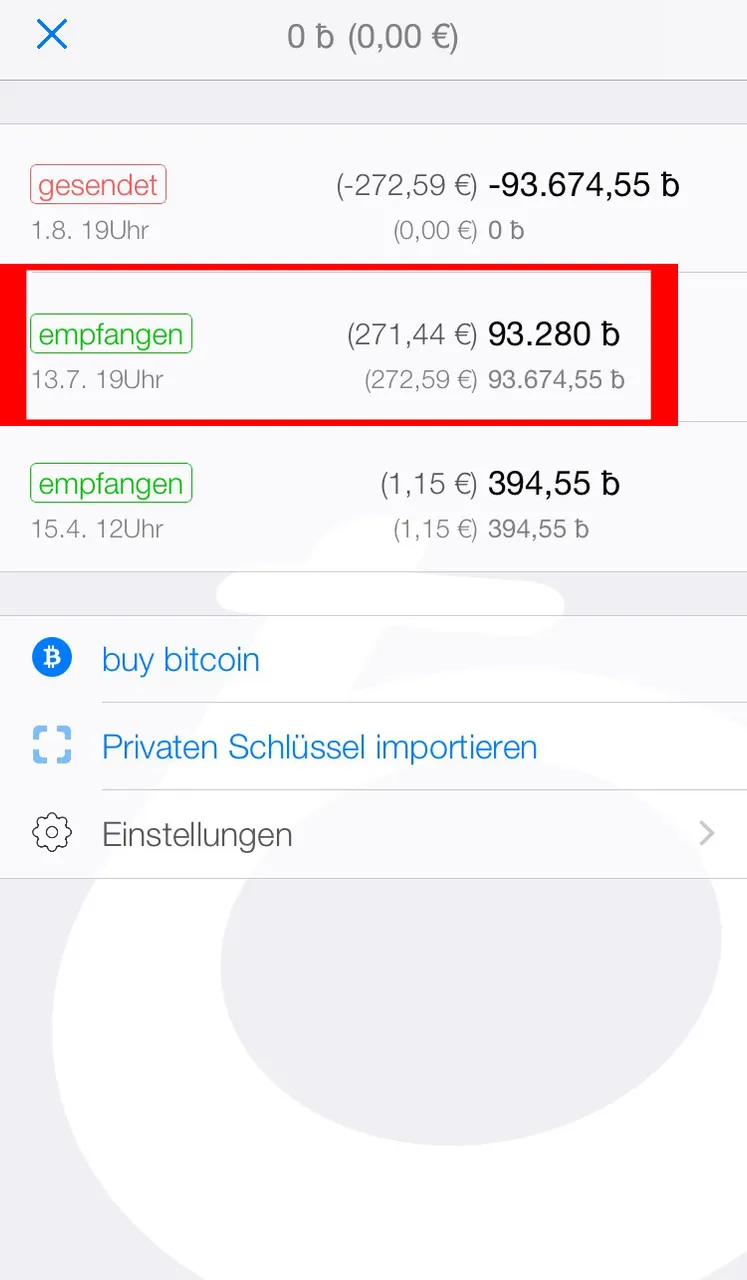
3. Click on a "received" transaction. On the bottom you will find the wallet-address where coins are stored.
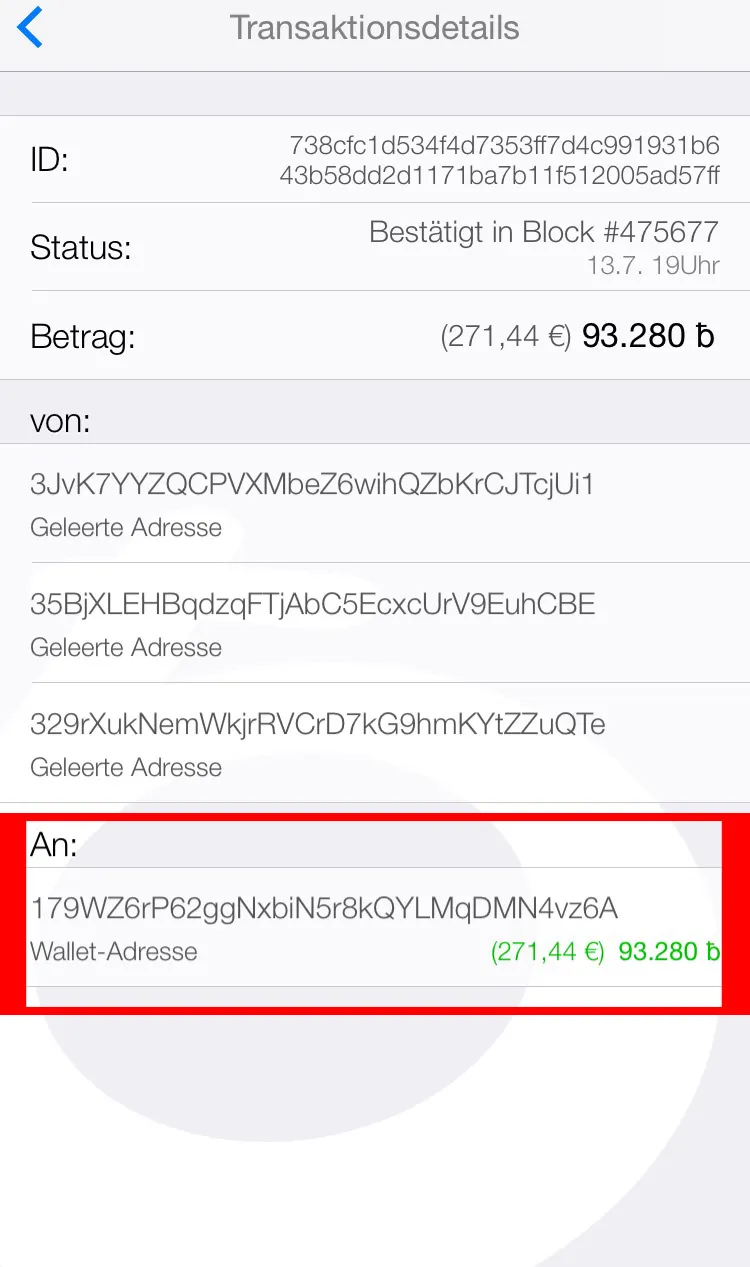
4. Now search for this wallet-address in the BIP39 Tool where you generated the addresses and the related private keys (see next steps).
Second Step: Find out the Private Key to your address(es) and import your Bitcoin Cash (BCH) into Electroncash
1. Go to https://github.com/iancoleman/bip39 and Download the BIP39 Tool
2. Start the "bip39-standalone.html"
3. Enter your breadwallet 12 words recovery seed in field "BIP39 Mnemonic"
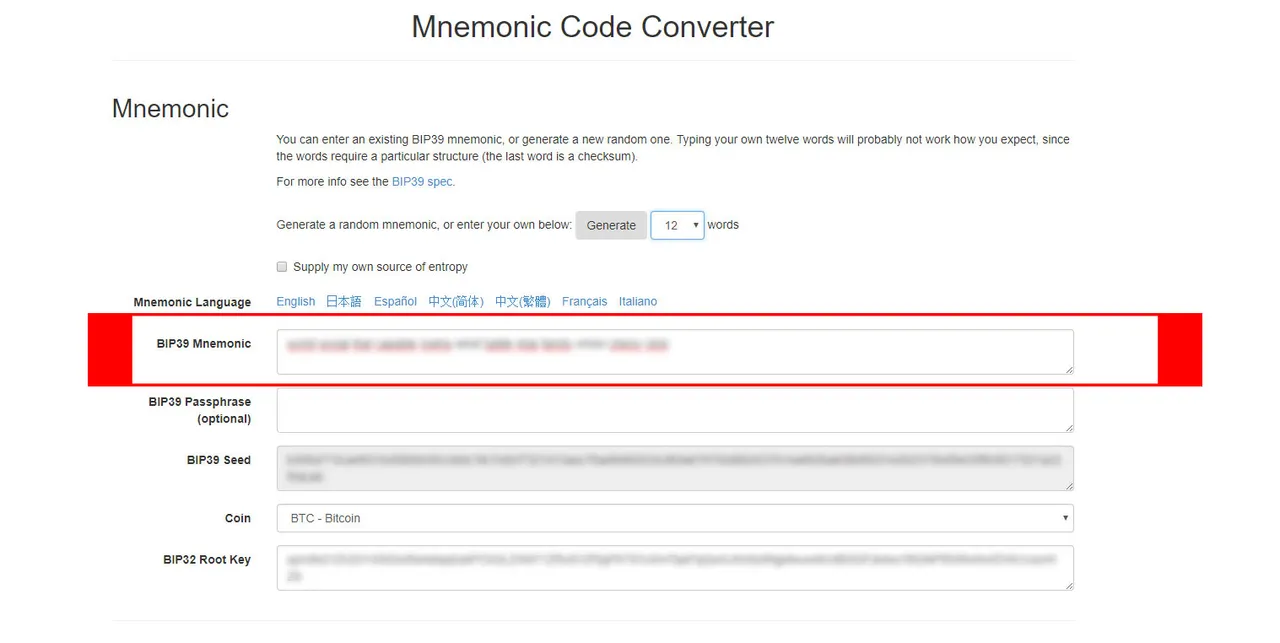
4. Go to "Derivation Path" and switch to tab "BIP32"
5. Enter m/0'/0 in the field "BIP32 Derivation Path" (For change adresses use --> m/0'/1 )
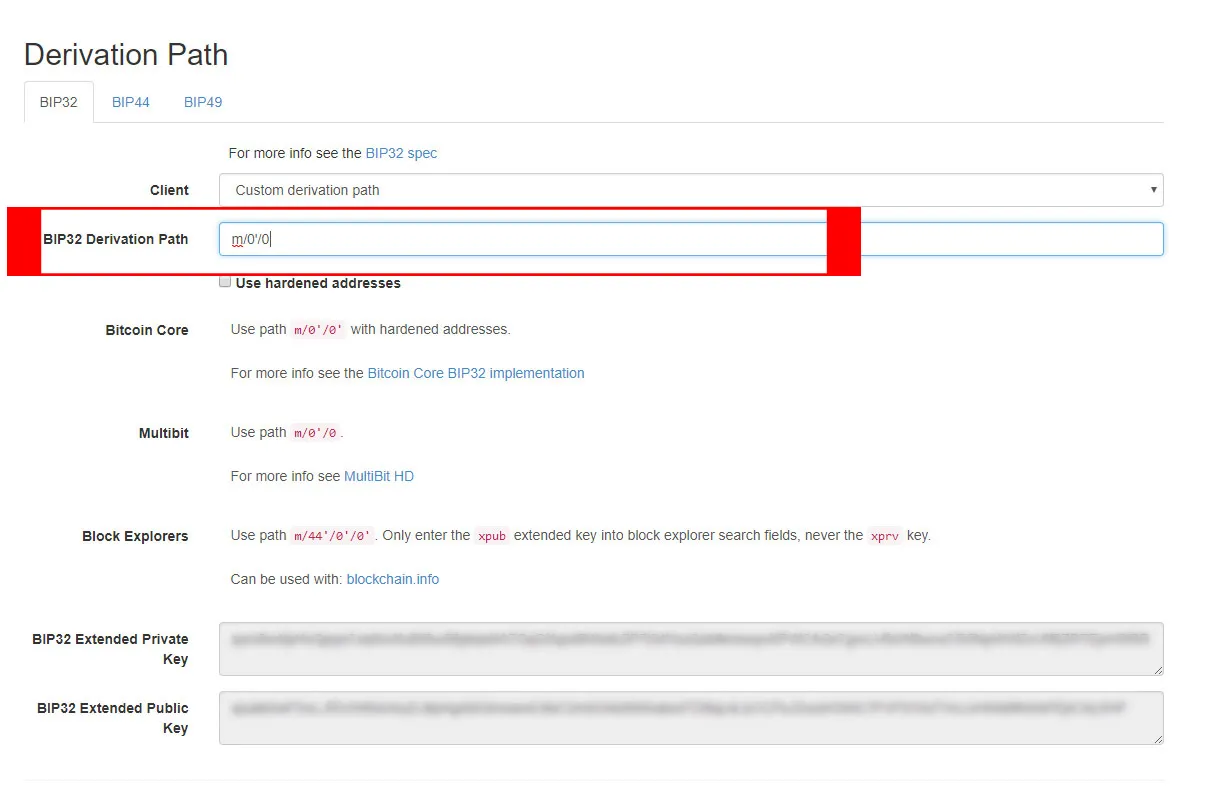
6. See below in "Derived Adresses" your Addresses and the associated Private Key
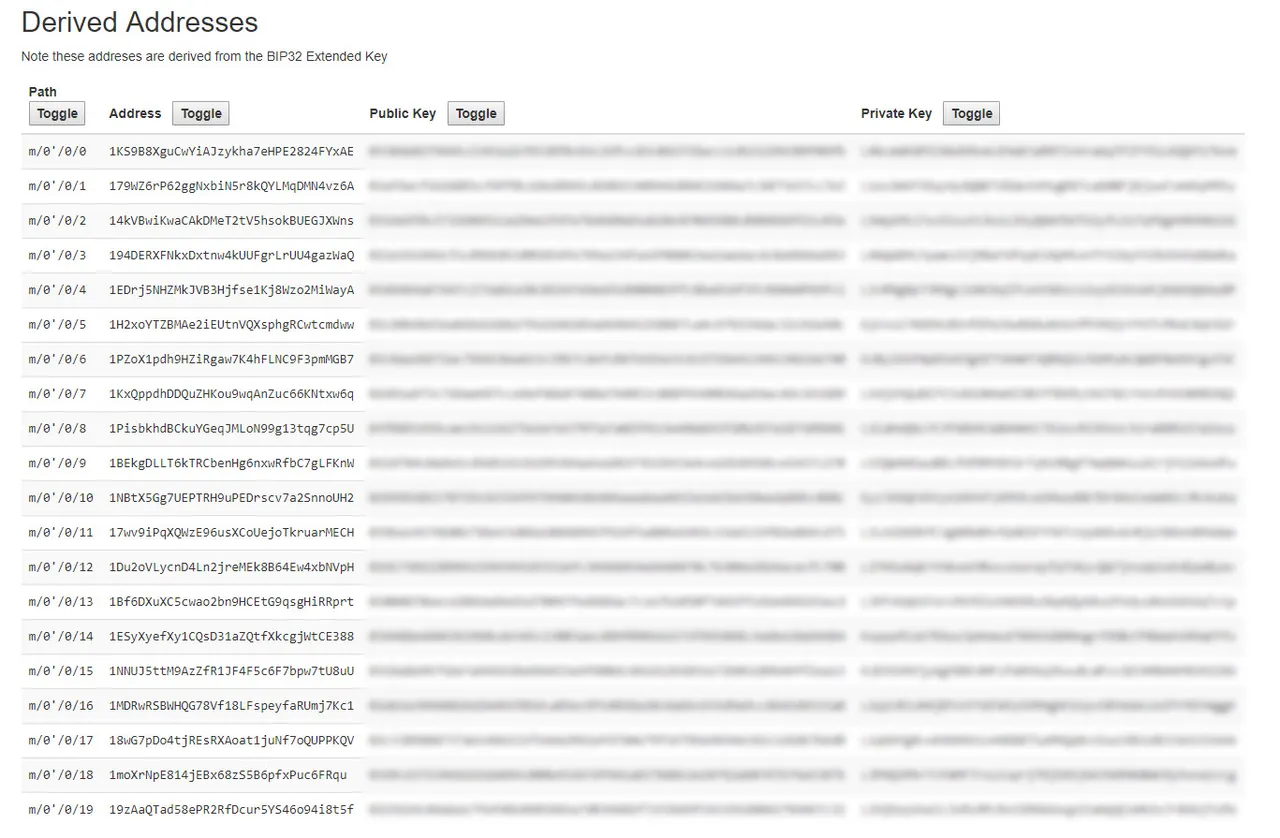
7. Download the Electroncash Wallet http://www.electroncash.org/
8. Start Electroncash and click on File --> New/Restore
9. Choose "Standard Wallet" --> Use public or private keys
10. Now insert the Private Keys which are related to the Address where your Coins are stored
11. Done! The BCHs should be available on your Electroncash Wallet and you're able to send them to other wallets or to an Exchange.