💥 The Day Dell Killed My Boot: A Deep Dive into CRITICAL_PROCESS_DIED on Windows 11
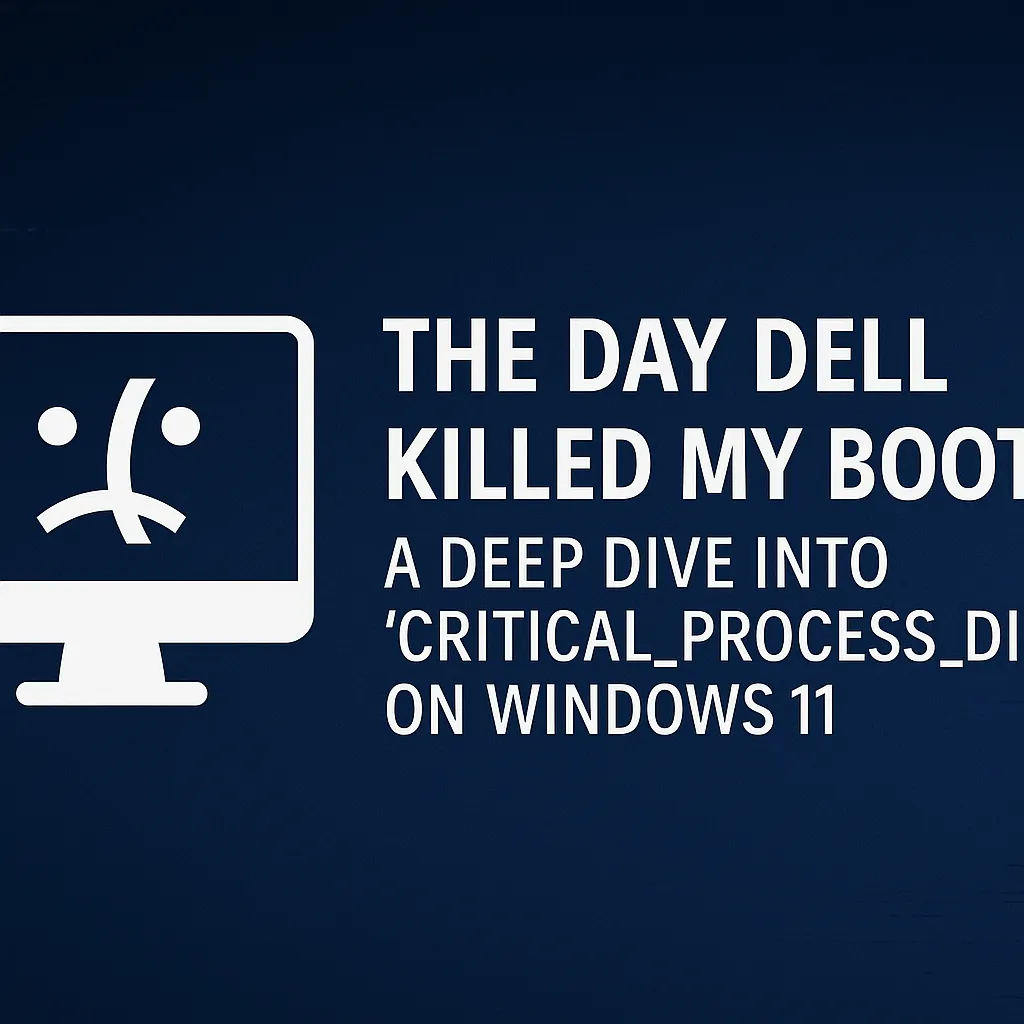
If you’ve ever stared down the dreaded Blue Screen of Death with the cryptic 0x000000EF (CRITICAL_PROCESS_DIED) bugcheck, you know that sinking feeling: something vital just collapsed inside Windows, and you’ve got no idea who pulled the trigger.
In my case, the culprit wasn’t rogue RAM or a flaky SSD — it was DellSupportAssistRemediationService.exe, a utility meant to help. Instead, it terminated DellSupportAss, a critical system process, sending Windows into a spiral. Here's how I uncovered the cause and resolved the crash with full kernel-level forensics.
🔍 First Sign: Event Viewer Whispers
Before the crash, Event Viewer dropped this curious hint:
Event ID 52 from source ctxapdriver
HookPicakbm failed
This came from Citrix App Protection’s ctxapdriver — a keyboard hook that, when misconfigured or interfered with, causes input handling failures.
💾 The Bugcheck That Broke Everything
After the reboot, Event Viewer reported:
The computer has rebooted from a bugcheck.
Bugcheck was: 0x000000EF (CRITICAL_PROCESS_DIED)
Dump saved in: C:\Windows\MEMORY.DMP
Then I cracked open WinDbg and found:
CRITICAL_PROCESS_DIED.Process: DellSupportAss
CRITICAL_PROCESS_DIED.TerminatedBy: DellSupportAssistRemediationService.exe
Right there in the stack trace: Dell’s own remediation tool terminated a protected system process.
🧠 Full Stack Analysis
!blackboxbsdconfirmed the shutdown was unclean.- No sleep transitions, power-button interference, or watchdog events.
- Symbol resolution failed for native
.ni.dllfiles — not uncommon when debugging precompiled .NET assemblies. - The root cause: software misbehavior, not hardware.
✅ Fixes That Worked
To restore system stability:
Uninstalled Dell SupportAssist Remediation
- Via Control Panel
- Removed:
C:\Program Files\Dell\SARemediation\C:\ProgramData\Dell\SARemediation\
Cleaned Registry Keys
HKEY_LOCAL_MACHINE\SOFTWARE\Dell\SARemediation
Ran System Integrity Checks
sfc /scannow DISM /Online /Cleanup-Image /RestoreHealthVerified Recovery
- Rebooted
- Re-checked
blackboxbsdlogs - No further bugchecks
🚨 Pro Tips
If you're running Citrix Workspace with App Protection, watch for input hook conflicts.
Configure WinDbg with this symbol path setup:
.sympath srv*C:\Symbols*https://msdl.microsoft.com/download/symbols .reload !analyze -vDon’t jump to hardware conclusions — software misfires can be just as lethal.
🧭 Final Thoughts
Dell meant well — but remediation services with elevated privileges must tread carefully. In this case, a well-intentioned tool triggered a hard crash. With some forensic grit and patience, I traced the root cause, cleaned house, and booted back into bliss.
Ever debugged a BSOD triggered by a vendor tool? I’d love to hear your war stories.