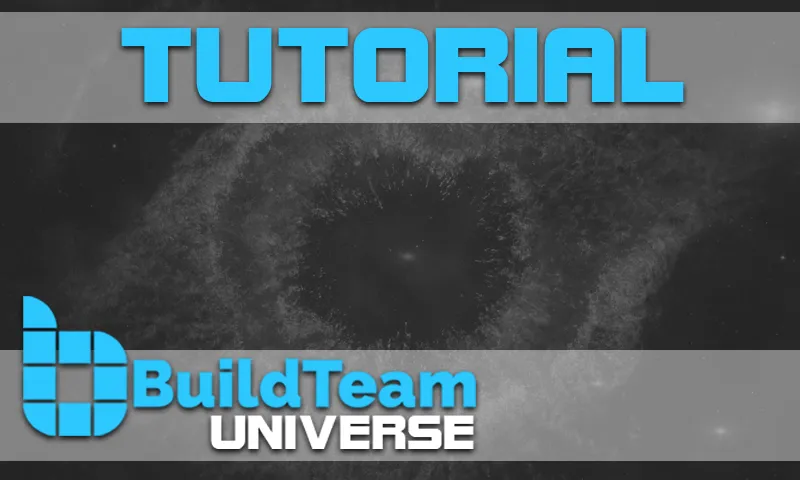
Hi everyone, @NelkelJDM here with another useful EOS tutorial brought to you by @btuniverse.
In today's video, I'd like to show users how to export their private key for the EOS snapshot account from the Exodus Wallet so they can use it to access their newly created account with the Greymass Wallet.
If you are unfamiliar with the Greymass Wallet, go ahead and check out our comprehensive tutorial below :
https://steemit.com/buildteam/@buildteam/buildteam-eos-update-detailed-instructions-for-eos-voting
Alright, enough talk! Here's what you've all been waiting for!
With the information provided in the video above and an understanding of how to download and use the Greymass wallet provided in the link above you should now be able to:
1.) Export your EOS private key from Exodus Wallet
2.) Set up Greymass Wallet and import your private key giving you control over your EOS genesis snapshot account
Don't forget to use your newly found power to vote for BuildTeam, the brand behind all these cool tutorials!
Thanks for watching and have a great day.
Join our Discord chat
Get support and connect with us and other BuildTeam fans!

We are always looking to improve @buildteam and try to keep you up-to-date whenever something changes. If you have any suggestions about what we should change or add to @buildteam, then please drop by and let us know!
Missed the BuildTeam announcement? Here's all the juicy details.

Visit our flashy new website BuildTeam.io!
Vote Buildteameos for top 21 EOS Block Producer! Learn how with our EOS-Voter guide here.
Set @buildteam as your Steem witness proxy today and contribute to building a better tomorrow!

Want an easier way? Use our SteemConnect proxy link!
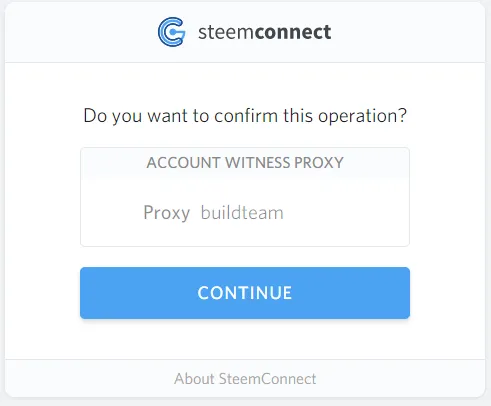
This is a @steemvoter subscription payment post. Thank you to Steemvoter customers for allowing us to use your Steem accounts to upvote this post by virtue of your free subscription to the Steemvoter.com bot service. @steemvoter is proudly a @buildteam subsidiary and sister project to @steemsports and @minnowbooster.
