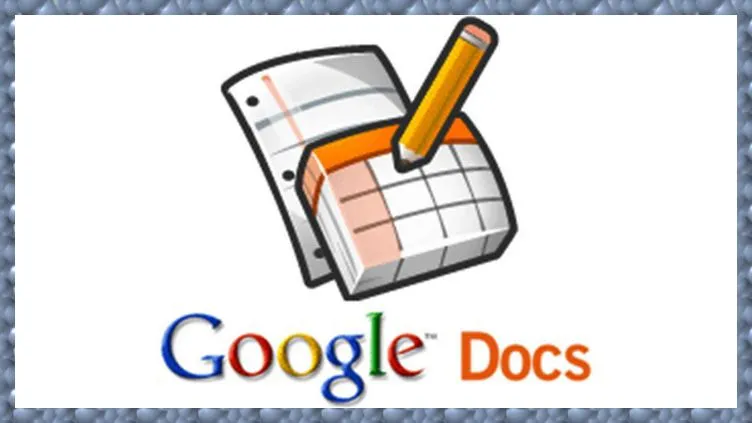
One of Google’s most popular free content tools is also the most obvious: Google Docs. Sure, you can use solutions like MS Word ($$$) or Libre Office (free, but clunky)… but you could also use an online word processor that’s easy to share and has all the functionality of paid programs built right in – not to mention the heaps more than comes with being a part of Google’s family of tools and programs.
Even if you’re already using Word or another processor to write your content, there’s no denying that this is a useful tool to add to your kit. It’s easy to use, and you can use it to really streamline your work process.
For example, you can quickly check your spelling mistakes and grab an accurate word count, as well as insert screenshots at light speed – and that’s before you decide you want to quickly share it with others to get input or assistance with your writing.
Perhaps the most important thing is that it is also comfortable to use. If you’re writing content all day, every day, then it’s vital to have a tool that you feel comfortable using and where you know all the features inside out.
Google Docs is a powerful tool that’s free without sacrificing any functionality – and indeed blows just about all the other terrible free word processors right out of the water. Add in seamless integration with all the other Google tools on this list, and using this one is an absolute no brainer!