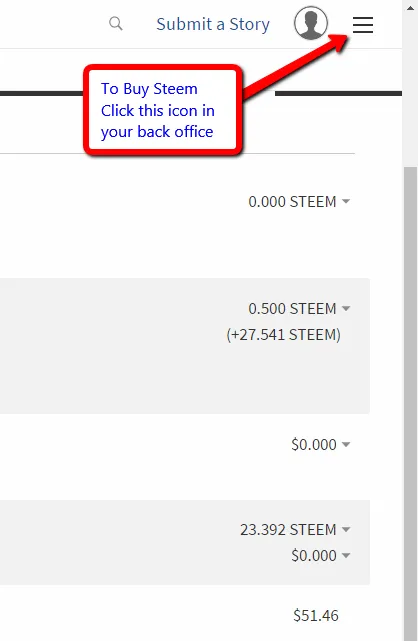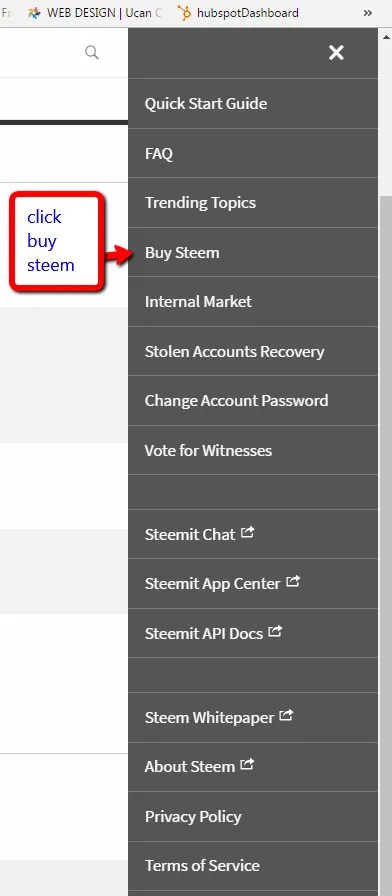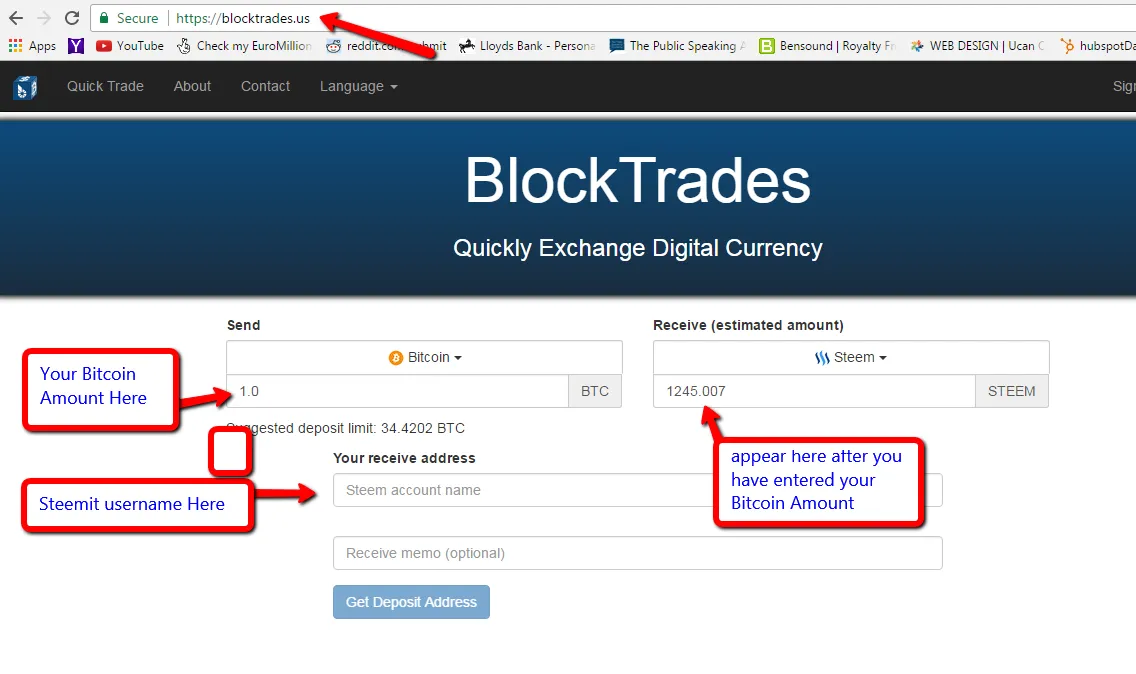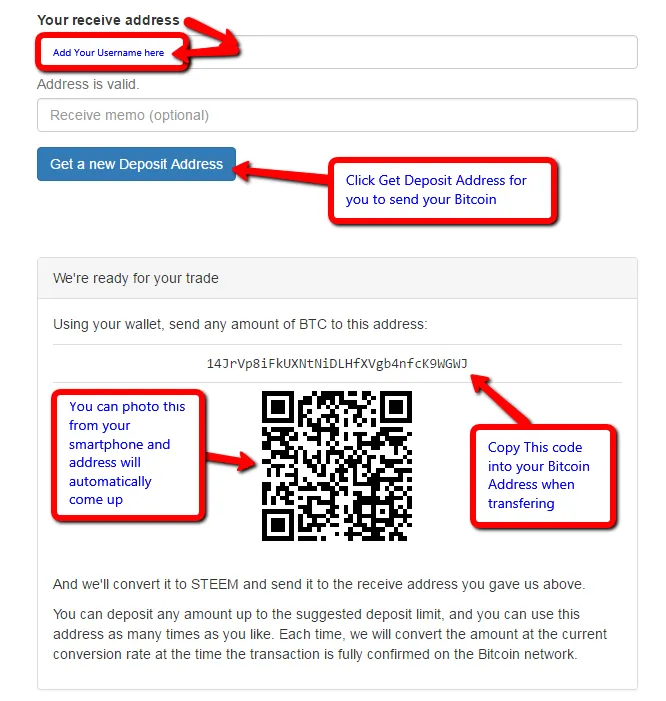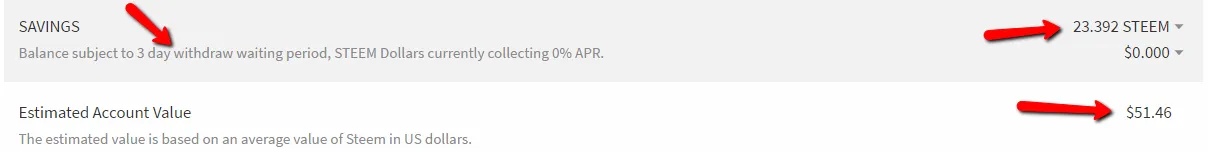When buying Steem follow the directions on photo's below:
- Go to the three line icon next to submit a Story and click it
- Click the gray side panel box where it says Buy Steem
- You will then be taken to http://blocktrades.us
- Then add Bitcoin amount you want to buy
- Steem Value will show on right-hand side in Steem value box
- Add your receive address which is your username in Steemit example username: growit
- Click the big blue button that say get new Deposit Address
- Copy that long Address Code
- You can also take a photo on your smartphone of the Square Black graphic image provided and the sending address for your bitcoin will be displayed
- Log into your private bitcoin wallet and paste address code which you copied to your send your Bitcoin box in your own private bitcoin wallet
- Add the amount of Bitcoin you wish to purchase and then click send, confirm your bitcoin transaction and wait until you get an e-mail saying that your funds have been sent successfully.
- Wait for your Bitcoin which you sent to travel through the Blockchain it can take anything from 15 minutes to a few hours.
- You will also get an email saying that you successfully purchased your Steem
- Go to your Steemit Backoffice where you will see your transaction complete and amount of new Steem that you have.
- You should click on small downward arrow next to the Steem Amount and decide if you want to transfer to your saving this is for security and the best thing to do to protect your Steem from Hackers, although Steemit is very secure.
- You should now see your newly bought Steem in your saving as per my graphic below and it cannot be withdrawn for a 3 day period for your security. You will also notice your amount value is estimated in US$.
I hope that was of help to you all and should you need any further help you can contact me by leaving a comment under this post and I will get back to you as soon as possible.
Thanks
Gareth
Please boost my post and leave your comments and also follow me on @amadat