本文的中文版:《薅羊毛$100美金,搞一个自用梯子》
Eglish Edition
Recently, because of the need to deploy robots remotely, I found a cheap VPS service, and found the new user discount that is being promoted by digitalocean.com, giving away $100 for free!

Is there any pit?
Only one: you have to sign up and bind your credit card (will deduct $1). This is nothing
[digitalocean.com send $100 for new user registration ] (https://m.do.co/c/fa09f36fc1c5)
After clicking the above connection, enter the full name, email and password on the right side of the page to create your account.
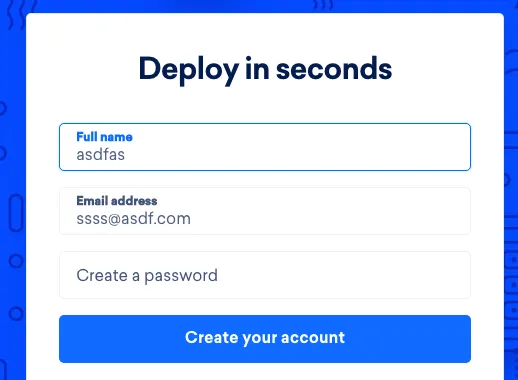
(human/machine identification may be required)
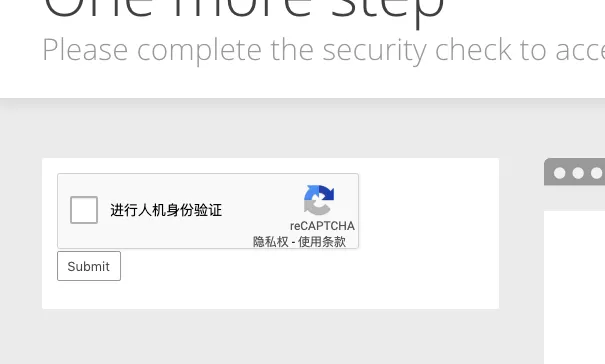
Then, you will be told that the new user will send us $100 for 60 days. You will receive a confirmation email. Log in to the email immediately and click confirm:
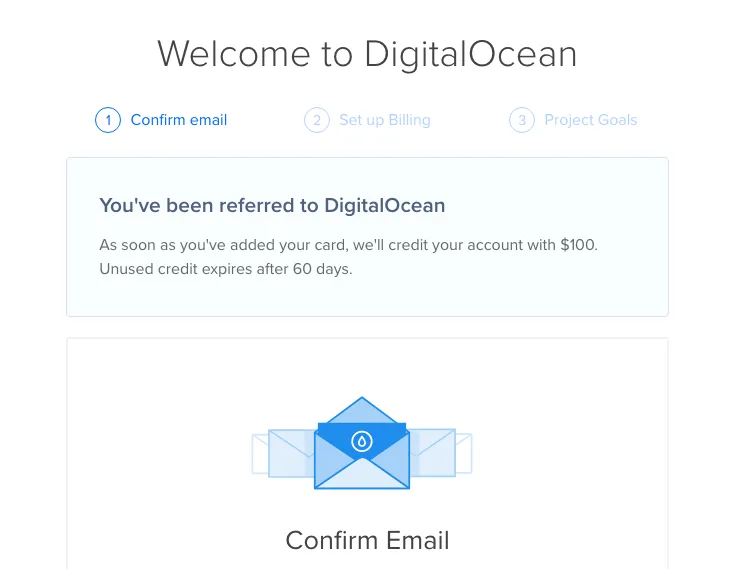
Click the connection in the confirmation email to confirm:
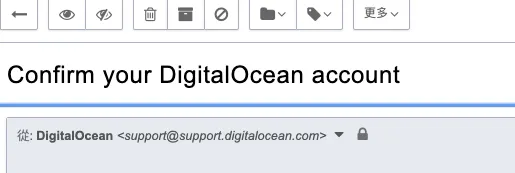
Then log in, select 'account - > billing' on the left, and add a credit card as prompted
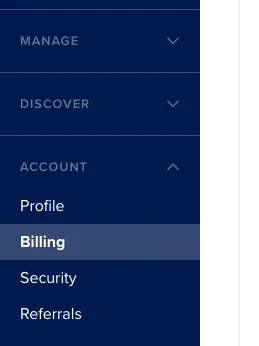
Then select "manage - > droplets" on the left to create a virtual machine
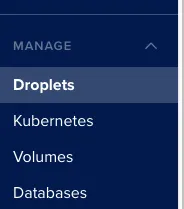
I chose a $5 / month package for a test
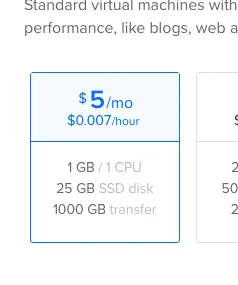
At the time of creation, an SSH key pair (located in ` ~ /. SSH / testv2ray. RSA ') is made locally for the authentication login of the virtual machine
ssh-keygen
Generating public/private rsa key pair.
Enter file in which to save the key (~/.ssh/id_rsa): ~/.ssh/testv2ray.rsa
After creation, click the virtual machine to see the IP address, and then log in with SSH:
# ssh -i ~/.ssh/testv2ray.rsa root@167.xx.yy.52
Log in to the newly created virtual machine and execute the v2ray one click deployment management script:
# wget -N --no-check-certificate https://raw.githubusercontent.com/KiriKira/v2ray.fun/kiriMod/install.sh && bash install.sh
After installing v2ray, configure:
# v2ray
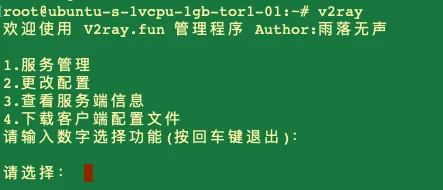
Select 2, and modify the relevant configuration in turn:
![屏幕快照 2020-01-27 下午8.11.05.png]
(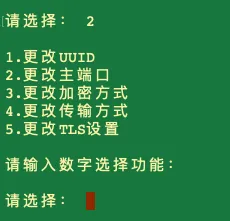 )
)
For example, 4 - > 7 is the transmission mode, which can be disguised as wechat Video:
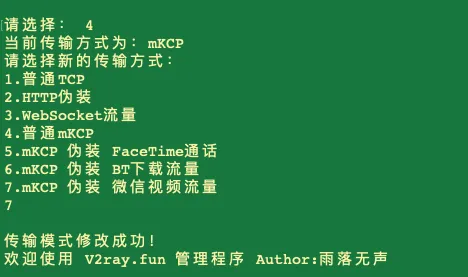
Select 3 to view the information status of the service configuration:

Select 1 - > 1 to start v2ray:
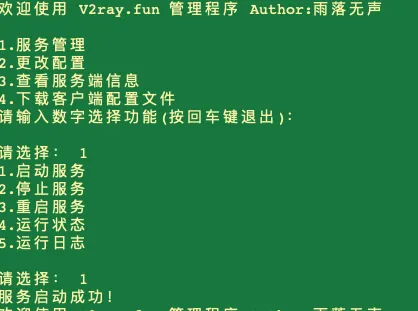
Finally, install BRR speed with one key to accelerate:
wget -N --no-check-certificate https://raw.githubusercontent.com/91yun/serverspeeder/master/serverspeeder-all.sh && bash serverspeeder-all.sh