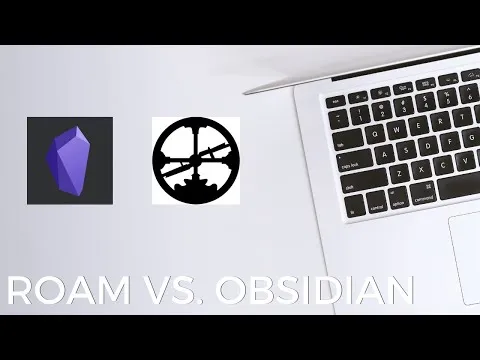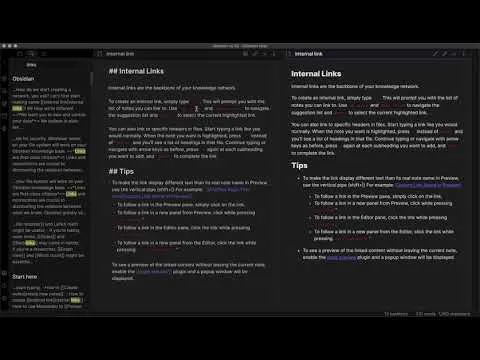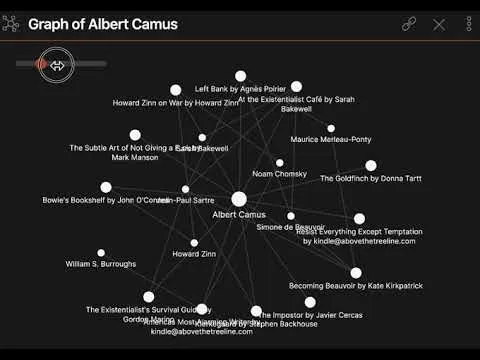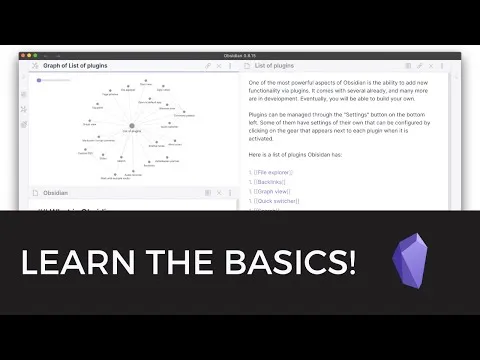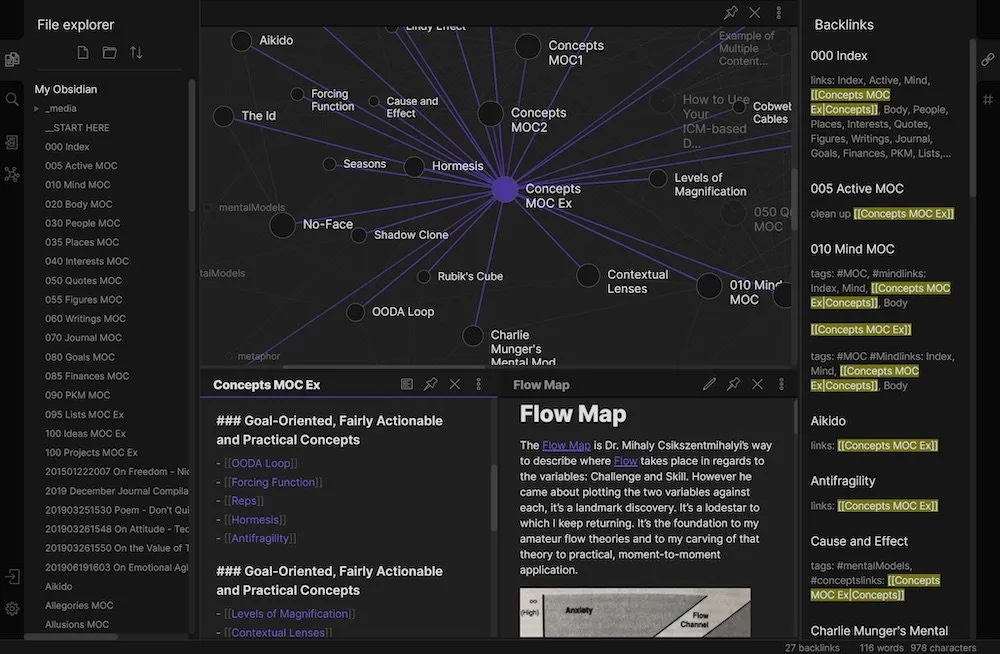 One use example
One use example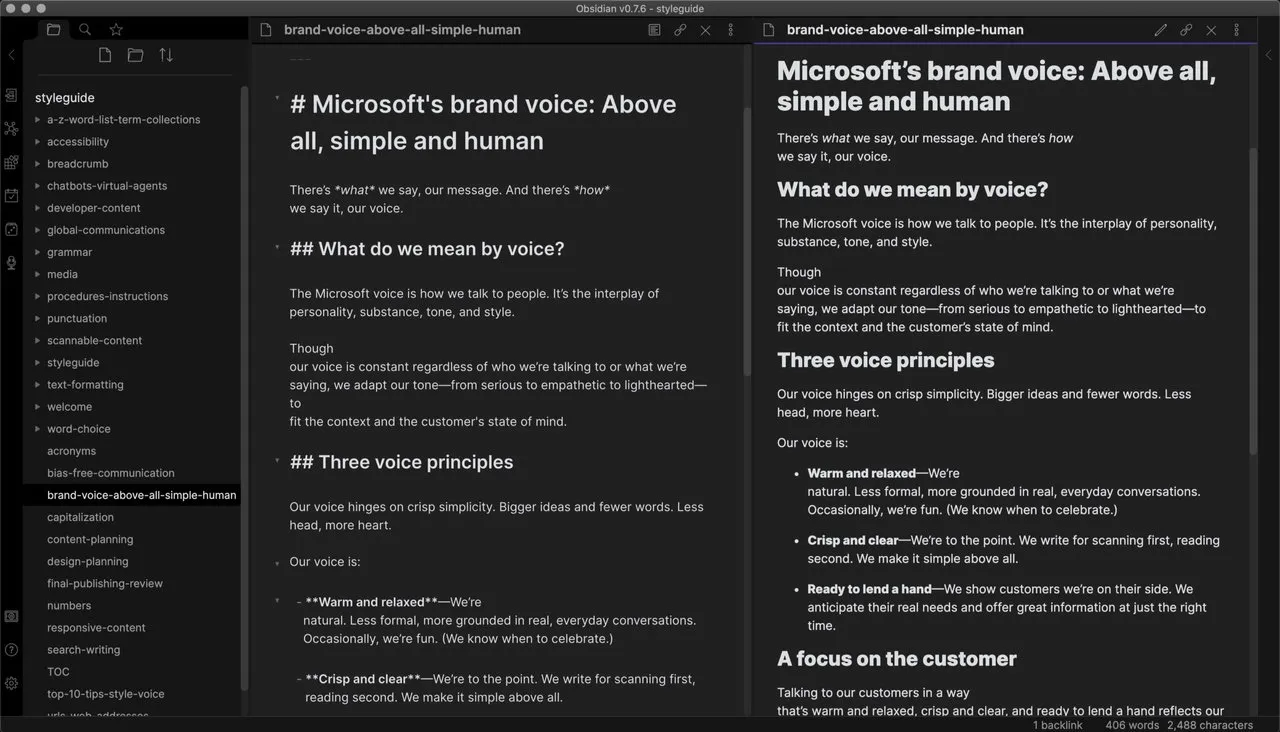 Microsoft Writing Style Guide
Microsoft Writing Style Guide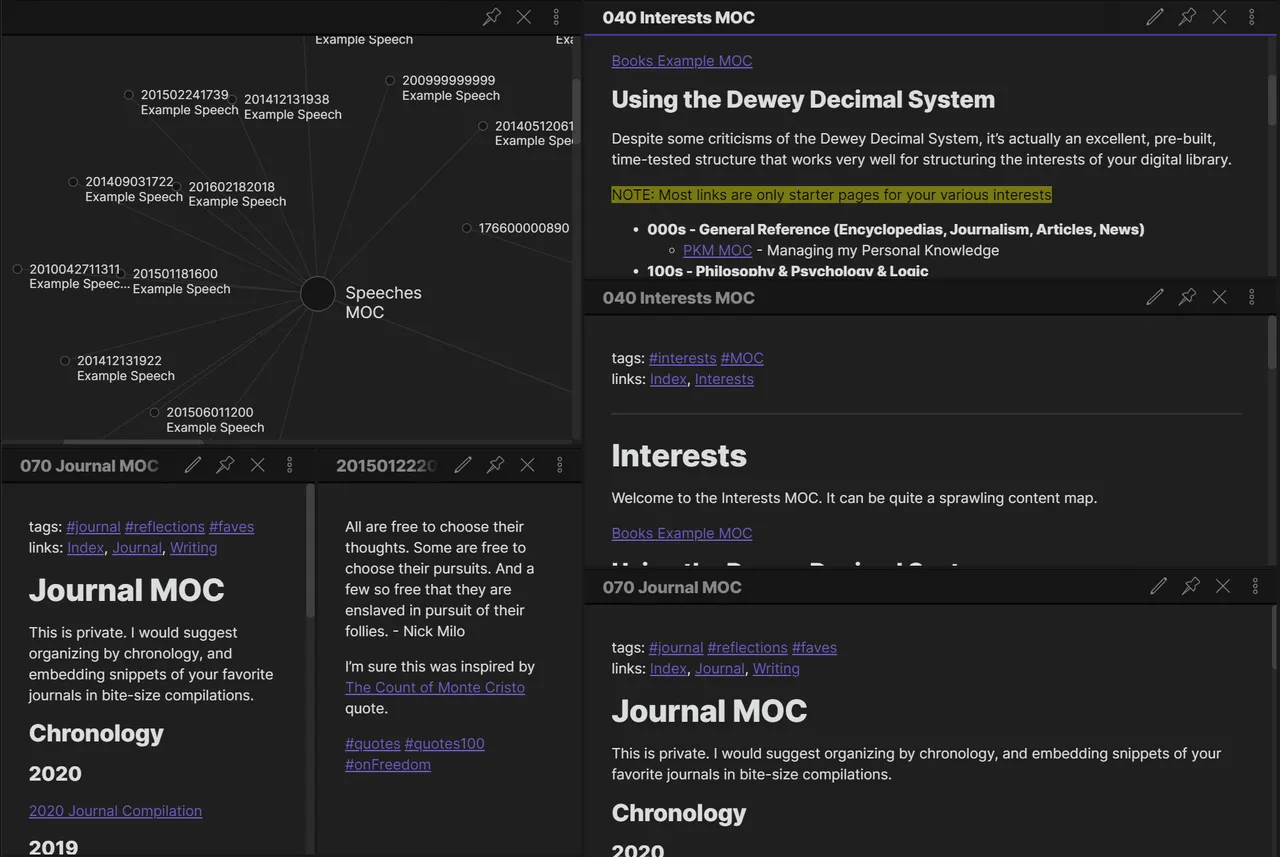 Maps of Content
Maps of Content
First, what the fuck is Obsidian? Don't let the Obsidian screenshots above scare you.
At its easiest, Obsidian is software: a place where you dump and search data. It can be pastebin with a bow on it. The bow can be Obsidian's search functionality, which works fast.
It can be that all of your knowledge is saved locally on your computer as folders and files. Nefarious corporations won't spy on you, and you can read the files with any text editor. You can even dump them on other software and keep working.
Using Obsidian can be hard. Or it can be very easy. That's up to how far you want to take it.
Having stated that, it's taken me some time to learn how to use Obsidian, but that's in a good way! I don't think I'll ever finish learning it (whatever 'learning it' would actually mean).
Look at it like playing the guitar: anybody can play the guitar, it's just a matter of investing time and patience. The beauty of playing the guitar is that you completely master how you want to play the guitar, and defining what 'guitar playing' is; in the same way, Obsidian can be used as far as you want to go. There are no hurdles to jump through, even though watching my initial screenshots in this post might make you think I'm lying. I'm not.
By the way, I'm not affiliated with Obsidian or any other companies in any way. I don't even make money off this blog, so ha! fuckers.
Obsidian, to me, is more of building a process to handle information. It's a lot like Getting Things Done, which is a productivity methodology: you don't have to learn every little thing but, rather, it's about how you want to use and what you want to gain from information.
At its best, Obsidian is where I go to store, find, and relate all kinds of knowledge:
- all my research
- word and term definitions, in order to create a glossary
- book reviews, where I link authors and themes together, creating a knowledge graph that allows me to see visual maps from vast amounts of text
- daily notes (which are actually created with just the touch of a button)
- reports that I'm writing
- Microsoft Writing Style Guide which is simply snatched from GitHub
- temporary notes (that later could become permanent)
- food recipes, linked and tagged
- blog ideas
- relating philosophy ideas and concepts (God, I long for the day when a constantly-evolving Obsidian vault regarding philosophy drops!)
- diagrams and flowcharts that are composed from text (yes, really)
- music reviews that I've written
- a list of all the stuff I've got insured
- my collection of fountain pens
- all the stuff that I'm keen to try out once I get my Pinebook Pro
- a list of all music that I've been listening to for the past year
- music that I'm trying to learn to play
- embedding music into files
- drag-and-dropping image files into notes which embeds them
- films I'm going to see
And all of this is instantly indexed and searchable. And it's all stored on my computer; I've used Resilio Sync to sync my Obsidian vaults to another computer that is backed up. No Google, no Amazon, no nothing to capitalise off my personal experiences.
All of the readable data is stored in Markdown format. There are other systems, e.g. Zettlr, where I can take my files and folders and just dump them into.
A lot of people like Roam for note-taking, if they have access to it; after receiving quite some attention via a much-subscribed-to youtuber, Roam shut its doors to new people. Keep in mind that Roam costs at least 15 USD/month to use. Here's a fresh comparison of Roam and Obsidian:
One thing about Obsidian: it's not open source. Even though it's free to use—unless you start making money from that use, or want to use the upcoming sync and publish features—it's somewhat closed, by which I mean you can't see the code that comprises Obsidian. Having said that, the people behind Obsidian are very open about never wanting to produce software that will force you to keep using them; you will always be able to take your open files and go somewhere else if you want to.
I can just drag-and-drop my Obsidian stuff into Zettlr and pretty much pick up where I left off.
I can also use iA Writer or Typora and hack away at my Markdown files that are in an Obsidian vault and then return to Obsidian to link them. Straight up. Try doing that with Microsoft OneNote or something similar: you're fucked.
Yeah, about linking, here's a very quick video—sans sound—that I just made where I display some of what's possible in Obsidian:
My simple video shows the following columns, left to right:
- a folder-and-file list
- an editor where you see Markdown in effect
- a preview pane of my Markdown
This is merely my layout; you can add as many or use as few panes as you want. Some people want a tag pane. Others want a list of backlinks. Some don't want to preview their Markdown pane, unlike myself (as I'm not fluent in Markdown). It's all up to you.
What I display in the video above is a vault, an Obsidian term for a knowledge location. A vault is a folder on your computer. Add a vault and Obsidian will read all of its subfolders and files and present the material to you. This means that sharing vaults with others means you could, for example, compress a folder including everything in it and send it to your friend.
Bonus info: you can apply a theme to any of your vaults. There's a list of themes available here. My favourite right now is the dark version of the BENWF theme.
Here's an example of what an 1980s theme can look like:
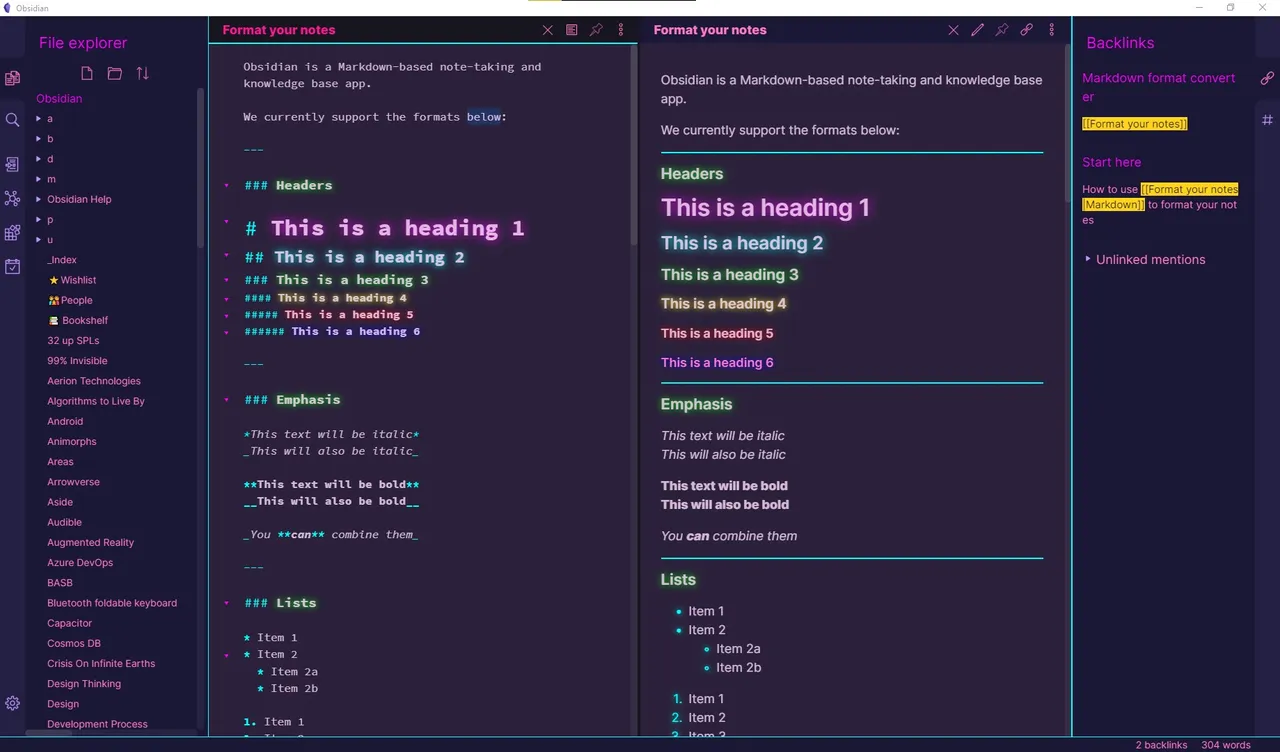
The grammatically erroneously named '80's Neon Theme'.
What you write in Obsidian is a note. Every note is a Markdown file. Obsidian allows embedding of certain files in notes and more advanced stuff will follow, e.g. creation of diagrams and flowcharts in Mermaid. All of your changes are made in folders and files in real-time (and you can undo actions).
OK, time for a side note: I don't create diagrams and flowcharts that often, but this application of Mermaid is very cool. Type this code into Obsidian:
sequenceDiagram
participant Alice
participant Bob
Alice->>John: Hello John, how are you?
loop Healthcheck
John->>John: Fight against hypochondria
end
Note right of John: Rational thoughts <br/>prevail!
John-->>Alice: Great!
John->>Bob: How about you?
Bob-->>John: Jolly good!...and see this appear below the code:
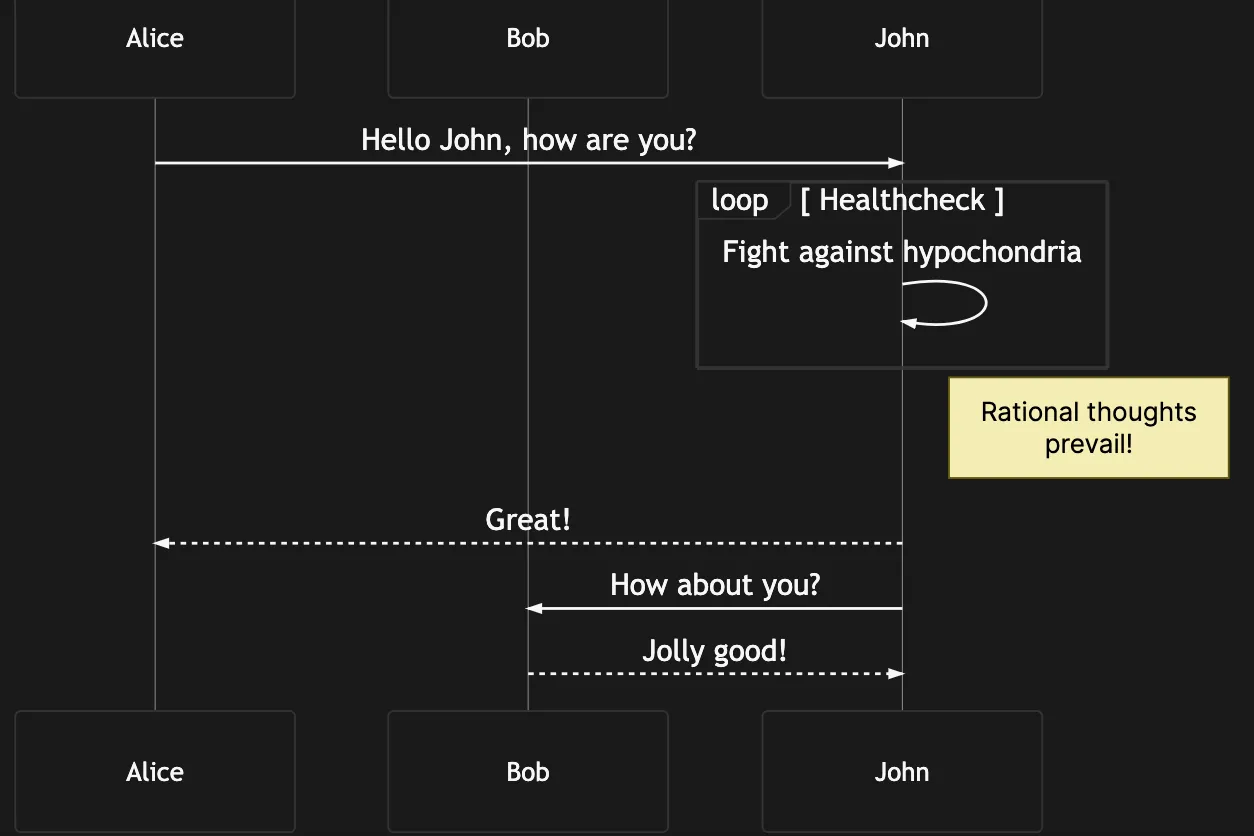
Mermaid will be introduced with a coming release of Obsidian. It's currently part of insider builds.
I'm getting ahead of myself.
The main power in Obsidian—at least to many people—is the linking.
A guy named Justin has made the following film that shows the benefits of linking in Obsidian:
In other words: it's just as with Wikipedia: You go to Wikipedia to check out what mac 'n' cheese is, and the word 'cheese' has square brackets around its code, which means it's selectable. You select it and go to the Wikipedia page about cheese.
That's how linking in Obsidian works.
One example of the power of backlinking is this: I've imported every quote from all of the books that I've read. (I use Readwise for collecting all of my book quotes via my ebook reader, by the way.) Then, I linked stuff together. One of the key features of Obsidian is Unlinked mentions; I show the feature quickly here and it's used to let you—with solely one select—create links in existing text.
If a reference appears in the Unlinked mentions, and you want to link it, hovering over the text will bring up a Link button. Clicking this will automatically surround the highlighted text in the referenced note with brackets, making it into an explicit link.
Text from Obsidian's built-in help vault
When you have all of your links made you can quickly jump from one note to another. Simple, right? It is. You can quickly see to where a note links, by the way, which is another boon.
How about the graphs that keep popping up? Here's part of how my books look in Graph view:
The first time I saw a graph view my mind kind of went kzzzt; then it went into hyperdrive. I didn't think of how I could use it as much as I was in awe of how it kicked my creativity into a different gear than I'm used to.
Regarding the short video just above: From the top view, where we see how linked-to a note is by how large it is, I hover over Noam Chomsky to see other books that reference him. From him to Jean-Paul Sartre, to Happy Mondays, to David Lynch.
This is something that would benefit researchers, scientists, etc. As for myself, it brings me something different: playfulness, experimentation, and mainly, a way to throw me off beaten paths and make me consider different kinds of information and knowledge.
Edit, 2020-09-07: starting with Obsidian 0.8.3, there's something called local graphs:
There is now a “local” graph view available. This is bound to a file, only showing notes related to the linked pane, similar to how backlinks and outline pane works. Use the “More options” menu to find the new “Open local graph” option. Try putting it in a sidebar!
Obsidian 0.8.3 release notes
I made a little video that displays how it works, including the use of a slider to limit the number of nodes that you want to see:
It actually also helps me to remember things. For example, when writing a book review, using backlinks not only relates the books themselves to me, but as I've expanded how I link and tag, I discover relations between genres, gender, non-fiction and fiction, politics, etc. The world is our fucking vegetarian oyster.
Why change knowledge system (yet again)?
I'm an old-school type of nerd: I've used notetaking software in many different forms, including and definitely not limited to:
- pen and paper
- Microsoft OneNote/Word/Outlook
- Workflowy
- Todoist
- Roam
- Notion
I'm an old-school IT-support guy as well, so I've used oodles of software to help with notes and collecting knowledge, e.g.:
- Atlassian Confluence/Jira
- Trello
- Microsoft SharePoint
- Salesforce
- ServiceNow
- MediaWiki (including building my own)
Stop. MediaWiki.
My reasons for stopping here are:
- Nobody would give a fuck if I listed more software. We get it: using a billion different apps haven't helped, we're still swamped.
- MediaWiki and Obsidian share one common trait: linking
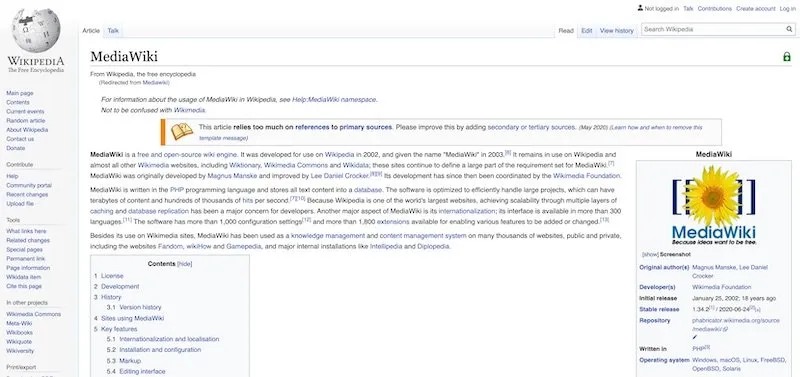
MediaWiki on Wikipedia.
You know how linking works in Wikipedia, right?
If there's something you are editing and you'd like to link somewhere else, you start typing two right-facing square brackets—[[—and as you start typing, you get suggestions.
This is very much like how it works in Obsidian.
Most modern notetaking software are plagued with the same issues:
- They become bogged down
- You build massive folder-and-file structures which are abandoned or never revised, so they fall into shame
- You try to turn over a new leaf so you use the same system and just create a new notebook/file/folder to rid yourself of the old
Sure, Obsidian won't be your Marie Kondo. It's not a self-cleaner nor is it self-explanatory. It's still easy to use, or, as easy to use as you want it to be.
Some people actually don't use folders or different vaults in Obsidian at all, but just dump everything into one level. That works for a lot of people, too. I've almost completely stopped using folders and tags in email as I used to do that all of the time; I don't miss that 'inbox zero' shit one tiny bit.
Steps for those who are starting out with Obsidian
I strongly recommend searching in Obsidian's Forum if there's something you're thinking of. It's extremely well made, the community is helpful and sharing, and the developers are very responsive. Apart from always getting help and from people who are kind, the forum itself is so fucking well made.
Check out some example workflows that can show you how to start to use Obsidian, as it can feel very daunting at first.
Obsidian keep a roadmap on this Trello page; check it out before requesting something in the Feature Request section of the Forum. For example, mobile clients are coming, as with a feature that allows you to publish notes to the web in some form. They're also working on a WYSIWYG editor á la Typora.
The basics of using Obsidian are also splayed out in this video:
What is Obsidian not?
Obsidian is, easily put, not for people who want an app that does just one thing from the get-go. It's more an empty page than a template. If you want to dip into Obsidian I strongly urge you to go for it and just hack away; nobody can tell you how you should use it.
The Obsidian Help vault that's included with every installation goes a long way in showing how it can be used. At any rate, it's far less fragmented than this fucking blog post, I tell you what.
Obsidian isn't shimmering where mobile is concerned. When I started out, I installed a sync client—Resilio Sync, if you're wondering, although I hear Syncthing and FreeFileSync are also sweet—to make sure that changes I make in my mobile are synced with my desktop computers. Then, I installed an Android Markdown client, e.g. Markor or iA Writer. I then edited a Markdown file, saved it, and it synced to my computer. The file was updated in Obsidian without issues. Simple. It's not as simple as most cloud-based clients, though, and it's not as straightforward.
As far as I know, the coming Obsidian mobile app will support simple viewing and adding stuff, but not more.
Obsidian supports LaTeX math formatting, but to those who attempt to get that working via a mobile client without having a computer-engineering certificate on your bathroom wall: I salute you.
Conclusion
I love trying out new software and new ideas and Obsidian allows both of those things to flourish. It's very well made from the start, and the software hasn't even reached version 1.0.
I've always loved Workflowy, which has suited my mind to a t. Obsidian allows me to build beyond Workflowy's borders (and bear in mind that they're different products; Obsidian isn't an improvement of Workflowy).
I love to add formatting and build large notes. Linking allows me to create structure not only in text but pushes me to consider how to better structure projects. Due to its linking nature, Obsidian helps me to create topic-based documentation via the Every Page Is Page One approach.
In the end, the reason why I love Obsidian (so far: you never know how something may turn out) is that it supports my existentialist world view: things change, and you constantly need to adjust for that. You snooze, you lose. And it's about having your feelers out and see what suits you, right?
Obsidian allows me to keep different vaults and I love it. I've so far not hammered out exactly how I want to work, and I don't care about that. The way I work will always be changing. I've very little fear with this system as it's just too open and easy to use for fear to creep in.
I visit the Forum often and why not? They provide inspiration. Where else would I go to find somebody's written a Python script to auto link text? Or to see how others use knowledge systems?
If push comes to shove and I suddenly must use another system than Obsidian, I'll use Zettlr, foam, Joplin, or Roam. I'll just open my folder-and-file structure in one of those—or import my Markdown files—thank you very much. I sure as fuck won't be going back to OneNote at any point. I'm very happy right now.
Thanks to Obsidian and all of the other players in the game.
One more thing
Don't forget the web-browser extension MarkDownload - Markdown Web Clipper that allows you to visit a web page, think 'I want this in my Obsidian', select a button, copy the resulting test, and paste it into Obsidian: voilá, Markdown applied, good to go. Reckless fucking abandon.
Resources
The list below of just a static copy-and-paste hatchet job, so please visit the original page to see a possibly-updated version:
- About Us
- Obsidian (in case you don't know why you're here)
- Obsidian Roadmap | Trello
- Obsidian Forum
- Videos
- Obsidian - The Basics of Taking Notes - Effective Remote Work - YouTube
- A very good introductory video on getting started with Obsidian. Highly recommended if you are coming for the first time and have no idea where to start.
- Curtis McHale's Note Taking and Research Playlist
- Curtis has been walking through many of the revisions of Obsidian as we go. A good introduction and also a great peek at the way the program has evolved in a very short time.
- Getting Started with Networked Thought in Obsidian - YouTube
- Another one from Curtis McHale, but this one is specifically a good introduction and demonstration of how connecting notes works.
- Obsidian: NEW BEST Note-taking App Student Overview - YouTube
- Ren gives a great introduction for students, in the context of a comparison of features with Roam.
- Obsidian - The Power of Backlinks and the Knowledge Graph - Effective Remote Work - YouTube
- This one is a good overview on how and why connected notes are powerful, and how they work in Obsidian.
- The Productivity Guru - Obsidian - YouTube
- An ongoing series about doing specific things with Obsidian
- Obsidian - Work on Mobile with 1Writer - Effective Remote Work - YouTube
- Effective Remote Work talks about using 1Writer on iOS with Obsidian
- Organize Your Knowledge with Zettelkasten - YouTube
- Not specific to Obsidian, but an excellent introduction to Zettelkasten, which uses Obsidian for the examples. If you watch that, the followup video is worth continuing with.
- Justin's Obsidian Setup July 2020 - Effective Remote Work - YouTube
- A good demonstration of how he uses MOC's, Indexes, and Daily Notes to keep organized. As a bonus, the opening slide show is done using Obsidian's slide feature!
- Justin's Obsidian Setup July 2020 - Effective Remote Work - YouTube
- Much of Justin's stuff is useful, but I list this one specifically as an excellent introduction to markdown, and how to use it effectively to take notes.
- Obsidian - The Basics of Taking Notes - Effective Remote Work - YouTube
- Scripts And External Tools
- GitHub - mm53bar/obsidian_utils: Various scripts and utilities for Obsidian.md
- A small collection of scripts for engaging with collections of markdown files. Includes a compiled todo list, a daily note, and cleaning up empty notes.
- Auto-Linking Tool - Share & showcase - Obsidian Forum
- A python script that will auto-created forward linking within a vault.
- dotfiles/agenda at master · blay/dotfiles · GitHub
- Not specifically for Obsidian, but works well with it, this script compiles an agenda from a specifically formatted collection of markdown files. A good starting point for making your own.
- GitHub - mm53bar/obsidian_utils: Various scripts and utilities for Obsidian.md
- CSS Resources
- GitHub - kmaasrud/awesome-obsidian: Awesome stuff for Obsidian
- The original github repo from which we built our Community Themes. Also has some additional CSS tweaks and links to other resources.
- Obsidian scss · GitHub
- Obsidian SASS theme switching tools from @death_au. Kind of advanced, not officially supported, but a cool trick if you want to try to pull it off.
- GitHub - kmaasrud/awesome-obsidian: Awesome stuff for Obsidian
Posted from my blog with SteemPress : https://niklasblog.com/?p=25043