The Official Description and instructions for use, explaining the function of this blog and the @shep-heard Steemit Community Tag.


Its purpose is to unite Steemians in the flesh for mutual benefit. Travelers can easily find money free accomodations by helping other Steemians, whom post a call for help, offer a service, a place to crash or are putting on an event under the #kin-shep tag.
Using #shep-heard for any one of the five tags in your post ensures the #kin-shep and ourselves can easily find your post for curation and to help find a good match between Host and Helper. @shep-heard will also offer upvotes to the blogs it curates, as well. We are here to help you succeed in your goals to make the world a better place.
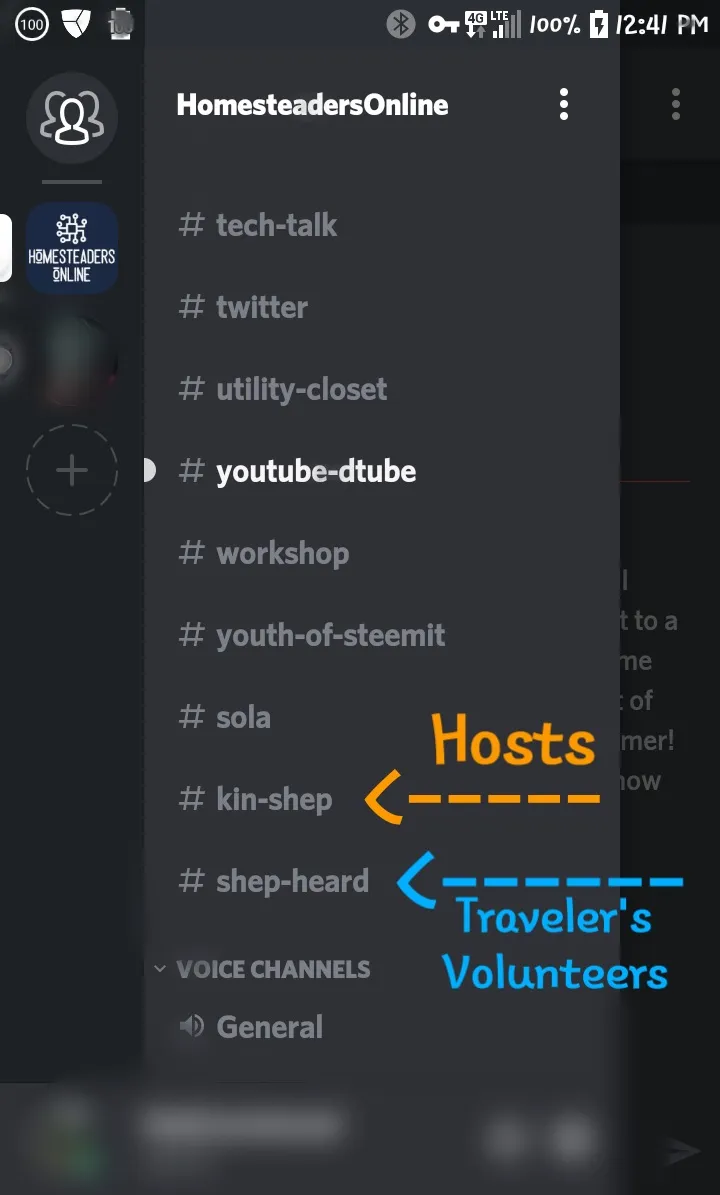 Source
SourceYou can then add your post to the SteemitWorldMap and drop them in the rooms specifically created individually, for both the posts tagged with #kin-shep and #shep-heard in the HomeSteadersOnline Discord Channel.
The only step required is using the appropriate tag. The beauty of SHEP is that it's completely free, is built out of existing structures, each step is 100% voluntary, none of your keys are required and your Steemit Blog is your profile.
Your first step is to create your blog. Below is simply a suggestion for how to organize your blog. Make sure you organize the information, so it's easy for the @kin-shep to follow and it really helps if you have references.

Create a catchy Title and Heading
+ Pictures should all be yours
A Short Bio about you
+ Who are you
+ Why are you traveling
+ Where will you be traveling
Why are you interested in S-H-E-P
+ Why do you want to help
+ How can you help
+ What are looking to get out of the exchange
What skills do you have to offer
+ Carpentry
+ Computer Skills
+ Child Care
+ Cleaning
+ Can follow instructions
+ Etcetera
What skills or knowledge would you like to learn
+ Farming
+ Business
+ Everything
+ Etcetera
Dietary and Health Restrictions
+ Omnivore
+ Vegan
+ Diabetic
+ Lifting Restrictions
+ Etcetera
+ Have/Not Health Insurance
Hobbies and a little more about you
+ Hiking
+ Activism
+ Causes you support
+ Work better with/without supervision
+ Etcetera
Dates and locations available and Discord Handle if you have one.

This is just an example and you may structure your blog however you wish. It's important to touch on as many topics as needed and to provide adequate details.
You then add the #shep-heard tag for any one of your five tags. To search for hosts you look under the #kin-shep tag.
Once your blog is posted, you may visit the HomesteadersOnline Discord Channel. The room to drop your post into, is the same as the tag #shep-heard. This is located at the end of the Room list, so you'll need to scroll down to find it.
Then for further exposure you may add your post to the SteemitWorldMap. This step should only be used, if a good amount of detail for a specific location is included.
If you are just creating a blog to advertise yourself to a prospective host, this is not a travel related post and should not be added to the map.
If you are blogging about your experiences from your interaction with a #kin-shep host and does give specific information about that location, then it may be added to the map.
 Source
SourceHow to add your blog to SteemitWorldMap
To add your blog to the map, simply go to the SteemitWorldMap.
Click/tap the code option in the lower middle portion of the map.
Find and zoom into the exact location within your blog and tap it on the map. This will put a pin on that location and a code will be generated.
Copy the code provided and paste it into the bottom of your blog.
You'll then receive a comment on your blog by SteemitWorldMap to confirm your blog was added to the map. If you do not receive a comment, a mistake was made and you'll have to retry. Allow a few hours for SteemitWorldMap to respond
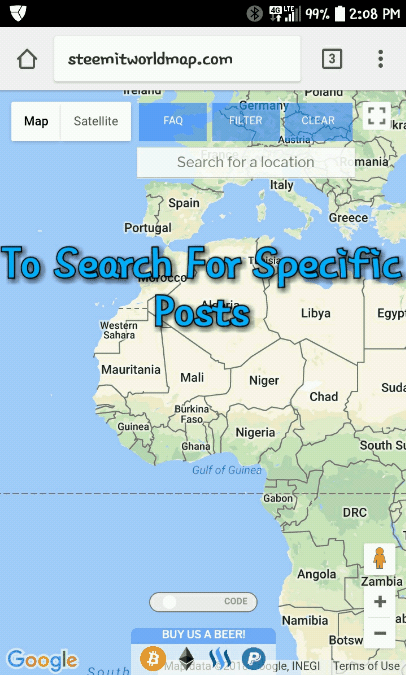 Source
SourceHow to search SteemitWorldMap
Go to SteemitWorldMap.
Tap the Filter Option and type #kin-shep in the appropriate box.
Scroll the map to the location you'll be visiting and zoom in.
Each pin is a blog for that specific location. Tap and read the blog. Hopefully one will suit your needs.
Contact the #kin-shep host via comment on their blog or alternative method provided in the blog.
Note: Steemit blogs allow for comments beyond the seven day edit period.
SteemitWorldMap is the brainchild of @martibis. The @steemitworldmap blog is a team of curators and you may be lucky enough to be featured in their blog. If so, you'll also receive an upvote from the platform.
Please show your support for SteemitWorldMap by following @martibis and/or @steemitworldmap and upvote any comments made by them on your blog. It will be greatly appreciated.
Then you can visit the #kin-shep tag and/or @kin-shep channel to search through hosts and see if you can find any, which are a good fit for your needs. If not, keep checking back and hopefully a #kin-shep host will see your blog and contact you.
@s-h-e-p is very new and until we get more visibility the choices will be a limited at first. We ask that you bear with and help us to get the word out. I believe once Steemians see this is available, there will be plenty of traffic for everyone to choose from.
Since Steemit is a busy place, blogs tend to find their way so far down the tag feeds in just a few days that they can be lost forever, figuratively. You are welcome to submit blogs to the platform as often as you wish. This is a good thing, considering it gives you an extra topic to blog about, periodically.

How to give SHEP your support
Please make sure to mention @s-h-e-p in your blogs. We could use all the exposure you are willing to give.
Follow the @s-h-e-p, @kin-shep and @shep-heard channel's and please upvote, comment and resteem @s-h-e-p posts.

All graphics are the property of @notconvinced.(except where a source is provided)