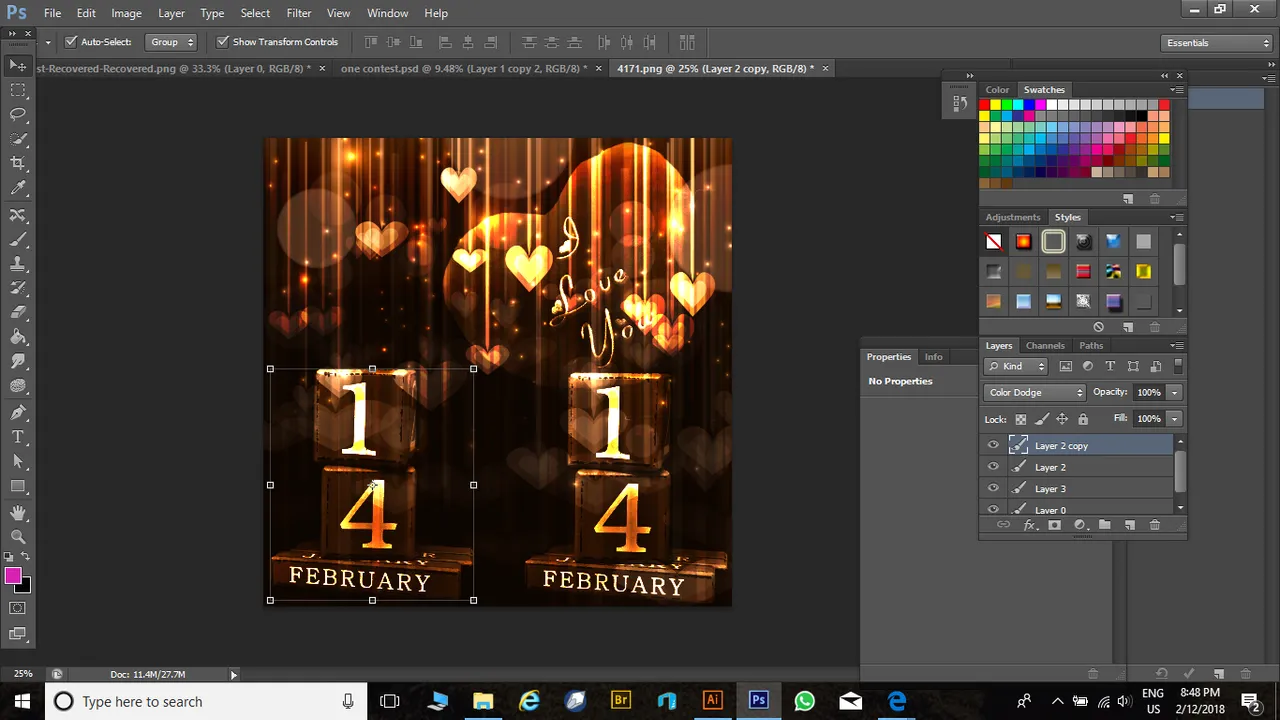
My manipulation !!
I have used two soft wares for this
1-ADOBE ILLUSTRATOR
2-ADOBE PHOTOSHOP

STEP # 1
simple background
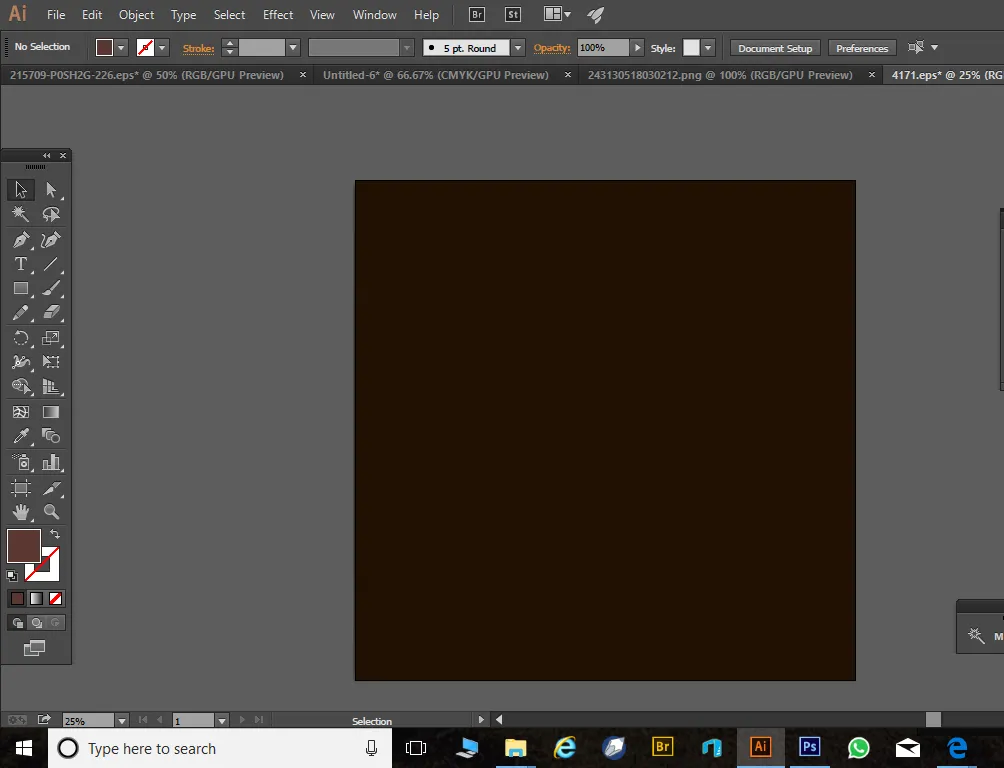
step#2
background details
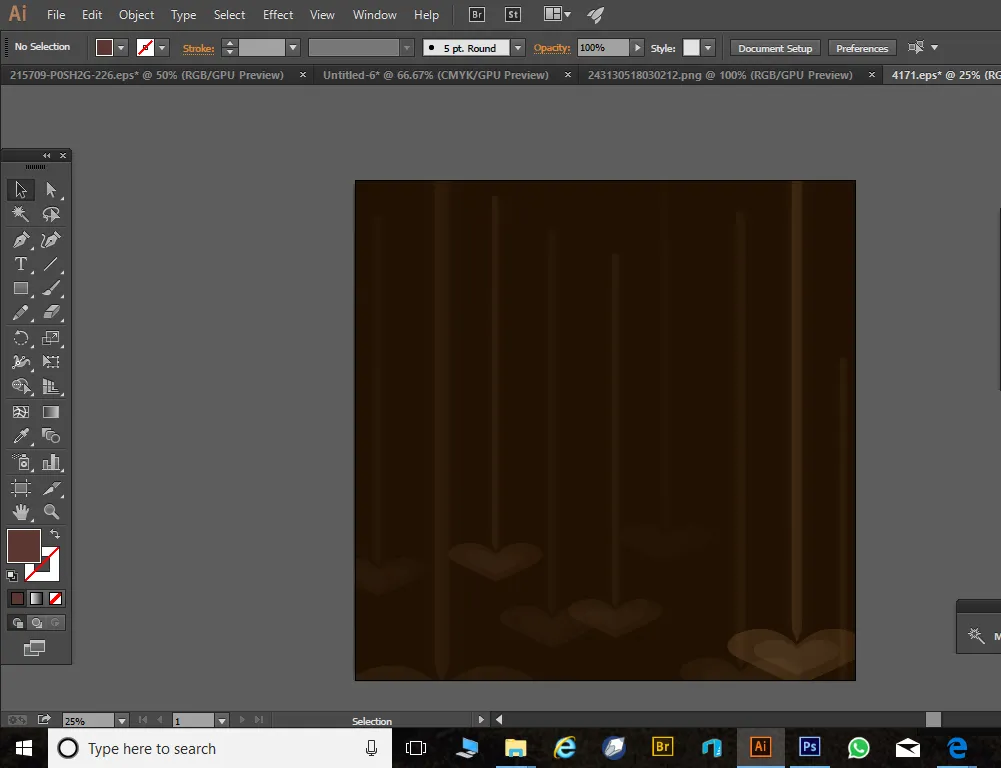
step#3
adding more drawn
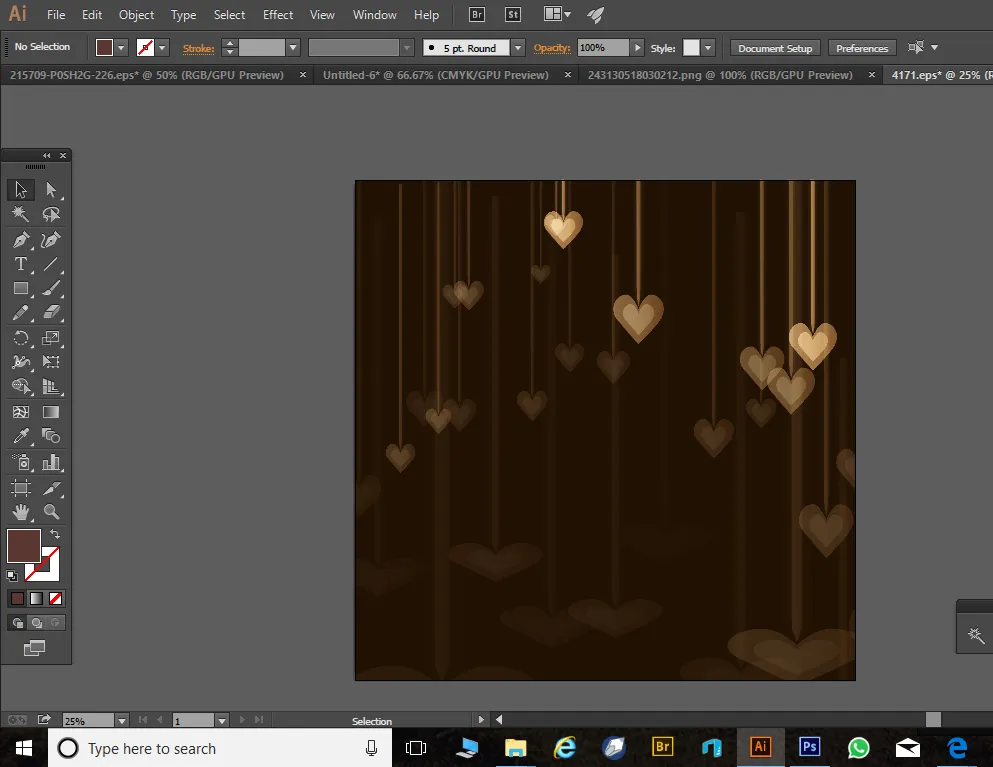
step#4
as you go along, add more highlights and details with increasing opacity from low to high and bit of glittery effects
tiny circles with white as fill color with lower opacity.
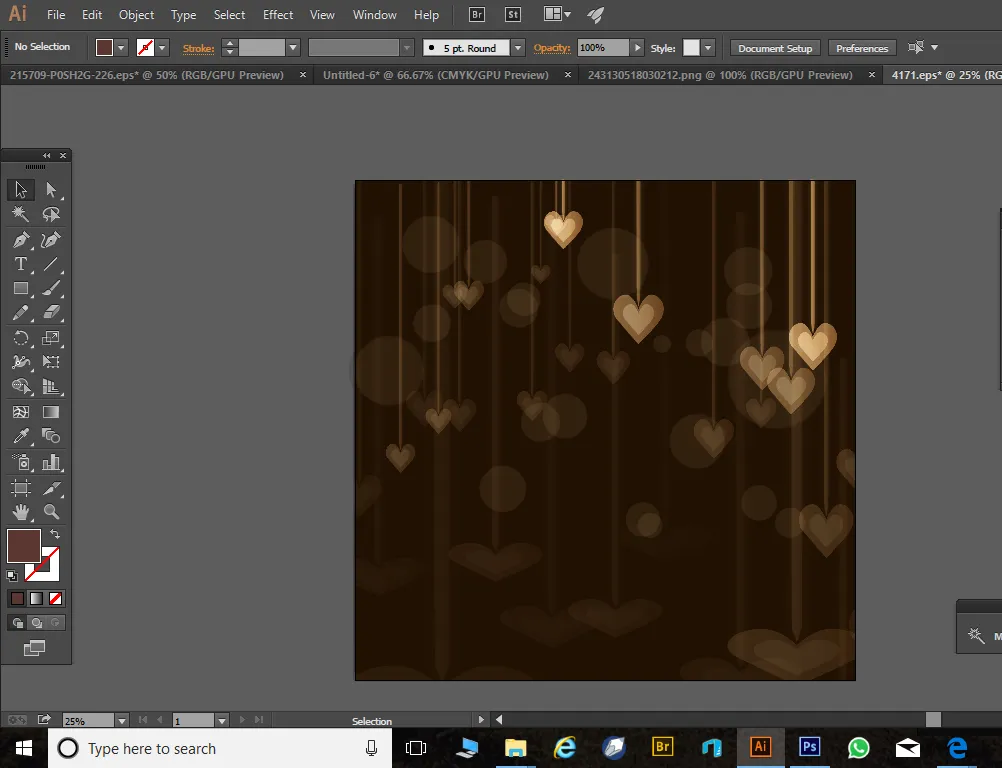
step#5
repeat with circles , and more details
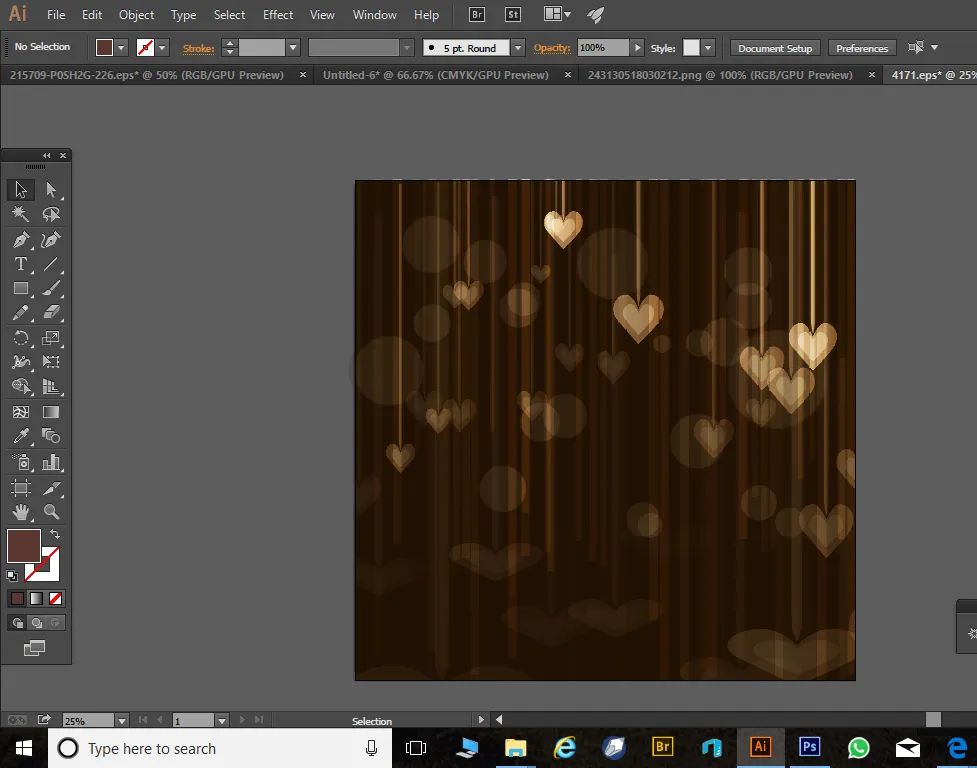
step#6
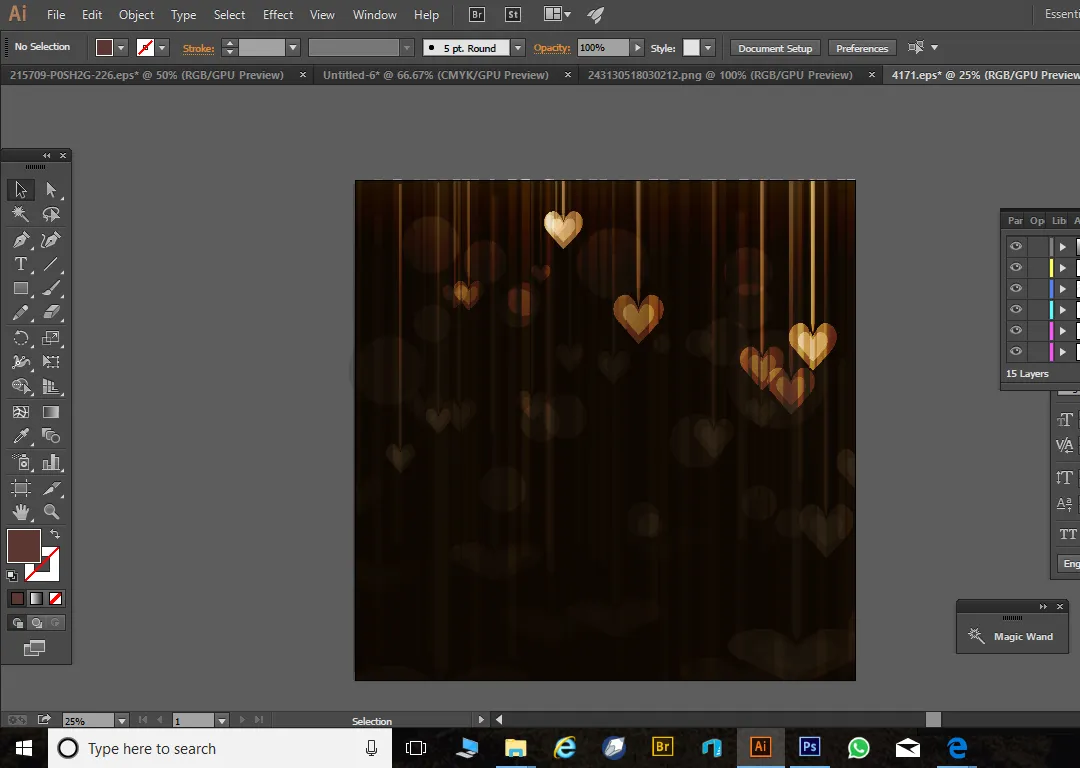
step#7
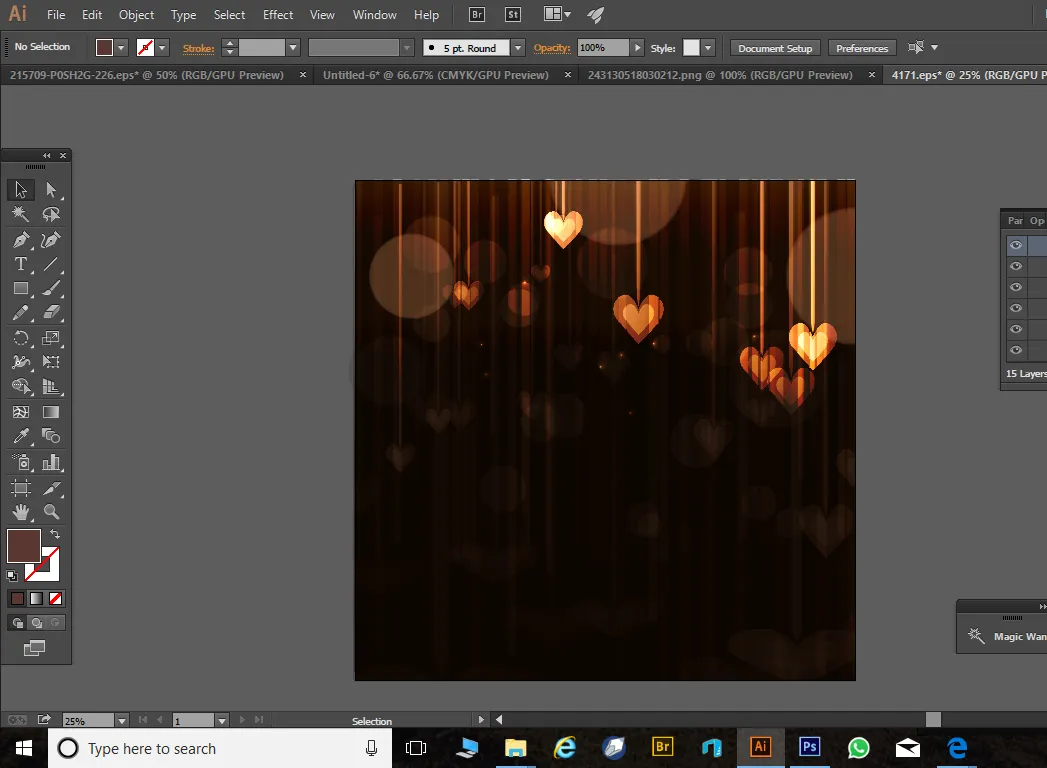
step#8
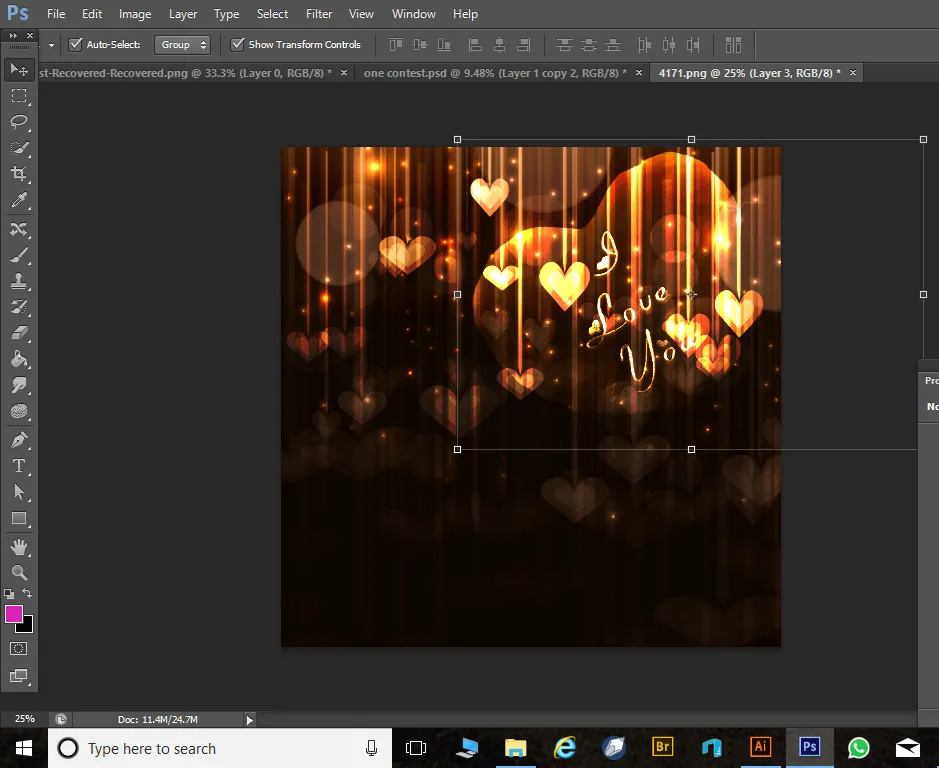
step#9
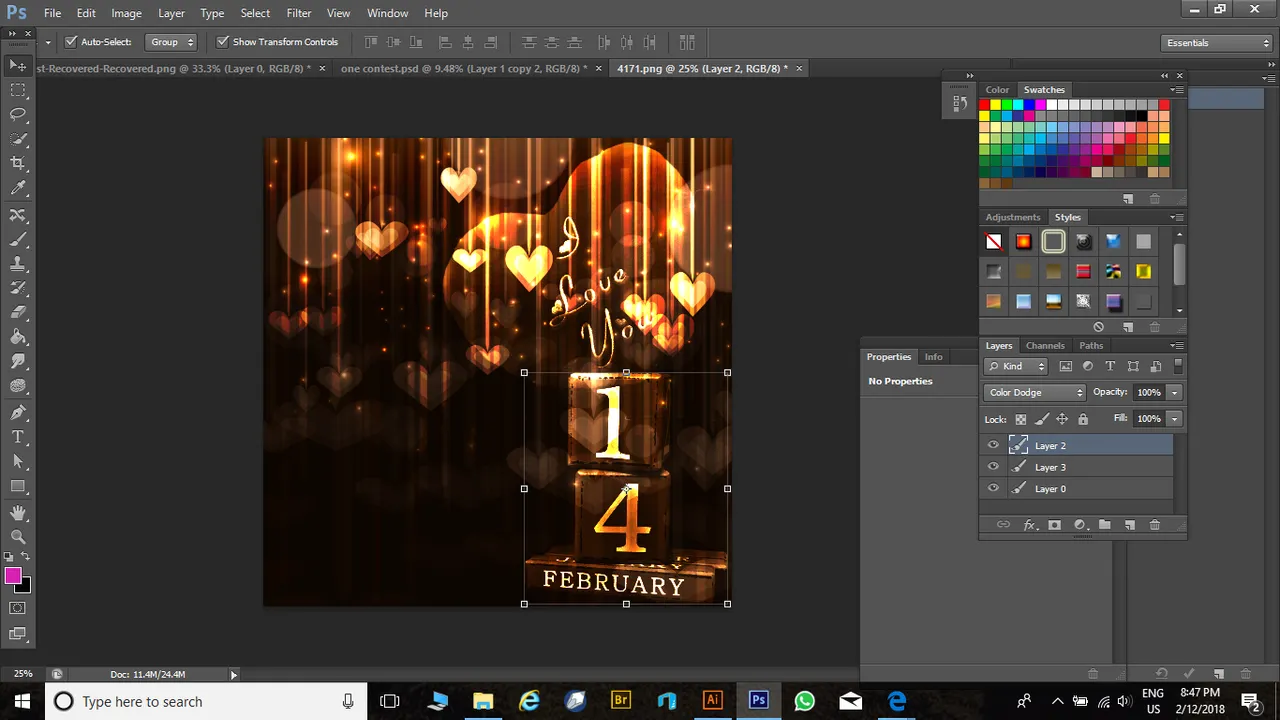
step#10
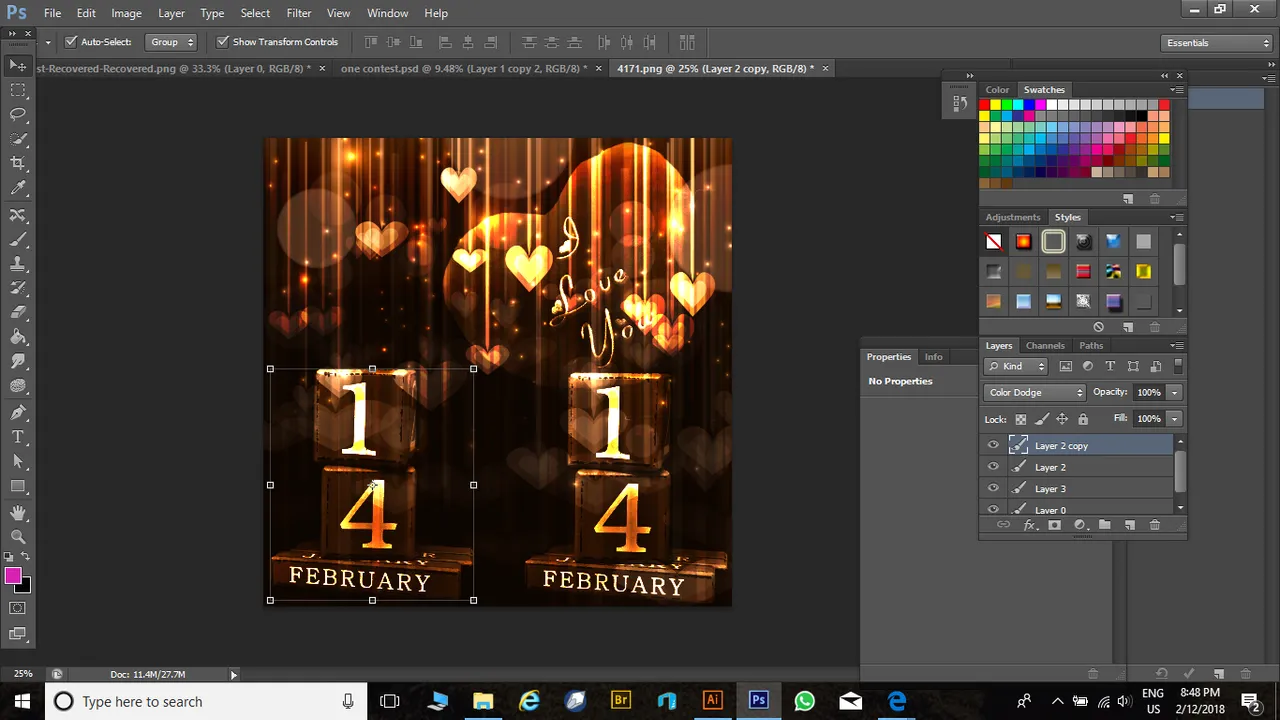
step#11
The picture which we had to change was :

I changed the picture in following steps :
1-REMOVING THE BACKGROUND
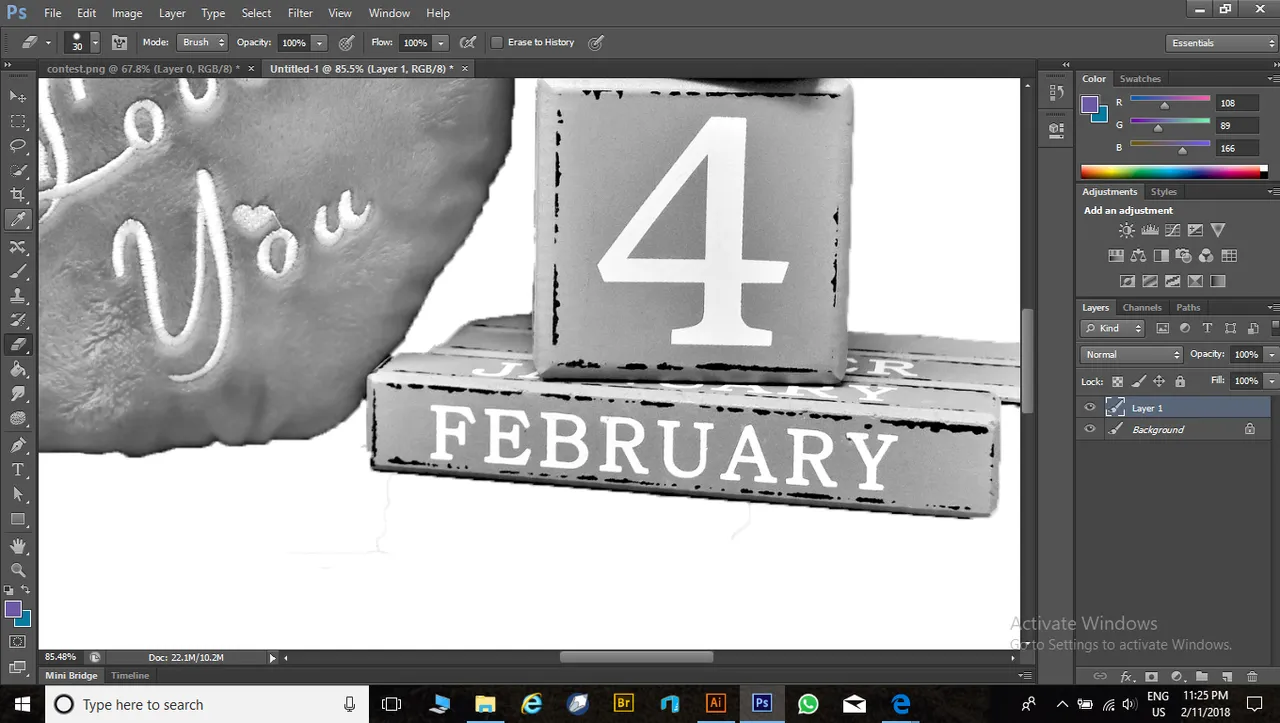
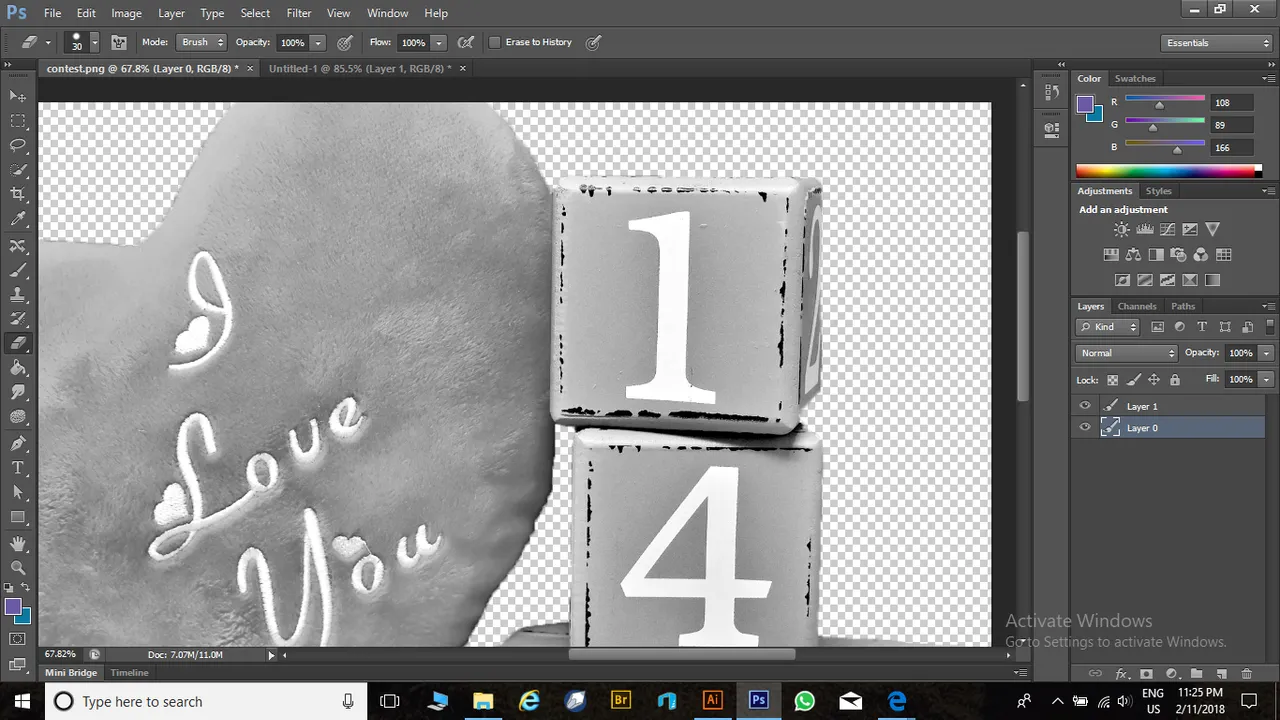
2-SEPARTING THE TWO OBJECTS
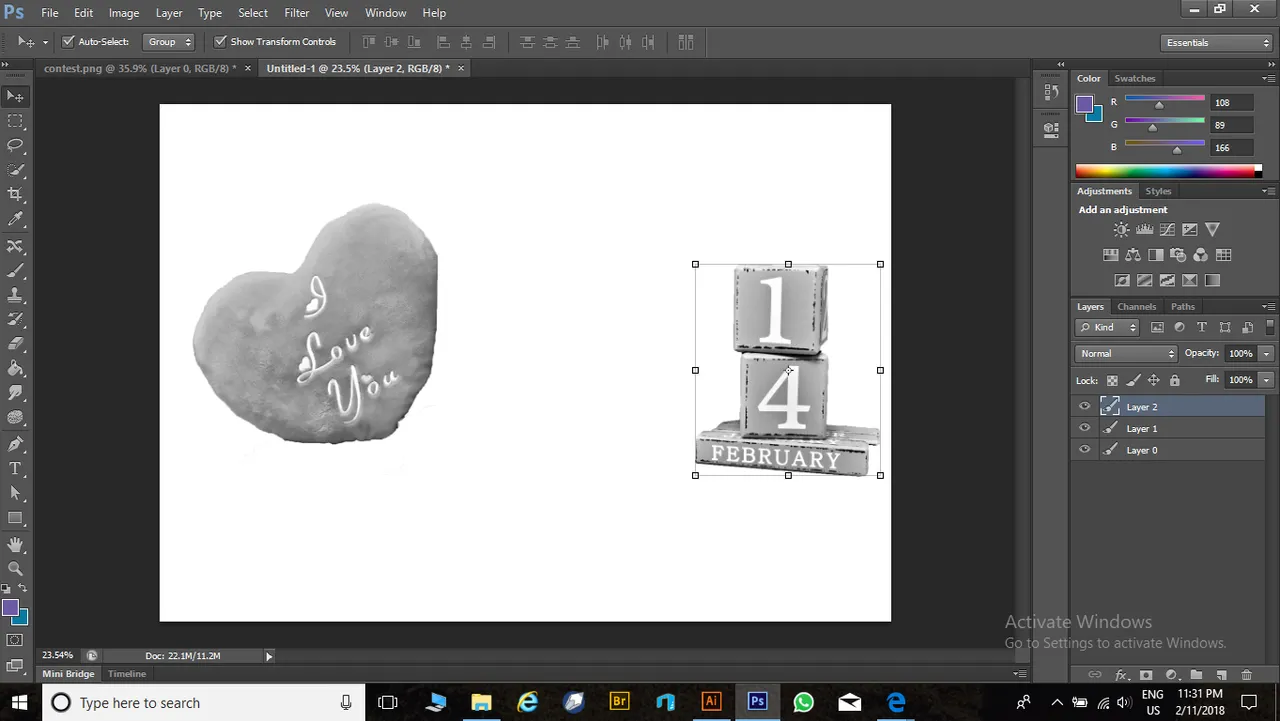
Thank you all ,
I hope you'll like It
open for suggestions : )
regards,
blue-eye012