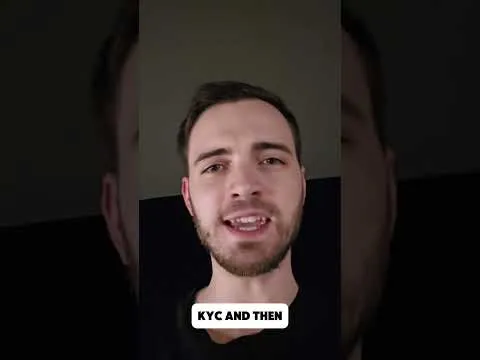Your Simple Guide to Start Copy Trading (Inspired by the Video!)
Want to dip your toes into trading markets like Forex (currencies) or Gold, but have zero clue where to begin? Copy trading might be your answer! It lets you automatically copy the trades of more experienced traders. Here’s a super simple way to get started using a platform like the one mentioned in the video:
Step 1: Get the App
First things first, you'll need their mobile app. Head to your phone's app store and download the PU Prime application.
Step 2: Sign Up!
Open the app and look for the sign-up button. Tap that to start creating your account.
Step 3: Fill In Your Details
The app will ask for some basic information. Fill this out accurately. It's standard procedure for financial apps.
Step 4: Complete KYC (Verify Your Identity)
You'll likely need to do something called KYC, which stands for "Know Your Customer." This usually involves confirming your identity, often by uploading a photo of your ID. It sounds technical, but it's a necessary security step for financial platforms to keep things safe and legal. Just follow the app's instructions.
Step 5: Explore Copy Trading!
Once your account is set up and verified, you're in! Now you can access the platform's features, including the new copy trading section mentioned. Browse through the available traders, see their performance, and choose someone whose trades you want to copy.
That’s it! You’ve taken the first steps to potentially get involved in trading without needing years of experience. Remember, all trading involves risk, so start small and only invest what you can afford to lose.
Want more easy-to-follow guides like this? Follow me for tips on navigating the world of finance and crypto!