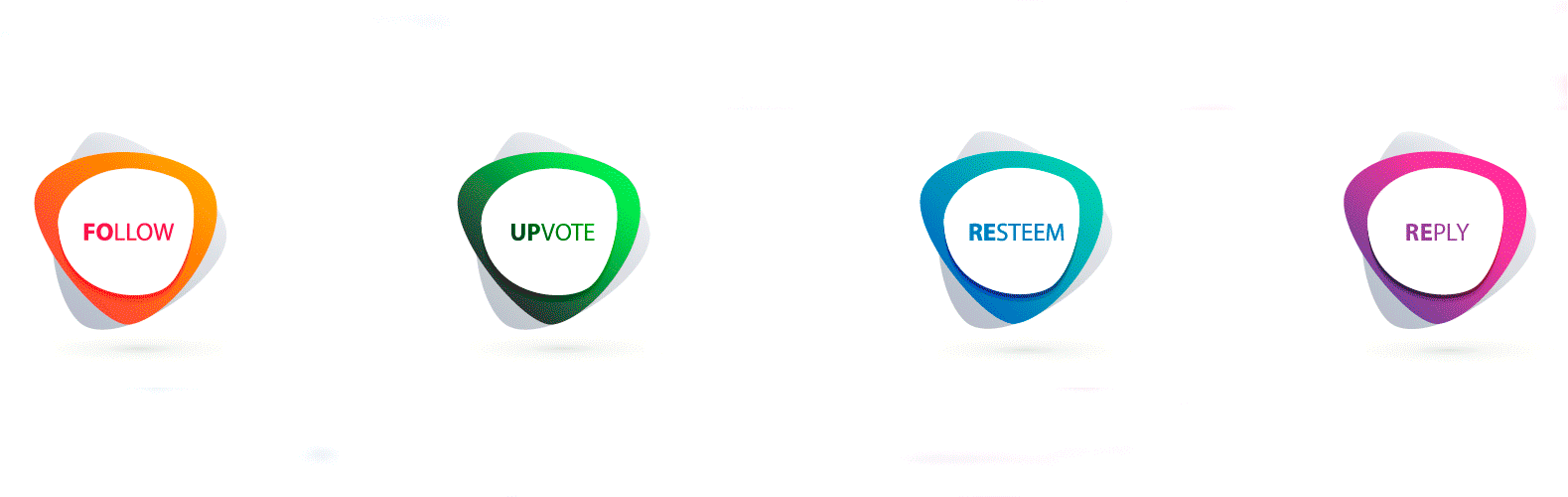I used to use the Exodus Desktop wallet before - and I loved it! It worked great, the UI was gorgeous, and the UX was quite streamlined.
Then, I found the best desktop wallet app I've ever come across:
Exodus:EDEN
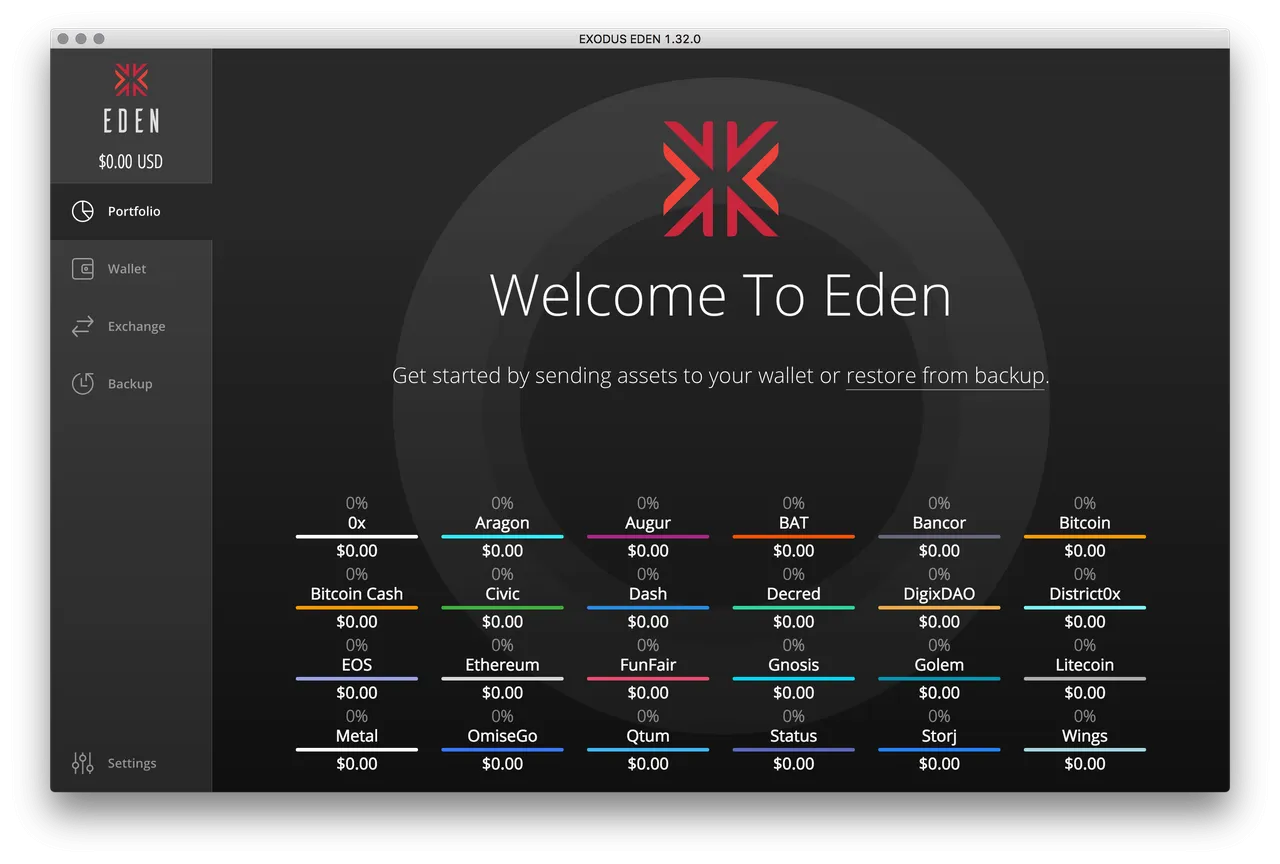
You can grab your copy here: It's available for Mac, Windows, and Linux!
https://www.exodus.io/eden/
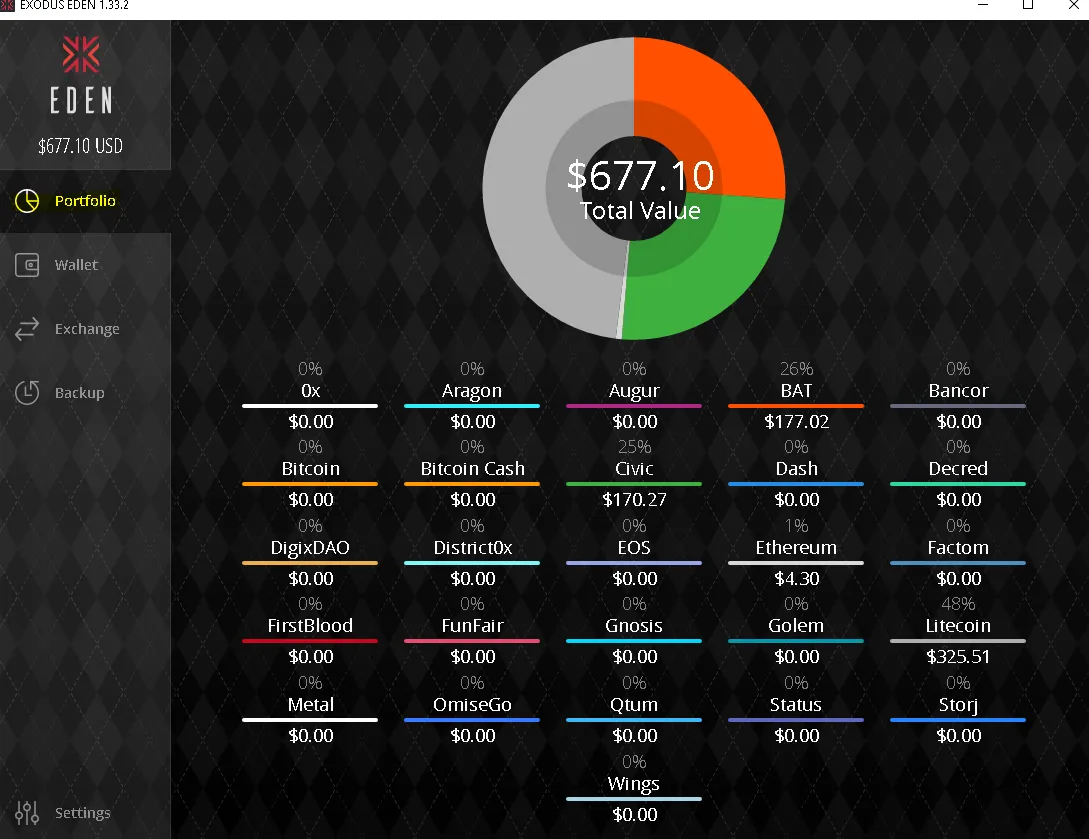
Here, you'll find a basic layout of your portfolio and all the assets you're currently holding. Looks pretty nice, eh? My portfolio was worth a decent sum more - until CHINA happened (thanks, bruh).
You can access your portfolio at any time by clicking the "Portfolio" tab (highlighted in yellow) on the left-hand side.
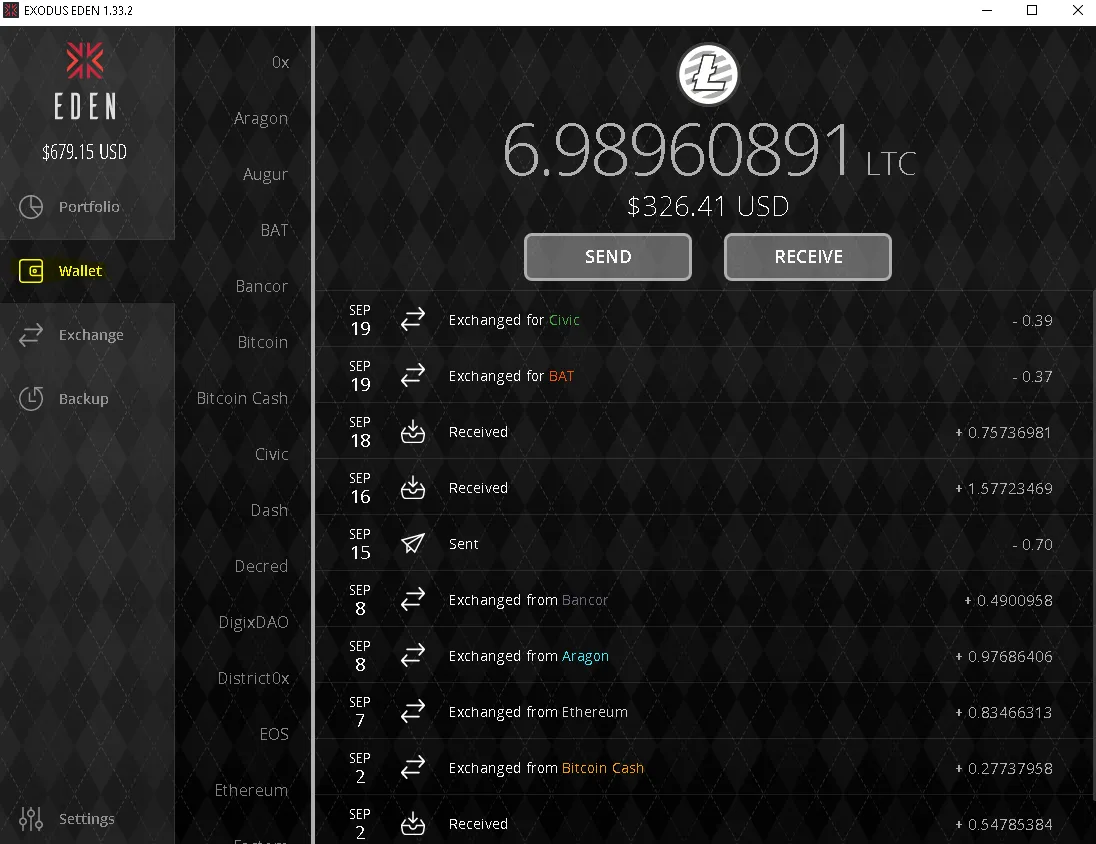
There are up to a total of 26 different coins that can be held, send, and bought directly through Exodus:EDEN - petty sweet!
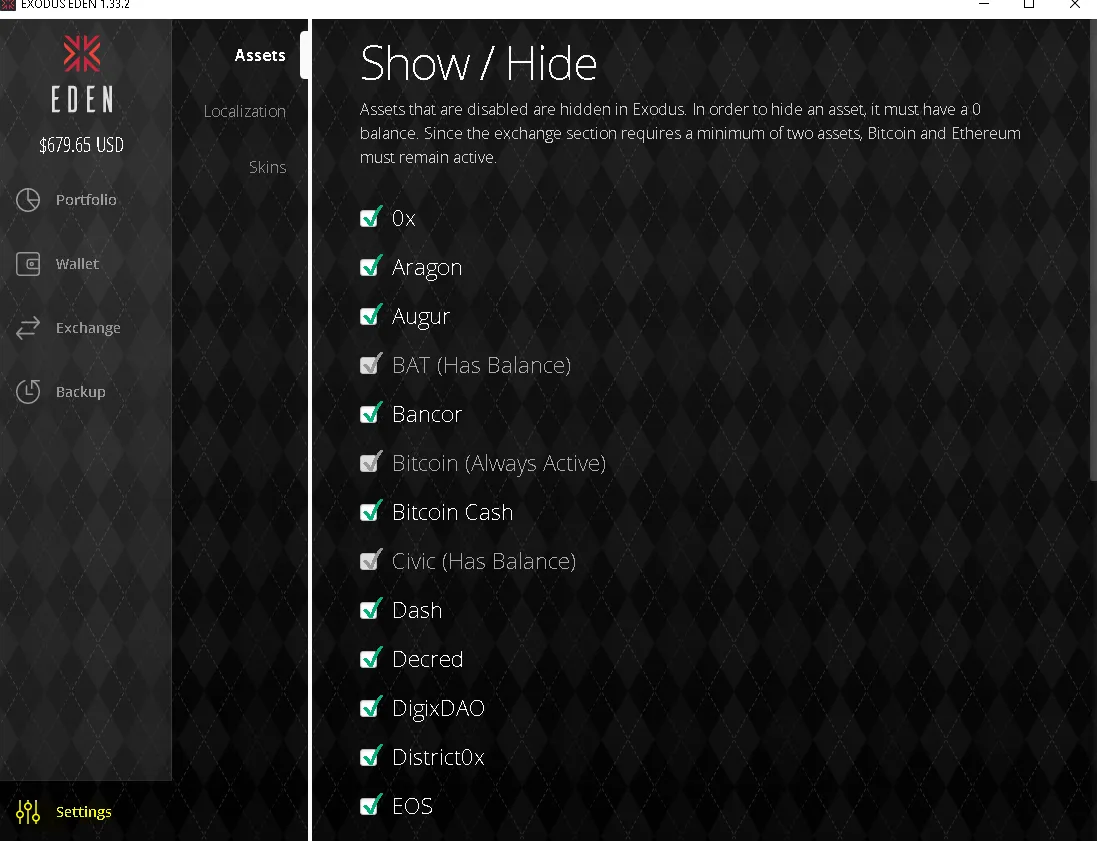
Simply select the "options" tab on the bottom left of the UI (highlighted in yellow) to customize the look, feel, and layout/display of coins for your wallet. Simple!
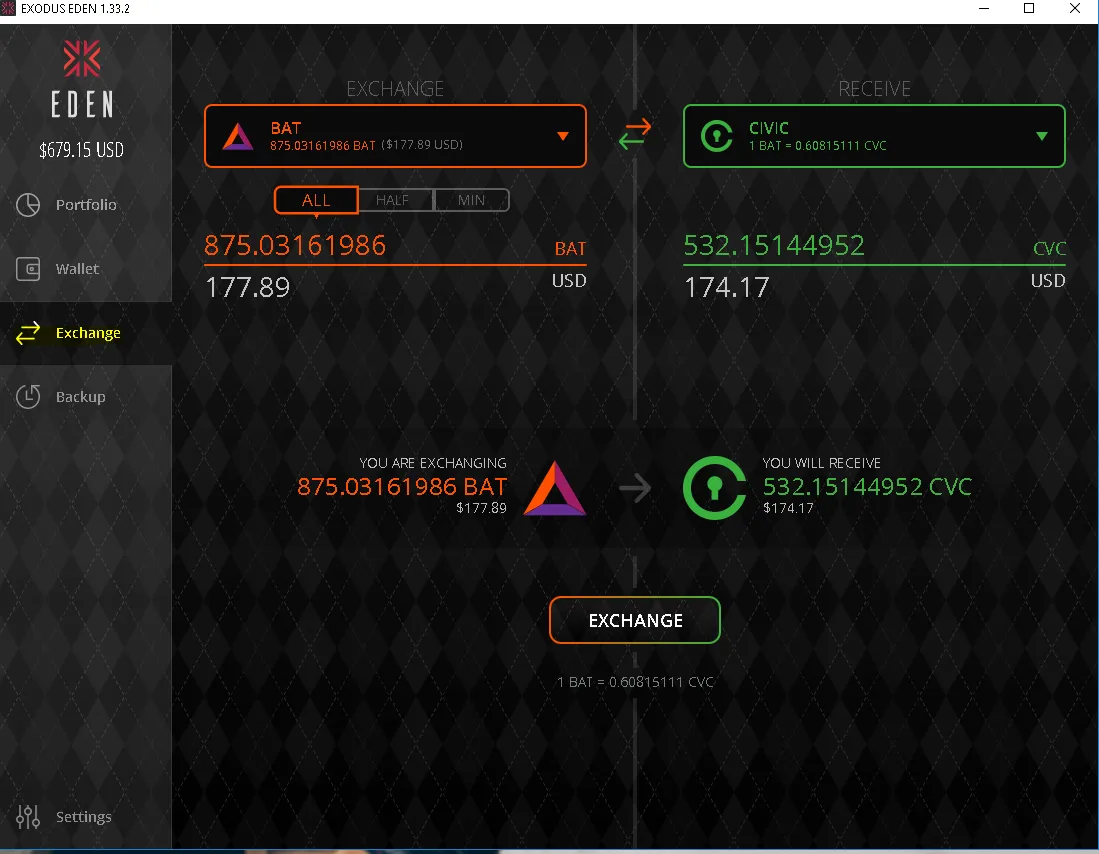
Exodus:EDEN Also includes the Shapeshift.io cryptocurrency conversion service integrated right into it .
Simply select a coin you own, select a coin you wish to convert to (it'll show you any fees that may be assessed) and hit exchange - it's nearly instantaneous.
So much faster than sending money back to an exchange, trading, paying fees to send back and forth, and wasting time!
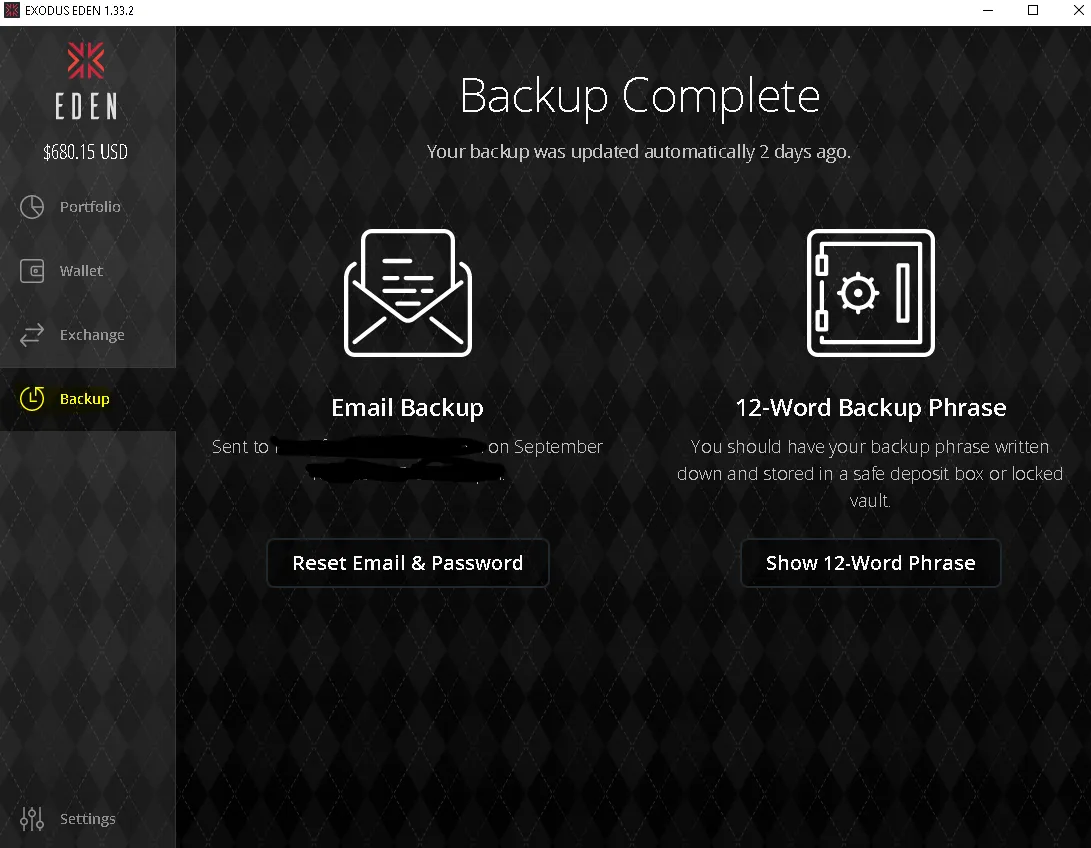
Last but not least, security is damn good with this app! It's password protected on startup, you create a custom seed, you have control over your own private keys, and you even have the ability to recover via email if all else fails.
Simply set these options up when first installing the app - it's easy!
I've used it since the release date and have had 0 issues!
Interested in free Cryptocurrency and SteemIt Tips and Tricks?
Sign up for our FREE Coin Panda Email List
(just click the banner below).