Having seen a lot of NEO / Antshares investors / users that feel nevious and FUD because they do not see any balance showing up in the Wallet / GUI. This article aims to give some guidance hoping that it helps to solve the problem and bring our NEO community members back to comfort zone.
Problem:
After depositing NEO / Antshares coins to a wallet. The balance doesn't show up after hours or days.
Cause of issue:
Your NEO / Antshares wallet does not sync up to the block that your transaction was done. That is why you don't see the correct balance showing up in your wallet. (Actually it applies to all the cryptocurrency on blockchain)
Verification:
No worries. First thing you want to do is to verify your coins are registered in the blockchain. Just go to http://neo-explorer.org and input your wallet address. If you see your balance there you are good and be relieved!
Fixing your wallet:
If you are on a PC, you may try the latest wallet released by NEO - https://github.com/neo-project/neo-gui/releases
- After you downloaded it, launch it and click "wallet" -> "New Wallet Database". Give it a new name and a new wallet DB will be created.
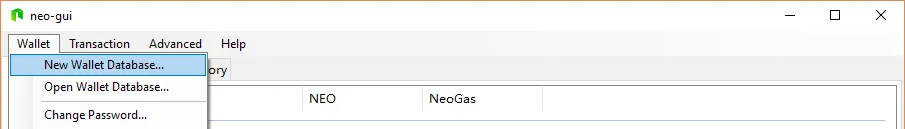
- Then right click on the main window, select import -> import from WIF. What you need here is the private key of your wallet.

If you are using the web client (https://app.antshares.org), you can find your wallet private key in the web client.
Go to "Receive" -> "Check your private key". Copy the key and paste it to the "import from WIF" box. That's it. You successfully imported your wallet to NEO GUI client.
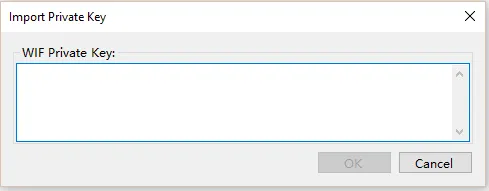
Then all you need is to wait until it sync to the latest block. The ideal case is that the height is the same as the last block. That means your wallet client is 100% synced.

IMPORTANT
****** Please remember to back up you wallet database .db3 file created in step 1 ******
Extra steps to boost the syncing (Optional):
You can boost the syncing by downloading a chain.acc.zip here - http://docs.neo.org/en-us/node/gui.html#offline
What you need is to quit the NEO GUI app, then place the unzipped chain file to the main folder of the NEO GUI, then launch the NEO GUI and you are good. You should see the syncing is much faster. You just have to be patient and wait...
Again, your Neo coin is in the blockchain so you should not worry. It's just the client that doesn't get synced to the block that you did the transaction so you don't see your latest balance. Please give it a little time and be patient you should see your balance showing up soon.