
The Waves platform is based on blockchain and smart contract. Waves has been developed to facilitate the creation of token, digital currency exchanges, and the launch of ICOs. Waves also has an advanced decentralized exchange. Waves uses a kind of advanced proof-of-stake algorithm called leasing.
In the Waves platform, you can receive reward with two ways.
Be a Supernode: To become a supernode in the Waves, you must have a certain number of conditions, one of which is having at least 10,000 units of Waves. supernodes will enjoy special conditions on the network.
Be a node: In this way, you send your assets to the supernode addresses approved by Waves website and each year, about 5% is added to the Waves units you have assigned. You can stop this process and get your assets off at any time.
Lest's go
First you need to know how much you will benefit from your asset. So visit the calculator of this page. For example, in the case of a one-year assignment of 1,000 units of Waves, after one year, 21 units will be added to your assets.
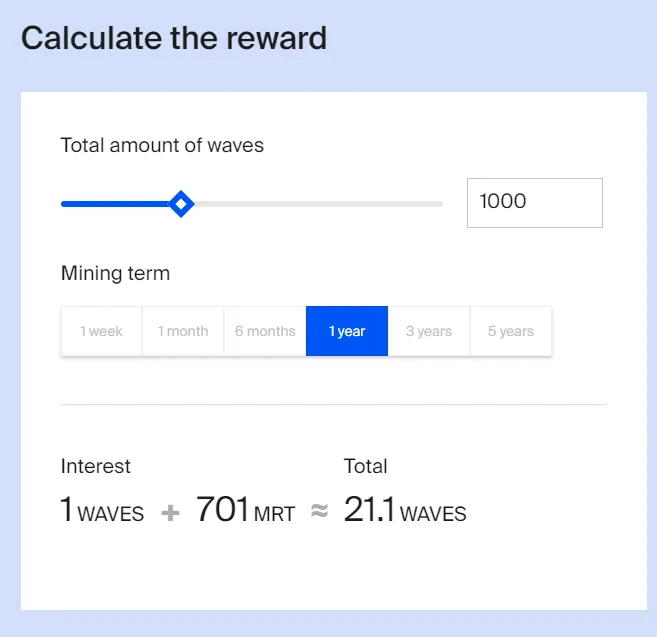
After that, you must make an account in the official wallet. For the convenience of our work, we use online wallet. To create an account, visit this page.
On the page that opens, click Create a new account to create an account.
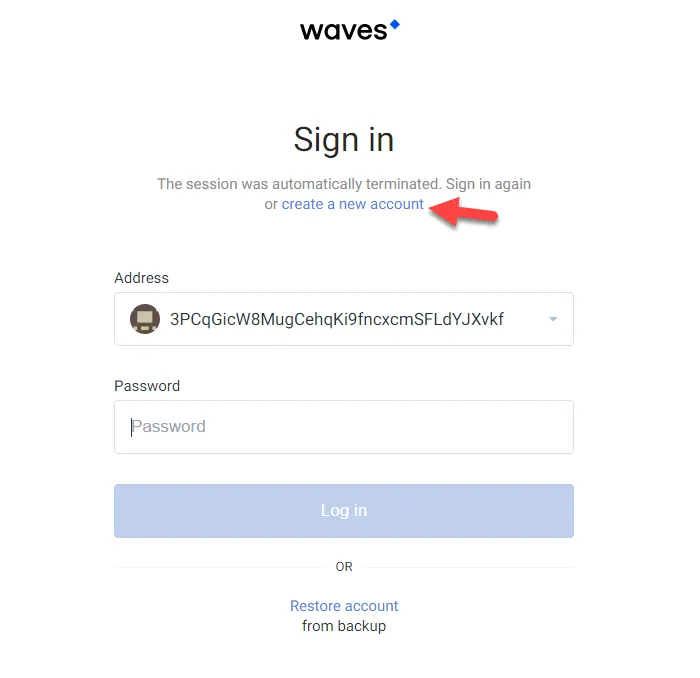
At the new page, first select an avatar. Enter a secure password. Enter the password again and click continue.

Be sure to back up your wallet. In the backup process, you will see 15 words. Write down these words in safe places.
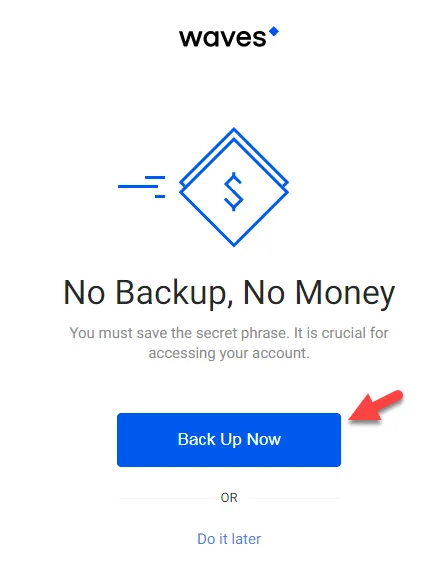
Then you enter the wallet, which is also a decentralized exchange. In the Assets section, click on YourAddress to display the wallet address. Buy Waves and transfer them to this wallet. Now log in to the Leasing section to assign your own network security privilege.
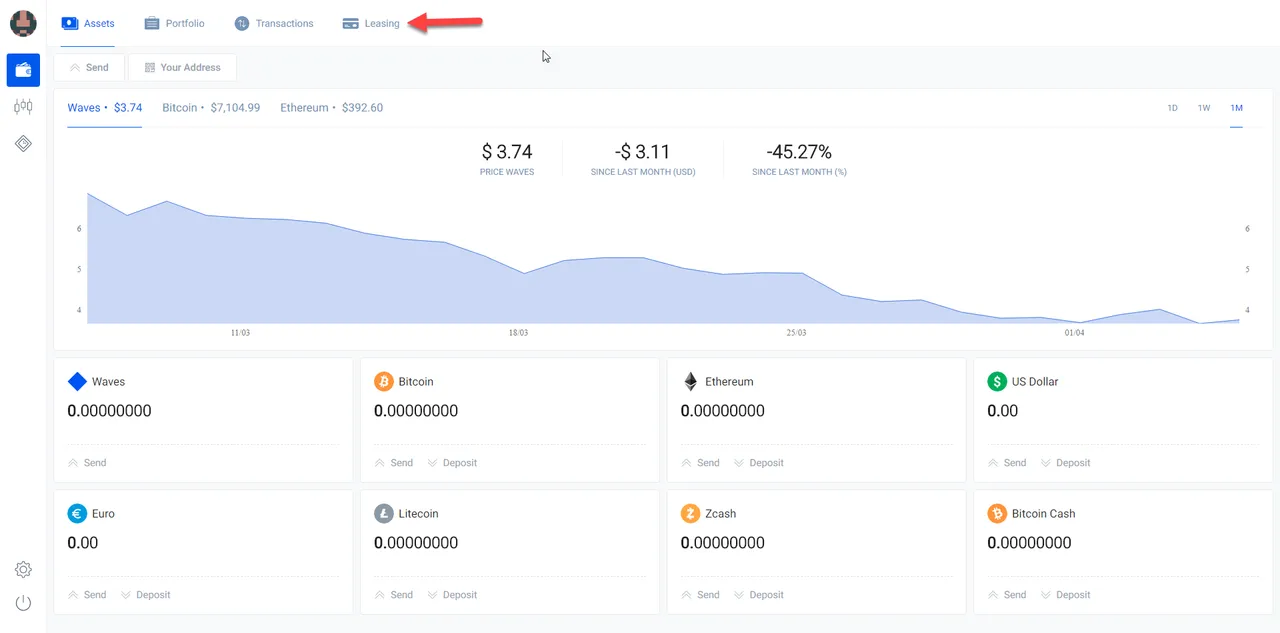
Now click Start Lease on the left side of the page.
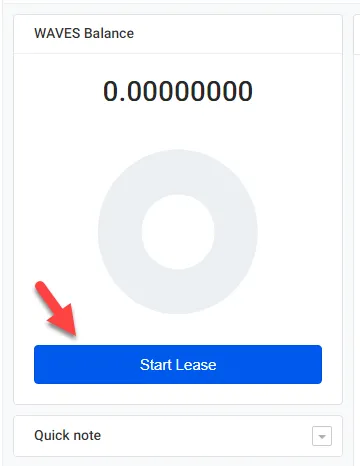
A page opens:

The amount of your Waves show.
You must enter the address of one of the approved supernodes. To view the approved supernodes, refer to [this page] (https://wavesplatform.com/leasing#nodes).
Enter the amount of Waves you want to assign. Then click Start Lease.
enjoy :)