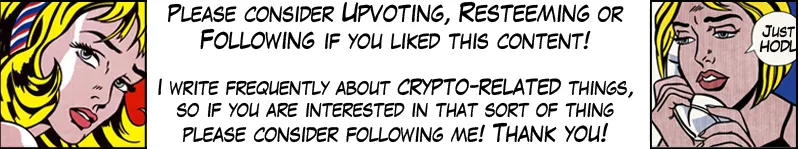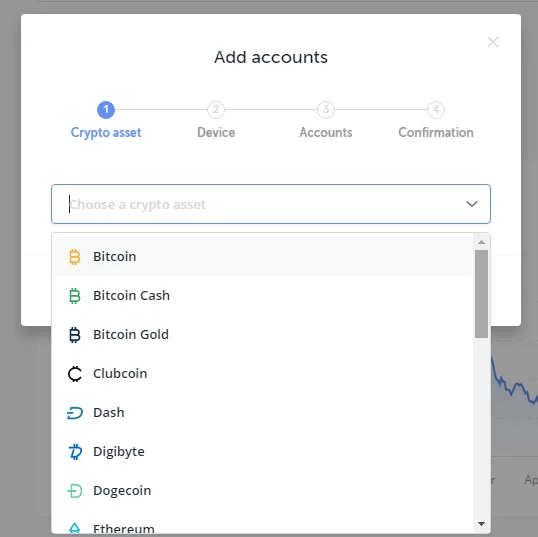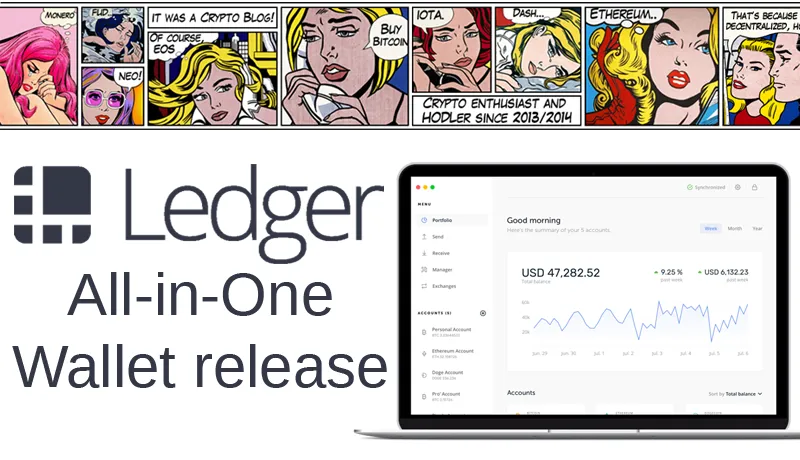
Ledger, the hardware wallet manufacturer, has finally released their much anticipated All-in-one 'Ledger Live' desktop application. The Ledger Live app will replace the older individual wallet apps, and instead features an all-in-one wallet design where one application lets you access multiple cryptocurrencies at once.
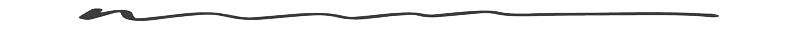
Ledger Live
The Ledger Live all-in-one wallet application is not only a good idea, it was also a necessary or logical step to take since Google Chrome has stopped support for Google Chrome apps. The Ledger all-in-one app was supposed to arrive around new year, but was pushed back and officially released today on July 9th.What's great about the Ledger Live multi-wallet is that you no longer have to load up individual apps but instead are offered one wallet that shows you the balances for multiple cryptocurrencies that you own. Of course, they added some extra features like graphs too.
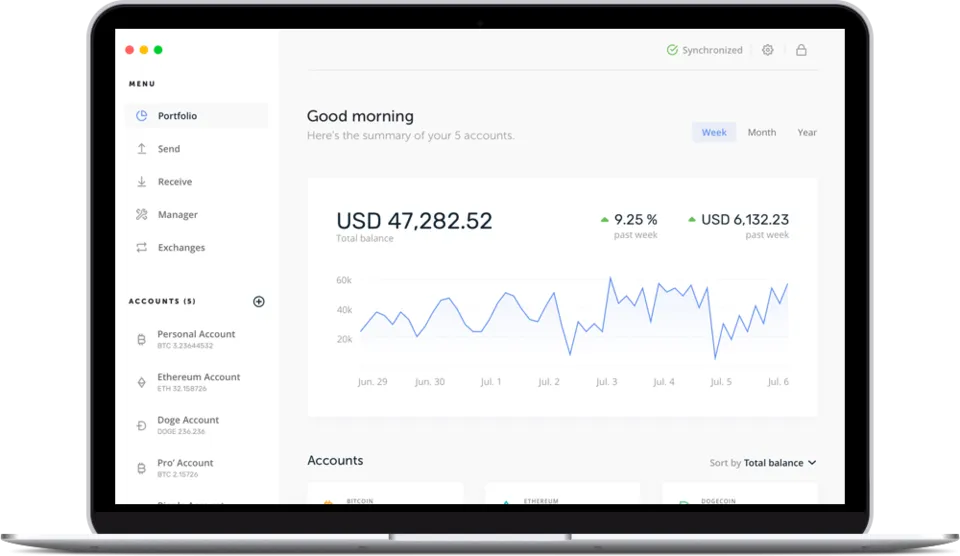
Of course I immediately downloaded the Ledger Live app to give it a try.
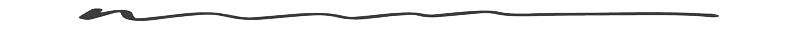
Trying out Ledger Live
Installation was relatively quick and painless, and the app looks nice and clean. After installation one of the first things that the app will prompt you to do is 'Add accounts', which is how you add cryptocurrencies to the app. After you select the crypto that you want to add, for example BTC, you then have to sign into the Ledger device's hardware app in order to link it to the desktop app. After that it will be added to your desktop app portfolio, and you can add another crypto after that. I added BTC and STRAT myself, and tried to add ETH but that would not work (more people are having issues, apparently) so I cannot confirm if ERC-20 tokens have made the cut. (update: I managed to get ETH to work. Disable Browser Support if you are having issues.)
What immediately stood out to me is that not all cryptocurrencies supported by the Ledger can be added to the app (yet). For example, I was unable to add NEO or NANO to Ledger Live because the implementation for it doesn't exist yet. The same goes for Monero (XMR) but that is perhaps, considering the difficulty of implementing it, more forgiveable. That's kind of a bummer really, because an 'all-in-one' wallet app that only lets me access two of my cryptocurrencies, really isn't that all-in-one of course. For the time being this means I will have to continue to use the 'Legacy apps' for the other cryptocurrencies after all. I do expect that Ledger will quickly increase the support for more cryptocurrencies on the Ledger Live app, though. I'm pretty sure that somewhere in the announcements you'll find them saying so too.
The Ledger Live app itself is pretty nice though. I really like being able to see more than one cryptocurrency in my portfolio - especially because it gives me a combined overview of all the transactions I made with them in chronological order. This could be very helpful in the future when you want to track when you've made a trade/transaction for tax purposes. I wish I could show you this but due to privacy reasons I obviously don't want to screenshot my own transaction history - and I can't find a picture online.
The graphs are nice too, but with limited functionality they're really more of an aesthetic bonus rather than a useful tool. Still it is nice to see a sort of blockfolio-style graph for your actual portfolio.
The wallet will offer in-wallet exchange features too in due time. Don't get your hopes up, it's nothing too fancy yet. I assume currently this part of the wallet is simply a page-filler, but eventually Ledger has said they want to offer something like one-click conversion of tokens straight out of the wallet. It would of course be really cool if they selected some decentralized platforms for this, both in terms of usefulness but also because this may boost the usage of those platforms significantly considering the popularity of the Ledger nano S and it's large userbase.
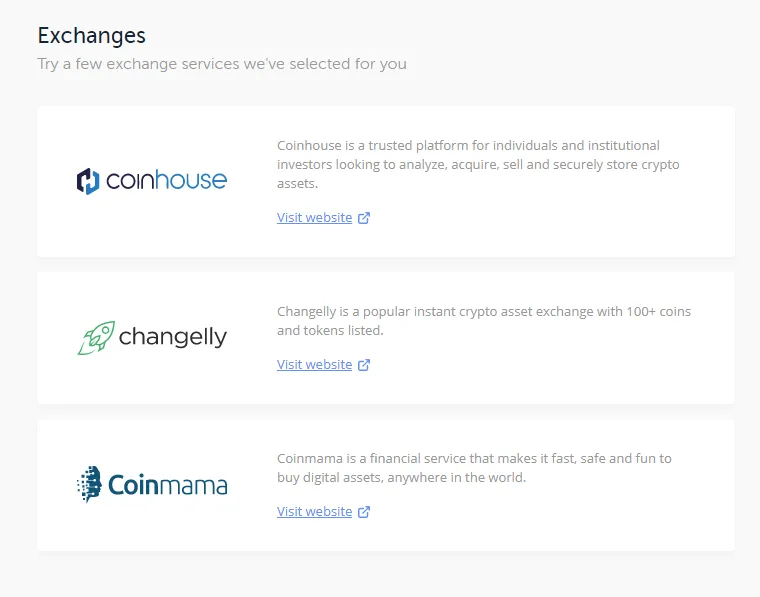
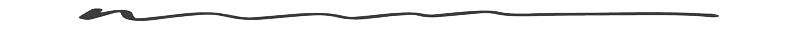
More crypto's on one Ledger
What has my very excited about the Ledger Live app is that it has laid the foundation for an improvement of the overall Ledger experience. If you own a Ledger Nano S yourself, I'm sure you're aware that the device is quickly out of space if you install several applications on it.
Through the Ledger Live, and more importantly the apps installed on the device itself which got an overhaul a while ago, I believe we will now slowly be seeing the individual apps disappear and slowly be replaced by this new Ledger Live variety. This is likely to lead to freeing up space on the Ledger device, which in turn lets you install more on them.
I own multiple Ledger hardware wallets because of this space issue. I simply cannot fit all the apps for every crypto that I own on a single Ledger device. I hope that in the not too distant future this will be solved and instead of keeping my crypto spread out over multiple Ledgers I will in the future be able to access it all through a single one, due to the Ledger Live.
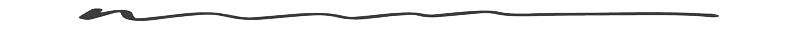
Final thoughts
From my limited usage of the wallet thus far, I have to say that despite the fact it lacks some important crypto's that I hold, I really like it so far. The wallet feels quick to operate, simple to understand and still has all the important features that you'd expect from a serious wallet. This is something that non-tech savvy people could easily use and understand too.I do believe that once my other crypto's are added to Ledger Live, and it actually supports ERC-20 and NEP-5 tokens as well, I may be using this wallet a lot.
However, we're simply not there yet. I think it's therefore important to view this wallet release as a version 1.0, and keep an eye on it for the coming months to see if version 1.1 or 1.2 may be the one that gets us to actually switch completely to it.
Lastly, it may be interesting to you to know that an Android and iOS version of the wallet is in development as well.
Click here to download the Ledger Live app