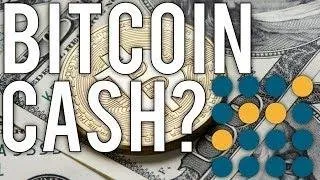August 1st will forever be remembered as "Split Day"
"Blockchain.info has no plans to offer in-wallet support for the fork of bitcoin known as BCash (or “bitcoin cash”). This will not impact your actual bitcoin balance in any way. BCash is a separate hard fork of bitcoin and doesn’t have any real impact on bitcoin itself.We do not offer any level of support with other wallets and we are unable to assist you with instructions on how to redeem BCash. With that said the Blockchain.info wallet allows you to maintain 100% control over your funds. You can use your backup phrase to restore your funds in any other HD-compatible (BIP39/BIP44) bitcoin wallet."
So needless to say I did not want to risk my Bitcoin being jeopardized, yet I wanted to get my free cash in the form of Bitcoin cash. After digging around for a while I started finding a video here and there but still no solid confirmations could be found from anyone in the know.
So I started digging around in the chat sites till I found @diggerdugg on Dischord in the crypto chat. He told me about some friends from Australia and how they had been able to claim their Bitcoin Cash. His advice made 100% sense from the get go. I just felt I needed to share this info with everyone out there that has yet to claim their Bitcoin Cash. So below I'll leave the step by step instructions that worked for me without losing any funds and claiming my Bitcoin Cash successfully.
The step by step guide.
1.) Backup your BTC wallet with the 12-word Mnemonic.
2.) Copy your 12-word Mnemonic and store somewhere safe.
3.) Send all coins in your wallet to a 3rd party wallet or exchange. (I used Bittrex.)
4.) Wait for all transactions to confirm..... Your BTC is now safe.
5.) Again, make sure you have NO FUNDS WHATSOEVER in your Blockchain.info wallet. Move everything out, make sure all transactions are confirmed, and balances are showing in your new wallets elsewhere.
6.) Install Electron Cash Wallet. http://www.electroncash.org/
7.) Once started, follow this procedure to make sure electron cash is on the correct blockchain: https://steemit.com/bitcoin/@electroncash/electron-cash-how-to-check-you-are-on-the-bitcoin-cash-chain It should be correct, but best to make sure. Electron Cash v2.9.2 shouldn't have any issues with chain detection. Mine was setup in an instant and was connected correctly.
8.) Restore your wallet using the 12 Word Mnemonic or pass phrase from your previous address of Blockchain.info where your BTC was stored during the fork into Electron Cash. (I selected the BIP39 option)
9.) Your Bitcoin Cash should appear. You can then send your Bitcoin Cash to an exchange such as Bittrex using your unique Bitcoin Cash deposit address given in Bittrex, Bitcoin Cash wallet.
10.) Wait for transactions to confirm and balance to display correctly in your other wallet or exchange. Your Bitcoin Cash should now be safe and spendable.
11.) Completely uninstall Electron Cash and remove all associated files. Empty recycle bin etc.
12.) Restart your PC.
You should now have both your Bitcoin & Bitcoin Cash stored safely.
One thing I'm not 100% sure about is whether or not the Blockchain.info wallet was compromised by the restore. Just to be on the safe side I would discard the previous wallet and create a new one if you want to continue storing your coins on the Blockchain.info site.
This worked for me and I hope it works for you.
This approach logically made sense to me from the onset.
Thanks again @diggerdugg
Happy banking