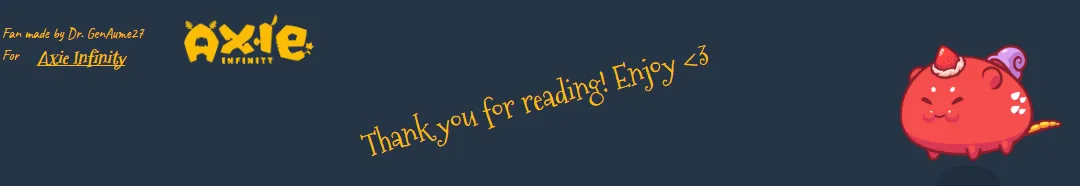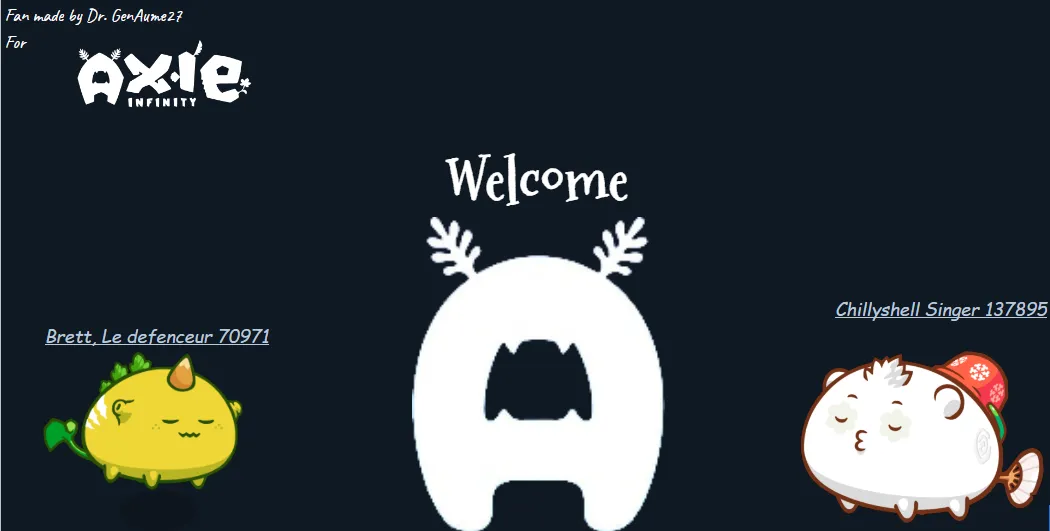
Welcome picture.
Today we’ll be discovering a tool I took quite a bit of time to perfect.
It’s the Breeder agenda Google Sheet. When I first started playing Axie Infinity, right from the beginning I got tones of ideas about team combinations, new breeds and Axies I saw that I didn't wanted to forget about.
Bookmarks started piling up, my spreadsheet started to look like hundreds of line of text and Axie IDs. Then I told to myself, I’m probably not the only one in this situation,have plenty of ideas and not enough time. That a tool to list breeding ideas cleanly and in a stream-lined manner would help a lot and cut time searching for bookmarks or opening links over and over.
That’s why I decided to make a tool to assist breeders, one that would also make use of other community developers projects. I chose to use spreadsheets since everyone can make their own copies, use google free storage and server power, and its super portable on your phone, on the go, or at a friend house. People almost always have access to their cloud.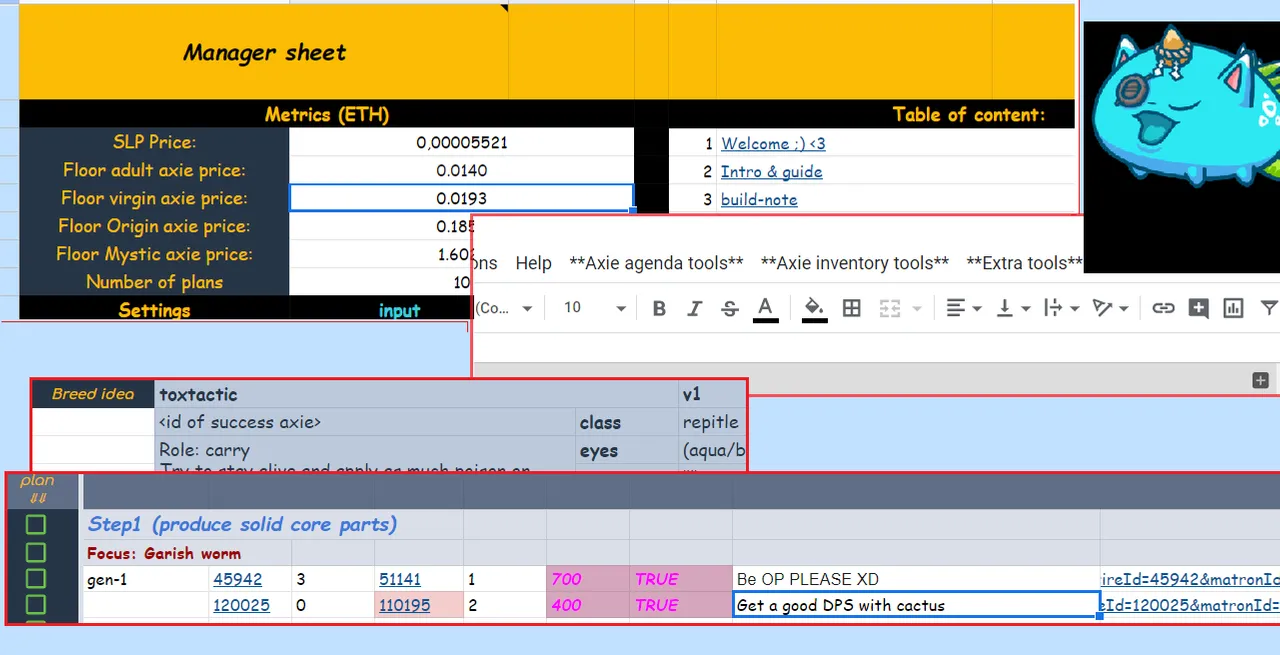
Little ✨Sneak peek of whats possible.
A Little Disclaimer
- This is not an official tool. It’s is free of charge, released under the MIT License, by a self-though coder ❤️. For more information go to top bar menu Tools > Script editor, in the index.gs file.
- This tool is using external data sources, if you see change that makes the script go wrong please contact me on Discord or twitter @27aume.
Features
- Track:
- Some general market metrics like; different Axie kinds floor prices and SLP value on coingecko.
- The number of Axies in your inventory and your SLP balance. - Check the breedcount of all Axies in your plans and signal when you can afford to breed them.
- Generate the link to freak breeding calculator for all pairs in a plan.
- Scan for babies, always useful when you do a couple of breeds and want to known “who’s who’s parents and kids”.
- Set a breed as completed and record its cost in SLP, ETH and your preferred currency.
- Load your Axie inventory.
- Search through your inventory using an advanced search menu.
- Search by name or text in the name. e.g: “johnny” or “dps”.
The consand thing to stay aware of.
- I’m under the impression that for wallet of over a thousand or two Axies. the Inventory section will often crash. It’s an improvement for future version duly noted. Advanced search shouldn't crash if query is precise enough.
(The plan system should work well since its more granular, it doesn't just query the inventory.) - The refresh function, to get Axies floors prices, isn't the fastest.
- You can only read and do basic editing on mobile for what I’m aware, the script wont work.
- The columns are not customizable, the name yes, but DON’T change their orders. Even so;
break >delete >make a new copy 😉✔
This sum it up pretty well! Now let to the juicy stuff. The guide!
I decided to try out a more visual approach and made quick videos, to show the different actions you can do and their results.
Setting up the spreadsheet
First step, you’ll need to make a copy of the spreadsheet.
After that, go to the Dashboard tab and insert your Axie Infinity Ethereum address.
Then, to authorize the script to run.
Press the refresh button. You will be presented with a warning window. Don’t worry you are only allowing your copy of the script to run and no body can access or change it except you.
How to setup your breeder agenda
That's it! You've setup the spreadsheet. Follow the video below for visual guidance. Now let create our first plan sheet.
Setup and using the plans
The setup, now go in the Top bar menu **Axie agenda tools** and select Create a new plan.
Then, you can add a name to the build in the first section, take some notes, and use the plan preparation section to put links notes or anything that you want.
After you have your notes and everything. You'll put your Axies ids in the Sire and Matron columns as pairs to breed together, and in the expectation column you'll but yourself a reminder on what so special about that breed.
To finish up with… go in the Top bar menu **Axie agenda tools** and select Process/Refresh plan. You'll see the magic happen ;)
How to use the plan sheets
After you've listed a couple of pairs. When you do a breed you can go in the plan and check it as done in the first column. This will record the SLP values and costs of this breed.
Now! Made some nice little Axie "eggies". We'll be able to use the "Baby scanner" to find which baby goes with which parent pair.
In the Top bar same menu and select "Scan babies". This will get you the link to all the babies you've made in the plan that are not adults yet, if you morph them to adult they will not be included.
Second part of using the plans. Scan babies.
That's it, you have all the basic knowledge to use your new Axie Breeder Agenda!
Using the inventory page and search menus
Here’s the last part, I’ll make it short.
It’s a tool to look at your inventory and search for specific Axies. There is 2 search tools in the Top bar menu **Axie inventory tools**. You can use the first one to search for text in your Axies names and the second search is like the normal filtering tool on the Axieinfinity.com marketplace.
The advanced search is a bit glitchy but for a search on the fly it does the job.
How to use the inventory sheet
How to use the advanced search menu
Here it is!
In the creation of this tool, I had to make two other scripts. Both tools can be found in my Axie-infinity GitHub mono repo.
- Axie infinity google-app-script api-wrapper; It allows to get data from the axieinfinity.com API.
- Axie infinity sheet utility script; A library of custom functions necessary to set the data retrieved from the API wrapper on the spreadsheet.
- Here’s the public google drive folder where I put all my axie infinity public content. https://drive.google.com/drive/folders/17QrkmiJIZxcPuynTe1YEsLDmWuHZgO83
Now I’ve been talking about it for long enough enjoy! I wish everyone is gonna enjoy and bring their breeding game to the next level.
Contact info:Email: gmd2791@gmail.com
Twitter: https://twitter.com/27aume
Facebook: https://www.facebook.com/27aume