
So I just recently delegated 100SP to @betgames , but their system of paying is quite weird, and I didn't know how to undelegate my steem power from them.
I found a nice tutorial by @raised2b (https://steemit.com/steemit/@raised2b/how-to-undelegate-steem-power-in-4-easy-steps)
And Since this post is 1 year old, I decided to make a new Fresh explanation to Steemit noobs like me, how to undelegate steem power
So
- Copy this URL https://v2.steemconnect.com/sign/delegateVestingShares?delegator=youraccount&delegatee=otheraccount&vesting_shares=0.000000%20VESTS
- Then you need to put "delegator=Your Account (without the @)" and "delegatee= The account you are trying to undelegate from (without the @)

- Then proceed onto the link that you have created
It should look like this
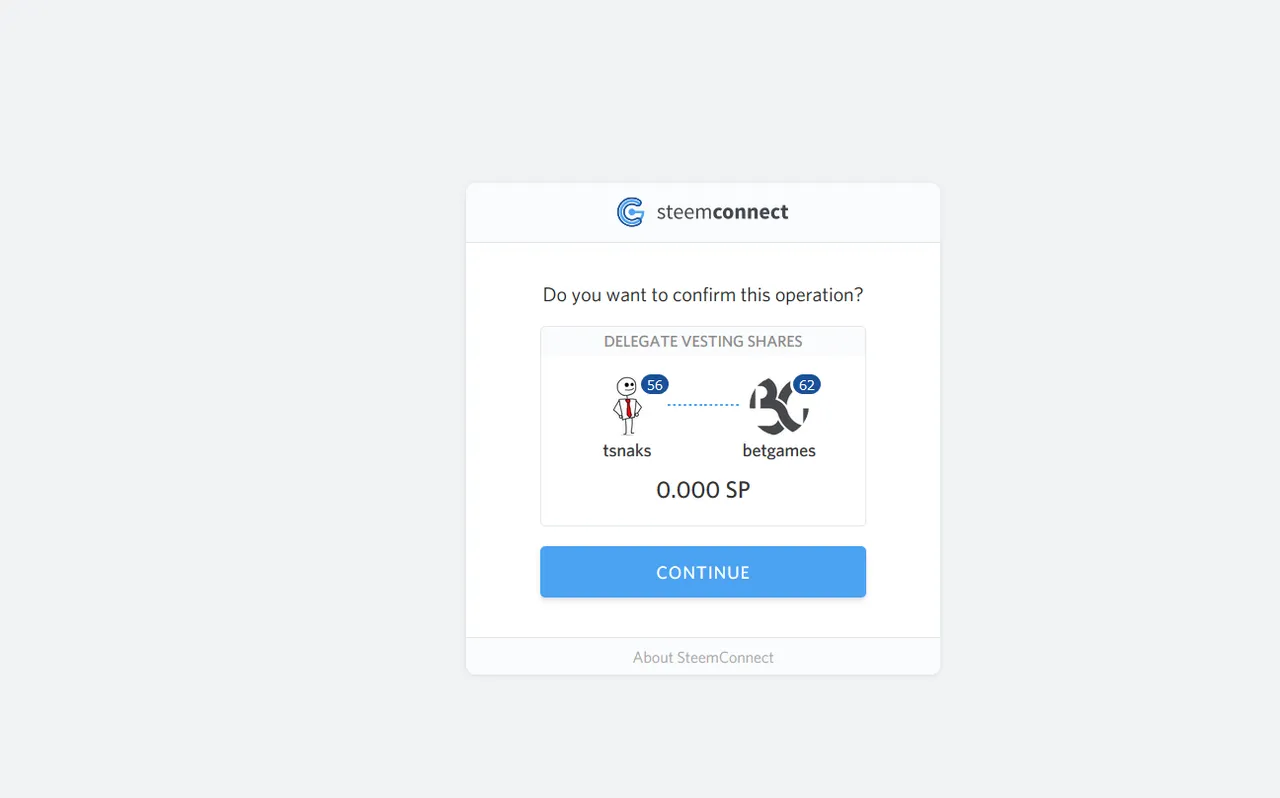
- Proceed to log in
And you are done !
You have now successfully undelegated.
I hope this was useful, and big thanks to @raised2b for making the original Tutorial !