Today I show how to create illustration with hand lettering style texts inside. Such works always looks authentic and great.

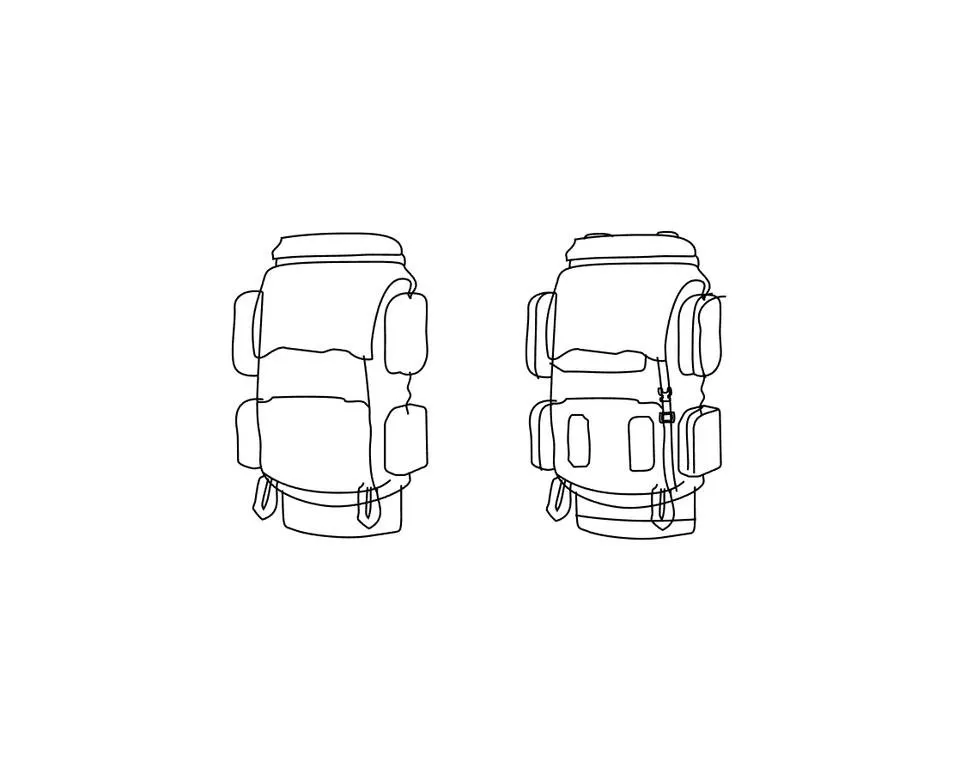
Then cleaning work, remove excess lines using Shape Builder Tool ( Shift + M). Press and hold Alt for remove function.
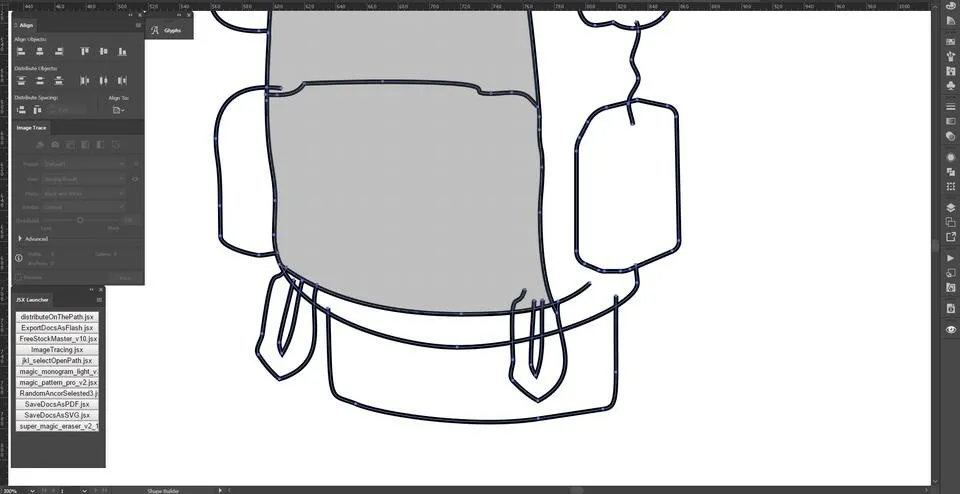
Next step - fill the spaces to do design more bold and add details - belts, lines etc.
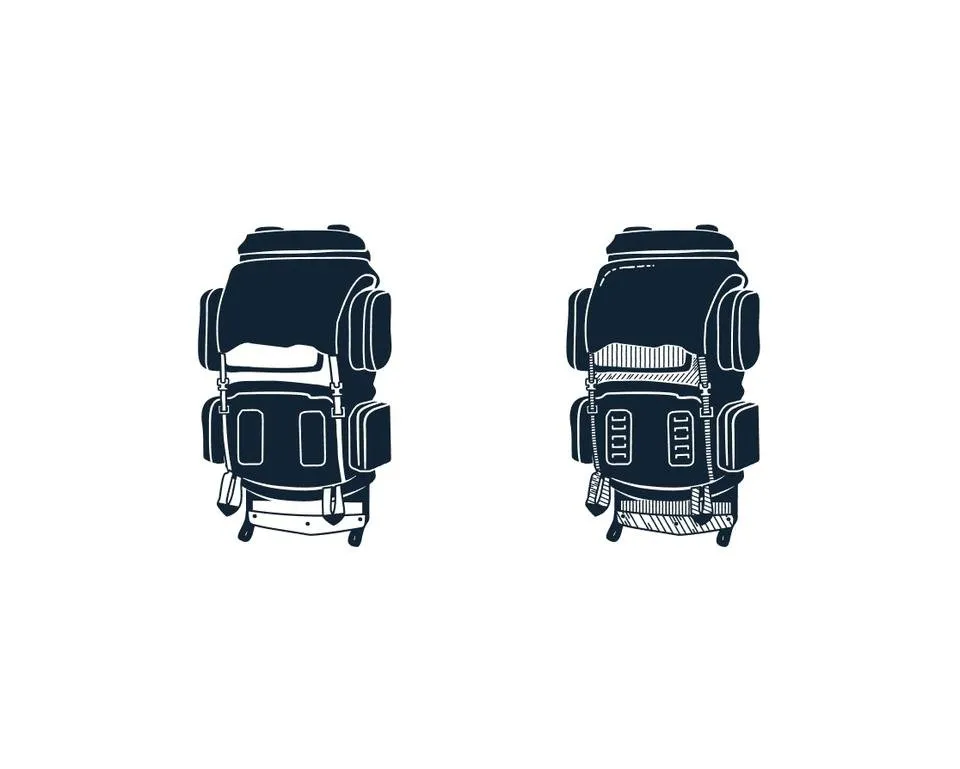

When the backpack is ready, choose fonts and go to Envelope Mesh. Object - Envelope Distort - Make with Mesh ( Alt + Ctrl + M)
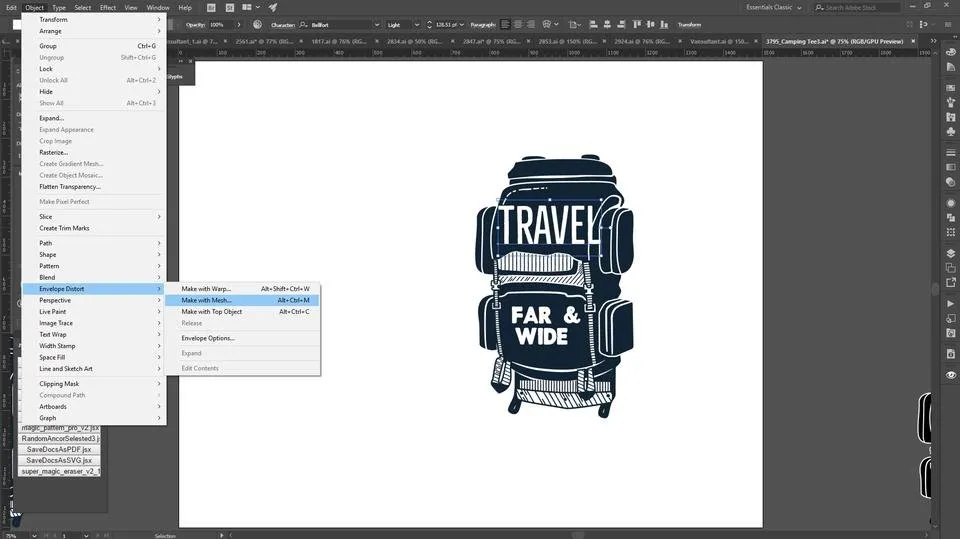
Set up. Rows 1, Columns - depending on number of letters. As a rule i set up columns for 1 less value than letters number (for example word consist of 5 letters, so columns will be 4)
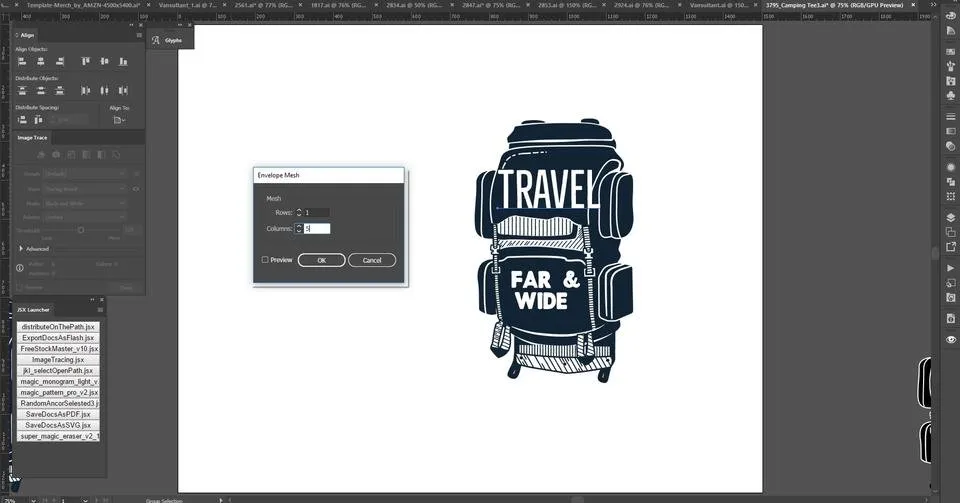
Texts now turned into a grid with anchors. Start playing with anchors using Direct Selection Tool (A)
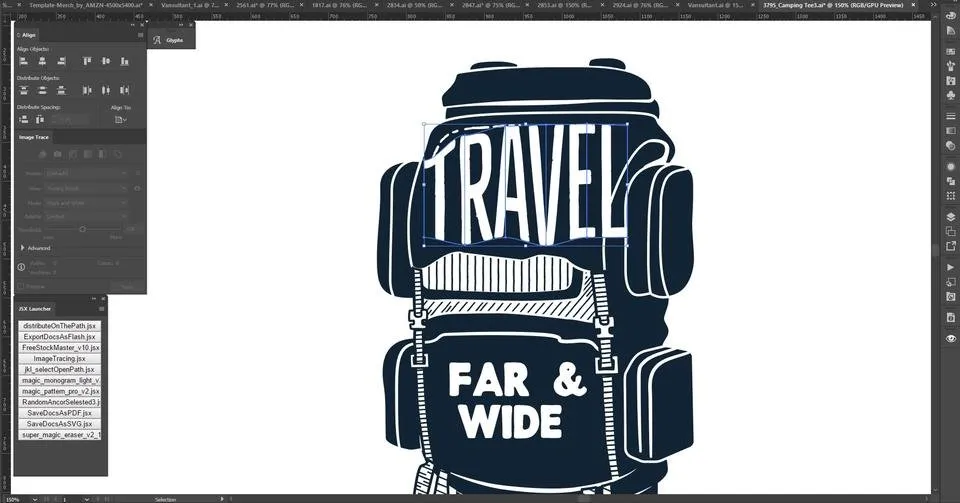
When i satisfied add some decorations - swirls and lines to fill out the free space and for beauty :) Text integration is over.

Now all we need to do is find inspirational photography ( recommend Unsplash.com / Pixabay.com or Stocksnap.io ) and place design to it.

Cute travel illustration with texts inside is ready.
Some more examples when i used this technique :

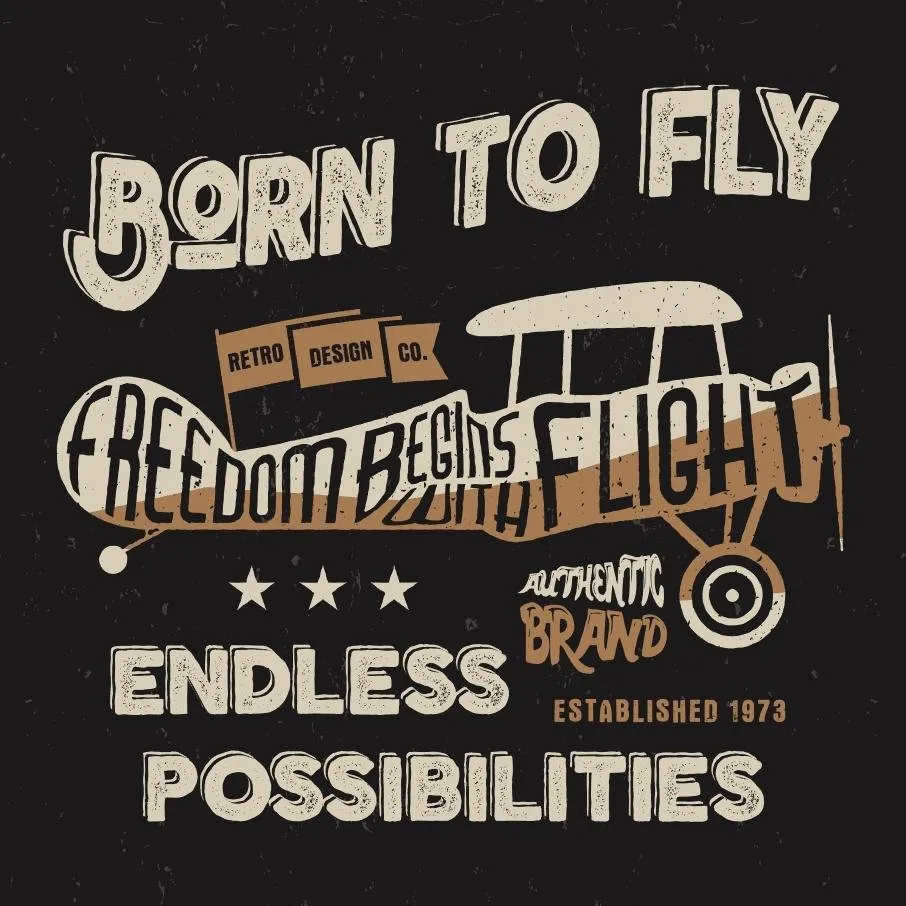
Hope it was interesting and even useful for you :) Any questions about this❓ Need advice or help? ✍️Feel free to write me.✍️
🤘 Comments, upvotes and resteems are warmly welcome 💪
Thank you,
Eugen.

Tools used :
-
Adobe Illustrator (vector designs)
Adobe Photoshop (mock up)
Some places where you can find more about me or my designs :
Merch by Amazon Creative Market Instagram Dribbble Twitter Etsy Store