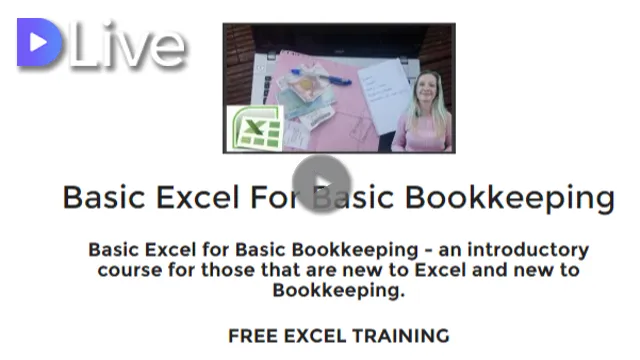Welcome to Basic Excel for Basic Bookkeeping full free Excel training course on DLive.
Section 4: In this section you will learn about organizing and sorting data, we will give you the opportunity to organize the day-books using tables, filters, names and data validation
Complete the following activity
Using the workbook you have been working on, complete the following (workbook can be found in a previous session)
1, Create a table for each of the day books
On the sheet Salestax_vat, give a name to the sales tax rates range.
In each of the Day Books, set up data validation for the sales tax rates, so that the % are pulled directly from the named list that you set up in 2 above.
If you missed module 1 you can find it here
https://dlive.io/video/theexcelclub/35735a90-6671-11e8-b440-7b6997b9f3d1
If you missed module 2 you can find it here
https://steemit.com/dlive/@theexcelclub/8e12ebe0-6741-11e8-b440-7b6997b9f3d1
If you missed module 3 you can find it here
https://steemit.com/dlive/@theexcelclub/49fe5fe0-6767-11e8-b440-7b6997b9f3d1
Stay tuned and follow for more. In section 5 we will learn more advanced excel so you can analyse your day books, including the use of Pivot Tables.
Vote for @steemcommunity as your steemit witness - a project by @paulag and @abh12345
My video is at DLive