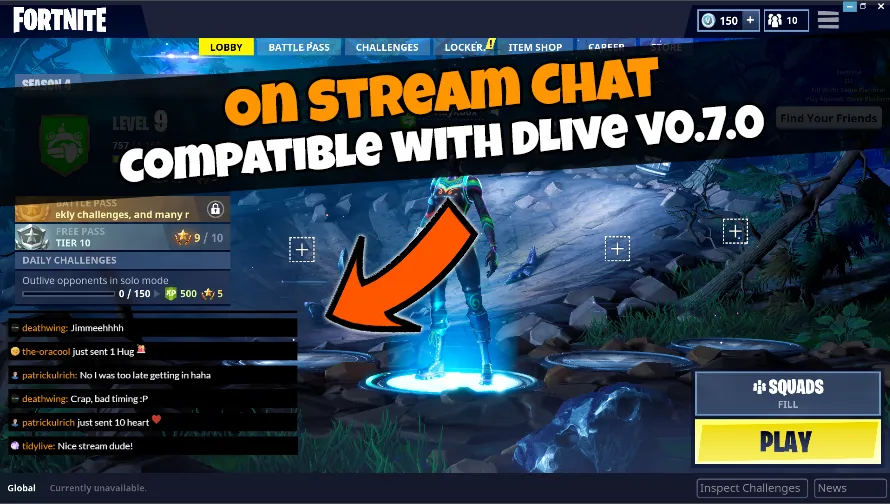
With the brand new AMAZING update from @dlive which rolled out yesterday. The new chat is no longer on the blockchain, which means all of our existing chat overlays no longer work.
I have put together an online tool that will allow you to add the new chat your streams - even with a cool new message animation!
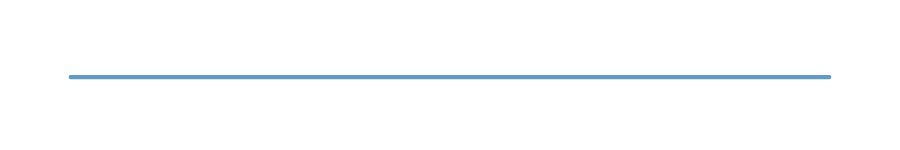
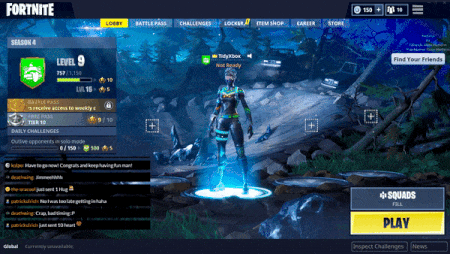
To make things really easy, I have created a web page which will guide you through the process, and generate the code you can use.
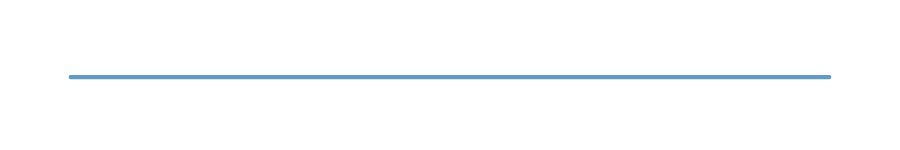
1] Head on over to: https://tidyxgamer.tv/dlive/chatv3/
2] Enter your username, and choose some basic colour choices (so it matches your stream/brand)
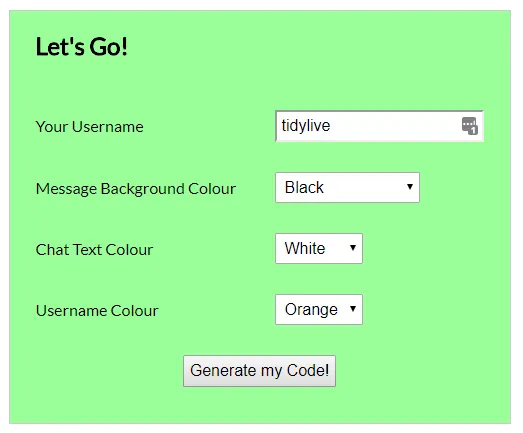
3] Click "Generate my Code"
A new page will open with the URL you need to enter into OBS - also some Custom CSS which needs to be added.
4] In OBS add a new browser source
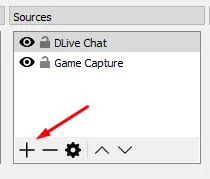
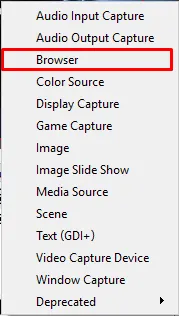
5] Enter the information shown on the page:
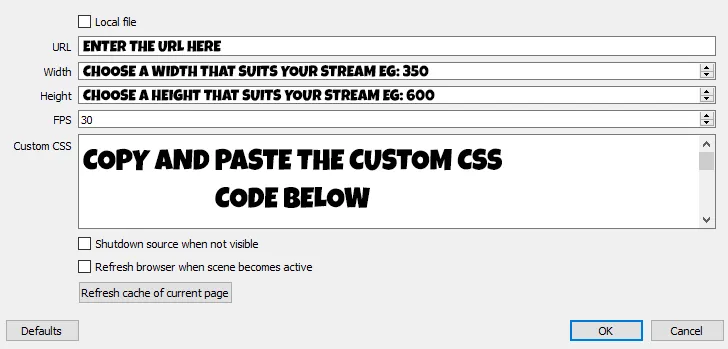
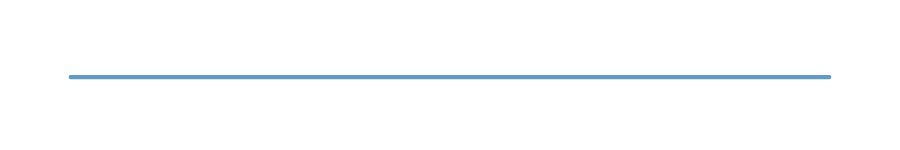
URL (this will be unique to you, and only requires a username):

Width / Height : Something that will fit your template
FPS: 30 or 60 (60 makes the animation smoother, but does use more CPU)
Custom CSS - copy and paste everything in the grey box on the website.
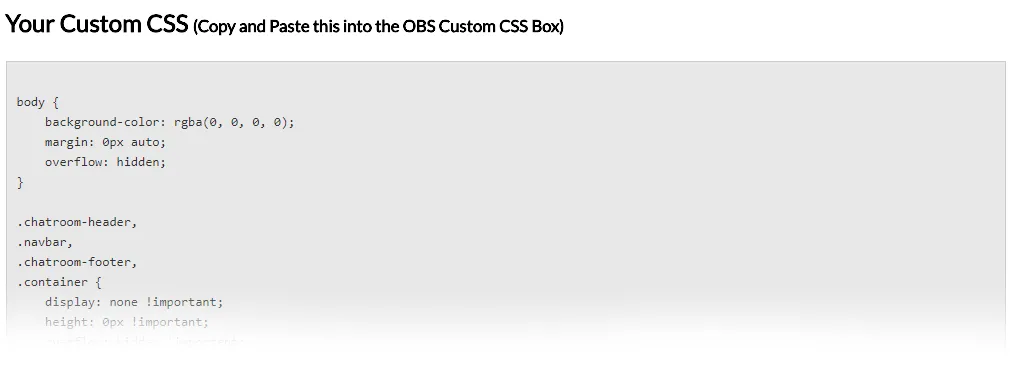
Now just Press "OK" on the browser options!
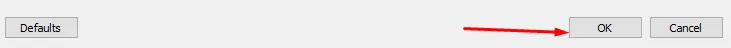
Easy!
Each time you go live, just double click on the browser source and press "OK" to refresh it - this will load the current stream chat :)
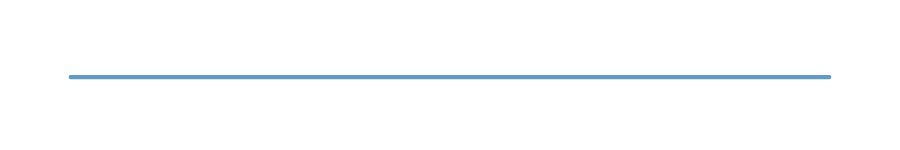
More Features Planned
- More Colour Options
- Font Options
- Different Animations
- Fading out of past messages
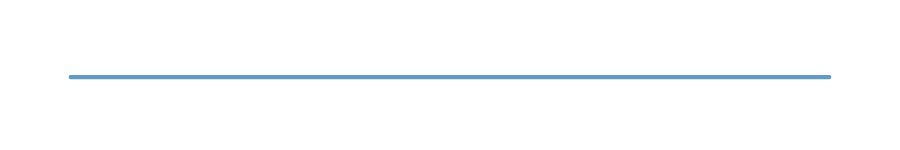
If you have any suggestions, bugs, or require further help - you can talk to me in the DLive Community Discord, or message me directly: Tidy#0001