It happened people! The airdrop happened! We have converted Future to Drugwars dollars and are on Steem Engine platform with them. In this post, we will show you how you can easily withdraw your tokens from the game to Steem Engine and how you can buy them on Steem Engine and send them to your account in the game.
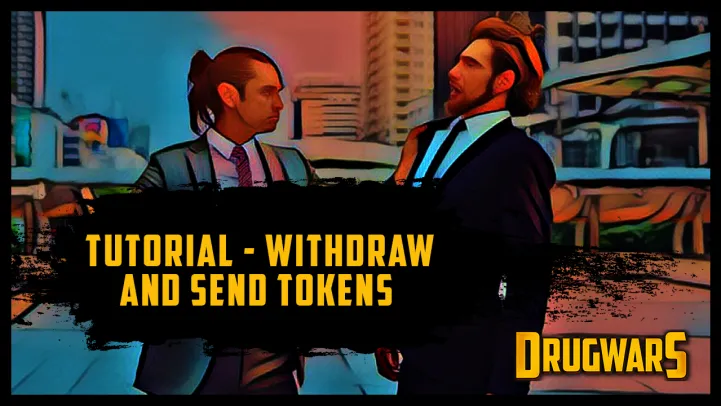
There will be 3 separate tutorials in this post. The first one will cover how you can withdraw tokens from the game and send them to Steem Engine, the second one will be buying the tokens on Steem Engine, and the third will be sending tokens from Steem Engine to the Drugwars game. It is not hard, simply follow our instructions. Keep in mind that in order to see what is happening on Steem Engine, you must be logged on there. If you have a steem account, you automatically have an account there too. Simply login to both https://steem-engine.com and https://drugwars.io before you start following the steps given to you below.

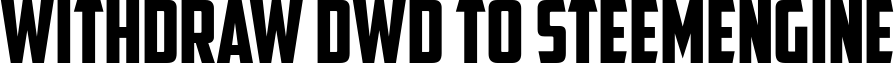
To withdraw your DWD tokens from Drugwars game to Steem Engine, you first need to click on the MARKET link in the left menu of drugwars. It will open the "Market" part of the platform in the main screen. You will see the SHOPlink opened automatically.

The shop is the place where you can buy DWD for steem but there is an important announcement there how we always recommend you to use SteemEngine to get DWD tokens at a fair price decided by players. To be able to withdraw your tokens, click on the EXCHANGE link which is located next to SHOP. The following will appear in the main screen:
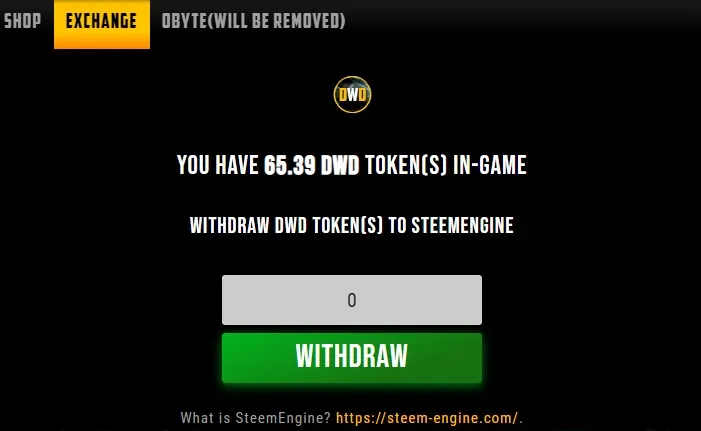
You will see the information about how many tokens you have in the game. You can withdraw up to the amount you have, from 1 as the minimum to your amount as the maximum. Simply enter the number in the field and click on WITHDRAW. Your entered number must be an integer. You can not withdraw decimal amounts. When you have clicked on the green withdraw button, a small message of confirmation will appear in the bottom left corner:
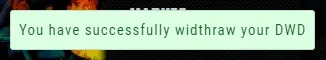
All you need to do now is go to your Steem Engine account and click on WALLET in the menu at the top of the page. There you will see all of your tokens including DWD. Keep in mind that you will sometimes need to wait a short period of time for tokens to arrive. You will see a line in your wallet with the information about how much tokens you have and what their price is.

In the example above, there are 115 tokens in the wallet and those 115 are worth $0.73 with the percentage telling you how much the price has gone up, if green, or gone down, if the percentage will be in red. There are 4 little icons at the end of that line. If you move your mouse over them, you will see how they are links to information, market, send tokens, and token history. Now that you have your tokens on Steem Engine, you can sell them or send them to others. THAT IS IT! You have successfully withdrawn your tokens from the game to Steem Engine.

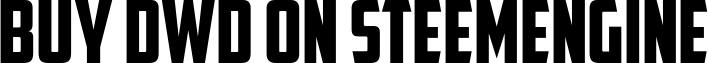
You can buy DWD tokens on Steem Engine. Once you buy them, you may indulge in trading behaviour or you can send them to your drugwars account. To buy DWD tokens, click on TOKENS in the menu at the top of Steem Engine platform. It will give you a list of all tokens. To find DWD, enter its name in the search area. You will see a similar line to the one you have in your wallet. It will look like this:

The line will have the information about the total DWD tokens on Steem Engine. To buy some of them, click on the second icon, the one with two little arrows on it. This will open the market page. You could have come to this step by clicking on that same icon in your wallet, next to DWD tokens. On that market page, below the Market Depth graph of DWD, you will see the following:
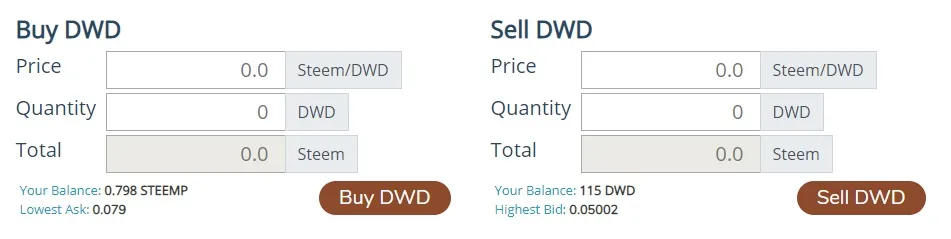
This is the place where you can either SELL your tokens for steem or BUY them. We will cover the BUY part in this tutorial but the SELL part is very similar except the obvious difference that you are selling and not buying. To BUY tokens, keep in mind that you are buying them with STEEMP so make sure you have STEEMP in your Steem Engine account. STEEMP is pegged to the value of STEEM and to have STEEMP you need to deposit STEEM into Steem Engine. You can learn how to do that by reading the FAQ on the Steem Engine platform. (In short: click on your user name in the upper right corner - click on conversion history - click on deposit)
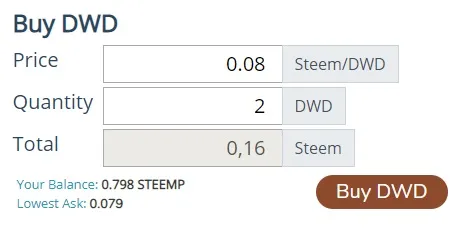
In the example above, a person wants to buy 2 DWD tokens. She needs to enter numbers in the first and second blank area. Given the information underneath, about the lowest ask of 0.079, she entered 0.08 for the price of the token and she entered 2 for the number of tokens she will buy. The total comes to 0.16 Steem and is calculated automatically by the platform. The balance this person has is listed below and since the total in this purchase is lower than the balance, the purchase will be able to go through. Keep in mind that these numbers here are for this example ONLY and may not be the same based on how the market value of the token changes. When you are at this stage of the process, click on the brown BUY DWD button to go to the next step which is the confirmation screen that will look like this:
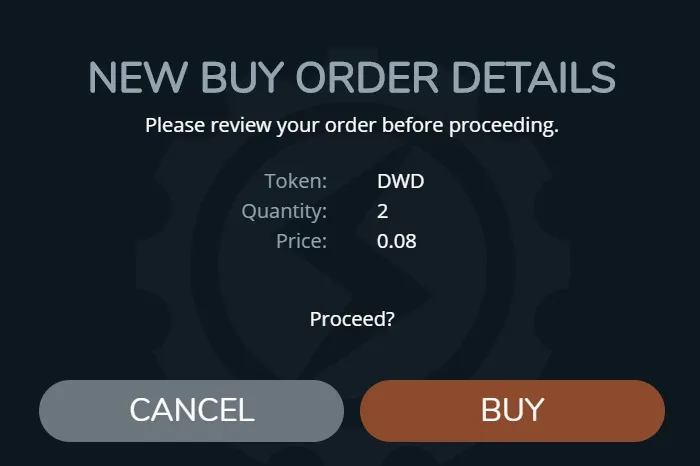
Review what you have done and if you are satisfied click on the BUY button. This will initiate a process where you will see the code of the transaction. Just click on the green CONTINUE button. You will have to login with steem connect:
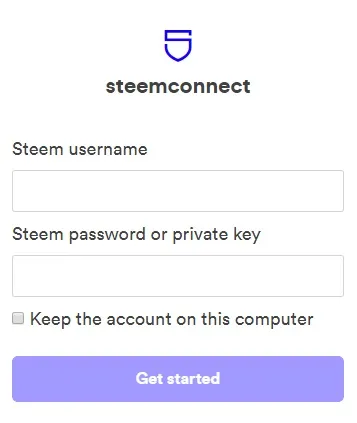
After you enter your information and click on GET STARTED you will have to allow the transaction so click on the green APROVE button. This will get you the number of your transaction. At the same time the window for steem connect has opened, another one, in blue colour has opened too. It is normal to have those two opened at the same time at this part of the process. When you are done with the steem connect and get the information about your code, you can close it. You will continue this process with the other window that has opened and which will look like this:
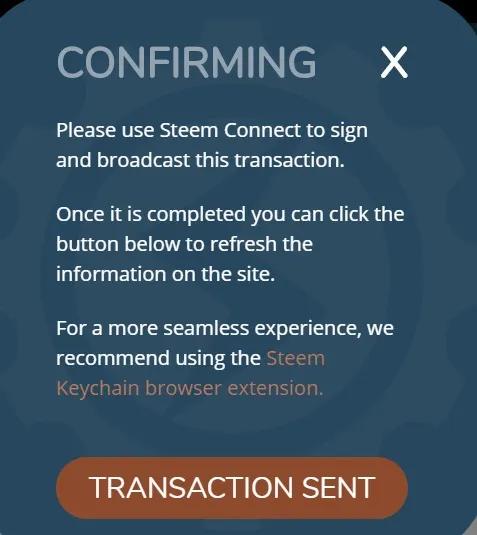
CLICK on TRANSACTION SENT just like the explanation in that window is telling you to. This is it, you have successfully purchased DWD tokens on Steem Engine and they will be visible in your Steem Engine wallet shortly.

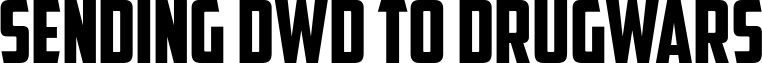
To send your tokens from Steem Engine to your drugwars account, you first need to have them on Steem Engine. This can be done by buying them (as we have described in the previous part of this post), getting them from other users or by having them after you have withdrawn them from the game. Maybe you have changed your mind and want them back, it really does not matter. As long as you have DWD tokens on Steem Engine, you can transfer them to the game. Remember that line, with the info about the token, in your Steem Engine wallet? The one that looks like this:

There are icons at the end of the line. Click on the second one from the right, the one that looks like a little arrow is coming out of the box. It will open the following:
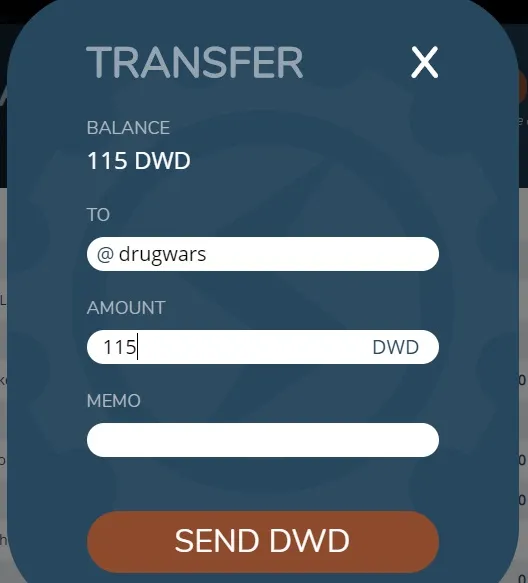
The TRANSFER window is pretty simple. Enter the amount you want to send to your account and where it says "TO", YOU MUST TYPE IN drugwars just as it is typed in the example above. You do not have to put in the @ sign, it is already there, just type drugwars. ONLY if you type drugwars, tokens will arrive at your account in drugwars game. Click on the brown SEND DWD button and the transfer process will begin. It will be very similar to the one where you are buying tokens because you will get the screen with the code where you need to click on continue:

You will need to log in with your steem connect information, click on "Get started", and approve the transaction in the next step:
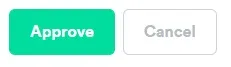
After you have logged in with steem connect and approved your transaction, that blue screen will still be waiting for you, the same one that you get when you are buying tokens and looks like this:
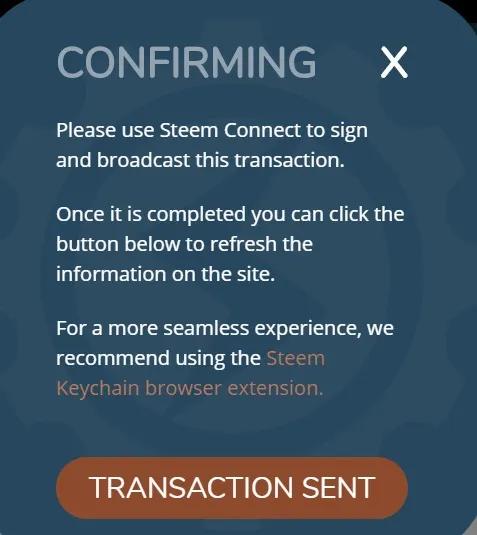
Click on TRANSACTION SENT- Those two screens, the blue one and the steem connect one, open at the same time, do not be alarmed by this. Simply focus on steem connect and once you are done and have closed it, finish with the blue screen. This is it! You have successfully transferred tokens from Steem Engine to your drugwars account and you will be able to see them in the game shortly after you have completed this process.

We hope that this tutorial has been helpful and that you have withdrawn and/or transferred your tokens without any problems. If you experience any issues, feel free to contact us on discord in our bug-report and helpdesk channel where we will do everything we can to help you. Stay tuned and check out the announcements channel too because the event, which we told you about yesterday, will begin shortly. All units will be 50% off if you buy them with DWD for the rest of the weekend.
IMPORTANT INFO:
- more info about our next plans for the token and in what way it will be connected with the cards will be given to you soon
- information about a new set of buildings dedicated to producing crypto is coming soon too
- the event with 50% off on unit prices in DWD will start at midnight, in less than an hour and will last until Monday
- more opportunities to win DWD in games and contests will come so check our posts and discord regularly
