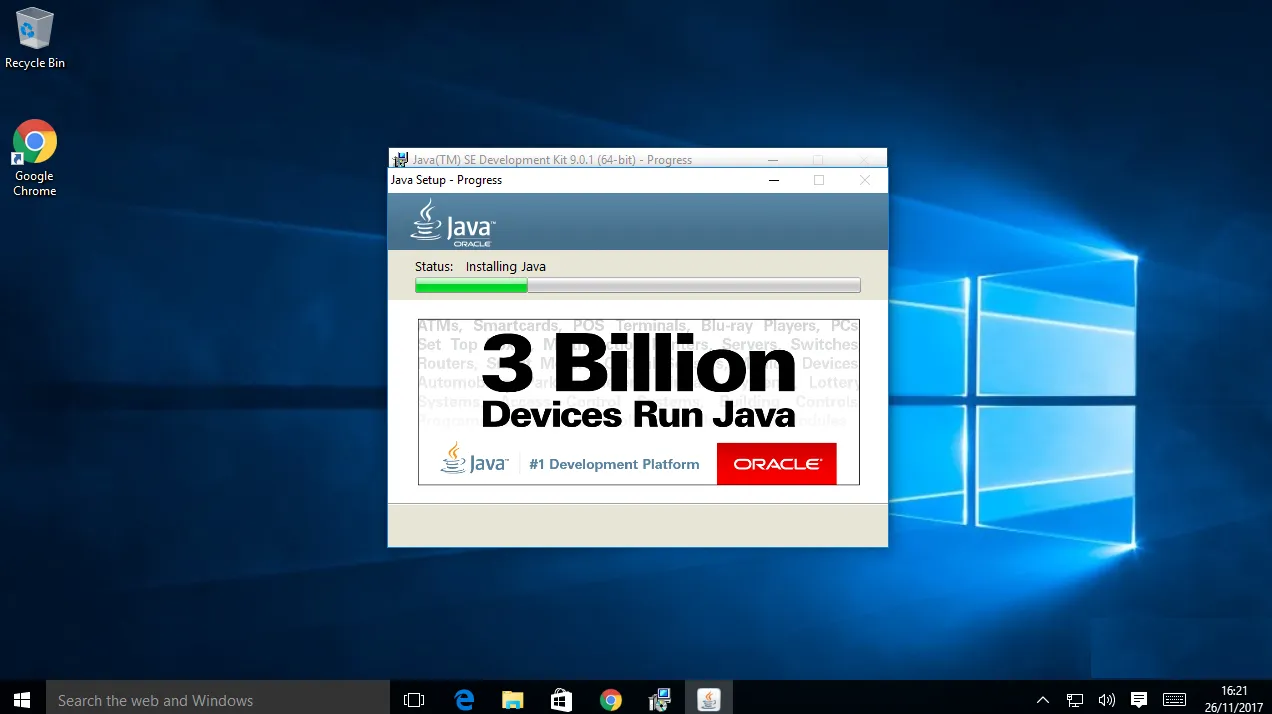
In this video I am going to show you How to install Java JDK 9 on Windows 10 ( with JAVA_HOME ). Java installer .msi file comes with JRE 9 and JDK 9. Java JDK 9 Installation for Microsoft Windows (64-bit). JDK stands for Java SE Development Kit. JRE stands for Java Run time Environment.
- Download Java
Open your web browser
Type URL: http://www.oracle.com/technetwork/java/javase/downloads/jdk9-downloads-3848520.html to go to Oracle download page
Click on button “
Accept oracle license agreement
Find and click on the correct jdk download link right for your operating system to download
Save the file to disk - Install Java
Double click to run the download file
Just follow the prompt in Installer window
-------------------------Follow-------------------
My Website - http://www.codebind.com
My Blog - https://goo.gl/Nd2pFn
My Facebook Page - https://goo.gl/eLp2cQ
Google+ - https://goo.gl/lvC5FX
Twitter - https://twitter.com/ProgrammingKnow
Pinterest - https://goo.gl/kCInUp
Text Case Converter - https://goo.gl/pVpcwL
Epoch Timestamp Converter - https://goo.gl/Zedjo5
Decimal - Binary - Hexadecimal Converter - https://goo.gl/rkX3JE
8-bit Checksum Calculator - https://goo.gl/inxvIT
▶️ DTube
▶️ IPFS